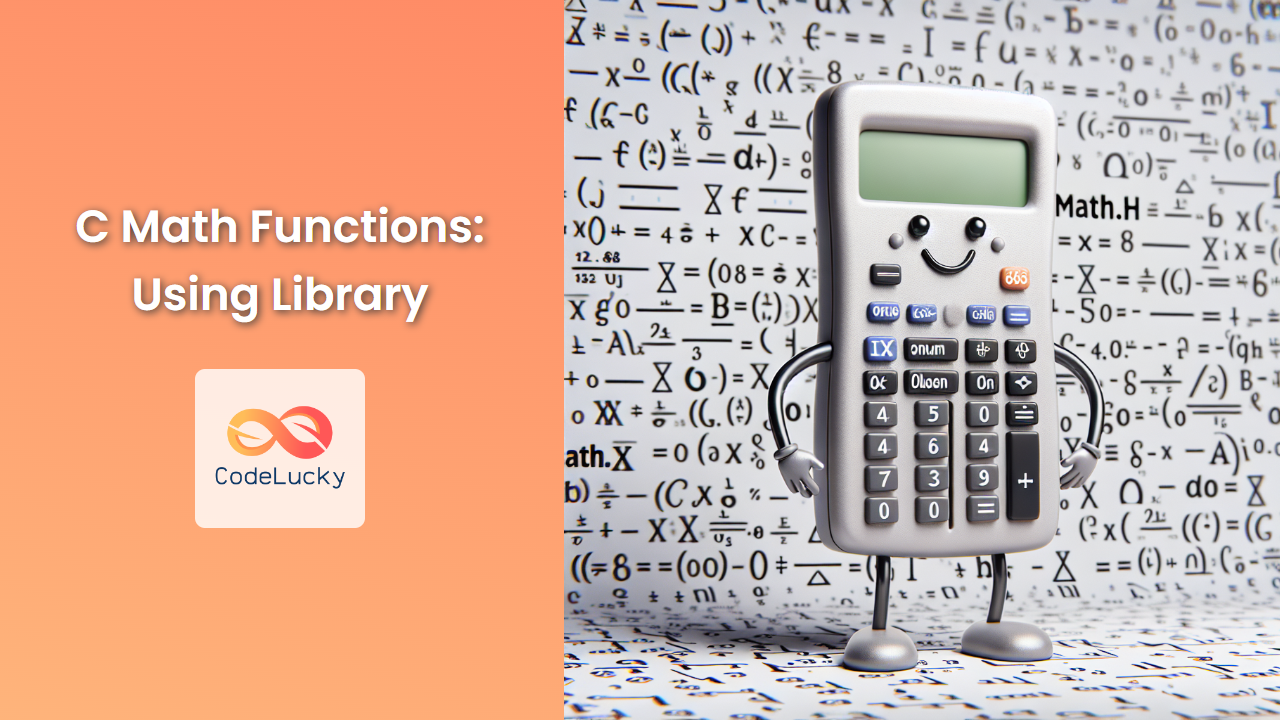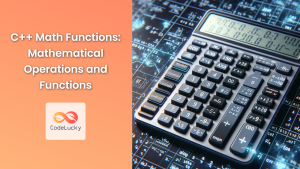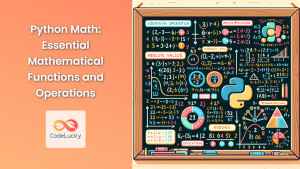Mathematics is the backbone of many programming tasks, and C provides a powerful set of mathematical functions through its <math.h> library. Whether you're developing scientific applications, game engines, or financial software, mastering these functions can significantly enhance your coding capabilities. In this comprehensive guide, we'll explore the vast array of mathematical operations available in C's math library, complete with practical examples and in-depth explanations.
Introduction to
The <math.h> header file is a part of the C standard library that provides a wide range of mathematical functions. To use these functions in your C program, you need to include the header file at the beginning of your code:
#include <math.h>
Once included, you gain access to various mathematical operations, from basic arithmetic to complex trigonometric and logarithmic functions.
Basic Mathematical Functions
Let's start with some fundamental mathematical operations provided by <math.h>.
1. Absolute Value: abs() and fabs()
The abs() function returns the absolute value of an integer, while fabs() does the same for floating-point numbers.
#include <stdio.h>
#include <math.h>
int main() {
int x = -5;
double y = -3.14;
printf("Absolute value of %d is %d\n", x, abs(x));
printf("Absolute value of %.2f is %.2f\n", y, fabs(y));
return 0;
}
Output:
Absolute value of -5 is 5
Absolute value of -3.14 is 3.14
2. Power Function: pow()
The pow() function raises a number to a specified power.
#include <stdio.h>
#include <math.h>
int main() {
double base = 2.0;
double exponent = 3.0;
double result = pow(base, exponent);
printf("%.1f raised to the power of %.1f is %.1f\n", base, exponent, result);
return 0;
}
Output:
2.0 raised to the power of 3.0 is 8.0
3. Square Root: sqrt()
The sqrt() function calculates the square root of a number.
#include <stdio.h>
#include <math.h>
int main() {
double number = 16.0;
double sqRoot = sqrt(number);
printf("The square root of %.1f is %.1f\n", number, sqRoot);
return 0;
}
Output:
The square root of 16.0 is 4.0
Trigonometric Functions
The <math.h> library provides a comprehensive set of trigonometric functions. Let's explore some of them.
1. Sine, Cosine, and Tangent
The sin(), cos(), and tan() functions calculate the sine, cosine, and tangent of an angle (in radians), respectively.
#include <stdio.h>
#include <math.h>
#define PI 3.14159265
int main() {
double angle_degrees = 45.0;
double angle_radians = angle_degrees * PI / 180.0;
printf("For angle %.2f degrees:\n", angle_degrees);
printf("Sine: %.4f\n", sin(angle_radians));
printf("Cosine: %.4f\n", cos(angle_radians));
printf("Tangent: %.4f\n", tan(angle_radians));
return 0;
}
Output:
For angle 45.00 degrees:
Sine: 0.7071
Cosine: 0.7071
Tangent: 1.0000
2. Inverse Trigonometric Functions
The asin(), acos(), and atan() functions calculate the arcsine, arccosine, and arctangent, respectively.
#include <stdio.h>
#include <math.h>
#define PI 3.14159265
int main() {
double value = 0.5;
printf("For value %.2f:\n", value);
printf("Arcsine: %.4f radians (%.2f degrees)\n",
asin(value), asin(value) * 180.0 / PI);
printf("Arccosine: %.4f radians (%.2f degrees)\n",
acos(value), acos(value) * 180.0 / PI);
printf("Arctangent: %.4f radians (%.2f degrees)\n",
atan(value), atan(value) * 180.0 / PI);
return 0;
}
Output:
For value 0.50:
Arcsine: 0.5236 radians (30.00 degrees)
Arccosine: 1.0472 radians (60.00 degrees)
Arctangent: 0.4636 radians (26.57 degrees)
Exponential and Logarithmic Functions
The <math.h> library also provides functions for exponential and logarithmic calculations.
1. Exponential Function: exp()
The exp() function calculates the exponential value of a number (e^x).
#include <stdio.h>
#include <math.h>
int main() {
double x = 1.0;
double result = exp(x);
printf("e^%.1f = %.4f\n", x, result);
return 0;
}
Output:
e^1.0 = 2.7183
2. Natural Logarithm: log()
The log() function calculates the natural logarithm (base e) of a number.
#include <stdio.h>
#include <math.h>
int main() {
double x = 2.7183; // Approximately e
double result = log(x);
printf("ln(%.4f) = %.4f\n", x, result);
return 0;
}
Output:
ln(2.7183) = 1.0000
3. Common Logarithm: log10()
The log10() function calculates the common logarithm (base 10) of a number.
#include <stdio.h>
#include <math.h>
int main() {
double x = 100.0;
double result = log10(x);
printf("log10(%.1f) = %.4f\n", x, result);
return 0;
}
Output:
log10(100.0) = 2.0000
Rounding Functions
The <math.h> library provides several functions for rounding numbers.
1. Ceiling Function: ceil()
The ceil() function rounds a number up to the nearest integer.
#include <stdio.h>
#include <math.h>
int main() {
double x = 3.7;
double y = -2.1;
printf("ceil(%.1f) = %.1f\n", x, ceil(x));
printf("ceil(%.1f) = %.1f\n", y, ceil(y));
return 0;
}
Output:
ceil(3.7) = 4.0
ceil(-2.1) = -2.0
2. Floor Function: floor()
The floor() function rounds a number down to the nearest integer.
#include <stdio.h>
#include <math.h>
int main() {
double x = 3.7;
double y = -2.1;
printf("floor(%.1f) = %.1f\n", x, floor(x));
printf("floor(%.1f) = %.1f\n", y, floor(y));
return 0;
}
Output:
floor(3.7) = 3.0
floor(-2.1) = -3.0
3. Round Function: round()
The round() function rounds a number to the nearest integer.
#include <stdio.h>
#include <math.h>
int main() {
double x = 3.4;
double y = 3.6;
double z = -2.5;
printf("round(%.1f) = %.1f\n", x, round(x));
printf("round(%.1f) = %.1f\n", y, round(y));
printf("round(%.1f) = %.1f\n", z, round(z));
return 0;
}
Output:
round(3.4) = 3.0
round(3.6) = 4.0
round(-2.5) = -3.0
Advanced Mathematical Functions
The <math.h> library also includes some more advanced mathematical functions.
1. Hyperbolic Functions
The library provides hyperbolic functions such as sinh(), cosh(), and tanh().
#include <stdio.h>
#include <math.h>
int main() {
double x = 1.0;
printf("For x = %.1f:\n", x);
printf("Hyperbolic sine: %.4f\n", sinh(x));
printf("Hyperbolic cosine: %.4f\n", cosh(x));
printf("Hyperbolic tangent: %.4f\n", tanh(x));
return 0;
}
Output:
For x = 1.0:
Hyperbolic sine: 1.1752
Hyperbolic cosine: 1.5431
Hyperbolic tangent: 0.7616
2. Error Function: erf()
The erf() function calculates the error function, which is used in probability, statistics, and partial differential equations.
#include <stdio.h>
#include <math.h>
int main() {
double x = 1.0;
double result = erf(x);
printf("erf(%.1f) = %.4f\n", x, result);
return 0;
}
Output:
erf(1.0) = 0.8427
3. Gamma Function: tgamma()
The tgamma() function calculates the gamma function, which is an extension of the factorial function to real and complex numbers.
#include <stdio.h>
#include <math.h>
int main() {
double x = 5.0;
double result = tgamma(x);
printf("Gamma(%.1f) = %.4f\n", x, result);
return 0;
}
Output:
Gamma(5.0) = 24.0000
Practical Application: Calculating Compound Interest
Let's use some of the math functions we've learned to create a practical application that calculates compound interest.
#include <stdio.h>
#include <math.h>
double compound_interest(double principal, double rate, int time, int n) {
return principal * pow(1 + (rate / n), n * time);
}
int main() {
double principal = 1000.0; // Initial investment
double rate = 0.05; // 5% annual interest rate
int time = 10; // 10 years
int n = 12; // Compounded monthly
double amount = compound_interest(principal, rate, time, n);
printf("Initial Investment: $%.2f\n", principal);
printf("Annual Interest Rate: %.2f%%\n", rate * 100);
printf("Time Period: %d years\n", time);
printf("Compounded: %d times per year\n", n);
printf("Final Amount: $%.2f\n", amount);
printf("Total Interest Earned: $%.2f\n", amount - principal);
return 0;
}
Output:
Initial Investment: $1000.00
Annual Interest Rate: 5.00%
Time Period: 10 years
Compounded: 12 times per year
Final Amount: $1647.01
Total Interest Earned: $647.01
In this example, we use the pow() function to calculate compound interest. The formula for compound interest is:
A = P (1 + r/n)^(nt)
Where:
- A is the final amount
- P is the principal balance
- r is the annual interest rate
- n is the number of times interest is compounded per year
- t is the number of years
This practical application demonstrates how mathematical functions from <math.h> can be used to solve real-world problems in finance.
Conclusion
The <math.h> library in C provides a powerful set of mathematical functions that can be used in a wide range of applications. From basic arithmetic operations to complex trigonometric and logarithmic functions, this library equips C programmers with the tools they need to perform sophisticated mathematical calculations.
By mastering these functions, you can enhance your C programming skills and tackle more complex problems in fields such as scientific computing, financial modeling, game development, and more. Remember to always check the documentation for the exact behavior of these functions, especially when dealing with edge cases or precision requirements.
As you continue to explore C programming, don't hesitate to experiment with these mathematical functions in your projects. They can often simplify complex calculations and improve the efficiency of your code. Happy coding! 🧮🖥️