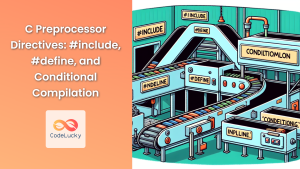C macros are powerful tools that allow developers to extend the language's capabilities and write more efficient, maintainable code. In this comprehensive guide, we'll dive deep into advanced preprocessor usage, exploring complex macro techniques that can significantly enhance your C programming skills.
Understanding Macro Basics
Before we delve into advanced topics, let's quickly recap the basics of C macros. Macros are defined using the #define directive and are processed by the preprocessor before the actual compilation begins.
#define PI 3.14159
#define SQUARE(x) ((x) * (x))
int main() {
double radius = 5.0;
double area = PI * SQUARE(radius);
return 0;
}
In this example, PI is a simple constant macro, while SQUARE(x) is a function-like macro. The preprocessor replaces all occurrences of these macros with their defined values or expressions before the compiler sees the code.
Advanced Macro Techniques
1. Stringification
Stringification is the process of converting a macro argument into a string literal. This is achieved using the # operator.
#define STRINGIFY(x) #x
int main() {
printf("%s\n", STRINGIFY(Hello, World!)); // Outputs: Hello, World!
printf("%s\n", STRINGIFY(42)); // Outputs: 42
return 0;
}
The STRINGIFY macro converts its argument into a string literal. This can be particularly useful for debugging or generating code that requires string representations of identifiers.
2. Token Pasting
Token pasting allows you to concatenate two tokens in a macro definition. This is done using the ## operator.
#define CONCAT(a, b) a ## b
int main() {
int xy = 10;
printf("%d\n", CONCAT(x, y)); // Outputs: 10
int var_123 = 456;
printf("%d\n", CONCAT(var_, 123)); // Outputs: 456
return 0;
}
Here, CONCAT(x, y) becomes xy, and CONCAT(var_, 123) becomes var_123. This technique is powerful for generating variable names or function names dynamically.
3. Variadic Macros
Variadic macros can accept a variable number of arguments, making them extremely flexible.
#define DEBUG_PRINT(format, ...) printf("DEBUG: " format "\n", ##__VA_ARGS__)
int main() {
int x = 10;
char* str = "Hello";
DEBUG_PRINT("x = %d", x);
DEBUG_PRINT("str = %s, x = %d", str, x);
DEBUG_PRINT("No arguments");
return 0;
}
Output:
DEBUG: x = 10
DEBUG: str = Hello, x = 10
DEBUG: No arguments
The ... in the macro definition represents a variable number of arguments, and __VA_ARGS__ is replaced with these arguments in the macro expansion. The ## before __VA_ARGS__ is a GNU C extension that allows the macro to work correctly when no additional arguments are provided.
4. Macro Expansion and Recursion
Macros can be designed to expand recursively, allowing for some powerful metaprogramming techniques.
#define REPEAT_5(x) x x x x x
#define REPEAT_25(x) REPEAT_5(REPEAT_5(x))
#define REPEAT_125(x) REPEAT_5(REPEAT_25(x))
int main() {
REPEAT_125(printf("*");)
printf("\n");
return 0;
}
This code will print 125 asterisks in a row. The REPEAT_125 macro expands to REPEAT_5(REPEAT_25(x)), which further expands until we get 125 repetitions of the given expression.
5. Conditional Compilation
Conditional compilation allows you to include or exclude portions of code based on certain conditions.
#define DEBUG 1
int main() {
int x = 10;
#if DEBUG
printf("Debug mode: x = %d\n", x);
#else
printf("Release mode\n");
#endif
#ifdef _WIN32
printf("Running on Windows\n");
#elif defined(__linux__)
printf("Running on Linux\n");
#elif defined(__APPLE__)
printf("Running on macOS\n");
#else
printf("Unknown operating system\n");
#endif
return 0;
}
This code demonstrates how to use #if, #ifdef, #elif, and #else directives for conditional compilation. It's particularly useful for platform-specific code or debugging.
6. Macro Overloading
While C doesn't support function overloading natively, we can simulate it using macros.
#define GET_MACRO(_1, _2, _3, NAME, ...) NAME
#define FOO(...) GET_MACRO(__VA_ARGS__, FOO3, FOO2, FOO1)(__VA_ARGS__)
#define FOO1(a) printf("One argument: %d\n", a)
#define FOO2(a, b) printf("Two arguments: %d, %d\n", a, b)
#define FOO3(a, b, c) printf("Three arguments: %d, %d, %d\n", a, b, c)
int main() {
FOO(1);
FOO(1, 2);
FOO(1, 2, 3);
return 0;
}
Output:
One argument: 1
Two arguments: 1, 2
Three arguments: 1, 2, 3
This technique uses the GET_MACRO helper to select the appropriate macro based on the number of arguments provided.
7. X-Macros
X-Macros are a powerful technique for generating repetitive code structures.
#define FRUIT_LIST \
X(Apple, 0) \
X(Banana, 1) \
X(Orange, 2) \
X(Grape, 3)
// Generate an enum
#define X(name, value) name = value,
enum Fruits {
FRUIT_LIST
};
#undef X
// Generate a string array
#define X(name, value) #name,
const char* fruit_names[] = {
FRUIT_LIST
};
#undef X
int main() {
printf("Enum value of Banana: %d\n", Banana);
printf("Name of fruit with index 2: %s\n", fruit_names[2]);
return 0;
}
Output:
Enum value of Banana: 1
Name of fruit with index 2: Orange
X-Macros allow you to define a list once and use it to generate multiple related code structures, reducing redundancy and potential errors.
Best Practices and Pitfalls
While macros are powerful, they should be used judiciously. Here are some best practices and common pitfalls to avoid:
-
🛡️ Always parenthesize macro arguments: This prevents unexpected behavior due to operator precedence.
#define BAD_SQUARE(x) x * x #define GOOD_SQUARE(x) ((x) * (x)) int main() { printf("%d\n", BAD_SQUARE(2 + 3)); // Outputs: 11 (incorrect) printf("%d\n", GOOD_SQUARE(2 + 3)); // Outputs: 25 (correct) return 0; } -
🚫 Avoid side effects in macro arguments: Side effects can lead to unexpected behavior when the macro is expanded multiple times.
#define MAX(a, b) ((a) > (b) ? (a) : (b)) int main() { int i = 5; printf("%d\n", MAX(i++, 6)); // i is incremented twice! printf("%d\n", i); // i is now 7, not 6 return 0; } -
📏 Use inline functions instead of macros when possible: Inline functions provide type checking and avoid many macro pitfalls.
-
🔍 Use unique names for macro variables: To avoid name clashes with variables in the code where the macro is used.
#define SWAP(a, b) do { \ typeof(a) MACRO_TEMP = (a); \ (a) = (b); \ (b) = MACRO_TEMP; \ } while(0) -
⚠️ Be cautious with multi-statement macros: Use the do-while(0) idiom to ensure proper behavior in all contexts.
-
🔒 Use include guards: Prevent multiple inclusions of header files.
#ifndef MY_HEADER_H #define MY_HEADER_H // Header content goes here #endif // MY_HEADER_H
Conclusion
C macros and the preprocessor offer powerful tools for metaprogramming, code generation, and conditional compilation. While they should be used carefully to avoid potential pitfalls, mastering these techniques can significantly enhance your ability to write efficient, maintainable, and flexible C code.
Remember, with great power comes great responsibility. Always consider the readability and maintainability of your code when using advanced macro techniques. Happy coding! 🚀👨💻