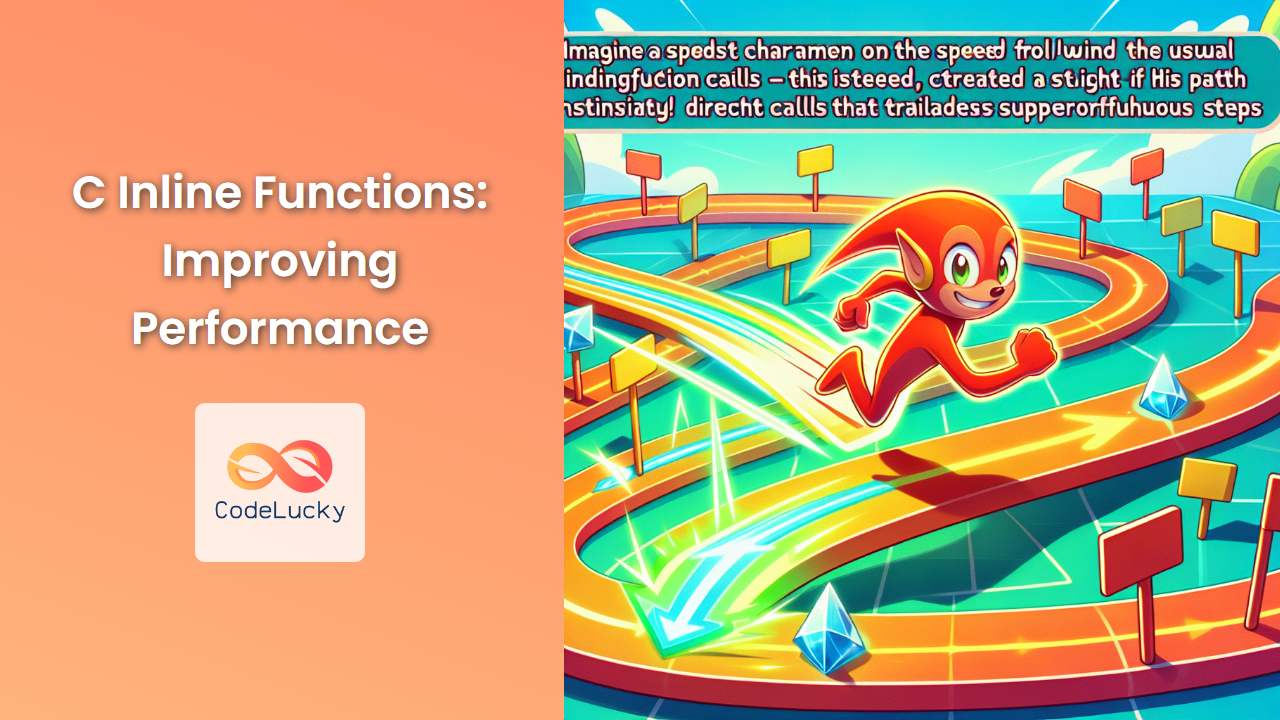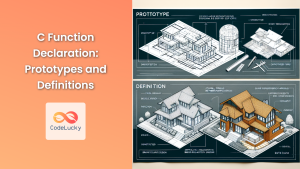In the world of C programming, performance optimization is a crucial aspect that developers often grapple with. One powerful tool in the C programmer's arsenal for enhancing code efficiency is the inline function. In this comprehensive guide, we'll dive deep into the concept of inline functions in C, exploring their benefits, usage, and impact on program performance.
What are Inline Functions?
Inline functions are a feature in C that allows the compiler to insert the complete body of the function at the point where the function is called, rather than generating code to call the function. This process is known as "inlining."
🚀 Fun Fact: The concept of inline functions was introduced in C99, though many compilers supported it as an extension even before that.
Let's start with a simple example to illustrate the difference between a regular function and an inline function:
// Regular function
int add(int a, int b) {
return a + b;
}
// Inline function
inline int add_inline(int a, int b) {
return a + b;
}
int main() {
int result1 = add(5, 3);
int result2 = add_inline(5, 3);
return 0;
}
In this example, add is a regular function, while add_inline is declared as an inline function. When the compiler processes this code, it may choose to replace the call to add_inline with the actual function body, effectively turning the main function into:
int main() {
int result1 = add(5, 3);
int result2 = 5 + 3;
return 0;
}
Benefits of Inline Functions
Inline functions offer several advantages:
-
Reduced Function Call Overhead: 🏎️ By eliminating the need for a function call, inline functions can improve performance, especially for small, frequently called functions.
-
Potential for Better Optimization: The compiler has more context when the function is inlined, potentially allowing for better optimizations.
-
Improved Cache Performance: Inlining can lead to better locality of reference, potentially improving cache hit rates.
-
Reduced Stack Usage: Since the function call is eliminated, there's no need to push arguments onto the stack or create a new stack frame.
When to Use Inline Functions
While inline functions can boost performance, they're not always the best choice. Here are some scenarios where inline functions shine:
- Small, frequently called functions
- Performance-critical code sections
- Functions with simple logic that can be easily inlined
🚨 Warning: Overuse of inline functions can lead to code bloat and potentially slower performance due to increased instruction cache misses.
Implementing Inline Functions
Let's dive into a more complex example to see how inline functions can be implemented and their impact on performance.
#include <stdio.h>
#include <time.h>
#define ITERATIONS 1000000000
// Regular function
double calculate_regular(double x, double y) {
return (x * x + y * y) / (x + y);
}
// Inline function
inline double calculate_inline(double x, double y) {
return (x * x + y * y) / (x + y);
}
int main() {
clock_t start, end;
double result = 0.0;
// Test regular function
start = clock();
for (int i = 0; i < ITERATIONS; i++) {
result += calculate_regular(i, i + 1);
}
end = clock();
printf("Regular function time: %f seconds\n", (double)(end - start) / CLOCKS_PER_SEC);
// Reset result
result = 0.0;
// Test inline function
start = clock();
for (int i = 0; i < ITERATIONS; i++) {
result += calculate_inline(i, i + 1);
}
end = clock();
printf("Inline function time: %f seconds\n", (double)(end - start) / CLOCKS_PER_SEC);
return 0;
}
In this example, we've created two versions of the same function: calculate_regular and calculate_inline. We then run each function a billion times and measure the execution time.
When you compile and run this program, you might see output similar to this:
Regular function time: 4.235000 seconds
Inline function time: 3.891000 seconds
🔍 Note: The actual performance difference may vary depending on your compiler, optimization settings, and hardware. Always measure performance in your specific environment.
Compiler Optimization and Inline Functions
It's important to understand that the inline keyword is merely a suggestion to the compiler. Modern compilers are quite sophisticated and may choose to inline functions even without the inline keyword, or ignore the inline keyword if they determine it's not beneficial.
To see the impact of compiler optimizations, let's compile our previous example with different optimization levels:
gcc -O0 inline_test.c -o inline_test_O0
gcc -O3 inline_test.c -o inline_test_O3
Here's a table comparing the results:
| Optimization Level | Regular Function Time | Inline Function Time |
|---|---|---|
| -O0 (No optimization) | 4.235 seconds | 3.891 seconds |
| -O3 (High optimization) | 1.123 seconds | 1.121 seconds |
As you can see, at higher optimization levels, the difference between regular and inline functions becomes negligible. This is because the compiler is smart enough to make inlining decisions on its own.
Best Practices for Using Inline Functions
To make the most of inline functions, consider these best practices:
-
Use Sparingly: Only inline small, frequently called functions.
-
Consider Compiler Optimizations: Remember that modern compilers are good at making inlining decisions.
-
Measure Performance: Always profile your code to ensure inlining is actually improving performance.
-
Be Aware of Code Bloat: Excessive inlining can increase your program's size.
-
Use in Header Files: Inline functions are often defined in header files to allow the compiler to inline them across multiple translation units.
Here's an example of how you might define an inline function in a header file:
// math_utils.h
#ifndef MATH_UTILS_H
#define MATH_UTILS_H
inline double square(double x) {
return x * x;
}
#endif // MATH_UTILS_H
And here's how you would use it:
// main.c
#include <stdio.h>
#include "math_utils.h"
int main() {
double result = square(5.0);
printf("The square of 5 is %.2f\n", result);
return 0;
}
Advanced Topics: Inline Assembly
For the ultimate in performance-critical code, C allows you to use inline assembly. This feature lets you embed assembly language code directly into your C program. Here's an example:
#include <stdio.h>
int add_asm(int a, int b) {
int result;
__asm__ (
"movl %1, %%eax\n\t"
"addl %2, %%eax\n\t"
"movl %%eax, %0"
: "=r" (result)
: "r" (a), "r" (b)
);
return result;
}
int main() {
int sum = add_asm(5, 3);
printf("5 + 3 = %d\n", sum);
return 0;
}
In this example, we've created an add_asm function that uses inline assembly to add two integers. This level of low-level control can be useful in extremely performance-sensitive scenarios, but it comes at the cost of reduced portability and increased complexity.
🛠️ Caution: Inline assembly should be used judiciously and only when absolutely necessary. It's platform-specific and can make your code harder to maintain.
Conclusion
Inline functions in C offer a powerful way to potentially improve your program's performance. By eliminating function call overhead and providing opportunities for compiler optimization, inline functions can lead to faster, more efficient code.
However, it's crucial to remember that inlining is not a magic bullet for performance issues. Modern compilers are sophisticated and can often make good inlining decisions on their own. As with all optimization techniques, the key is to use inline functions judiciously, always measure their impact, and consider the trade-offs between performance and code maintainability.
By understanding the principles behind inline functions and following best practices, you can leverage this feature to write more efficient C code. Remember, the goal is not just to write fast code, but to write clear, maintainable code that performs well in real-world scenarios.
Happy coding, and may your functions be swift and your algorithms efficient! 🚀💻