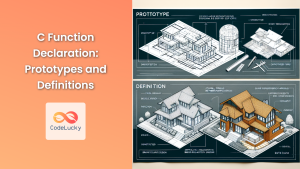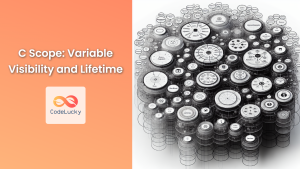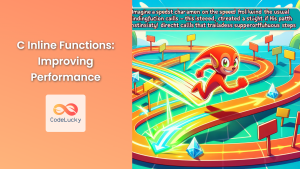Functions are the building blocks of C programming, allowing you to organize your code into reusable, manageable pieces. In this comprehensive guide, we'll dive deep into the world of C functions, exploring how to define them, call them, and leverage their power to create efficient and modular programs.
Understanding C Functions
🧩 A function in C is a self-contained block of code that performs a specific task. It's like a mini-program within your main program, designed to be reusable and to help break down complex problems into smaller, more manageable parts.
Functions in C offer several benefits:
- 🔄 Code reusability
- 📊 Better organization
- 🐞 Easier debugging
- 🚀 Improved performance through modularization
Let's start by looking at the anatomy of a C function.
Anatomy of a C Function
A typical C function consists of the following parts:
- Return type
- Function name
- Parameters (optional)
- Function body
Here's a basic structure of a C function:
return_type function_name(parameter1_type parameter1_name, parameter2_type parameter2_name, ...) {
// Function body
// Code to be executed
return value; // Optional, depends on return type
}
Let's break this down with a simple example:
int add(int a, int b) {
int sum = a + b;
return sum;
}
In this example:
- The return type is
int - The function name is
add - It takes two parameters:
int aandint b - The function body calculates the sum and returns it
Defining Functions in C
When defining a function in C, you need to consider several aspects:
1. Return Type
The return type specifies what kind of data the function will send back when it's finished. Common return types include:
intfor integer valuesfloatordoublefor floating-point numberscharfor single charactersvoidfor functions that don't return anything
Let's look at examples of functions with different return types:
int get_age() {
return 25;
}
float calculate_average(float a, float b) {
return (a + b) / 2;
}
char get_grade() {
return 'A';
}
void greet() {
printf("Hello, World!\n");
}
2. Function Name
Function names in C should be descriptive and follow these rules:
- Must begin with a letter or underscore
- Can contain letters, digits, and underscores
- Are case-sensitive
- Should not be a C keyword
Good function names:
calculate_areais_primeprint_menu
Bad function names:
123function(starts with a number)void(C keyword)Function(starts with capital letter, not conventional)
3. Parameters
Parameters allow you to pass data into a function. They are defined within the parentheses after the function name. Each parameter consists of a type and a name.
Example with multiple parameters:
float calculate_bmi(float weight, float height) {
return weight / (height * height);
}
You can also create functions without parameters:
void print_header() {
printf("================================\n");
printf(" Welcome to My App \n");
printf("================================\n");
}
4. Function Body
The function body contains the actual code that will be executed when the function is called. It's enclosed in curly braces {}.
Let's create a more complex function that demonstrates the use of the function body:
int find_max(int arr[], int size) {
int max = arr[0]; // Assume first element is the largest
for (int i = 1; i < size; i++) {
if (arr[i] > max) {
max = arr[i];
}
}
return max;
}
This function finds the maximum value in an array. It demonstrates how you can use loops, conditionals, and other C constructs within a function.
Calling Functions in C
Once you've defined a function, you can call it from other parts of your program. To call a function, you use its name followed by parentheses containing any required arguments.
Let's look at some examples of calling the functions we've defined:
#include <stdio.h>
// Function declarations
int add(int a, int b);
float calculate_bmi(float weight, float height);
void print_header();
int find_max(int arr[], int size);
int main() {
// Calling add function
int result = add(5, 3);
printf("5 + 3 = %d\n", result);
// Calling calculate_bmi function
float bmi = calculate_bmi(70.0, 1.75);
printf("BMI: %.2f\n", bmi);
// Calling print_header function
print_header();
// Calling find_max function
int numbers[] = {4, 2, 9, 1, 7};
int max_number = find_max(numbers, 5);
printf("The maximum number is: %d\n", max_number);
return 0;
}
// Function definitions
int add(int a, int b) {
return a + b;
}
float calculate_bmi(float weight, float height) {
return weight / (height * height);
}
void print_header() {
printf("================================\n");
printf(" Welcome to My App \n");
printf("================================\n");
}
int find_max(int arr[], int size) {
int max = arr[0];
for (int i = 1; i < size; i++) {
if (arr[i] > max) {
max = arr[i];
}
}
return max;
}
When you run this program, you'll see the following output:
5 + 3 = 8
BMI: 22.86
================================
Welcome to My App
================================
The maximum number is: 9
This example demonstrates how to call functions with different return types and parameter lists.
Function Prototypes
🏗️ In C, it's a good practice to declare your functions before using them. This is done using function prototypes, which tell the compiler about the function's return type, name, and parameters without providing the full implementation.
Function prototypes are typically placed at the beginning of your file or in a header file. Here's how they look:
int add(int a, int b);
float calculate_bmi(float weight, float height);
void print_header(void);
int find_max(int arr[], int size);
Using function prototypes allows you to define your functions after the main() function or in separate files, providing more flexibility in organizing your code.
Recursive Functions
🔄 Recursion is a powerful concept in programming where a function calls itself. Let's look at a classic example: calculating the factorial of a number.
#include <stdio.h>
// Function prototype
unsigned long long factorial(int n);
int main() {
int num = 5;
printf("Factorial of %d is %llu\n", num, factorial(num));
return 0;
}
unsigned long long factorial(int n) {
if (n == 0 || n == 1) {
return 1;
} else {
return n * factorial(n - 1);
}
}
Output:
Factorial of 5 is 120
This recursive function calculates the factorial by calling itself with a smaller argument until it reaches the base case (0 or 1).
Functions with Variable Arguments
Sometimes, you might want to create a function that can accept a varying number of arguments. C provides this functionality through the <stdarg.h> header.
Here's an example of a function that calculates the average of a variable number of integers:
#include <stdio.h>
#include <stdarg.h>
double average(int count, ...) {
va_list args;
double sum = 0;
va_start(args, count);
for (int i = 0; i < count; i++) {
sum += va_arg(args, int);
}
va_end(args);
return sum / count;
}
int main() {
printf("Average of 2, 4, 6: %.2f\n", average(3, 2, 4, 6));
printf("Average of 5, 10, 15, 20: %.2f\n", average(4, 5, 10, 15, 20));
return 0;
}
Output:
Average of 2, 4, 6: 4.00
Average of 5, 10, 15, 20: 12.50
This function uses the va_list, va_start, va_arg, and va_end macros to handle a variable number of arguments.
Inline Functions
💨 Inline functions are a feature in C that can potentially improve the performance of your program by suggesting to the compiler that it should insert the function's code directly at the call site, rather than going through the usual function call mechanism.
Here's an example of an inline function:
#include <stdio.h>
inline int max(int a, int b) {
return (a > b) ? a : b;
}
int main() {
int x = 5, y = 7;
printf("The maximum of %d and %d is %d\n", x, y, max(x, y));
return 0;
}
Output:
The maximum of 5 and 7 is 7
Note that the inline keyword is merely a suggestion to the compiler, which may choose to ignore it based on various factors.
Function Pointers
🔗 Function pointers allow you to store and pass functions as arguments to other functions, enabling powerful programming techniques like callbacks.
Here's an example demonstrating the use of function pointers:
#include <stdio.h>
int add(int a, int b) { return a + b; }
int subtract(int a, int b) { return a - b; }
int multiply(int a, int b) { return a * b; }
int divide(int a, int b) { return b != 0 ? a / b : 0; }
int operate(int (*operation)(int, int), int x, int y) {
return operation(x, y);
}
int main() {
int (*func_ptr)(int, int);
int a = 10, b = 5;
func_ptr = add;
printf("%d + %d = %d\n", a, b, operate(func_ptr, a, b));
func_ptr = subtract;
printf("%d - %d = %d\n", a, b, operate(func_ptr, a, b));
func_ptr = multiply;
printf("%d * %d = %d\n", a, b, operate(func_ptr, a, b));
func_ptr = divide;
printf("%d / %d = %d\n", a, b, operate(func_ptr, a, b));
return 0;
}
Output:
10 + 5 = 15
10 - 5 = 5
10 * 5 = 50
10 / 5 = 2
This example demonstrates how to use function pointers to select different operations at runtime.
Best Practices for C Functions
To write clean, efficient, and maintainable C code, follow these best practices when working with functions:
- 📏 Keep functions short and focused on a single task.
- 📝 Use descriptive names that clearly indicate what the function does.
- 🔍 Always provide function prototypes.
- 📚 Comment your functions, especially for complex algorithms.
- 🔄 Use parameters to make functions more flexible and reusable.
- 🎯 Ensure that functions have a single point of exit when possible.
- 🧪 Test your functions thoroughly with various inputs.
Conclusion
Functions are a fundamental concept in C programming, allowing you to create modular, reusable, and organized code. By mastering the art of defining and calling functions, you'll be able to write more efficient and maintainable C programs.
From basic function definitions to advanced concepts like recursion, variable arguments, and function pointers, this guide has covered a wide range of topics related to C functions. Practice these concepts, experiment with your own functions, and you'll soon find yourself writing more sophisticated and elegant C code.
Remember, the key to becoming proficient with C functions is practice and experimentation. Happy coding! 🚀👨💻👩💻