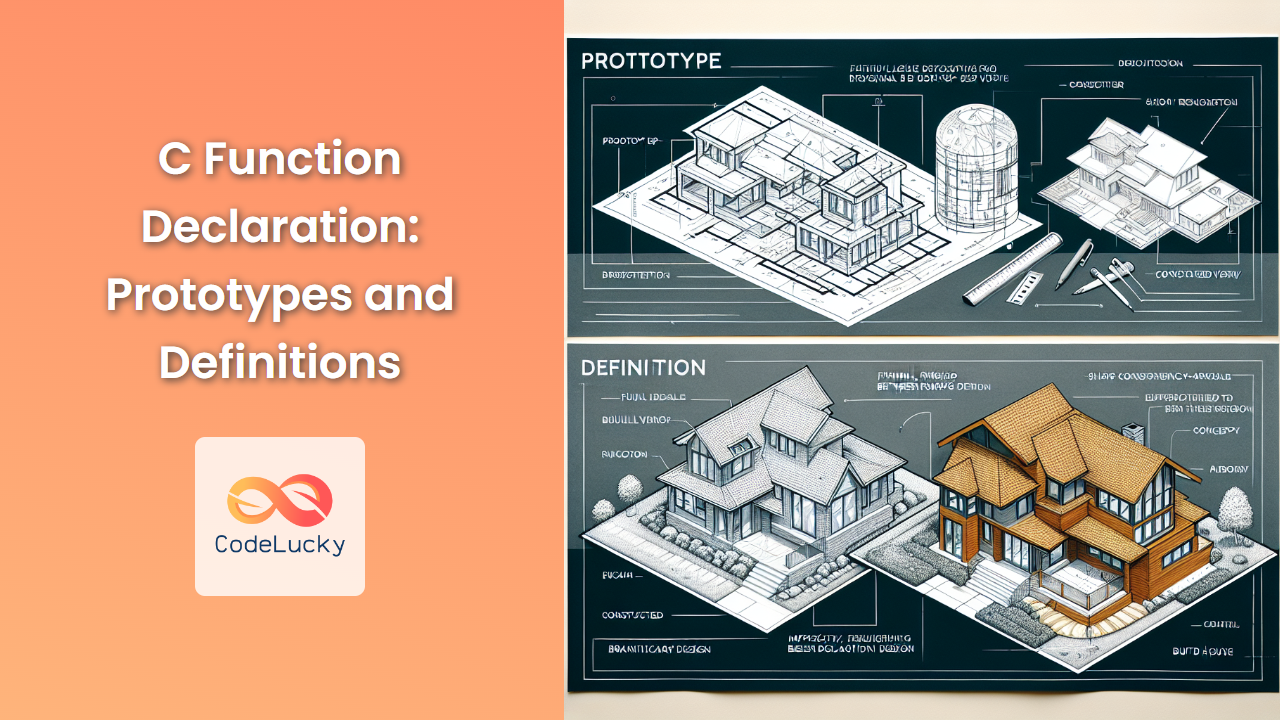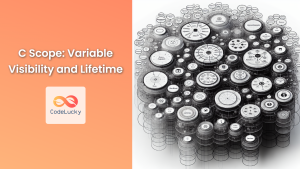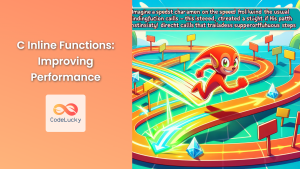In the world of C programming, functions are the building blocks that allow us to create modular, reusable, and organized code. Understanding how to properly declare and define functions is crucial for any C programmer. In this comprehensive guide, we'll dive deep into the intricacies of C function declarations, exploring both prototypes and definitions. We'll cover everything from the basics to advanced concepts, complete with practical examples and best practices.
Understanding Function Declarations in C
Function declarations in C serve as a contract between the function and the rest of the program. They tell the compiler about the function's name, return type, and the types of parameters it expects. This information is crucial for the compiler to perform type checking and ensure that functions are used correctly throughout the program.
Function Prototypes
A function prototype, also known as a function declaration, is a statement that introduces the function to the compiler without providing its full implementation. It's typically placed at the beginning of a program or in a header file.
Let's look at the anatomy of a function prototype:
return_type function_name(parameter_type1, parameter_type2, ...);
For example:
int add_numbers(int a, int b);
This prototype tells the compiler that there's a function named add_numbers that takes two integer parameters and returns an integer.
🔑 Key Point: Function prototypes end with a semicolon and don't include the function body.
Function Definitions
A function definition, on the other hand, includes both the declaration and the implementation of the function. It provides the actual code that will be executed when the function is called.
Here's the structure of a function definition:
return_type function_name(parameter_type1 param1, parameter_type2 param2, ...) {
// Function body
// Code to be executed
return value; // If the return type is not void
}
Let's define our add_numbers function:
int add_numbers(int a, int b) {
return a + b;
}
🔍 Note: The function definition doesn't end with a semicolon, but instead contains the function body enclosed in curly braces.
The Importance of Function Prototypes
You might wonder why we need function prototypes when we're going to define the function anyway. Here are some key reasons:
- Forward Declaration: Prototypes allow you to use functions before they're defined in the code.
- Type Checking: They enable the compiler to check if the function is being called with the correct number and types of arguments.
- Modularity: Prototypes in header files allow for better organization of code across multiple files.
Let's see an example that demonstrates the importance of prototypes:
#include <stdio.h>
int main() {
int result = multiply(5, 3); // Error: 'multiply' undeclared
printf("Result: %d\n", result);
return 0;
}
int multiply(int x, int y) {
return x * y;
}
This code will result in a compilation error because the multiply function is used before it's declared. Let's fix it with a prototype:
#include <stdio.h>
// Function prototype
int multiply(int x, int y);
int main() {
int result = multiply(5, 3); // Now it works!
printf("Result: %d\n", result);
return 0;
}
int multiply(int x, int y) {
return x * y;
}
Now the code compiles and runs correctly, outputting:
Result: 15
Advanced Function Declaration Concepts
Let's explore some more advanced concepts related to function declarations in C.
Parameter Names in Prototypes
In function prototypes, parameter names are optional. You can include them for clarity, but the compiler ignores them. Both of these prototypes are equivalent:
int calculate_area(int length, int width);
int calculate_area(int, int);
However, including parameter names can make your code more readable, especially in complex functions.
Variadic Functions
C allows for functions that can accept a variable number of arguments. These are called variadic functions. The most famous example is printf(). Here's how you declare a variadic function:
#include <stdarg.h>
int sum_numbers(int count, ...);
And here's how you might define it:
#include <stdarg.h>
int sum_numbers(int count, ...) {
va_list args;
va_start(args, count);
int sum = 0;
for (int i = 0; i < count; i++) {
sum += va_arg(args, int);
}
va_end(args);
return sum;
}
Let's use this function:
#include <stdio.h>
int main() {
printf("Sum: %d\n", sum_numbers(3, 10, 20, 30));
printf("Sum: %d\n", sum_numbers(5, 1, 2, 3, 4, 5));
return 0;
}
Output:
Sum: 60
Sum: 15
💡 Pro Tip: Variadic functions can be powerful, but they're also prone to errors since type checking is limited. Use them judiciously and always document their expected usage clearly.
Function Pointers
Function pointers allow you to treat functions as data, enabling powerful programming paradigms like callbacks. Here's how you declare a function pointer:
return_type (*pointer_name)(parameter_types);
For example, let's declare a function pointer for our add_numbers function:
int (*operation)(int, int);
operation = add_numbers;
Now we can use this pointer to call the function:
int result = operation(5, 3); // Equivalent to add_numbers(5, 3)
Inline Functions
The inline keyword suggests to the compiler that it should try to insert the function's code directly at the call site, potentially improving performance for small, frequently-called functions.
inline int max(int a, int b) {
return (a > b) ? a : b;
}
🔍 Note: The inline keyword is merely a suggestion to the compiler, which may choose to ignore it based on optimization settings.
Best Practices for Function Declarations
To wrap up, let's discuss some best practices for declaring and defining functions in C:
-
Use Prototypes: Always declare function prototypes before using the functions, preferably in header files.
-
Be Consistent: If you include parameter names in prototypes, do so consistently across your codebase.
-
Group Related Functions: Organize related functions together in your source files and header files.
-
Use Meaningful Names: Choose clear, descriptive names for your functions and parameters.
-
Comment Your Functions: Provide brief comments explaining what each function does, its parameters, and its return value.
-
Avoid Side Effects: Where possible, design functions to be "pure" – their output should depend only on their inputs, without modifying global state.
-
Limit Function Size: Keep functions focused on a single task. If a function grows too large, consider breaking it into smaller, more manageable functions.
Let's see these practices in action with a more complex example:
#include <stdio.h>
#include <stdlib.h>
// Function prototypes
double* create_array(int size);
void fill_array(double* arr, int size);
double calculate_average(const double* arr, int size);
void print_array(const double* arr, int size);
int main() {
int size = 5;
double* numbers = create_array(size);
if (numbers == NULL) {
printf("Memory allocation failed.\n");
return 1;
}
fill_array(numbers, size);
printf("Array contents: ");
print_array(numbers, size);
double avg = calculate_average(numbers, size);
printf("Average: %.2f\n", avg);
free(numbers);
return 0;
}
// Function to create a dynamically allocated array
double* create_array(int size) {
return (double*)malloc(size * sizeof(double));
}
// Function to fill an array with user input
void fill_array(double* arr, int size) {
for (int i = 0; i < size; i++) {
printf("Enter number %d: ", i + 1);
scanf("%lf", &arr[i]);
}
}
// Function to calculate the average of array elements
double calculate_average(const double* arr, int size) {
double sum = 0;
for (int i = 0; i < size; i++) {
sum += arr[i];
}
return sum / size;
}
// Function to print array contents
void print_array(const double* arr, int size) {
for (int i = 0; i < size; i++) {
printf("%.2f ", arr[i]);
}
printf("\n");
}
This example demonstrates:
- Clear function prototypes at the beginning
- Meaningful function and parameter names
- Each function focused on a single task
- Proper use of
constfor parameters that shouldn't be modified - Error checking (for memory allocation)
- Proper memory management (freeing allocated memory)
Sample run:
Enter number 1: 10.5
Enter number 2: 20.3
Enter number 3: 15.7
Enter number 4: 8.9
Enter number 5: 12.1
Array contents: 10.50 20.30 15.70 8.90 12.10
Average: 13.50
Conclusion
Mastering function declarations in C is crucial for writing clean, efficient, and maintainable code. By understanding the difference between prototypes and definitions, and following best practices, you'll be well-equipped to design and implement robust C programs. Remember, good function declarations act as a clear contract between different parts of your program, enhancing readability and reducing the likelihood of errors. As you continue your journey in C programming, keep refining your skills in function design and declaration – it's a fundamental aspect that will serve you well in all your coding endeavors.