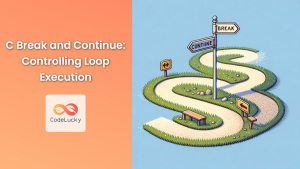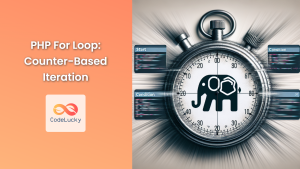In the world of programming, loops are essential constructs that allow us to execute a block of code repeatedly. Among the various types of loops available in C, the for loop stands out as a powerful and versatile tool for counter-based iteration. In this comprehensive guide, we'll dive deep into the intricacies of the C for loop, exploring its syntax, use cases, and advanced techniques.
Understanding the C For Loop
The for loop in C is designed to iterate a specific number of times, making it ideal for situations where you know in advance how many iterations you need. Its syntax is compact yet flexible, allowing for precise control over the loop's behavior.
Basic Syntax
The basic syntax of a C for loop is as follows:
for (initialization; condition; update) {
// Code to be executed
}
Let's break down each component:
- Initialization: This is where you typically initialize the loop counter variable.
- Condition: The loop continues as long as this condition is true.
- Update: This statement is executed after each iteration, usually to update the counter.
🔍 Pro Tip: The semicolons in the for loop syntax are crucial. Don't forget them!
A Simple Example
Let's start with a basic example to print numbers from 1 to 5:
#include <stdio.h>
int main() {
for (int i = 1; i <= 5; i++) {
printf("%d ", i);
}
return 0;
}
Output:
1 2 3 4 5
In this example:
int i = 1initializes the counter.i <= 5is the condition for continuation.i++increments the counter after each iteration.
Variations in For Loop Structure
The C for loop is incredibly flexible. Let's explore some variations:
Decrementing Loop
We can easily create a loop that counts backwards:
#include <stdio.h>
int main() {
for (int i = 5; i > 0; i--) {
printf("%d ", i);
}
return 0;
}
Output:
5 4 3 2 1
Multiple Initializations and Updates
The for loop allows multiple initializations and updates, separated by commas:
#include <stdio.h>
int main() {
for (int i = 1, j = 10; i <= 5; i++, j--) {
printf("i: %d, j: %d\n", i, j);
}
return 0;
}
Output:
i: 1, j: 10
i: 2, j: 9
i: 3, j: 8
i: 4, j: 7
i: 5, j: 6
🌟 Interesting Fact: This ability to handle multiple variables makes the for loop incredibly versatile for complex iterations.
Advanced For Loop Techniques
Now that we've covered the basics, let's explore some advanced techniques:
Nested For Loops
Nested loops are powerful for working with multi-dimensional data structures or creating complex patterns:
#include <stdio.h>
int main() {
for (int i = 1; i <= 3; i++) {
for (int j = 1; j <= 3; j++) {
printf("(%d, %d) ", i, j);
}
printf("\n");
}
return 0;
}
Output:
(1, 1) (1, 2) (1, 3)
(2, 1) (2, 2) (2, 3)
(3, 1) (3, 2) (3, 3)
Infinite Loops
While generally avoided, infinite loops can be created intentionally:
for (;;) {
// This loop will run forever
}
⚠️ Warning: Be cautious with infinite loops. Ensure you have a way to break out of them!
Loop without Body
In some cases, you might want a loop without a body:
#include <stdio.h>
int main() {
int sum = 0;
for (int i = 1; i <= 5; sum += i, i++);
printf("Sum: %d\n", sum);
return 0;
}
Output:
Sum: 15
This compact form can be useful for simple accumulations or iterations.
Practical Applications
Let's explore some practical applications of for loops in C:
Calculating Factorial
Here's a program to calculate the factorial of a number:
#include <stdio.h>
int main() {
int n = 5;
long long factorial = 1;
for (int i = 1; i <= n; i++) {
factorial *= i;
}
printf("Factorial of %d is %lld\n", n, factorial);
return 0;
}
Output:
Factorial of 5 is 120
Generating Fibonacci Sequence
Let's use a for loop to generate the Fibonacci sequence:
#include <stdio.h>
int main() {
int n = 10;
int first = 0, second = 1, next;
printf("First %d Fibonacci numbers:\n", n);
for (int i = 0; i < n; i++) {
if (i <= 1)
next = i;
else {
next = first + second;
first = second;
second = next;
}
printf("%d ", next);
}
return 0;
}
Output:
First 10 Fibonacci numbers:
0 1 1 2 3 5 8 13 21 34
🧠 Did You Know?: The Fibonacci sequence has fascinating applications in nature, art, and even in stock market analysis!
Common Pitfalls and Best Practices
While working with for loops, keep these points in mind:
-
Off-by-One Errors: Be careful with your loop boundaries. For example, if you want to process an array of 5 elements, your loop should go from 0 to 4, not 5.
-
Infinite Loops: Always ensure your loop has a way to terminate. Check your condition and update statements carefully.
-
Performance Considerations: For large iterations, consider moving invariant computations outside the loop.
Here's an example demonstrating these points:
#include <stdio.h>
#include <time.h>
#define SIZE 1000000
int main() {
clock_t start, end;
double cpu_time_used;
long long sum = 0;
int array[SIZE];
// Initialize array
for (int i = 0; i < SIZE; i++) {
array[i] = i;
}
// Inefficient way
start = clock();
for (int i = 0; i < SIZE; i++) {
sum += array[i] * SIZE; // SIZE is constant but multiplied each time
}
end = clock();
cpu_time_used = ((double) (end - start)) / CLOCKS_PER_SEC;
printf("Inefficient method time: %f\n", cpu_time_used);
// Efficient way
sum = 0;
start = clock();
long long multiplier = SIZE; // Moved outside the loop
for (int i = 0; i < SIZE; i++) {
sum += array[i] * multiplier;
}
end = clock();
cpu_time_used = ((double) (end - start)) / CLOCKS_PER_SEC;
printf("Efficient method time: %f\n", cpu_time_used);
return 0;
}
This program demonstrates how moving a constant computation outside the loop can significantly improve performance, especially for large iterations.
Conclusion
The C for loop is a powerful construct that offers great flexibility and control in iterative programming. From simple counting to complex data processing, mastering the for loop is essential for any C programmer. Remember to always consider the efficiency and readability of your code when working with loops.
By understanding the various forms and applications of for loops, you can write more elegant, efficient, and powerful C programs. Keep practicing with different scenarios to fully grasp the potential of this fundamental programming construct.
🚀 Challenge: Try creating a program that uses nested for loops to generate a multiplication table from 1 to 10. This exercise will help solidify your understanding of nested loops and formatting output in C.
Happy coding, and may your loops always terminate as intended!