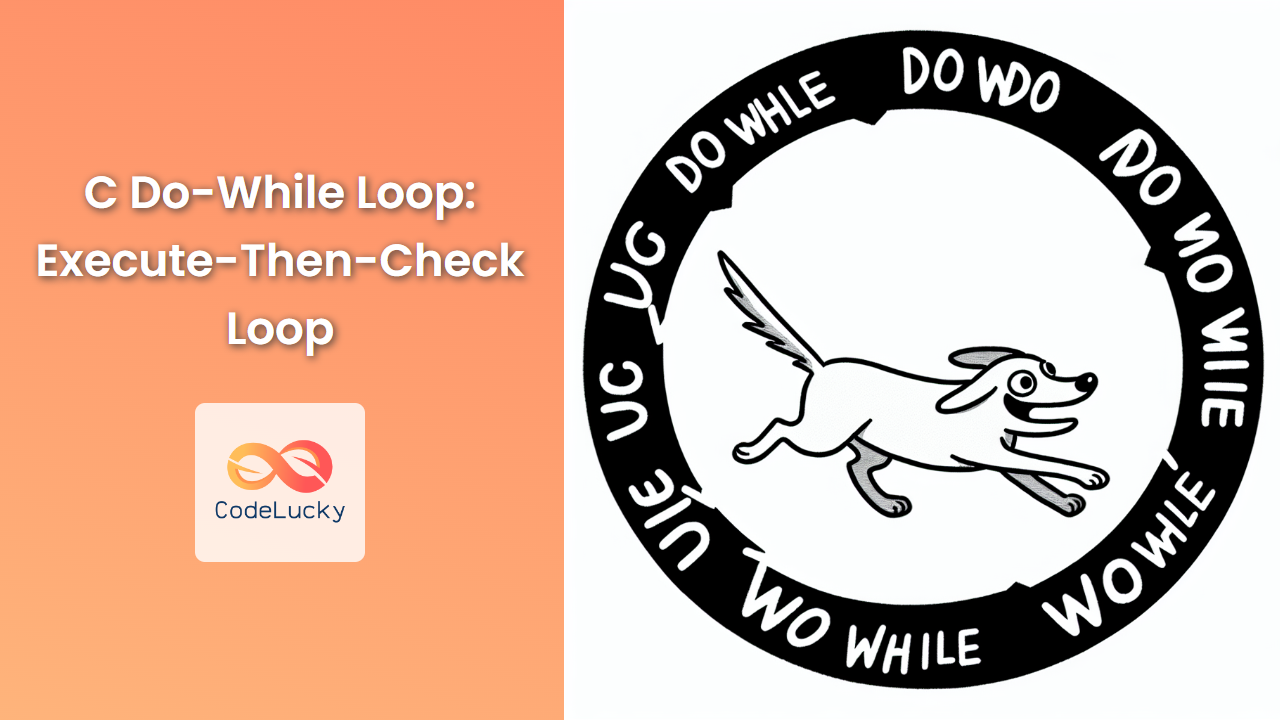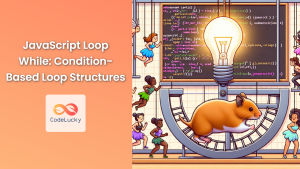In the world of C programming, loops are essential structures that allow us to execute a block of code repeatedly. Among these, the do-while loop stands out as a unique and powerful tool. Unlike its cousins, the while and for loops, the do-while loop guarantees at least one execution of its code block before checking the condition. This "execute-then-check" behavior makes it particularly useful in certain scenarios.
Understanding the Do-While Loop
The do-while loop in C follows this general syntax:
do {
// Code block to be executed
} while (condition);
Here's how it works:
- The code block within the
dosection is executed first. - After execution, the condition in the
whilestatement is evaluated. - If the condition is true, the loop continues, and the code block is executed again.
- If the condition is false, the loop terminates, and the program moves to the next statement after the loop.
🔑 Key Point: The semicolon after the while condition is crucial. Forgetting it is a common mistake that can lead to compilation errors.
When to Use a Do-While Loop
Do-while loops are particularly useful in situations where:
- You need to ensure that a block of code runs at least once.
- You're validating user input and want to keep prompting until valid input is received.
- You're implementing a menu-driven program where the menu should be displayed at least once.
Let's explore these scenarios with practical examples.
Example 1: Basic Do-While Loop
Let's start with a simple example to demonstrate the basic functionality of a do-while loop:
#include <stdio.h>
int main() {
int count = 1;
do {
printf("Count: %d\n", count);
count++;
} while (count <= 5);
return 0;
}
Output:
Count: 1
Count: 2
Count: 3
Count: 4
Count: 5
In this example, the loop prints and increments the count variable until it reaches 5. Even if we had initialized count to 6, the loop would have executed once, demonstrating the "at least once" behavior of do-while loops.
Example 2: User Input Validation
One of the most common use cases for do-while loops is input validation. Let's create a program that asks the user for a number between 1 and 10, and keeps asking until a valid input is received:
#include <stdio.h>
int main() {
int number;
do {
printf("Enter a number between 1 and 10: ");
scanf("%d", &number);
if (number < 1 || number > 10) {
printf("Invalid input. Please try again.\n");
}
} while (number < 1 || number > 10);
printf("You entered: %d\n", number);
return 0;
}
Sample Output:
Enter a number between 1 and 10: 15
Invalid input. Please try again.
Enter a number between 1 and 10: 0
Invalid input. Please try again.
Enter a number between 1 and 10: 7
You entered: 7
This program demonstrates how a do-while loop can be used to create a robust input validation mechanism. The loop continues to prompt the user until a valid number is entered.
Example 3: Menu-Driven Program
Do-while loops are excellent for creating menu-driven programs. Let's implement a simple calculator using this concept:
#include <stdio.h>
int main() {
int choice;
float num1, num2, result;
do {
printf("\nSimple Calculator\n");
printf("1. Add\n");
printf("2. Subtract\n");
printf("3. Multiply\n");
printf("4. Divide\n");
printf("5. Exit\n");
printf("Enter your choice (1-5): ");
scanf("%d", &choice);
switch(choice) {
case 1:
case 2:
case 3:
case 4:
printf("Enter two numbers: ");
scanf("%f %f", &num1, &num2);
break;
case 5:
printf("Exiting the program. Goodbye!\n");
break;
default:
printf("Invalid choice. Please try again.\n");
continue;
}
switch(choice) {
case 1:
result = num1 + num2;
printf("Result: %.2f + %.2f = %.2f\n", num1, num2, result);
break;
case 2:
result = num1 - num2;
printf("Result: %.2f - %.2f = %.2f\n", num1, num2, result);
break;
case 3:
result = num1 * num2;
printf("Result: %.2f * %.2f = %.2f\n", num1, num2, result);
break;
case 4:
if (num2 != 0) {
result = num1 / num2;
printf("Result: %.2f / %.2f = %.2f\n", num1, num2, result);
} else {
printf("Error: Division by zero!\n");
}
break;
}
} while (choice != 5);
return 0;
}
This program creates a menu-driven calculator that continues to display options and perform calculations until the user chooses to exit. The do-while loop ensures that the menu is displayed at least once, and continues to loop until the user selects the exit option.
Comparing Do-While with While Loop
To understand the unique behavior of do-while loops, let's compare it with a regular while loop:
#include <stdio.h>
int main() {
int i = 5;
printf("Using while loop:\n");
while (i < 5) {
printf("%d ", i);
i++;
}
i = 5;
printf("\n\nUsing do-while loop:\n");
do {
printf("%d ", i);
i++;
} while (i < 5);
return 0;
}
Output:
Using while loop:
Using do-while loop:
5
In this example, the while loop doesn't execute at all because the condition is false from the start. However, the do-while loop executes once, printing 5, before checking the condition and terminating.
Advanced Example: Fibonacci Sequence Generator
Let's use a do-while loop to create a Fibonacci sequence generator that continues until it reaches or exceeds a user-specified limit:
#include <stdio.h>
int main() {
int limit, first = 0, second = 1, next;
printf("Enter the upper limit for the Fibonacci sequence: ");
scanf("%d", &limit);
printf("Fibonacci sequence up to %d:\n", limit);
do {
printf("%d ", first);
next = first + second;
first = second;
second = next;
} while (first <= limit);
printf("\n");
return 0;
}
Sample Output:
Enter the upper limit for the Fibonacci sequence: 100
Fibonacci sequence up to 100:
0 1 1 2 3 5 8 13 21 34 55 89
This program demonstrates how a do-while loop can be used to generate a sequence of numbers based on a dynamic condition. The loop continues to generate Fibonacci numbers until it reaches or exceeds the user-specified limit.
Common Pitfalls and Best Practices
While do-while loops are powerful, there are some common pitfalls to avoid:
-
Infinite Loops: Ensure that the condition in the while statement can eventually become false. For example:
do { printf("This will print forever!\n"); } while (1);This loop will run indefinitely because the condition is always true.
-
Forgetting the Semicolon: Always remember to put a semicolon after the while condition:
do { // Code } while (condition); // Semicolon is crucial! -
Modifying Loop Variables: Be cautious when modifying variables used in the loop condition within the loop body. It's easy to accidentally create an infinite loop or prematurely exit the loop.
Best practices for using do-while loops include:
- Use do-while when you need to ensure at least one execution of the loop body.
- Keep the loop body focused on a single task or closely related tasks.
- Use meaningful variable names and comments to explain the purpose of the loop.
- Consider using a do-while loop for input validation to create more user-friendly programs.
Conclusion
The do-while loop in C is a powerful construct that offers unique "execute-then-check" behavior. It's particularly useful for scenarios where you need to ensure at least one execution of a code block, such as in input validation or menu-driven programs. By understanding its syntax, use cases, and potential pitfalls, you can leverage the do-while loop to write more efficient and user-friendly C programs.
Remember, while do-while loops have their place, they should be used judiciously. Always consider whether a do-while loop is the most appropriate choice for your specific programming task. With practice and experience, you'll develop an intuition for when to use do-while loops effectively in your C programming projects.
🔍 Pro Tip: When debugging do-while loops, pay extra attention to the loop condition and any variables it depends on. Ensure that the condition can eventually become false to avoid infinite loops.