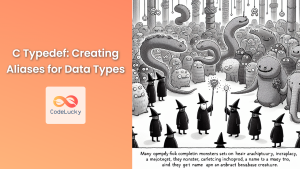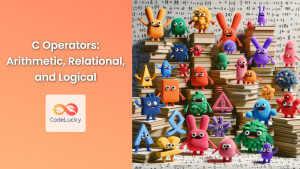In the world of C programming, data types are the foundation upon which we build our applications. They define how data is stored in memory and how it can be manipulated. Understanding C data types is crucial for writing efficient, bug-free code and mastering the language. In this comprehensive guide, we'll dive deep into both primitive and user-defined data types in C, exploring their characteristics, uses, and best practices.
Primitive Data Types in C
Primitive data types, also known as basic data types, are the building blocks of C programming. They are built into the language and represent the simplest form of data storage. Let's explore each of these types in detail.
Integer Types
Integer types in C are used to store whole numbers without any fractional part. C provides several integer types, each with different sizes and ranges.
-
int: The most commonly used integer type.
int age = 25; printf("Age: %d\n", age);📊 Range: -2,147,483,648 to 2,147,483,647 (on most 32-bit systems)
-
short: Used when you need a smaller range of integers.
short temperature = -5; printf("Temperature: %hd°C\n", temperature);📊 Range: -32,768 to 32,767
-
long: For larger integer values.
long population = 7800000000L; printf("World population: %ld\n", population);📊 Range: -9,223,372,036,854,775,808 to 9,223,372,036,854,775,807 (on 64-bit systems)
-
long long: For even larger integer values (C99 and later).
long long distance = 9223372036854775807LL; printf("Distance to farthest galaxy: %lld light years\n", distance);📊 Range: -9,223,372,036,854,775,808 to 9,223,372,036,854,775,807
-
unsigned variants: For non-negative integers only, effectively doubling the positive range.
unsigned int students = 1000; printf("Number of students: %u\n", students);📊 Range for unsigned int: 0 to 4,294,967,295
💡 Pro Tip: Always choose the smallest data type that can accommodate your data to optimize memory usage.
Floating-Point Types
Floating-point types are used to represent real numbers with fractional parts.
-
float: Single-precision floating-point type.
float pi = 3.14159f; printf("Pi: %.5f\n", pi);📊 Precision: Typically 6-7 decimal digits
-
double: Double-precision floating-point type.
double avogadro = 6.02214076e23; printf("Avogadro's constant: %.8e\n", avogadro);📊 Precision: Typically 15-17 decimal digits
-
long double: Extended-precision floating-point type.
long double planck = 6.62607015e-34L; printf("Planck's constant: %.10Le\n", planck);📊 Precision: Typically 19-21 decimal digits or more
💡 Pro Tip: Use double for most calculations unless you have a specific reason to use float or long double.
Character Type
The char type is used to store single characters.
char grade = 'A';
printf("Your grade: %c\n", grade);
📊 Range: -128 to 127 (or 0 to 255 for unsigned char)
💡 Pro Tip: Remember that characters are actually stored as integers representing their ASCII values.
Boolean Type
C99 introduced the _Bool type for boolean values, which can be used with the <stdbool.h> header for more intuitive bool, true, and false keywords.
#include <stdbool.h>
bool is_student = true;
printf("Is a student? %s\n", is_student ? "Yes" : "No");
User-Defined Types in C
User-defined types allow programmers to create custom data types tailored to their specific needs. C provides several ways to define custom types.
Structures (struct)
Structures group related data items of different types under a single name.
struct Person {
char name[50];
int age;
float height;
};
int main() {
struct Person john = {"John Doe", 30, 1.75};
printf("Name: %s, Age: %d, Height: %.2f m\n", john.name, john.age, john.height);
return 0;
}
💡 Pro Tip: Use structures to create logical groupings of data, improving code organization and readability.
Unions
Unions allow different data types to occupy the same memory location, useful for saving memory when you know only one member will be used at a time.
union Data {
int i;
float f;
char str[20];
};
int main() {
union Data data;
data.i = 10;
printf("Integer: %d\n", data.i);
data.f = 220.5;
printf("Float: %.2f\n", data.f);
strcpy(data.str, "C Programming");
printf("String: %s\n", data.str);
return 0;
}
⚠️ Warning: Be cautious when using unions, as modifying one member affects the others due to shared memory.
Enumerations (enum)
Enumerations define a set of named integer constants, making code more readable and maintainable.
enum Days {MON, TUE, WED, THU, FRI, SAT, SUN};
int main() {
enum Days today = WED;
printf("Today is day number %d of the week.\n", today + 1);
return 0;
}
💡 Pro Tip: Use enums to create self-documenting code for sets of related constants.
Typedef
typedef allows you to create aliases for existing types, including user-defined types, making code more readable and portable.
typedef unsigned long long int uint64;
typedef struct {
char title[100];
char author[50];
int year;
} Book;
int main() {
uint64 big_number = 18446744073709551615ULL;
printf("Big number: %llu\n", big_number);
Book my_book = {"The C Programming Language", "K&R", 1978};
printf("Book: %s by %s (%d)\n", my_book.title, my_book.author, my_book.year);
return 0;
}
💡 Pro Tip: Use typedef to create more meaningful type names and to simplify complex declarations.
Advanced Topics in C Data Types
Bit Fields
Bit fields allow you to specify the exact number of bits to use for structure members, useful for optimizing memory usage or interfacing with hardware.
struct PackedData {
unsigned int : 3; // 3 unnamed bits
unsigned int f1 : 1;
unsigned int f2 : 1;
unsigned int f3 : 1;
unsigned int type : 8;
unsigned int index : 18;
};
int main() {
struct PackedData data = {0};
data.f1 = 1;
data.type = 5;
data.index = 262143; // Max value for 18 bits
printf("f1: %d, type: %d, index: %d\n", data.f1, data.type, data.index);
printf("Size of PackedData: %zu bytes\n", sizeof(struct PackedData));
return 0;
}
💡 Pro Tip: Use bit fields when working with low-level hardware interfaces or when you need to pack data tightly.
Flexible Array Members
C99 introduced flexible array members, allowing the last member of a structure to have a variable size.
#include <stdlib.h>
struct FlexibleArray {
int size;
int data[]; // Flexible array member
};
int main() {
int n = 5;
struct FlexibleArray *fa = malloc(sizeof(struct FlexibleArray) + n * sizeof(int));
fa->size = n;
for (int i = 0; i < n; i++) {
fa->data[i] = i * 10;
}
printf("Flexible Array contents:\n");
for (int i = 0; i < fa->size; i++) {
printf("%d ", fa->data[i]);
}
printf("\n");
free(fa);
return 0;
}
💡 Pro Tip: Flexible array members are useful for creating variable-sized structures without resorting to pointer arithmetic.
Complex Numbers
C99 introduced built-in support for complex numbers through the <complex.h> header.
#include <complex.h>
int main() {
double complex z1 = 1.0 + 2.0 * I;
double complex z2 = 3.0 - 4.0 * I;
double complex sum = z1 + z2;
double complex product = z1 * z2;
printf("z1 = %.2f + %.2fi\n", creal(z1), cimag(z1));
printf("z2 = %.2f + %.2fi\n", creal(z2), cimag(z2));
printf("Sum = %.2f + %.2fi\n", creal(sum), cimag(sum));
printf("Product = %.2f + %.2fi\n", creal(product), cimag(product));
return 0;
}
💡 Pro Tip: The complex number support in C is particularly useful for scientific and engineering applications.
Best Practices for Working with C Data Types
-
Choose the right type: Select the most appropriate data type for your needs, considering range, precision, and memory usage.
-
Use meaningful names: Choose descriptive names for variables, structures, and typedefs to improve code readability.
-
Be aware of platform dependencies: Remember that the size of some types (like
intandlong) can vary across different platforms. -
Use fixed-width integer types: For platform-independent code, consider using types like
int32_tanduint64_tfrom<stdint.h>. -
Avoid magic numbers: Use enums or
#defineconstants instead of hardcoding numeric values. -
Initialize variables: Always initialize variables to avoid undefined behavior.
-
Use const when appropriate: Mark variables that shouldn't be modified as
constto prevent accidental changes. -
Be cautious with type conversions: Understand the implications of implicit and explicit type conversions to avoid data loss or unexpected behavior.
Conclusion
Mastering C data types is crucial for writing efficient, portable, and bug-free C programs. From the fundamental primitive types to the flexibility of user-defined types, C provides a rich set of tools for representing and manipulating data. By understanding the nuances of each type and following best practices, you can create robust and efficient C applications.
Remember, the choice of data type can significantly impact your program's performance and behavior. Always consider the specific requirements of your application when selecting data types, and don't hesitate to use advanced features like bit fields or flexible array members when they provide clear benefits.
As you continue your journey in C programming, keep exploring and experimenting with different data types and their applications. The more comfortable you become with C's type system, the more powerful and expressive your code will become.