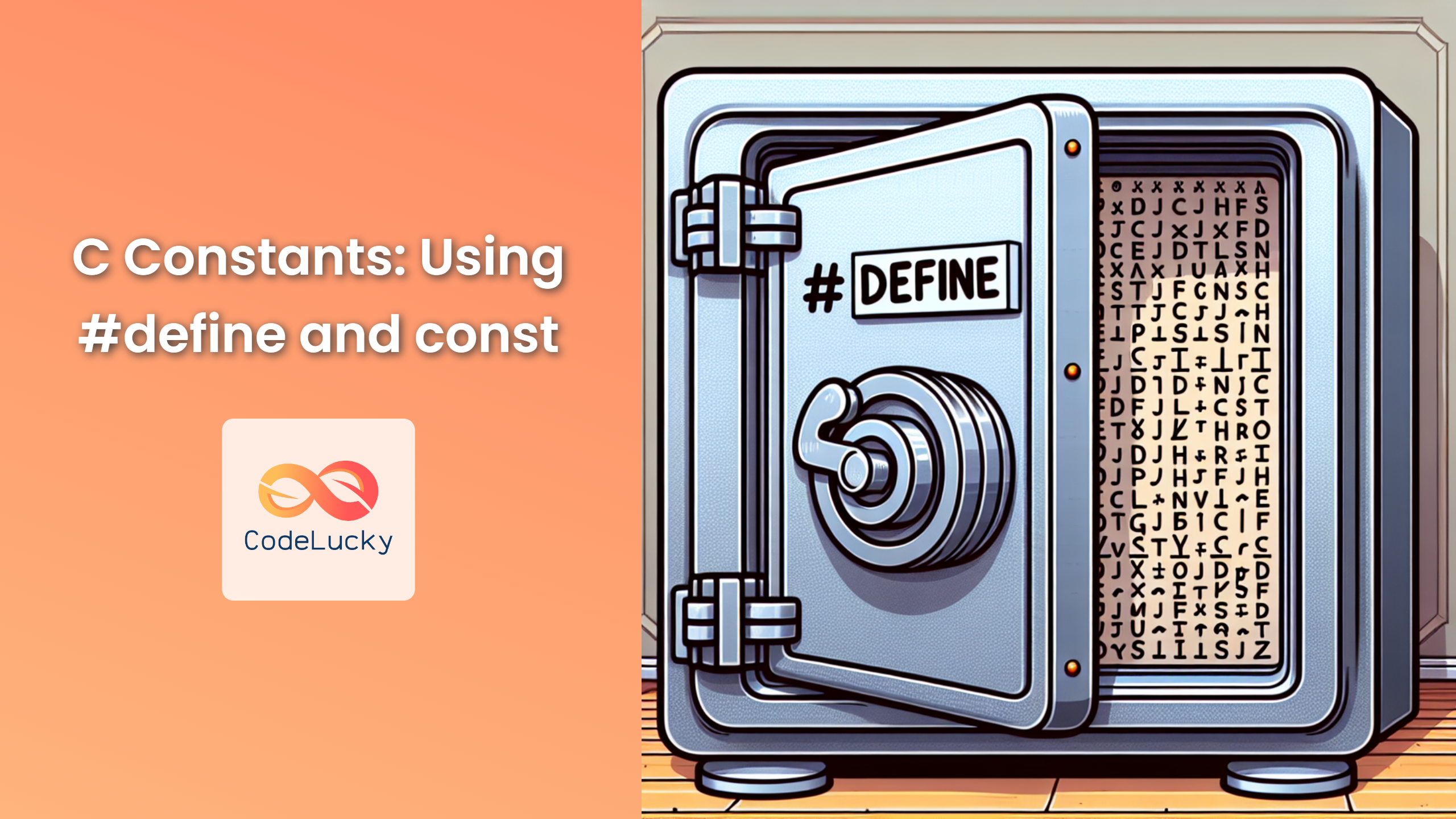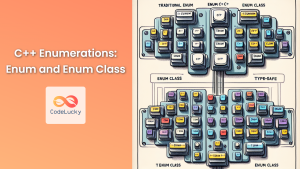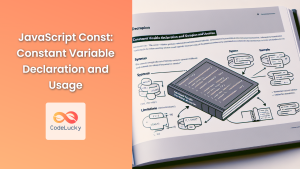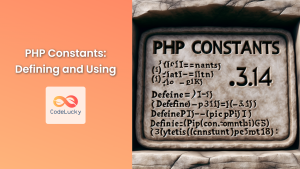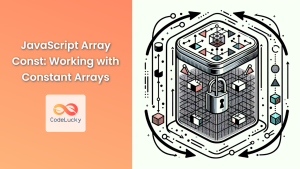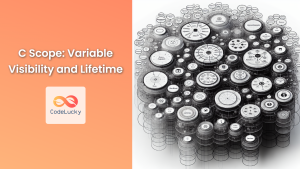In the world of C programming, constants play a crucial role in creating robust and maintainable code. They allow us to define fixed values that remain unchanged throughout the program’s execution. In this comprehensive guide, we’ll explore two primary methods of declaring constants in C: the preprocessor directive #define and the keyword const. We’ll dive deep into their usage, differences, and best practices, complete with practical examples to solidify your understanding.
Understanding Constants in C
Constants are fixed values that cannot be altered during program execution. They serve several important purposes:
🔒 Immutability: Constants ensure that critical values remain unchanged, preventing accidental modifications.
🔍 Readability: Using meaningful names for constants makes code more self-explanatory and easier to understand.
🛠️ Maintainability: Centralizing constant definitions makes it easier to update values across the entire program.
⚡ Performance: Some constants are optimized by the compiler, potentially improving program efficiency.
Let’s explore the two main ways to define constants in C: #define and const.
The #define Preprocessor Directive
The #define directive is a powerful tool in C that allows us to create symbolic constants. It’s part of the preprocessor, which means it’s handled before the actual compilation begins.
Syntax:
#define CONSTANT_NAME value
Example 1: Basic Usage of #define
#include <stdio.h>
#define PI 3.14159
#define MAX_ARRAY_SIZE 100
int main() {
printf("The value of PI is: %f\n", PI);
int array[MAX_ARRAY_SIZE];
printf("The maximum array size is: %d\n", MAX_ARRAY_SIZE);
return 0;
}
In this example, we define two constants: PI and MAX_ARRAY_SIZE. The preprocessor replaces every occurrence of these symbols with their respective values before compilation.
Output:
The value of PI is: 3.141590
The maximum array size is: 100
Example 2: #define with Expressions
#define can also be used with expressions, not just simple values:
#include <stdio.h>
#define SQUARE(x) ((x) * (x))
#define MAX(a, b) ((a) > (b) ? (a) : (b))
int main() {
int num1 = 5, num2 = 7;
printf("Square of %d is %d\n", num1, SQUARE(num1));
printf("Maximum of %d and %d is %d\n", num1, num2, MAX(num1, num2));
return 0;
}
Here, we define two macro-like constants: SQUARE and MAX. These are replaced with their respective expressions during preprocessing.
Output:
Square of 5 is 25
Maximum of 5 and 7 is 7
🚨 Warning: Be cautious when using complex expressions with #define. They can lead to unexpected results if not properly parenthesized.
The const Keyword
The const keyword in C is used to declare constants that are typed and have a specific scope. Unlike #define, const variables are recognized by the compiler and type-checked.
Syntax:
const data_type CONSTANT_NAME = value;
Example 3: Basic Usage of const
#include <stdio.h>
int main() {
const float PI = 3.14159;
const int MAX_STUDENTS = 50;
printf("PI: %f\n", PI);
printf("Maximum number of students: %d\n", MAX_STUDENTS);
// Attempting to modify a const variable will result in a compilation error
// PI = 3.14; // This line would cause an error
return 0;
}
In this example, we declare two constants using const: PI and MAX_STUDENTS. These constants are type-checked and cannot be modified during runtime.
Output:
PI: 3.141590
Maximum number of students: 50
Example 4: const with Pointers
Using const with pointers can be a bit tricky. Let’s explore different scenarios:
#include <stdio.h>
int main() {
int x = 10;
int y = 20;
// Pointer to a constant integer
const int* ptr1 = &x;
// *ptr1 = 30; // Error: can't modify the value
ptr1 = &y; // OK: can change where ptr1 points
// Constant pointer to an integer
int* const ptr2 = &x;
*ptr2 = 30; // OK: can modify the value
// ptr2 = &y; // Error: can't change where ptr2 points
// Constant pointer to a constant integer
const int* const ptr3 = &x;
// *ptr3 = 40; // Error: can't modify the value
// ptr3 = &y; // Error: can't change where ptr3 points
printf("x: %d, y: %d\n", x, y);
printf("*ptr1: %d, *ptr2: %d, *ptr3: %d\n", *ptr1, *ptr2, *ptr3);
return 0;
}
This example demonstrates three different ways of using const with pointers:
const int*: Pointer to a constant integer (value can’t be changed through the pointer)int* const: Constant pointer to an integer (pointer can’t be redirected)const int* const: Constant pointer to a constant integer (neither value nor pointer can be changed)
Output:
x: 30, y: 20
*ptr1: 20, *ptr2: 30, *ptr3: 30
Comparing #define and const
While both #define and const are used to create constants, they have some key differences:
| Feature | #define | const |
|---|---|---|
| Type checking | No | Yes |
| Memory allocation | No | Yes |
| Scope | Global | Local or global |
| Debugging | More difficult (replaced before compilation) | Easier (visible in debugger) |
| Flexibility | Can define macros with parameters | Limited to simple constant values |
Example 5: Demonstrating Differences
#include <stdio.h>
#define MAX_DEFINE 100
const int MAX_CONST = 100;
void print_sizes() {
printf("Size of MAX_DEFINE: %zu\n", sizeof(MAX_DEFINE));
printf("Size of MAX_CONST: %zu\n", sizeof(MAX_CONST));
}
int main() {
print_sizes();
// Type checking
char c = MAX_DEFINE; // No warning
// char d = MAX_CONST; // Warning: implicit conversion from 'const int' to 'char'
return 0;
}
This example highlights some differences between #define and const:
sizeofoperator works differently- Type checking is present for
constbut not for#define
Output:
Size of MAX_DEFINE: 4
Size of MAX_CONST: 4
Note: The size of MAX_DEFINE might vary depending on the context where it’s used.
Best Practices and Guidelines
When working with constants in C, consider the following best practices:
- 📝 Use UPPERCASE_WITH_UNDERSCORES for constant names to distinguish them from variables.
- 🎯 Prefer
constover#definefor type safety when defining simple constants. - 🔧 Use
#definefor macro-like functionality or when you need preprocessor features. - 📚 Group related constants together, either in header files or in a dedicated constants section of your code.
- 🧠 Choose meaningful and descriptive names for your constants to improve code readability.
- ⚠️ Be cautious with complex
#definemacros, as they can lead to unexpected behavior if not properly parenthesized.
Conclusion
Constants are a fundamental concept in C programming, offering immutability, improved readability, and easier maintenance. Whether you choose #define or const depends on your specific needs:
- Use
#definefor simple text substitution, macro-like behavior, or when you need preprocessor features. - Use
constfor type-safe constants, especially when working with pointers or when you need scoped constants.
By mastering the use of constants, you’ll write more robust, maintainable, and efficient C code. Remember to consider the trade-offs between #define and const, and choose the appropriate method based on your specific requirements.
Happy coding! 🚀👨💻👩💻