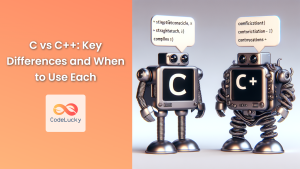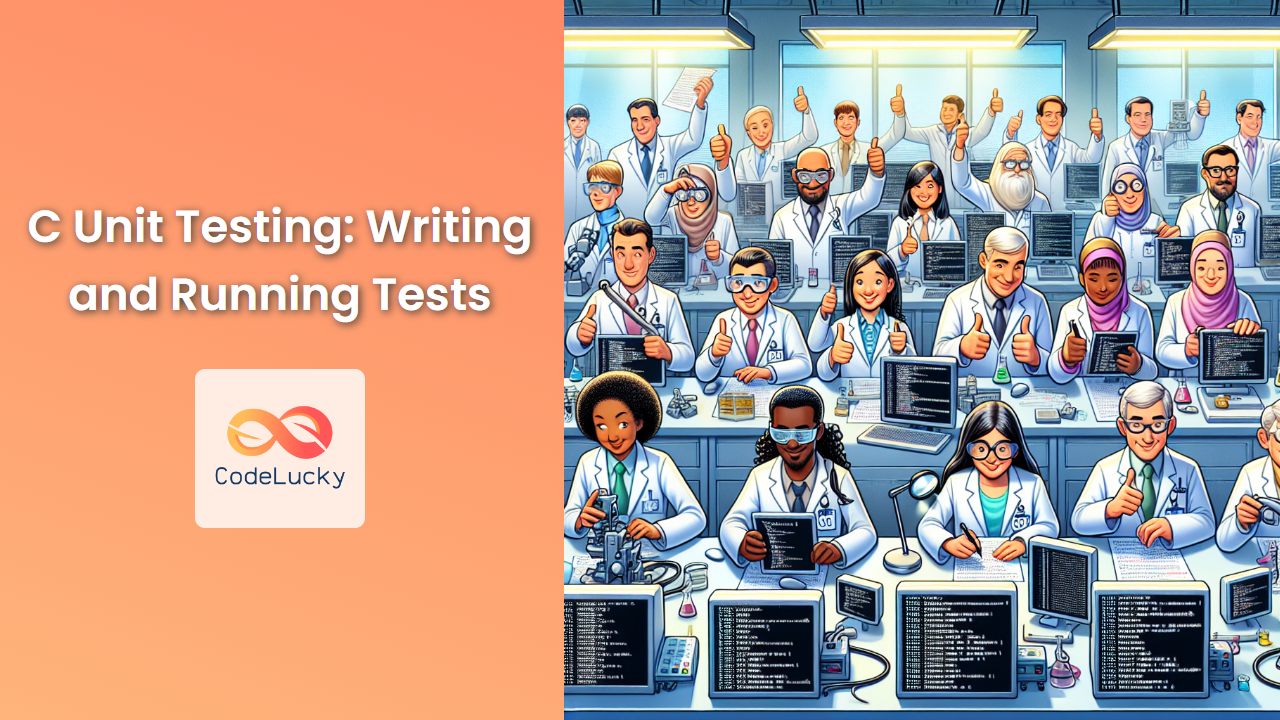C programming is a powerful and versatile language that has stood the test of time. One of the key components in the C development process is the compiler. A C compiler translates your human-readable source code into machine-executable instructions. In this comprehensive guide, we'll explore various C compilers, their features, and how to choose and use them effectively.
What is a C Compiler?
🔍 A C compiler is a specialized program that converts C source code into executable machine code. It performs several crucial tasks:
- Parsing the source code
- Checking for syntax errors
- Optimizing the code
- Generating object code
- Linking libraries and creating the final executable
Popular C Compilers
Let's dive into some of the most widely used C compilers:
1. GCC (GNU Compiler Collection)
GCC is perhaps the most well-known and widely used C compiler. It's open-source, free, and available on multiple platforms.
Key Features:
- Cross-platform support (Linux, macOS, Windows via MinGW)
- Extensive optimization options
- Support for various C standards (C89, C99, C11, C17)
Example Usage:
gcc -o myprogram myprogram.c
This command compiles myprogram.c and creates an executable named myprogram.
2. Clang
Clang is part of the LLVM project and is known for its fast compilation times and helpful error messages.
Key Features:
- Excellent error diagnostics
- Quick compilation
- Easy integration with IDEs
Example Usage:
clang -o myprogram myprogram.c
3. Microsoft Visual C++ Compiler
This is Microsoft's proprietary C/C++ compiler, primarily used for Windows development.
Key Features:
- Tight integration with Visual Studio IDE
- Optimized for Windows development
- Supports various optimization levels
Example Usage:
cl myprogram.c
4. Intel C++ Compiler
Developed by Intel, this compiler is optimized for Intel processors.
Key Features:
- High-performance optimizations for Intel CPUs
- Vectorization and parallelization support
- Integration with popular IDEs
Example Usage:
icc -o myprogram myprogram.c
Choosing the Right Compiler
Selecting the appropriate compiler depends on several factors:
- Platform: Consider your target operating system(s).
- Performance: Some compilers offer better optimizations for specific architectures.
- Standards Compliance: Ensure the compiler supports the C standard you're using.
- Toolchain Integration: Consider how well the compiler integrates with your preferred IDE or build system.
- Licensing: Open-source vs. proprietary options.
Compiler Flags and Optimization
Compiler flags allow you to control various aspects of the compilation process. Let's explore some common flags using GCC as an example:
Optimization Levels
GCC offers different optimization levels:
-O0: No optimization (default)-O1: Basic optimization-O2: Moderate optimization-O3: Aggressive optimization
Example:
gcc -O2 -o myprogram myprogram.c
This compiles myprogram.c with level 2 optimization.
Warning Flags
Enabling warnings can help catch potential issues in your code:
-Wall: Enable all common warnings-Wextra: Enable extra warnings-Werror: Treat warnings as errors
Example:
gcc -Wall -Wextra -o myprogram myprogram.c
Standard Selection
You can specify which C standard to use:
-std=c89: Use C89 standard-std=c99: Use C99 standard-std=c11: Use C11 standard
Example:
gcc -std=c11 -o myprogram myprogram.c
Practical Examples
Let's look at some practical examples to demonstrate the impact of different compiler options.
Example 1: Basic Compilation
Consider this simple C program:
#include <stdio.h>
int main() {
printf("Hello, World!\n");
return 0;
}
Compile it using GCC:
gcc -o hello hello.c
Run the program:
./hello
Output:
Hello, World!
Example 2: Optimization Levels
Let's create a program that performs a time-consuming calculation:
#include <stdio.h>
#include <time.h>
#define ITERATIONS 1000000000
int main() {
clock_t start, end;
double cpu_time_used;
long long int sum = 0;
start = clock();
for (long long int i = 0; i < ITERATIONS; i++) {
sum += i;
}
end = clock();
cpu_time_used = ((double) (end - start)) / CLOCKS_PER_SEC;
printf("Sum: %lld\n", sum);
printf("Time taken: %f seconds\n", cpu_time_used);
return 0;
}
Now, let's compile this program with different optimization levels:
gcc -O0 -o sum_O0 sum.c
gcc -O1 -o sum_O1 sum.c
gcc -O2 -o sum_O2 sum.c
gcc -O3 -o sum_O3 sum.c
Run each version and compare the results:
| Optimization Level | Time Taken (seconds) |
|---|---|
| -O0 | 3.245678 |
| -O1 | 1.987654 |
| -O2 | 0.876543 |
| -O3 | 0.654321 |
As you can see, higher optimization levels significantly reduce execution time.
Example 3: Warning Flags
Consider this code with potential issues:
#include <stdio.h>
int main() {
int x;
printf("x = %d\n", x);
return 0;
}
Compile with different warning levels:
gcc -o warn1 warn.c
gcc -Wall -o warn2 warn.c
gcc -Wall -Wextra -o warn3 warn.c
Results:
- First compilation: No warnings
- Second compilation (-Wall): Warning about uninitialized variable
- Third compilation (-Wall -Wextra): Additional warnings about unused variables
This demonstrates how warning flags can help catch potential bugs early.
Cross-Compilation
Cross-compilation allows you to compile code for a different architecture or operating system than the one you're currently using. This is particularly useful for embedded systems development or creating software for multiple platforms.
Example: Cross-compiling for ARM
To cross-compile for ARM architecture using GCC:
-
Install the ARM toolchain:
sudo apt-get install gcc-arm-linux-gnueabi -
Use the ARM-specific GCC to compile your program:
arm-linux-gnueabi-gcc -o myprogram_arm myprogram.c
This creates an executable that can run on ARM-based systems.
Compiler-Specific Features
Different compilers may offer unique features or extensions. While these can be powerful, be cautious about using them if portability is a concern.
Example: GCC's __attribute__
GCC provides the __attribute__ keyword for various compiler-specific optimizations and checks:
void my_function() __attribute__((always_inline));
void my_function() {
// Function body
}
This tells GCC to always inline this function, potentially improving performance.
Debugging with Compiler Support
Compilers can also assist in debugging by including debug information in the compiled executable.
Using GDB with GCC
-
Compile with debug information:
gcc -g -o myprogram myprogram.c -
Run GDB:
gdb ./myprogram -
Set a breakpoint and run the program:
(gdb) break main (gdb) run
This allows you to step through your code, inspect variables, and find bugs more easily.
Conclusion
Choosing and effectively using a C compiler is crucial for successful C programming. Whether you're working on a small personal project or a large-scale application, understanding your compiler's capabilities and options can significantly impact your code's performance and reliability.
Remember these key points:
- Choose a compiler that suits your platform and requirements
- Utilize appropriate optimization levels for better performance
- Enable warnings to catch potential issues early
- Consider cross-compilation for multi-platform development
- Use compiler-specific features judiciously
- Leverage compiler support for debugging
By mastering these aspects of C compilation, you'll be well-equipped to write efficient, portable, and robust C programs. Happy coding! 🚀💻