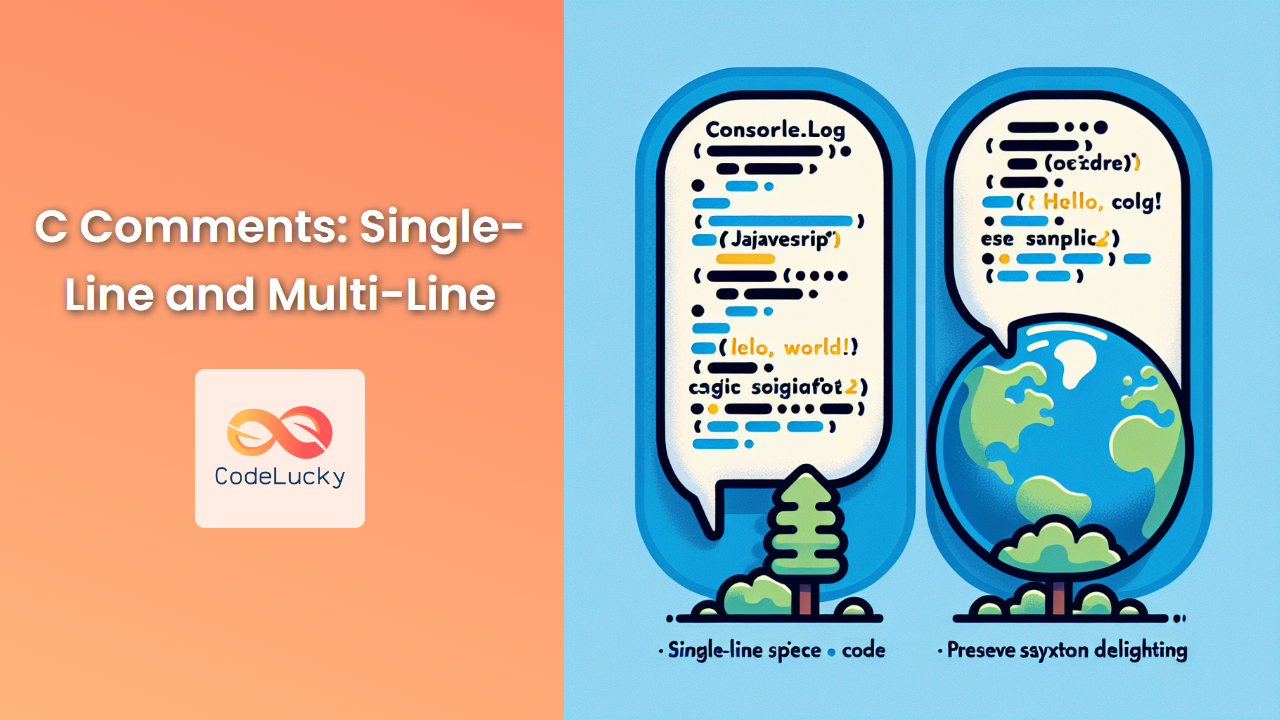Comments are an essential part of writing clean, maintainable code in any programming language, and C is no exception. They serve as explanatory notes within your source code, helping you and other developers understand the purpose and functionality of different code segments. In C, we have two types of comments: single-line and multi-line. Let's dive deep into both types and explore their uses, best practices, and some advanced techniques.
Single-Line Comments in C
Single-line comments in C are perfect for brief explanations or annotations. They start with two forward slashes (//) and continue until the end of the line.
Syntax:
// This is a single-line comment
Let's look at some examples to understand how single-line comments can enhance your code:
#include <stdio.h>
int main() {
// Declare variables
int age = 25;
float height = 1.75;
// Print user information
printf("Age: %d\n", age); // %d is used for integers
printf("Height: %.2f m\n", height); // %.2f for 2 decimal places
return 0; // Exit the program
}
In this example, we've used single-line comments to:
- Explain the purpose of code blocks
- Clarify the use of format specifiers
- Describe the function of the
returnstatement
💡 Pro Tip: Use single-line comments for brief explanations that fit on one line. They're great for clarifying individual lines of code or short code blocks.
Multi-Line Comments in C
Multi-line comments, also known as block comments, are used for longer explanations or when you need to comment out multiple lines of code. They start with /* and end with */.
Syntax:
/*
This is a
multi-line comment
*/
Let's see how multi-line comments can be used effectively:
#include <stdio.h>
/*
* Function: calculateArea
* -----------------------
* Calculates the area of a rectangle
*
* length: the length of the rectangle
* width: the width of the rectangle
*
* returns: the area of the rectangle
*/
float calculateArea(float length, float width) {
return length * width;
}
int main() {
float length = 5.0;
float width = 3.0;
float area;
/*
The following code calculates the area of a rectangle
using the calculateArea function and prints the result
*/
area = calculateArea(length, width);
printf("The area of the rectangle is: %.2f\n", area);
return 0;
}
In this example, we've used multi-line comments to:
- Document a function with its parameters and return value
- Explain a block of code that performs a specific task
🔍 Note: Multi-line comments can span multiple lines and are ideal for function documentation, explaining complex algorithms, or temporarily disabling large code blocks.
Best Practices for Using Comments in C
-
Be Concise: Write clear, concise comments that add value. Avoid stating the obvious.
// Bad: Increment i i++; // Good: Move to the next element in the array i++; -
Keep Comments Updated: Always update comments when you modify the corresponding code.
-
Use Comments to Explain 'Why', Not 'What': The code itself should show what it does. Use comments to explain why certain decisions were made.
/* Using a do-while loop instead of a while loop to ensure the menu is displayed at least once */ do { displayMenu(); choice = getUserChoice(); } while (choice != EXIT_OPTION); -
Avoid Commenting Out Code: Instead of commenting out code, use version control systems to manage different code versions.
-
Use TODO Comments: Mark areas that need future work with TODO comments.
// TODO: Implement error handling for file operations
Advanced Comment Techniques
1. Conditional Compilation
C preprocessor directives can be used with comments for conditional compilation:
#ifdef DEBUG
/* Debug-only code */
printf("Debug: x = %d\n", x);
#endif
2. Documentation Comments
Some tools like Doxygen use special comment formats for automatic documentation generation:
/**
* @brief Calculates the factorial of a number
* @param n The number to calculate factorial for
* @return The factorial of n
*/
int factorial(int n) {
// Function implementation
}
3. Comment Markers
Use consistent markers to categorize comments:
// FIXME: This function has a bug when n is negative
// HACK: Temporary workaround for issue #123
// NOTE: This algorithm has O(n^2) time complexity
Practical Example: Commented Bubble Sort Implementation
Let's put our commenting skills to use with a practical example – a bubble sort implementation:
#include <stdio.h>
/*
* Function: bubbleSort
* --------------------
* Sorts an array of integers using the bubble sort algorithm
*
* arr: The array to be sorted
* n: The number of elements in the array
*/
void bubbleSort(int arr[], int n) {
int i, j, temp;
int swapped;
for (i = 0; i < n - 1; i++) {
swapped = 0; // Flag to optimize if array is already sorted
// Last i elements are already in place
for (j = 0; j < n - i - 1; j++) {
// Compare adjacent elements
if (arr[j] > arr[j + 1]) {
// Swap if they are in the wrong order
temp = arr[j];
arr[j] = arr[j + 1];
arr[j + 1] = temp;
swapped = 1; // Mark that a swap occurred
}
}
// If no swapping occurred, array is already sorted
if (swapped == 0)
break;
}
}
/*
* Function: printArray
* --------------------
* Prints the elements of an integer array
*
* arr: The array to be printed
* size: The number of elements in the array
*/
void printArray(int arr[], int size) {
for (int i = 0; i < size; i++)
printf("%d ", arr[i]);
printf("\n");
}
int main() {
int arr[] = {64, 34, 25, 12, 22, 11, 90};
int n = sizeof(arr) / sizeof(arr[0]);
printf("Original array: ");
printArray(arr, n);
bubbleSort(arr, n);
printf("Sorted array: ");
printArray(arr, n);
return 0;
}
This example demonstrates:
- Function documentation using multi-line comments
- Inline comments explaining key steps in the algorithm
- Single-line comments for brief explanations
When you run this program, you'll see the following output:
Original array: 64 34 25 12 22 11 90
Sorted array: 11 12 22 25 34 64 90
Conclusion
Comments are a powerful tool in C programming when used correctly. They can significantly improve code readability, maintainability, and collaboration among developers. By mastering both single-line and multi-line comments and following best practices, you can create code that is not only functional but also easy to understand and modify.
Remember, the goal of comments is to clarify your code, not to clutter it. Use them judiciously to explain complex logic, document functions, and provide context where necessary. With practice, you'll develop a sense for when and how to use comments effectively in your C programs.
🚀 Happy coding, and may your comments always be clear, concise, and helpful!