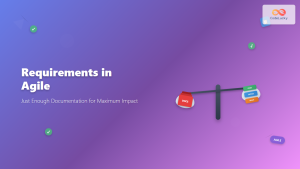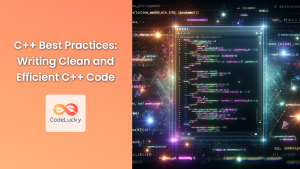In the world of software development, writing clean, efficient code is only half the battle. The other crucial aspect is documenting that code effectively. For C programmers, mastering the art of code documentation is essential for creating maintainable, scalable, and collaborative projects. In this comprehensive guide, we'll explore the best practices for C code documentation and introduce you to some powerful tools that can streamline your documentation process.
Why Document Your C Code?
Before we dive into the specifics, let's consider why documentation is so vital:
🔍 Readability: Well-documented code is easier to understand, even for the original author after a long time.
🤝 Collaboration: Documentation facilitates teamwork by helping other developers quickly grasp your code's purpose and functionality.
🐛 Debugging: Good documentation can significantly speed up the debugging process.
🔄 Maintenance: As projects evolve, clear documentation makes it easier to update and maintain code.
📚 Knowledge Transfer: Documentation serves as a valuable resource for onboarding new team members.
Now, let's explore the best practices for documenting your C code.
Best Practices for C Code Documentation
1. Use Meaningful Variable and Function Names
While not strictly documentation, using descriptive names for variables and functions is the first step in self-documenting code. Consider this example:
// Poor naming
int a = 5;
int b = 10;
int c = a + b;
// Better naming
int base_length = 5;
int height = 10;
int triangle_area = (base_length * height) / 2;
The second example is much clearer without any additional comments.
2. Write Clear and Concise Comments
Comments should explain the 'why' behind the code, not just restate what the code does. Here's an example:
// Poor comment
// Increment i
i++;
// Better comment
// Move to the next element in the array
i++;
3. Use Function Headers
For each function, provide a header that explains its purpose, parameters, return value, and any side effects. Here's an example:
/**
* @brief Calculate the factorial of a given number
* @param n The number to calculate factorial for
* @return The factorial of n, or -1 if n is negative
* @note This function uses recursion and may cause stack overflow for large values of n
*/
int factorial(int n) {
if (n < 0) return -1;
if (n == 0 || n == 1) return 1;
return n * factorial(n - 1);
}
4. Document Data Structures
When defining complex data structures, explain the purpose of each member. For example:
/**
* @struct Student
* @brief Represents a student's academic record
*/
struct Student {
char name[50]; /**< Student's full name */
int id; /**< Unique student identifier */
float gpa; /**< Grade Point Average, range 0.0 to 4.0 */
int credits; /**< Total credits earned */
};
5. Use TODO and FIXME Comments
These special comments can help you and your team keep track of tasks that need attention:
// TODO: Implement error handling for file I/O operations
FILE* file = fopen("data.txt", "r");
// FIXME: This algorithm has O(n^2) complexity, needs optimization
for (int i = 0; i < n; i++) {
for (int j = 0; j < n; j++) {
// Some operation
}
}
6. Document Assumptions and Limitations
If your code makes certain assumptions or has known limitations, document them clearly:
/**
* @brief Sort an array of integers using bubble sort
* @param arr The array to be sorted
* @param n The number of elements in the array
* @note This function assumes that the input array has at least one element
* @warning This sorting algorithm has O(n^2) time complexity and is not suitable for large datasets
*/
void bubble_sort(int arr[], int n) {
// Implementation details...
}
7. Use Consistent Formatting
Maintain a consistent style throughout your codebase. This includes indentation, bracket placement, and comment styles. For example:
// Consistent formatting example
#include <stdio.h>
#define MAX_SIZE 100
int main() {
int numbers[MAX_SIZE];
int count = 0;
// Read numbers from user
while (count < MAX_SIZE) {
int num;
printf("Enter a number (or -1 to stop): ");
scanf("%d", &num);
if (num == -1) {
break;
}
numbers[count++] = num;
}
// Print the numbers
printf("You entered: ");
for (int i = 0; i < count; i++) {
printf("%d ", numbers[i]);
}
printf("\n");
return 0;
}
Tools for C Code Documentation
Now that we've covered best practices, let's explore some tools that can help you document your C code more effectively.
1. Doxygen
Doxygen is one of the most popular documentation generators for C (and many other languages). It can generate documentation in various formats (HTML, LaTeX, RTF, XML, etc.) from specially formatted comments in your source code.
Here's an example of how to use Doxygen-style comments:
/**
* @file math_operations.c
* @brief A collection of basic mathematical operations
* @author John Doe
* @date 2023-06-15
*/
#include <stdio.h>
/**
* @brief Add two integers
* @param a The first integer
* @param b The second integer
* @return The sum of a and b
*/
int add(int a, int b) {
return a + b;
}
/**
* @brief Multiply two integers
* @param a The first integer
* @param b The second integer
* @return The product of a and b
*/
int multiply(int a, int b) {
return a * b;
}
/**
* @brief Main function to demonstrate math operations
* @return 0 on successful execution
*/
int main() {
int x = 5, y = 3;
printf("Sum: %d\n", add(x, y));
printf("Product: %d\n", multiply(x, y));
return 0;
}
To generate documentation with Doxygen, you'll need to create a configuration file (usually named Doxyfile) and run Doxygen on your project.
2. Natural Docs
Natural Docs is another documentation generator that aims to produce documentation that looks and feels natural. It supports a more relaxed syntax compared to Doxygen.
Here's an example of Natural Docs style comments:
/*
Function: calculate_average
Calculates the average of an array of integers.
Parameters:
numbers - An array of integers
count - The number of elements in the array
Returns:
The average of the numbers in the array, or 0 if the array is empty.
*/
float calculate_average(int numbers[], int count) {
if (count == 0) return 0;
int sum = 0;
for (int i = 0; i < count; i++) {
sum += numbers[i];
}
return (float)sum / count;
}
3. Cflow
Cflow is a tool that generates a call graph of C programs. While not strictly a documentation tool, it can be incredibly helpful in understanding the flow of complex programs.
To use Cflow, you typically run it on your C source files like this:
cflow your_program.c
This will output a textual representation of the function call hierarchy in your program.
4. Clang-Doc
Clang-Doc is a documentation generator built on top of Clang, the C/C++/Objective-C compiler front-end. It can generate documentation from comments in your code and also provide additional insights based on its understanding of the code structure.
To use Clang-Doc, you typically run it like this:
clang-doc your_program.c
5. Sphinx
While primarily known for Python documentation, Sphinx can be used for C projects as well, especially when combined with Breathe, which acts as a bridge between Sphinx and Doxygen.
Sphinx uses reStructuredText for markup and can produce beautiful, searchable HTML documentation as well as PDF, EPub, and many other formats.
Putting It All Together: A Comprehensive Example
Let's look at a more complex example that incorporates many of the best practices we've discussed, using Doxygen-style comments:
/**
* @file student_management.c
* @brief A simple student management system
* @author Jane Smith
* @date 2023-06-15
*/
#include <stdio.h>
#include <stdlib.h>
#include <string.h>
#define MAX_STUDENTS 100
#define MAX_NAME_LENGTH 50
/**
* @struct Student
* @brief Represents a student's academic record
*/
typedef struct {
char name[MAX_NAME_LENGTH]; /**< Student's full name */
int id; /**< Unique student identifier */
float gpa; /**< Grade Point Average, range 0.0 to 4.0 */
} Student;
/**
* @brief Global array to store student records
*/
Student students[MAX_STUDENTS];
/**
* @brief Current number of students in the system
*/
int student_count = 0;
/**
* @brief Add a new student to the system
* @param name The student's name
* @param id The student's ID
* @param gpa The student's GPA
* @return 1 if successful, 0 if the system is full
*/
int add_student(const char* name, int id, float gpa) {
if (student_count >= MAX_STUDENTS) {
return 0; // System is full
}
Student* new_student = &students[student_count];
strncpy(new_student->name, name, MAX_NAME_LENGTH);
new_student->name[MAX_NAME_LENGTH - 1] = '\0'; // Ensure null-termination
new_student->id = id;
new_student->gpa = gpa;
student_count++;
return 1;
}
/**
* @brief Find a student by their ID
* @param id The ID to search for
* @return Pointer to the found student, or NULL if not found
*/
Student* find_student(int id) {
for (int i = 0; i < student_count; i++) {
if (students[i].id == id) {
return &students[i];
}
}
return NULL;
}
/**
* @brief Print details of all students
*/
void print_all_students() {
printf("%-20s %-10s %-5s\n", "Name", "ID", "GPA");
printf("----------------------------------------\n");
for (int i = 0; i < student_count; i++) {
printf("%-20s %-10d %.2f\n", students[i].name, students[i].id, students[i].gpa);
}
}
/**
* @brief Main function to demonstrate the student management system
* @return 0 on successful execution
*/
int main() {
// Add some sample students
add_student("Alice Johnson", 1001, 3.8);
add_student("Bob Smith", 1002, 3.5);
add_student("Charlie Brown", 1003, 3.2);
// Print all students
printf("All Students:\n");
print_all_students();
// Find and print a specific student
int search_id = 1002;
Student* found = find_student(search_id);
if (found) {
printf("\nFound student with ID %d:\n", search_id);
printf("Name: %s, GPA: %.2f\n", found->name, found->gpa);
} else {
printf("\nStudent with ID %d not found.\n", search_id);
}
return 0;
}
This example demonstrates:
- File-level documentation
- Struct documentation
- Function documentation with parameters and return values
- Use of meaningful variable and function names
- Inline comments for complex operations
- Consistent formatting
When run, this program would produce output similar to the following:
All Students:
Name ID GPA
----------------------------------------
Alice Johnson 1001 3.80
Bob Smith 1002 3.50
Charlie Brown 1003 3.20
Found student with ID 1002:
Name: Bob Smith, GPA: 3.50
Conclusion
Effective documentation is a crucial skill for any C programmer. By following these best practices and leveraging powerful documentation tools, you can create code that is not only functional but also easy to understand, maintain, and collaborate on.
Remember, good documentation is an ongoing process. As your code evolves, so should your documentation. Make it a habit to update your comments and documentation as you modify your code, and encourage your team members to do the same.
By investing time in proper documentation, you're not just helping others understand your code – you're also making life easier for your future self when you need to revisit or modify your code months or years down the line. Happy coding and documenting!
🖋️ Pro Tip: Consider setting up automated documentation generation as part of your build process. This ensures that your documentation is always up-to-date with your latest code changes.
🔧 Tool Recommendation: Explore integrated development environments (IDEs) like Visual Studio Code or CLion, which often have built-in support for documentation generation and can provide real-time feedback on your documentation quality.
📚 Further Learning: To deepen your understanding of C programming and documentation best practices, consider exploring advanced topics like literate programming or exploring how open-source C projects handle their documentation.