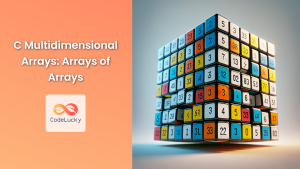Arrays are fundamental data structures in C programming, allowing you to store multiple elements of the same data type under a single name. They provide an efficient way to handle collections of data, making them essential for various programming tasks. In this comprehensive guide, we'll explore the ins and outs of C arrays, from creation to advanced usage.
Understanding C Arrays
An array in C is a contiguous block of memory that holds multiple elements of the same data type. These elements are accessed using an index, which starts at 0 for the first element.
🔑 Key characteristics of C arrays:
- Fixed size (determined at compile-time)
- Homogeneous (all elements must be of the same data type)
- Zero-indexed (first element is at index 0)
- Stored in contiguous memory locations
Let's dive into creating and using arrays in C with practical examples.
Creating Arrays in C
There are several ways to create arrays in C. We'll explore each method with examples.
Method 1: Declaration with Size
The most straightforward way to create an array is to declare it with a specific size.
#include <stdio.h>
int main() {
int numbers[5]; // Declares an integer array of size 5
// Initializing array elements
for (int i = 0; i < 5; i++) {
numbers[i] = i * 10;
}
// Printing array elements
for (int i = 0; i < 5; i++) {
printf("numbers[%d] = %d\n", i, numbers[i]);
}
return 0;
}
In this example, we declare an integer array numbers with a size of 5. We then initialize it with values and print them.
Output:
numbers[0] = 0
numbers[1] = 10
numbers[2] = 20
numbers[3] = 30
numbers[4] = 40
Method 2: Declaration with Initialization
We can also create and initialize an array in a single line.
#include <stdio.h>
int main() {
int scores[] = {85, 92, 78, 95, 88}; // Size is determined by the initializer
int size = sizeof(scores) / sizeof(scores[0]);
printf("Exam scores:\n");
for (int i = 0; i < size; i++) {
printf("Student %d: %d\n", i+1, scores[i]);
}
return 0;
}
Here, we create an array scores and initialize it with values. The size is automatically determined by the number of initializers.
Output:
Exam scores:
Student 1: 85
Student 2: 92
Student 3: 78
Student 4: 95
Student 5: 88
Method 3: Using Symbolic Constants
It's often good practice to use symbolic constants for array sizes, making your code more maintainable.
#include <stdio.h>
#define MAX_STUDENTS 3
int main() {
float grades[MAX_STUDENTS];
// Input grades
for (int i = 0; i < MAX_STUDENTS; i++) {
printf("Enter grade for student %d: ", i+1);
scanf("%f", &grades[i]);
}
// Calculate and print average
float sum = 0;
for (int i = 0; i < MAX_STUDENTS; i++) {
sum += grades[i];
}
float average = sum / MAX_STUDENTS;
printf("Class average: %.2f\n", average);
return 0;
}
In this example, we use a symbolic constant MAX_STUDENTS to define the array size. This makes it easy to change the size throughout the program by modifying a single line.
Sample Output:
Enter grade for student 1: 88.5
Enter grade for student 2: 92.0
Enter grade for student 3: 79.5
Class average: 86.67
Accessing Array Elements
Array elements are accessed using their index. Remember, C arrays are zero-indexed, meaning the first element is at index 0.
#include <stdio.h>
int main() {
char vowels[] = {'a', 'e', 'i', 'o', 'u'};
printf("The first vowel is: %c\n", vowels[0]);
printf("The last vowel is: %c\n", vowels[4]);
// Modifying an array element
vowels[1] = 'E';
printf("Modified second vowel: %c\n", vowels[1]);
return 0;
}
Output:
The first vowel is: a
The last vowel is: u
Modified second vowel: E
Multi-dimensional Arrays
C supports multi-dimensional arrays, which are essentially arrays of arrays. The most common form is the two-dimensional array, often used to represent matrices or tables.
#include <stdio.h>
#define ROWS 3
#define COLS 4
int main() {
int matrix[ROWS][COLS] = {
{1, 2, 3, 4},
{5, 6, 7, 8},
{9, 10, 11, 12}
};
printf("Matrix contents:\n");
for (int i = 0; i < ROWS; i++) {
for (int j = 0; j < COLS; j++) {
printf("%3d ", matrix[i][j]);
}
printf("\n");
}
return 0;
}
Output:
Matrix contents:
1 2 3 4
5 6 7 8
9 10 11 12
Arrays and Functions
Arrays can be passed to functions, but it's important to understand that when you pass an array to a function, you're actually passing a pointer to its first element.
#include <stdio.h>
#define SIZE 5
void doubleArray(int arr[], int size);
void printArray(int arr[], int size);
int main() {
int numbers[SIZE] = {1, 2, 3, 4, 5};
printf("Original array: ");
printArray(numbers, SIZE);
doubleArray(numbers, SIZE);
printf("Array after doubling: ");
printArray(numbers, SIZE);
return 0;
}
void doubleArray(int arr[], int size) {
for (int i = 0; i < size; i++) {
arr[i] *= 2;
}
}
void printArray(int arr[], int size) {
for (int i = 0; i < size; i++) {
printf("%d ", arr[i]);
}
printf("\n");
}
Output:
Original array: 1 2 3 4 5
Array after doubling: 2 4 6 8 10
In this example, we pass the numbers array to both printArray and doubleArray functions. The doubleArray function modifies the original array, demonstrating that arrays are passed by reference.
Common Array Operations
Let's explore some common operations performed on arrays.
1. Finding the Maximum Element
#include <stdio.h>
#define SIZE 8
int findMax(int arr[], int size);
int main() {
int temperatures[] = {28, 31, 25, 29, 32, 27, 30, 26};
int max = findMax(temperatures, SIZE);
printf("Temperatures: ");
for (int i = 0; i < SIZE; i++) {
printf("%d°C ", temperatures[i]);
}
printf("\nMaximum temperature: %d°C\n", max);
return 0;
}
int findMax(int arr[], int size) {
int max = arr[0];
for (int i = 1; i < size; i++) {
if (arr[i] > max) {
max = arr[i];
}
}
return max;
}
Output:
Temperatures: 28°C 31°C 25°C 29°C 32°C 27°C 30°C 26°C
Maximum temperature: 32°C
2. Reversing an Array
#include <stdio.h>
#define SIZE 6
void reverseArray(int arr[], int size);
void printArray(int arr[], int size);
int main() {
int numbers[] = {1, 2, 3, 4, 5, 6};
printf("Original array: ");
printArray(numbers, SIZE);
reverseArray(numbers, SIZE);
printf("Reversed array: ");
printArray(numbers, SIZE);
return 0;
}
void reverseArray(int arr[], int size) {
for (int i = 0; i < size / 2; i++) {
int temp = arr[i];
arr[i] = arr[size - 1 - i];
arr[size - 1 - i] = temp;
}
}
void printArray(int arr[], int size) {
for (int i = 0; i < size; i++) {
printf("%d ", arr[i]);
}
printf("\n");
}
Output:
Original array: 1 2 3 4 5 6
Reversed array: 6 5 4 3 2 1
Advanced Array Concepts
1. Variable-Length Arrays (VLAs)
C99 introduced Variable-Length Arrays, allowing array sizes to be determined at runtime.
#include <stdio.h>
int sumArray(int size, int arr[size]);
int main() {
int size;
printf("Enter the size of the array: ");
scanf("%d", &size);
int numbers[size]; // VLA declaration
printf("Enter %d integers:\n", size);
for (int i = 0; i < size; i++) {
scanf("%d", &numbers[i]);
}
int sum = sumArray(size, numbers);
printf("Sum of array elements: %d\n", sum);
return 0;
}
int sumArray(int size, int arr[size]) {
int sum = 0;
for (int i = 0; i < size; i++) {
sum += arr[i];
}
return sum;
}
Sample Output:
Enter the size of the array: 4
Enter 4 integers:
10
20
30
40
Sum of array elements: 100
⚠️ Note: While VLAs are supported in C99, they are optional in C11 and later standards. Some compilers may not support them or require specific flags to enable VLA support.
2. Using Arrays with Structures
Arrays can be members of structures, allowing for more complex data organizations.
#include <stdio.h>
#include <string.h>
#define MAX_STUDENTS 3
#define MAX_SUBJECTS 5
struct Student {
char name[50];
int rollNumber;
float grades[MAX_SUBJECTS];
};
float calculateAverage(float grades[], int count);
int main() {
struct Student class[MAX_STUDENTS];
// Input student data
for (int i = 0; i < MAX_STUDENTS; i++) {
printf("Enter details for student %d:\n", i+1);
printf("Name: ");
scanf("%s", class[i].name);
printf("Roll Number: ");
scanf("%d", &class[i].rollNumber);
printf("Enter grades for 5 subjects:\n");
for (int j = 0; j < MAX_SUBJECTS; j++) {
scanf("%f", &class[i].grades[j]);
}
printf("\n");
}
// Print student data with averages
printf("Student Information:\n");
for (int i = 0; i < MAX_STUDENTS; i++) {
printf("Name: %s\n", class[i].name);
printf("Roll Number: %d\n", class[i].rollNumber);
float avg = calculateAverage(class[i].grades, MAX_SUBJECTS);
printf("Average Grade: %.2f\n\n", avg);
}
return 0;
}
float calculateAverage(float grades[], int count) {
float sum = 0;
for (int i = 0; i < count; i++) {
sum += grades[i];
}
return sum / count;
}
Sample Output:
Enter details for student 1:
Name: Alice
Roll Number: 101
Enter grades for 5 subjects:
85 92 78 88 95
Enter details for student 2:
Name: Bob
Roll Number: 102
Enter grades for 5 subjects:
76 89 94 82 87
Enter details for student 3:
Name: Charlie
Roll Number: 103
Enter grades for 5 subjects:
91 88 79 95 83
Student Information:
Name: Alice
Roll Number: 101
Average Grade: 87.60
Name: Bob
Roll Number: 102
Average Grade: 85.60
Name: Charlie
Roll Number: 103
Average Grade: 87.20
Common Pitfalls and Best Practices
When working with arrays in C, keep these points in mind:
-
Array Bounds: C does not perform bounds checking. Accessing elements outside the array bounds leads to undefined behavior.
-
Initialization: Always initialize arrays, especially when working with local variables.
-
Size Calculation: Use
sizeof(array) / sizeof(array[0])to calculate the number of elements in an array. -
Passing to Functions: Remember that arrays decay to pointers when passed to functions. The size information is lost, so it's often necessary to pass the size as a separate parameter.
-
Const Correctness: Use
constwhen passing arrays to functions that shouldn't modify the array contents.
Conclusion
Arrays in C are powerful tools for managing collections of data. From simple one-dimensional arrays to complex multi-dimensional structures, they form the backbone of many C programs. By mastering arrays, you'll be well-equipped to handle various programming challenges and build efficient, organized code.
Remember to practice with different array operations, experiment with various sizes and types, and always be mindful of array bounds and proper initialization. With these skills, you'll be able to leverage the full power of arrays in your C programming journey.
🚀 Happy coding!