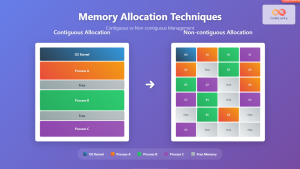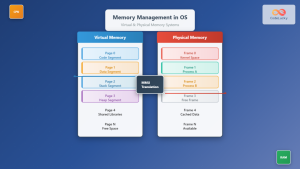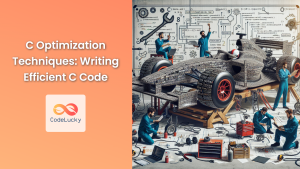Memory management is a critical aspect of C programming that can make or break your application's performance and reliability. In this comprehensive guide, we'll delve into advanced techniques and best practices for managing memory in C, equipping you with the knowledge to write efficient and robust code.
Understanding Memory Allocation in C
Before we dive into advanced techniques, let's refresh our understanding of memory allocation in C. There are two main types of memory allocation:
- 🔹 Static allocation: Memory is allocated at compile time.
- 🔹 Dynamic allocation: Memory is allocated at runtime.
Dynamic memory allocation is particularly powerful but requires careful management to avoid issues like memory leaks and segmentation faults.
Advanced Dynamic Memory Allocation Techniques
1. Flexible Array Members
Flexible array members allow you to create structures with arrays of variable length. This technique can be useful when you need to allocate a structure with a variable-sized array at the end.
#include <stdio.h>
#include <stdlib.h>
struct flexible_array {
int size;
int data[]; // Flexible array member
};
int main() {
int n = 5;
struct flexible_array *arr = malloc(sizeof(struct flexible_array) + n * sizeof(int));
if (arr == NULL) {
fprintf(stderr, "Memory allocation failed\n");
return 1;
}
arr->size = n;
for (int i = 0; i < n; i++) {
arr->data[i] = i * 10;
}
for (int i = 0; i < arr->size; i++) {
printf("%d ", arr->data[i]);
}
printf("\n");
free(arr);
return 0;
}
In this example, we create a structure with a flexible array member. The size of the array is determined at runtime, allowing for more flexible memory allocation.
Output:
0 10 20 30 40
2. Memory Pools
Memory pools can significantly improve performance by reducing the number of individual memory allocations and deallocations. This technique is especially useful when you need to allocate many small objects of the same size.
#include <stdio.h>
#include <stdlib.h>
#define POOL_SIZE 1000
#define OBJECT_SIZE 16
struct memory_pool {
char *pool;
int used;
};
struct memory_pool* create_pool() {
struct memory_pool *mp = malloc(sizeof(struct memory_pool));
if (mp == NULL) return NULL;
mp->pool = malloc(POOL_SIZE * OBJECT_SIZE);
if (mp->pool == NULL) {
free(mp);
return NULL;
}
mp->used = 0;
return mp;
}
void* pool_alloc(struct memory_pool *mp) {
if (mp->used >= POOL_SIZE) return NULL;
void *obj = mp->pool + (mp->used * OBJECT_SIZE);
mp->used++;
return obj;
}
void destroy_pool(struct memory_pool *mp) {
free(mp->pool);
free(mp);
}
int main() {
struct memory_pool *mp = create_pool();
if (mp == NULL) {
fprintf(stderr, "Failed to create memory pool\n");
return 1;
}
int *numbers[10];
for (int i = 0; i < 10; i++) {
numbers[i] = pool_alloc(mp);
if (numbers[i] == NULL) {
fprintf(stderr, "Pool allocation failed\n");
destroy_pool(mp);
return 1;
}
*numbers[i] = i * 100;
}
for (int i = 0; i < 10; i++) {
printf("%d ", *numbers[i]);
}
printf("\n");
destroy_pool(mp);
return 0;
}
This example demonstrates a simple memory pool implementation. Instead of allocating memory for each object individually, we allocate a large chunk of memory upfront and distribute it as needed.
Output:
0 100 200 300 400 500 600 700 800 900
3. Custom Memory Allocators
For more control over memory allocation, you can implement custom memory allocators. This technique allows you to optimize memory usage for specific patterns in your application.
#include <stdio.h>
#include <stdlib.h>
#include <string.h>
#define MEMORY_SIZE 1024
struct memory_block {
size_t size;
int is_free;
struct memory_block *next;
};
static char memory[MEMORY_SIZE];
static struct memory_block *head = NULL;
void init_allocator() {
head = (struct memory_block *)memory;
head->size = MEMORY_SIZE - sizeof(struct memory_block);
head->is_free = 1;
head->next = NULL;
}
void *custom_malloc(size_t size) {
struct memory_block *current = head;
struct memory_block *prev = NULL;
while (current != NULL) {
if (current->is_free && current->size >= size) {
if (current->size > size + sizeof(struct memory_block)) {
struct memory_block *new_block = (struct memory_block *)((char *)current + sizeof(struct memory_block) + size);
new_block->size = current->size - size - sizeof(struct memory_block);
new_block->is_free = 1;
new_block->next = current->next;
current->size = size;
current->next = new_block;
}
current->is_free = 0;
return (void *)((char *)current + sizeof(struct memory_block));
}
prev = current;
current = current->next;
}
return NULL;
}
void custom_free(void *ptr) {
if (ptr == NULL) return;
struct memory_block *block = (struct memory_block *)((char *)ptr - sizeof(struct memory_block));
block->is_free = 1;
// Merge with next block if it's free
if (block->next != NULL && block->next->is_free) {
block->size += block->next->size + sizeof(struct memory_block);
block->next = block->next->next;
}
// Merge with previous block if it's free
struct memory_block *current = head;
while (current != NULL && current->next != block) {
current = current->next;
}
if (current != NULL && current->is_free) {
current->size += block->size + sizeof(struct memory_block);
current->next = block->next;
}
}
int main() {
init_allocator();
int *arr1 = custom_malloc(5 * sizeof(int));
int *arr2 = custom_malloc(3 * sizeof(int));
if (arr1 == NULL || arr2 == NULL) {
fprintf(stderr, "Memory allocation failed\n");
return 1;
}
for (int i = 0; i < 5; i++) arr1[i] = i * 10;
for (int i = 0; i < 3; i++) arr2[i] = i * 100;
printf("Array 1: ");
for (int i = 0; i < 5; i++) printf("%d ", arr1[i]);
printf("\n");
printf("Array 2: ");
for (int i = 0; i < 3; i++) printf("%d ", arr2[i]);
printf("\n");
custom_free(arr1);
custom_free(arr2);
return 0;
}
This example implements a simple custom memory allocator. It manages a fixed-size memory pool and handles allocation and deallocation requests.
Output:
Array 1: 0 10 20 30 40
Array 2: 0 100 200
Best Practices for Memory Management in C
Now that we've explored some advanced techniques, let's discuss best practices to ensure efficient and safe memory management in your C programs.
1. 🔒 Always Check for NULL After Allocation
Always verify that memory allocation was successful before using the allocated memory.
int *ptr = malloc(sizeof(int) * 10);
if (ptr == NULL) {
fprintf(stderr, "Memory allocation failed\n");
return 1;
}
2. 🧹 Free Memory as Soon as It's No Longer Needed
Promptly freeing memory helps prevent memory leaks and reduces your program's memory footprint.
free(ptr);
ptr = NULL; // Set to NULL after freeing to avoid use-after-free bugs
3. 📏 Use sizeof() for Allocation Sizes
Always use sizeof() when allocating memory to ensure portability across different systems.
int *numbers = malloc(10 * sizeof(int));
4. 🔄 Reallocate Memory Carefully
When using realloc(), always assign the result to a temporary pointer first to avoid losing the original pointer if reallocation fails.
int *temp = realloc(numbers, 20 * sizeof(int));
if (temp == NULL) {
// Handle error, original 'numbers' is still valid
} else {
numbers = temp;
}
5. 🚫 Avoid Memory Leaks in Error Handling
Ensure that all allocated memory is freed in error handling code paths.
int *data1 = malloc(sizeof(int) * 10);
if (data1 == NULL) {
return 1;
}
int *data2 = malloc(sizeof(int) * 20);
if (data2 == NULL) {
free(data1); // Don't forget to free data1 before returning
return 1;
}
// Use data1 and data2...
free(data1);
free(data2);
6. 🔍 Use Memory Debugging Tools
Utilize tools like Valgrind or AddressSanitizer to detect memory-related issues in your code.
gcc -g -fsanitize=address your_program.c -o your_program
./your_program
7. 📚 Consider Using Smart Pointers or Reference Counting
For complex projects, consider implementing or using libraries that provide smart pointer-like functionality or reference counting to automate memory management.
#include <stdio.h>
#include <stdlib.h>
typedef struct {
int *ptr;
int *ref_count;
} smart_ptr;
smart_ptr create_smart_ptr(int value) {
smart_ptr sp;
sp.ptr = malloc(sizeof(int));
sp.ref_count = malloc(sizeof(int));
if (sp.ptr == NULL || sp.ref_count == NULL) {
fprintf(stderr, "Memory allocation failed\n");
exit(1);
}
*sp.ptr = value;
*sp.ref_count = 1;
return sp;
}
void increment_ref(smart_ptr *sp) {
(*sp->ref_count)++;
}
void decrement_ref(smart_ptr *sp) {
(*sp->ref_count)--;
if (*sp->ref_count == 0) {
free(sp->ptr);
free(sp->ref_count);
}
}
int main() {
smart_ptr sp1 = create_smart_ptr(42);
printf("Value: %d, Ref count: %d\n", *sp1.ptr, *sp1.ref_count);
smart_ptr sp2 = sp1;
increment_ref(&sp2);
printf("Value: %d, Ref count: %d\n", *sp2.ptr, *sp2.ref_count);
decrement_ref(&sp1);
printf("Ref count after decrement: %d\n", *sp2.ref_count);
decrement_ref(&sp2);
// Memory is automatically freed when ref count reaches 0
return 0;
}
This example demonstrates a simple implementation of a smart pointer with reference counting in C.
Output:
Value: 42, Ref count: 1
Value: 42, Ref count: 2
Ref count after decrement: 1
Conclusion
Mastering memory management in C is crucial for writing efficient, reliable, and bug-free programs. By employing advanced techniques like flexible array members, memory pools, and custom allocators, you can optimize your code for specific use cases. Following best practices such as careful allocation and deallocation, using appropriate tools, and implementing smart pointer-like structures can significantly improve the quality and maintainability of your C code.
Remember, effective memory management is not just about writing correct code—it's about writing code that performs well and is easy to maintain. By applying these advanced techniques and best practices, you'll be well-equipped to tackle complex memory management challenges in your C projects.
Happy coding! 🚀👨💻👩💻