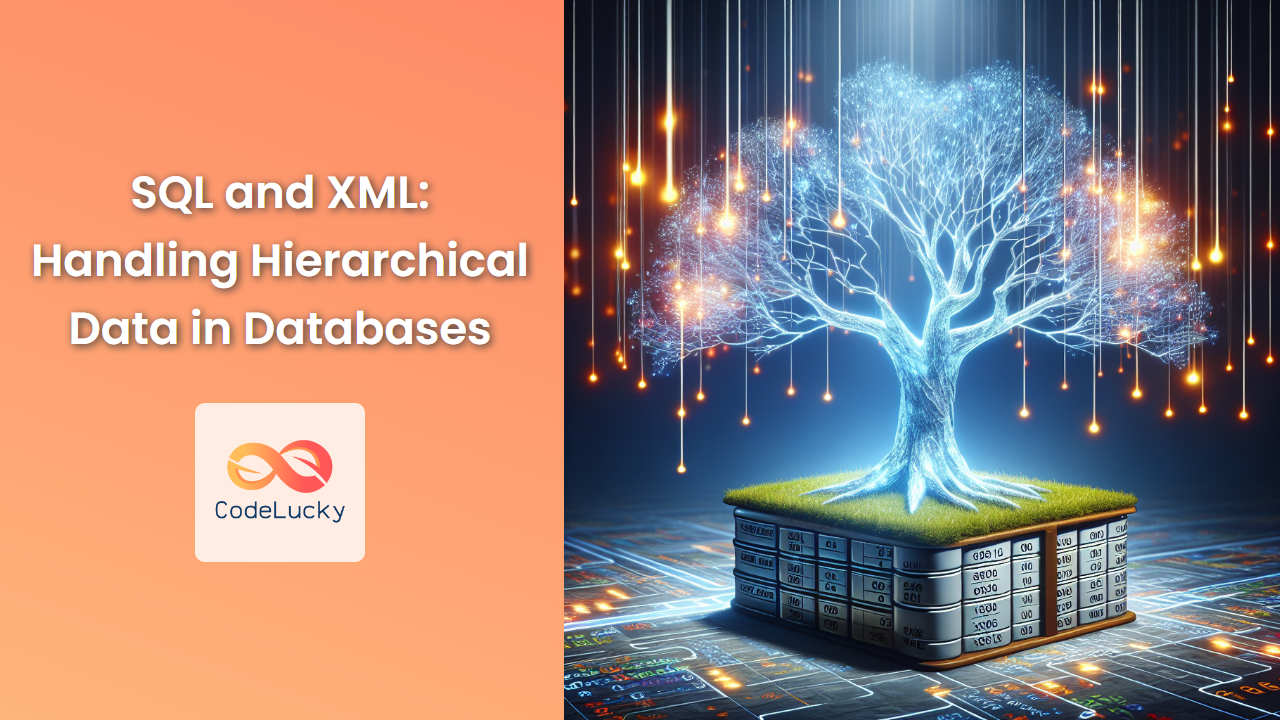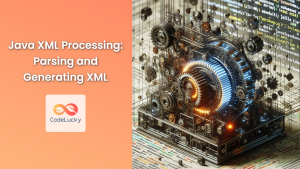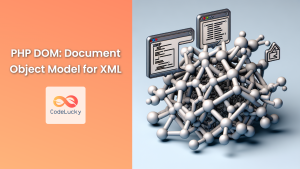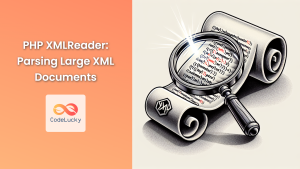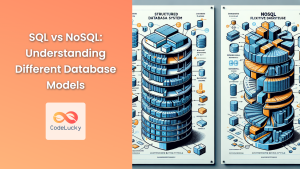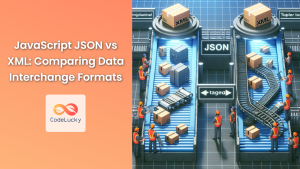In the world of database management, handling hierarchical data efficiently is a crucial skill. While relational databases excel at managing structured data, they can sometimes struggle with complex, nested information. This is where XML (eXtensible Markup Language) comes into play. By combining SQL and XML, we can leverage the strengths of both technologies to store, query, and manipulate hierarchical data effectively.
Understanding XML in SQL
XML is a versatile markup language that allows us to represent hierarchical data in a tree-like structure. It's self-descriptive, flexible, and can handle complex relationships between data elements. Many modern database management systems, including SQL Server, PostgreSQL, and Oracle, provide robust support for XML data types and operations.
🔍 Fun Fact: XML was developed by the World Wide Web Consortium (W3C) and became a W3C Recommendation in 1998.
Let's dive into how we can use XML within SQL to handle hierarchical data.
Storing XML Data in SQL
Most modern relational database management systems (RDBMS) offer native XML data types. For instance, SQL Server provides the XML data type, which allows you to store XML documents or fragments in a column.
Here's an example of creating a table with an XML column:
CREATE TABLE Employees (
EmployeeID INT PRIMARY KEY,
EmployeeName VARCHAR(100),
EmployeeDetails XML
);
Now, let's insert some data into this table:
INSERT INTO Employees (EmployeeID, EmployeeName, EmployeeDetails)
VALUES (1, 'John Doe',
'<employee>
<address>
<street>123 Main St</street>
<city>New York</city>
<country>USA</country>
</address>
<skills>
<skill>SQL</skill>
<skill>XML</skill>
<skill>Python</skill>
</skills>
</employee>');
In this example, we've stored complex, hierarchical information about an employee's address and skills in the XML column.
Querying XML Data
Once we have XML data stored in our database, we need to be able to query it effectively. Most RDBMS provide specific functions and methods to interact with XML data.
Using XPath
XPath is a query language for selecting nodes from an XML document. Many SQL databases support XPath queries on XML data.
Let's query our Employees table to get John Doe's city:
SELECT
EmployeeName,
EmployeeDetails.value('(/employee/address/city)[1]', 'VARCHAR(50)') AS City
FROM
Employees
WHERE
EmployeeID = 1;
This query will return:
| EmployeeName | City |
|---|---|
| John Doe | New York |
The value() method is used to extract data from the XML. The first argument is an XPath expression, and the second argument is the data type we want to cast the result to.
Querying Multiple Elements
What if we want to list all of John's skills? We can use the nodes() method to shred the XML and get multiple values:
SELECT
EmployeeName,
Skill.value('.', 'VARCHAR(50)') AS Skill
FROM
Employees
CROSS APPLY
EmployeeDetails.nodes('/employee/skills/skill') AS SkillList(Skill)
WHERE
EmployeeID = 1;
This query will return:
| EmployeeName | Skill |
|---|---|
| John Doe | SQL |
| John Doe | XML |
| John Doe | Python |
The nodes() method creates a rowset from the XML data, which we can then query using standard SQL operations.
Modifying XML Data
XML data stored in SQL databases isn't just for reading; we can modify it too. Let's look at how we can add, update, and delete data within our XML column.
Adding New Elements
Suppose we want to add a new skill for John. We can use the modify() method with the insert XML DML operation:
UPDATE Employees
SET EmployeeDetails.modify('
insert <skill>JavaScript</skill>
as last into (/employee/skills)[1]
')
WHERE EmployeeID = 1;
This query adds 'JavaScript' as the last skill in John's skill list.
Updating Existing Elements
What if John moved to a new address? We can update his address information like this:
UPDATE Employees
SET EmployeeDetails.modify('
replace value of (/employee/address/street/text())[1]
with "456 Elm St"
')
WHERE EmployeeID = 1;
This query changes John's street address to "456 Elm St".
Deleting Elements
If John no longer has a particular skill, we can remove it from his skill list:
UPDATE Employees
SET EmployeeDetails.modify('
delete /employee/skills/skill[text()="XML"]
')
WHERE EmployeeID = 1;
This query removes the 'XML' skill from John's skill list.
XML Indexes
When working with large XML datasets, performance can become a concern. To address this, many RDBMS offer XML indexing capabilities.
In SQL Server, for example, you can create an XML index like this:
CREATE PRIMARY XML INDEX idx_XML_EmployeeDetails
ON Employees(EmployeeDetails);
This creates a primary XML index on the EmployeeDetails column, which can significantly speed up XML queries.
🚀 Pro Tip: Always consider creating XML indexes when working with large XML datasets to improve query performance.
Generating XML from Relational Data
Sometimes, we need to go the other way and generate XML from our relational data. Most RDBMS provide functions to do this. In SQL Server, we can use the FOR XML clause.
Let's create a simple example:
CREATE TABLE Departments (
DeptID INT PRIMARY KEY,
DeptName VARCHAR(50)
);
INSERT INTO Departments VALUES (1, 'IT'), (2, 'HR'), (3, 'Finance');
CREATE TABLE Employees (
EmpID INT PRIMARY KEY,
EmpName VARCHAR(100),
DeptID INT FOREIGN KEY REFERENCES Departments(DeptID)
);
INSERT INTO Employees VALUES
(1, 'John Doe', 1),
(2, 'Jane Smith', 2),
(3, 'Mike Johnson', 1),
(4, 'Emily Brown', 3);
Now, let's generate an XML representation of this data:
SELECT
d.DeptName AS '@Name',
(SELECT
e.EmpName AS '@Name'
FROM
Employees e
WHERE
e.DeptID = d.DeptID
FOR XML PATH('Employee'), TYPE)
FROM
Departments d
FOR XML PATH('Department'), ROOT('Company');
This query will generate the following XML:
<Company>
<Department Name="IT">
<Employee Name="John Doe" />
<Employee Name="Mike Johnson" />
</Department>
<Department Name="HR">
<Employee Name="Jane Smith" />
</Department>
<Department Name="Finance">
<Employee Name="Emily Brown" />
</Department>
</Company>
The FOR XML PATH clause allows us to specify the structure of our XML output, while ROOT('Company') wraps everything in a root element.
Best Practices for Working with XML in SQL
When dealing with XML in SQL databases, keep these best practices in mind:
-
Use XML Schemas: XML schemas can help ensure the validity and structure of your XML data.
-
Optimize Performance: Use XML indexes and efficient querying techniques to maintain good performance.
-
Consider Shredding: For frequently accessed data, consider shredding your XML into relational tables.
-
Use Appropriate Data Types: When extracting data from XML, cast it to the appropriate SQL data type.
-
Handle Namespaces: If your XML uses namespaces, make sure your queries account for them.
Conclusion
XML support in SQL databases provides a powerful way to handle hierarchical data within a relational environment. By combining the strengths of both XML and SQL, we can create flexible, efficient solutions for complex data scenarios.
From storing and querying XML data to modifying it and even generating XML from relational data, modern RDBMS offer a wide range of tools for working with XML. As you continue to explore this topic, you'll discover even more advanced techniques for leveraging XML in your database applications.
Remember, the key to mastering SQL and XML integration is practice. Experiment with different scenarios, explore the specific XML capabilities of your chosen RDBMS, and you'll soon be handling hierarchical data with confidence and skill.
🎓 Learning Tip: As you practice, try to create increasingly complex XML structures and queries. This will help you better understand the full capabilities of XML in SQL databases.