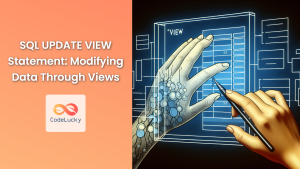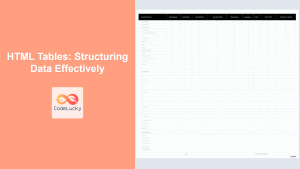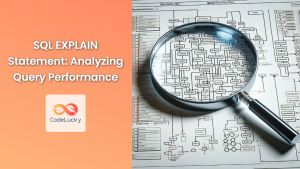SQL views are powerful tools that can significantly enhance your database management and querying capabilities. In this comprehensive guide, we'll dive deep into the world of SQL views, exploring their benefits, creation process, and practical applications. By the end of this article, you'll have a solid understanding of how to leverage views to simplify complex queries, improve data security, and boost your overall database efficiency.
What Are SQL Views?
🔍 SQL views are virtual tables based on the result set of an SQL statement. They act as a saved query that you can reference like a regular table, but they don't store data themselves. Instead, they provide a way to look at data in the database tables through a predefined lens.
Think of a view as a window into your data. It doesn't contain the data itself but offers a specific perspective on the underlying tables. This concept is particularly useful when you need to:
- Simplify complex queries
- Restrict access to certain data
- Present data in a more user-friendly format
- Encapsulate business logic
Creating a Basic SQL View
Let's start with a simple example to illustrate how to create a view. Suppose we have a database for a bookstore with the following table:
CREATE TABLE books (
book_id INT PRIMARY KEY,
title VARCHAR(100),
author VARCHAR(50),
genre VARCHAR(30),
price DECIMAL(10, 2),
publication_date DATE
);
Now, let's populate this table with some sample data:
INSERT INTO books (book_id, title, author, genre, price, publication_date)
VALUES
(1, 'The Great Gatsby', 'F. Scott Fitzgerald', 'Classic', 12.99, '1925-04-10'),
(2, '1984', 'George Orwell', 'Dystopian', 10.99, '1949-06-08'),
(3, 'To Kill a Mockingbird', 'Harper Lee', 'Classic', 14.99, '1960-07-11'),
(4, 'The Hobbit', 'J.R.R. Tolkien', 'Fantasy', 11.99, '1937-09-21'),
(5, 'Pride and Prejudice', 'Jane Austen', 'Romance', 9.99, '1813-01-28');
Now, let's create a simple view that shows only the classic books:
CREATE VIEW classic_books AS
SELECT title, author, price
FROM books
WHERE genre = 'Classic';
This view, named classic_books, includes only the title, author, and price of books in the 'Classic' genre. To use this view, we can query it just like a regular table:
SELECT * FROM classic_books;
The result will be:
| title | author | price |
|---|---|---|
| The Great Gatsby | F. Scott Fitzgerald | 12.99 |
| To Kill a Mockingbird | Harper Lee | 14.99 |
📌 Note: The view doesn't store this data separately. It's dynamically generated each time you query the view, ensuring you always see the most up-to-date information from the underlying books table.
Benefits of Using SQL Views
Now that we've seen a basic example, let's explore some of the key benefits of using SQL views:
1. Simplifying Complex Queries
Views can encapsulate complex SQL queries, making it easier to work with intricate data relationships. For example, let's create a more complex view that combines data from multiple tables.
Assume we have another table for book reviews:
CREATE TABLE book_reviews (
review_id INT PRIMARY KEY,
book_id INT,
reviewer_name VARCHAR(50),
rating INT,
review_text TEXT,
FOREIGN KEY (book_id) REFERENCES books(book_id)
);
INSERT INTO book_reviews (review_id, book_id, reviewer_name, rating, review_text)
VALUES
(1, 1, 'John Doe', 5, 'A true classic that never gets old.'),
(2, 1, 'Jane Smith', 4, 'Beautifully written, captures the era perfectly.'),
(3, 2, 'Alice Johnson', 5, 'Chilling and prophetic. A must-read.'),
(4, 3, 'Bob Wilson', 5, 'Powerful story with unforgettable characters.'),
(5, 4, 'Emma Brown', 4, 'A fantastic adventure for all ages.');
Now, let's create a view that combines book information with their average ratings:
CREATE VIEW book_ratings AS
SELECT
b.book_id,
b.title,
b.author,
b.genre,
AVG(br.rating) AS average_rating,
COUNT(br.review_id) AS review_count
FROM
books b
LEFT JOIN
book_reviews br ON b.book_id = br.book_id
GROUP BY
b.book_id, b.title, b.author, b.genre;
This view simplifies the process of getting book information along with their ratings. We can now easily query this information:
SELECT * FROM book_ratings WHERE average_rating >= 4.5;
Result:
| book_id | title | author | genre | average_rating | review_count |
|---|---|---|---|---|---|
| 1 | The Great Gatsby | F. Scott Fitzgerald | Classic | 4.5000 | 2 |
| 2 | 1984 | George Orwell | Dystopian | 5.0000 | 1 |
| 3 | To Kill a Mockingbird | Harper Lee | Classic | 5.0000 | 1 |
2. Enhancing Data Security
Views can be used to restrict access to sensitive data. For instance, we can create a view that only shows non-sensitive information about books:
CREATE VIEW public_book_info AS
SELECT
title,
author,
genre,
publication_date
FROM
books;
This view excludes the book_id and price fields, which might be considered sensitive information. Users with access to this view can query book information without seeing these details.
3. Ensuring Data Consistency
Views can help ensure that all users are working with the same definition of data. For example, if we frequently need to categorize books by their age, we can create a view that includes this categorization:
CREATE VIEW book_age_categories AS
SELECT
title,
author,
genre,
publication_date,
CASE
WHEN publication_date <= '1900-12-31' THEN 'Antique'
WHEN publication_date <= '1950-12-31' THEN 'Vintage'
WHEN publication_date <= '2000-12-31' THEN 'Modern'
ELSE 'Contemporary'
END AS age_category
FROM
books;
Now, whenever someone needs to work with book age categories, they can use this view, ensuring consistent categorization across the organization.
Advanced View Concepts
Let's explore some more advanced concepts related to SQL views:
Updatable Views
In some cases, views can be used to update the underlying tables. However, this is subject to certain restrictions. Generally, a view is updatable if it:
- Is based on a single table
- Doesn't use aggregate functions
- Doesn't have a GROUP BY or HAVING clause
- Doesn't use DISTINCT
For example, our classic_books view is updatable. We can insert, update, or delete records through this view:
UPDATE classic_books
SET price = 13.99
WHERE title = 'The Great Gatsby';
This will update the price in the underlying books table.
Materialized Views
🚀 Some database systems (like PostgreSQL and Oracle) support materialized views. Unlike regular views, materialized views actually store the result set, periodically refreshing it from the source tables. This can significantly improve query performance for complex views that are expensive to compute.
While the syntax varies between database systems, here's a general idea of how you might create a materialized view:
CREATE MATERIALIZED VIEW book_sales_summary AS
SELECT
b.genre,
COUNT(*) as book_count,
AVG(b.price) as avg_price,
SUM(s.quantity) as total_sales
FROM
books b
JOIN
sales s ON b.book_id = s.book_id
GROUP BY
b.genre;
Materialized views are especially useful for data warehousing and business intelligence applications where you're dealing with large volumes of data and complex calculations.
Indexed Views
In some database systems (like SQL Server), you can create indexes on views to improve query performance. This is particularly useful for views that perform complex calculations or aggregations.
CREATE UNIQUE CLUSTERED INDEX IX_book_ratings
ON book_ratings (book_id);
Indexed views can significantly speed up queries that use the view, especially for large datasets.
Best Practices for Using SQL Views
To make the most of SQL views, consider the following best practices:
-
Use meaningful names: Choose view names that clearly indicate their purpose or the data they represent.
-
Document your views: Include comments in your view definitions to explain complex logic or calculations.
-
Be cautious with updatable views: While updatable views can be convenient, they can also lead to data integrity issues if not carefully managed.
-
Consider performance: Complex views can sometimes lead to performance issues. Monitor query execution plans and consider materialized or indexed views for frequently-used, computation-heavy views.
-
Maintain your views: Regularly review and update your views to ensure they remain relevant and performant as your database schema evolves.
-
Use views to implement business logic: Views are an excellent place to implement business rules and calculations that are used across multiple queries or applications.
Conclusion
SQL views are a powerful feature that can greatly enhance your database management capabilities. They offer a way to simplify complex queries, improve data security, ensure consistency, and encapsulate business logic. By mastering the use of views, you can create more efficient, maintainable, and secure database systems.
Remember, views are not just a convenience feature – they're a fundamental tool in the SQL developer's toolkit. Whether you're working on a small project or a large enterprise system, understanding and effectively using views can significantly improve your database design and query efficiency.
As you continue to work with databases, experiment with different types of views and explore how they can solve specific challenges in your projects. With practice, you'll find that views become an indispensable part of your SQL toolkit, helping you to write cleaner, more efficient, and more maintainable database code.