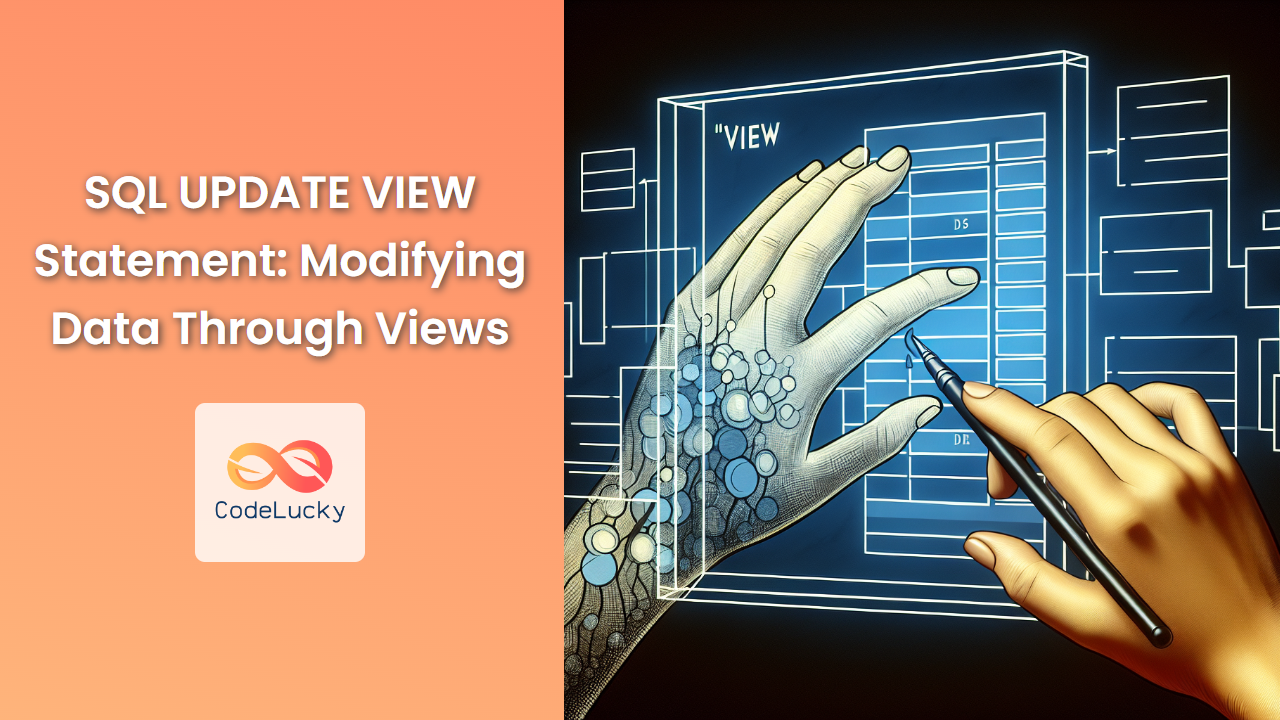In the world of SQL, views serve as powerful tools for presenting data in a customized format. While views are often used for read-only purposes, many database systems allow you to modify data through views using the UPDATE statement. This article delves deep into the intricacies of updating views in SQL, exploring various scenarios, limitations, and best practices.
Understanding Views in SQL
Before we dive into updating views, let's briefly recap what views are and why they're useful.
🔍 A view is a virtual table based on the result set of an SQL statement. It contains rows and columns, just like a real table, but doesn't store the data itself. Instead, it's a saved query that can be treated as a table.
Views offer several advantages:
- Simplifying complex queries
- Providing an additional layer of security
- Presenting data in a more user-friendly format
The Basics of Updating Views
When it comes to updating views, the general syntax is similar to updating regular tables:
UPDATE view_name
SET column1 = value1, column2 = value2, ...
WHERE condition;
However, not all views are updatable. The ability to update a view depends on various factors, which we'll explore in detail.
Updatable Views: When Can You Modify Data?
Generally, a view is updatable if it meets the following criteria:
- The view is based on a single table
- The view doesn't contain aggregate functions (SUM, AVG, COUNT, etc.)
- The view doesn't use DISTINCT
- The view doesn't use GROUP BY or HAVING clauses
- The view includes all required columns from the base table
Let's look at some examples to illustrate these points.
Example 1: Simple Updatable View
Consider a table employees with the following structure and data:
| emp_id | first_name | last_name | salary |
|---|---|---|---|
| 1 | John | Doe | 50000 |
| 2 | Jane | Smith | 60000 |
| 3 | Mike | Johnson | 55000 |
We can create a simple updatable view:
CREATE VIEW employee_names AS
SELECT emp_id, first_name, last_name
FROM employees;
Now, we can update this view:
UPDATE employee_names
SET last_name = 'Williams'
WHERE emp_id = 1;
This update will be reflected in the base table employees.
Example 2: Non-Updatable View (Aggregate Function)
Let's create a view with an aggregate function:
CREATE VIEW avg_salary AS
SELECT AVG(salary) as average_salary
FROM employees;
This view is not updatable because it uses an aggregate function (AVG).
Complex Scenarios: Updating Multi-Table Views
While simple views based on a single table are straightforward to update, things get more complicated with multi-table views. Some database systems allow updates on multi-table views under certain conditions.
Example 3: Updatable Join View (MySQL)
Consider two tables: employees and departments:
Employees:
| emp_id | first_name | last_name | dept_id |
|---|---|---|---|
| 1 | John | Doe | 1 |
| 2 | Jane | Smith | 2 |
Departments:
| dept_id | dept_name |
|---|---|
| 1 | HR |
| 2 | IT |
We can create a join view:
CREATE VIEW employee_departments AS
SELECT e.emp_id, e.first_name, e.last_name, d.dept_name
FROM employees e
JOIN departments d ON e.dept_id = d.dept_id;
In MySQL, you can update this view under certain conditions:
UPDATE employee_departments
SET last_name = 'Williams'
WHERE emp_id = 1;
This update will modify the employees table.
🚨 Note: The ability to update join views and the specific rules vary between database systems. Always consult your database's documentation for precise details.
WITH CHECK OPTION: Ensuring Data Integrity
When updating views, it's crucial to maintain data integrity. The WITH CHECK OPTION clause helps ensure that updates through the view conform to the view's defining query.
Example 4: Using WITH CHECK OPTION
Let's create a view of employees with salaries over 55000:
CREATE VIEW high_salary_employees AS
SELECT *
FROM employees
WHERE salary > 55000
WITH CHECK OPTION;
Now, if we try to update an employee's salary to a value below 55000:
UPDATE high_salary_employees
SET salary = 50000
WHERE emp_id = 2;
This update will fail because it violates the WITH CHECK OPTION clause.
Triggers: Enhancing View Updateability
For views that are not directly updatable, you can use triggers to make them updatable. Triggers are special stored procedures that automatically execute when certain events occur on a specific table.
Example 5: INSTEAD OF Trigger
Consider a view that combines data from multiple tables:
CREATE VIEW employee_details AS
SELECT e.emp_id, e.first_name, e.last_name, d.dept_name, s.salary
FROM employees e
JOIN departments d ON e.dept_id = d.dept_id
JOIN salaries s ON e.emp_id = s.emp_id;
We can create an INSTEAD OF trigger to make this view updatable:
CREATE TRIGGER update_employee_details
INSTEAD OF UPDATE ON employee_details
FOR EACH ROW
BEGIN
UPDATE employees
SET first_name = NEW.first_name,
last_name = NEW.last_name
WHERE emp_id = NEW.emp_id;
UPDATE salaries
SET salary = NEW.salary
WHERE emp_id = NEW.emp_id;
END;
Now, when you update the employee_details view, the trigger will handle the updates to the underlying tables.
Best Practices for Updating Views
When working with updatable views, keep these best practices in mind:
- 🛡️ Use
WITH CHECK OPTIONto maintain data integrity. - 📊 Be cautious with multi-table views; understand your database system's specific rules.
- 🔍 Always test view updates thoroughly, especially for complex views.
- 📝 Document any triggers or special logic associated with updatable views.
- 🚫 Avoid updating views with complex logic if possible; consider updating base tables directly instead.
Performance Considerations
Updating views can have performance implications, especially for complex views or those with triggers. Here are some points to consider:
- 🚀 Simple, single-table views generally perform similarly to direct table updates.
- ⏳ Complex views with joins or subqueries may be slower to update.
- 🔄 Views with
INSTEAD OFtriggers can have additional overhead.
Always monitor and optimize your view updates, especially for frequently used or large-scale operations.
Conclusion
Updating views in SQL provides a powerful way to modify data through a customized interface. While not all views are updatable, understanding the rules and techniques for updating views can greatly enhance your database management capabilities. From simple single-table views to complex scenarios involving multiple tables and triggers, mastering view updates allows for more flexible and secure data manipulation strategies.
Remember, the specific capabilities and syntax may vary between different database management systems. Always refer to your database's documentation for the most accurate and up-to-date information on updating views.
By leveraging updatable views effectively, you can create more maintainable, secure, and user-friendly database applications. Happy coding! 🚀💻