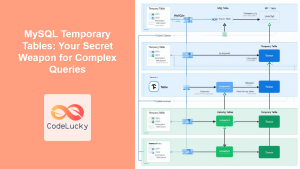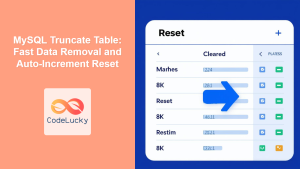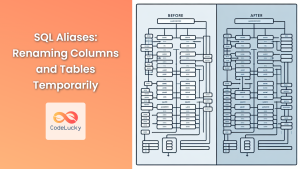In the world of SQL, temporary tables are like fleeting workspaces—they exist only for the duration of a session or a specific task. These ephemeral structures offer a powerful way to manipulate and analyze data without affecting the permanent tables in your database. Let's dive deep into the realm of SQL temporary tables and uncover their potential to streamline your queries and boost performance.
What Are Temporary Tables?
Temporary tables in SQL are transient data structures that exist temporarily in the database. They're created to hold intermediate results, simplify complex queries, or store data that's only needed for a short period.
🏃♂️ Think of temporary tables as sprinters in a relay race—they carry data for a short distance before passing it on or disappearing from the track altogether.
There are two main types of temporary tables:
- Local Temporary Tables
- Global Temporary Tables
Let's explore each type in detail.
Local Temporary Tables
Local temporary tables are visible only to the session that created them. They're automatically dropped when the session ends or when they're explicitly deleted.
Creating a Local Temporary Table
To create a local temporary table, you typically prefix the table name with a single hash (#) symbol. Here's an example:
CREATE TABLE #TempEmployees (
EmployeeID INT,
FirstName VARCHAR(50),
LastName VARCHAR(50),
Department VARCHAR(50)
);
Now, let's insert some data into our temporary table:
INSERT INTO #TempEmployees (EmployeeID, FirstName, LastName, Department)
VALUES
(1, 'John', 'Doe', 'IT'),
(2, 'Jane', 'Smith', 'HR'),
(3, 'Mike', 'Johnson', 'Finance');
Let's query our temporary table:
SELECT * FROM #TempEmployees;
The result will look like this:
| EmployeeID | FirstName | LastName | Department |
|---|---|---|---|
| 1 | John | Doe | IT |
| 2 | Jane | Smith | HR |
| 3 | Mike | Johnson | Finance |
🔍 Local temporary tables are perfect for breaking down complex queries into simpler, more manageable parts. They can significantly improve query readability and performance.
Global Temporary Tables
Global temporary tables are visible to all sessions and are dropped when the last session using the table disconnects. They're prefixed with two hash (##) symbols.
Creating a Global Temporary Table
Here's how you can create a global temporary table:
CREATE TABLE ##GlobalTempProducts (
ProductID INT,
ProductName VARCHAR(100),
UnitPrice DECIMAL(10,2)
);
Let's populate our global temporary table:
INSERT INTO ##GlobalTempProducts (ProductID, ProductName, UnitPrice)
VALUES
(101, 'Laptop', 999.99),
(102, 'Smartphone', 599.99),
(103, 'Tablet', 299.99);
Now, let's query our global temporary table:
SELECT * FROM ##GlobalTempProducts;
The result:
| ProductID | ProductName | UnitPrice |
|---|---|---|
| 101 | Laptop | 999.99 |
| 102 | Smartphone | 599.99 |
| 103 | Tablet | 299.99 |
🌐 Global temporary tables are useful when you need to share temporary data across multiple sessions or stored procedures.
Practical Uses of Temporary Tables
Temporary tables have numerous practical applications. Let's explore some common scenarios where they shine.
1. Simplifying Complex Queries
Imagine you need to find the top-selling product for each department. This could involve multiple joins and subqueries. Using a temporary table can make this process more manageable.
First, let's create and populate our base tables:
CREATE TABLE Sales (
SaleID INT,
ProductID INT,
Quantity INT,
SaleDate DATE
);
CREATE TABLE Products (
ProductID INT,
ProductName VARCHAR(100),
Department VARCHAR(50)
);
INSERT INTO Sales (SaleID, ProductID, Quantity, SaleDate)
VALUES
(1, 101, 5, '2023-06-01'),
(2, 102, 3, '2023-06-01'),
(3, 103, 2, '2023-06-02'),
(4, 101, 1, '2023-06-02'),
(5, 102, 4, '2023-06-03');
INSERT INTO Products (ProductID, ProductName, Department)
VALUES
(101, 'Laptop', 'Electronics'),
(102, 'Smartphone', 'Electronics'),
(103, 'Desk Chair', 'Furniture');
Now, let's use a temporary table to simplify our query:
-- Create a temporary table with total sales for each product
CREATE TABLE #ProductSales (
ProductID INT,
TotalQuantity INT
);
-- Populate the temporary table
INSERT INTO #ProductSales (ProductID, TotalQuantity)
SELECT ProductID, SUM(Quantity) as TotalQuantity
FROM Sales
GROUP BY ProductID;
-- Query to find the top-selling product for each department
SELECT p.Department, p.ProductName, ps.TotalQuantity
FROM Products p
JOIN #ProductSales ps ON p.ProductID = ps.ProductID
WHERE ps.TotalQuantity = (
SELECT MAX(TotalQuantity)
FROM #ProductSales ps2
JOIN Products p2 ON ps2.ProductID = p2.ProductID
WHERE p2.Department = p.Department
);
-- Clean up
DROP TABLE #ProductSales;
The result:
| Department | ProductName | TotalQuantity |
|---|---|---|
| Electronics | Smartphone | 7 |
| Furniture | Desk Chair | 2 |
By using a temporary table, we've broken down a complex query into more manageable steps, improving readability and potentially performance.
2. Improving Performance in Large Data Sets
When working with large data sets, temporary tables can significantly boost query performance. They allow you to precompute and store intermediate results, reducing the need for repeated complex calculations.
Let's consider a scenario where we need to analyze sales data for a large e-commerce platform. We'll create some sample data first:
CREATE TABLE Orders (
OrderID INT,
CustomerID INT,
OrderDate DATE,
TotalAmount DECIMAL(10,2)
);
-- Insert sample data (in a real scenario, this would be millions of rows)
INSERT INTO Orders (OrderID, CustomerID, OrderDate, TotalAmount)
VALUES
(1, 101, '2023-01-01', 150.00),
(2, 102, '2023-01-02', 200.00),
(3, 101, '2023-01-03', 100.00),
(4, 103, '2023-01-04', 300.00),
(5, 102, '2023-01-05', 250.00);
CREATE TABLE Customers (
CustomerID INT,
CustomerName VARCHAR(100),
CustomerType VARCHAR(20)
);
INSERT INTO Customers (CustomerID, CustomerName, CustomerType)
VALUES
(101, 'Alice Johnson', 'Regular'),
(102, 'Bob Smith', 'Premium'),
(103, 'Charlie Brown', 'Regular');
Now, let's say we want to analyze the total sales for each customer type, but only for customers who have made more than one order. Without a temporary table, we might write something like this:
SELECT c.CustomerType, SUM(o.TotalAmount) as TotalSales
FROM Customers c
JOIN Orders o ON c.CustomerID = o.CustomerID
WHERE c.CustomerID IN (
SELECT CustomerID
FROM Orders
GROUP BY CustomerID
HAVING COUNT(*) > 1
)
GROUP BY c.CustomerType;
This query works, but for large datasets, it could be slow because it's repeatedly scanning the Orders table. Let's optimize it using a temporary table:
-- Create a temporary table for customers with multiple orders
CREATE TABLE #MultiOrderCustomers (
CustomerID INT,
OrderCount INT,
TotalSales DECIMAL(10,2)
);
-- Populate the temporary table
INSERT INTO #MultiOrderCustomers (CustomerID, OrderCount, TotalSales)
SELECT CustomerID, COUNT(*) as OrderCount, SUM(TotalAmount) as TotalSales
FROM Orders
GROUP BY CustomerID
HAVING COUNT(*) > 1;
-- Query the temporary table along with the Customers table
SELECT c.CustomerType, SUM(moc.TotalSales) as TotalSales
FROM Customers c
JOIN #MultiOrderCustomers moc ON c.CustomerID = moc.CustomerID
GROUP BY c.CustomerType;
-- Clean up
DROP TABLE #MultiOrderCustomers;
The result:
| CustomerType | TotalSales |
|---|---|
| Regular | 250.00 |
| Premium | 450.00 |
By using a temporary table, we've reduced the number of times we need to scan the large Orders table, potentially improving performance significantly for large datasets.
3. Storing Intermediate Results in Stored Procedures
Temporary tables are particularly useful in stored procedures where you might need to store and manipulate intermediate results across multiple steps.
Let's create a stored procedure that calculates a simple customer loyalty score based on their order history:
CREATE PROCEDURE CalculateCustomerLoyaltyScores
AS
BEGIN
-- Create a temporary table to store intermediate results
CREATE TABLE #CustomerOrderStats (
CustomerID INT,
TotalOrders INT,
TotalSpent DECIMAL(10,2),
AvgOrderValue DECIMAL(10,2),
LoyaltyScore INT
);
-- Populate the temporary table with order statistics
INSERT INTO #CustomerOrderStats (CustomerID, TotalOrders, TotalSpent, AvgOrderValue)
SELECT
CustomerID,
COUNT(*) as TotalOrders,
SUM(TotalAmount) as TotalSpent,
AVG(TotalAmount) as AvgOrderValue
FROM Orders
GROUP BY CustomerID;
-- Update the loyalty score based on our criteria
UPDATE #CustomerOrderStats
SET LoyaltyScore =
CASE
WHEN TotalOrders >= 3 AND AvgOrderValue >= 200 THEN 3
WHEN TotalOrders >= 2 OR AvgOrderValue >= 150 THEN 2
ELSE 1
END;
-- Return the final results
SELECT c.CustomerName, cos.TotalOrders, cos.TotalSpent, cos.LoyaltyScore
FROM Customers c
JOIN #CustomerOrderStats cos ON c.CustomerID = cos.CustomerID
ORDER BY cos.LoyaltyScore DESC, cos.TotalSpent DESC;
-- Clean up
DROP TABLE #CustomerOrderStats;
END;
Now, let's execute our stored procedure:
EXEC CalculateCustomerLoyaltyScores;
The result:
| CustomerName | TotalOrders | TotalSpent | LoyaltyScore |
|---|---|---|---|
| Bob Smith | 2 | 450.00 | 2 |
| Alice Johnson | 2 | 250.00 | 2 |
| Charlie Brown | 1 | 300.00 | 1 |
In this stored procedure, we used a temporary table to store and manipulate intermediate results, making our code more organized and potentially more efficient.
Best Practices for Using Temporary Tables
While temporary tables are powerful, they should be used judiciously. Here are some best practices to keep in mind:
-
🧹 Clean Up After Yourself: Always drop temporary tables when you're done with them, especially in stored procedures or functions.
-
📊 Index Wisely: If you're working with large amounts of data in your temporary tables, consider adding indexes to improve query performance.
-
🚫 Avoid Overuse: Don't create temporary tables unnecessarily. For simple operations, using subqueries or CTEs (Common Table Expressions) might be more appropriate.
-
🔒 Mind Your Scope: Remember that local temporary tables are only accessible within the session that created them. If you need to share data across sessions, use global temporary tables.
-
📝 Document Your Code: When using temporary tables in complex procedures, add comments to explain their purpose and structure.
Conclusion
Temporary tables in SQL are powerful tools that can simplify complex queries, improve performance, and provide a workspace for intermediate calculations. By understanding when and how to use them effectively, you can write more efficient and maintainable SQL code.
Remember, like any tool in programming, temporary tables are most effective when used appropriately. They shine in scenarios involving complex data manipulation, performance optimization for large datasets, and storing intermediate results in multi-step processes.
As you continue your SQL journey, experiment with temporary tables in your own projects. You'll likely find numerous situations where these short-lived tables can make your database operations smoother and more efficient.
Happy coding, and may your queries be ever optimized! 🚀💾