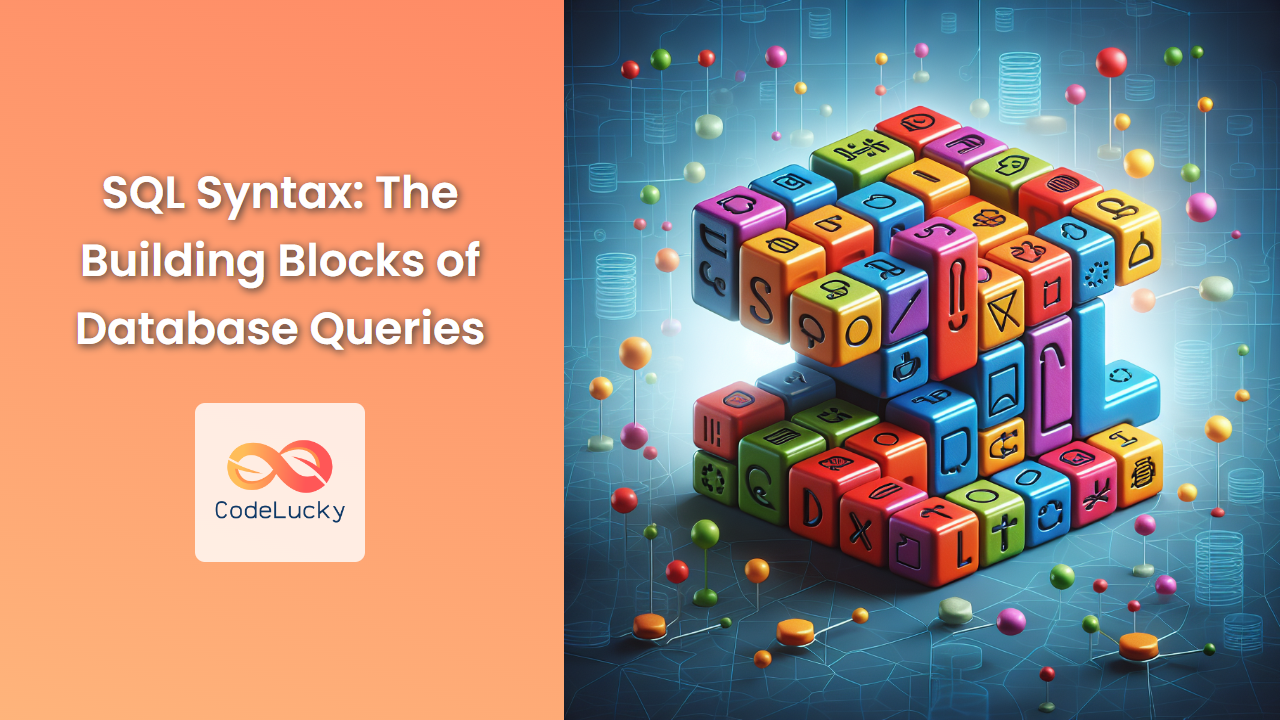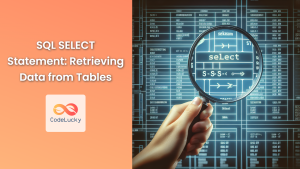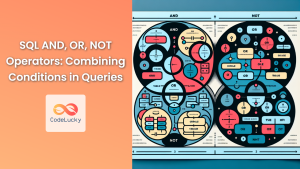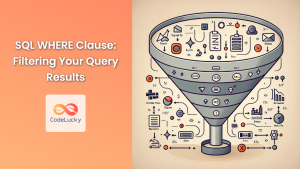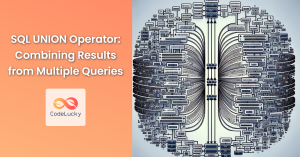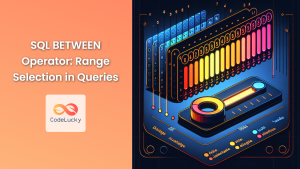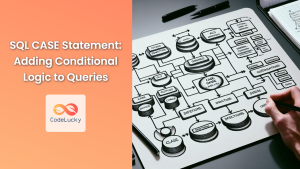SQL (Structured Query Language) is the backbone of modern database management systems. Whether you're a budding data analyst, a seasoned database administrator, or a curious developer, understanding SQL syntax is crucial for effectively interacting with databases. In this comprehensive guide, we'll dive deep into the fundamental building blocks of SQL syntax, equipping you with the knowledge to construct powerful and efficient database queries.
The Anatomy of an SQL Statement
At its core, SQL is a declarative language, meaning you specify what you want to achieve, not how to achieve it. Let's break down the basic structure of an SQL statement:
SELECT column1, column2
FROM table_name
WHERE condition
ORDER BY column1 ASC;
This simple query demonstrates four key clauses:
- SELECT: Specifies which columns to retrieve
- FROM: Indicates the table(s) to query
- WHERE: Filters the results based on a condition
- ORDER BY: Sorts the results
Let's explore each of these components in detail.
SELECT: Choosing Your Data
The SELECT statement is the workhorse of SQL queries. It allows you to specify exactly which columns you want to retrieve from your database.
🔍 Example 1: Selecting Specific Columns
Imagine we have a table called employees with the following structure:
| employee_id | first_name | last_name | hire_date | salary | |
|---|---|---|---|---|---|
| 1 | John | Doe | [email protected] | 2020-01-15 | 50000 |
| 2 | Jane | Smith | [email protected] | 2019-03-20 | 55000 |
| 3 | Mike | Johnson | [email protected] | 2021-07-01 | 48000 |
To retrieve only the first_name, last_name, and salary columns:
SELECT first_name, last_name, salary
FROM employees;
Result:
| first_name | last_name | salary |
|---|---|---|
| John | Doe | 50000 |
| Jane | Smith | 55000 |
| Mike | Johnson | 48000 |
🌟 Pro Tip: Use SELECT * to select all columns, but be cautious as this can impact performance on large tables.
FROM: Specifying Your Data Source
The FROM clause tells SQL which table(s) to query. It's essential for providing context to your SELECT statement.
🔍 Example 2: Querying Multiple Tables
Let's say we have another table called departments:
| department_id | department_name |
|---|---|
| 1 | Sales |
| 2 | Marketing |
| 3 | IT |
And our employees table has a department_id column. We can join these tables:
SELECT e.first_name, e.last_name, d.department_name
FROM employees e
JOIN departments d ON e.department_id = d.department_id;
Result:
| first_name | last_name | department_name |
|---|---|---|
| John | Doe | Sales |
| Jane | Smith | Marketing |
| Mike | Johnson | IT |
WHERE: Filtering Your Results
The WHERE clause allows you to filter your results based on specific conditions.
🔍 Example 3: Using Comparison Operators
To find employees with a salary greater than $50,000:
SELECT first_name, last_name, salary
FROM employees
WHERE salary > 50000;
Result:
| first_name | last_name | salary |
|---|---|---|
| Jane | Smith | 55000 |
🌟 Pro Tip: You can use multiple conditions in a WHERE clause with AND and OR operators.
ORDER BY: Sorting Your Results
The ORDER BY clause allows you to sort your results based on one or more columns.
🔍 Example 4: Sorting in Descending Order
To sort employees by salary in descending order:
SELECT first_name, last_name, salary
FROM employees
ORDER BY salary DESC;
Result:
| first_name | last_name | salary |
|---|---|---|
| Jane | Smith | 55000 |
| John | Doe | 50000 |
| Mike | Johnson | 48000 |
Advanced SQL Syntax Elements
Now that we've covered the basics, let's explore some more advanced SQL syntax elements.
GROUP BY: Aggregating Data
The GROUP BY clause is used with aggregate functions to group the result-set by one or more columns.
🔍 Example 5: Calculating Average Salary by Department
SELECT d.department_name, AVG(e.salary) as avg_salary
FROM employees e
JOIN departments d ON e.department_id = d.department_id
GROUP BY d.department_name;
Result:
| department_name | avg_salary |
|---|---|
| Sales | 50000 |
| Marketing | 55000 |
| IT | 48000 |
HAVING: Filtering Grouped Data
The HAVING clause is used to filter the results of GROUP BY aggregations.
🔍 Example 6: Departments with Average Salary Over $50,000
SELECT d.department_name, AVG(e.salary) as avg_salary
FROM employees e
JOIN departments d ON e.department_id = d.department_id
GROUP BY d.department_name
HAVING AVG(e.salary) > 50000;
Result:
| department_name | avg_salary |
|---|---|
| Marketing | 55000 |
UNION: Combining Result Sets
The UNION operator is used to combine the result-set of two or more SELECT statements.
🔍 Example 7: Combining Employee and Contractor Names
Assume we have a contractors table:
| contractor_id | first_name | last_name |
|---|---|---|
| 1 | Alice | Brown |
| 2 | Bob | Wilson |
SELECT first_name, last_name FROM employees
UNION
SELECT first_name, last_name FROM contractors;
Result:
| first_name | last_name |
|---|---|
| John | Doe |
| Jane | Smith |
| Mike | Johnson |
| Alice | Brown |
| Bob | Wilson |
Subqueries: Nesting SQL Statements
Subqueries allow you to nest one query within another, enabling more complex data retrieval and manipulation.
🔍 Example 8: Employees with Above-Average Salary
SELECT first_name, last_name, salary
FROM employees
WHERE salary > (SELECT AVG(salary) FROM employees);
Result:
| first_name | last_name | salary |
|---|---|---|
| Jane | Smith | 55000 |
Common Table Expressions (CTEs)
CTEs provide a way to write auxiliary statements for use in a larger query, improving readability and maintainability.
🔍 Example 9: Using a CTE to Calculate Department Statistics
WITH dept_stats AS (
SELECT department_id, AVG(salary) as avg_salary, COUNT(*) as emp_count
FROM employees
GROUP BY department_id
)
SELECT d.department_name, ds.avg_salary, ds.emp_count
FROM departments d
JOIN dept_stats ds ON d.department_id = ds.department_id;
Result:
| department_name | avg_salary | emp_count |
|---|---|---|
| Sales | 50000 | 1 |
| Marketing | 55000 | 1 |
| IT | 48000 | 1 |
Window Functions: Advanced Analytics
Window functions perform calculations across a set of table rows that are somehow related to the current row.
🔍 Example 10: Ranking Employees by Salary Within Departments
SELECT
first_name,
last_name,
department_name,
salary,
RANK() OVER (PARTITION BY department_name ORDER BY salary DESC) as salary_rank
FROM employees e
JOIN departments d ON e.department_id = d.department_id;
Result:
| first_name | last_name | department_name | salary | salary_rank |
|---|---|---|---|---|
| John | Doe | Sales | 50000 | 1 |
| Jane | Smith | Marketing | 55000 | 1 |
| Mike | Johnson | IT | 48000 | 1 |
Conclusion
SQL syntax is a powerful tool for interacting with databases, and mastering its building blocks is essential for anyone working with data. From basic SELECT statements to advanced window functions, each element of SQL syntax serves a specific purpose in crafting efficient and effective queries.
Remember, the key to becoming proficient in SQL is practice. Experiment with different combinations of these syntax elements, and you'll soon find yourself writing complex queries with ease. As you continue to explore SQL, you'll discover even more advanced features and optimizations that can take your database interactions to the next level.
🌟 Pro Tip: Always consider query performance, especially when working with large datasets. Proper indexing, query optimization, and understanding execution plans are crucial skills for advanced SQL users.
By understanding and effectively utilizing these SQL syntax building blocks, you'll be well-equipped to tackle a wide range of data analysis and manipulation tasks. Happy querying!