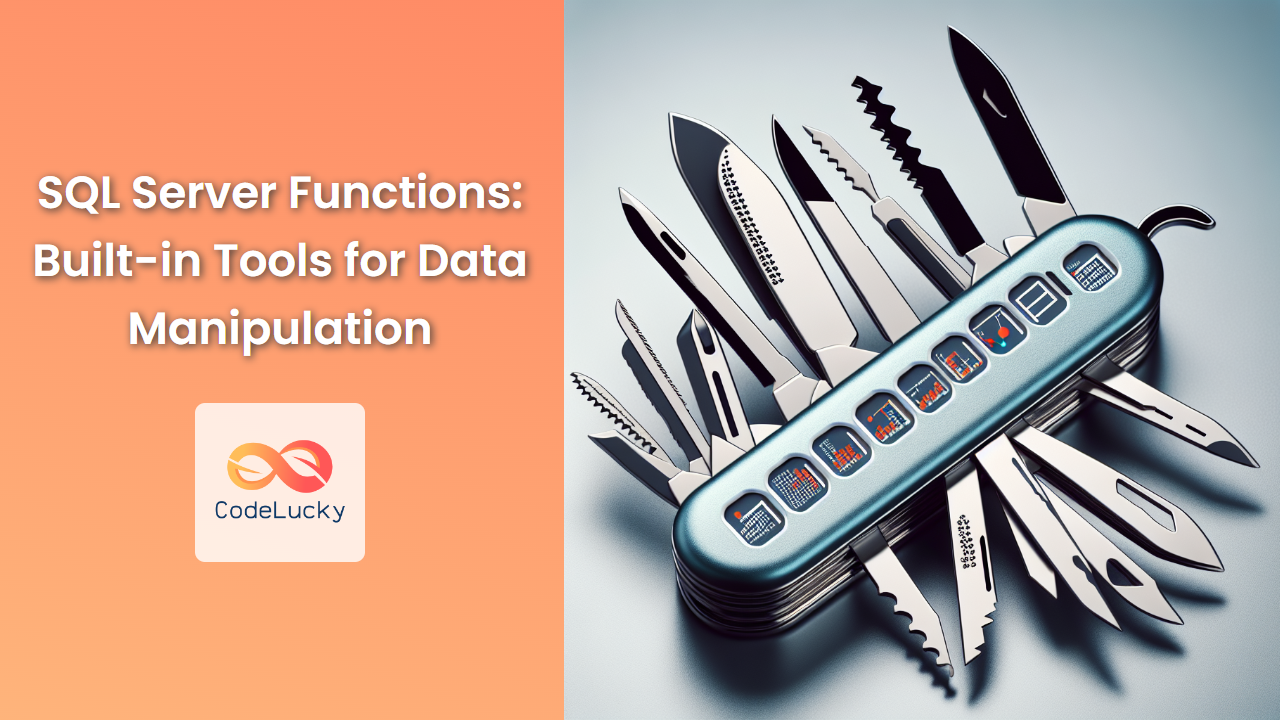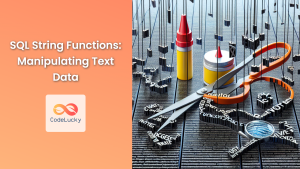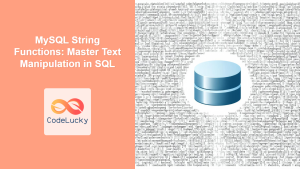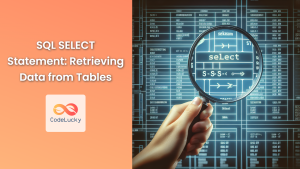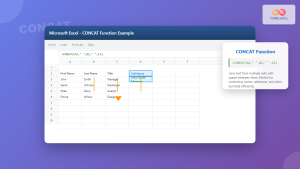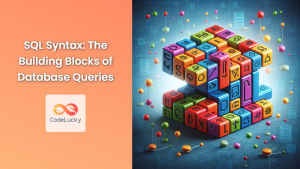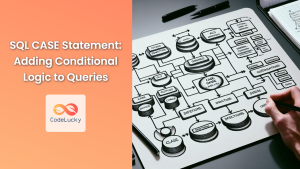SQL Server functions are powerful built-in tools that allow you to manipulate and transform data efficiently. These functions can significantly simplify your queries, improve performance, and enable you to perform complex operations with ease. In this comprehensive guide, we'll explore various categories of SQL Server functions and demonstrate their practical applications through detailed examples.
Scalar Functions
Scalar functions operate on a single value and return a single value. They are versatile and can be used in SELECT statements, WHERE clauses, and even in combination with other functions.
String Functions
String functions are essential for manipulating text data. Let's look at some commonly used string functions:
1. CONCAT()
The CONCAT() function joins two or more strings together.
SELECT CONCAT('Hello', ' ', 'World') AS Greeting;
Result:
| Greeting |
|————–|
| Hello World |
2. LEFT() and RIGHT()
These functions extract a specified number of characters from the left or right side of a string.
SELECT
LEFT('SQL Server', 3) AS LeftThree,
RIGHT('SQL Server', 6) AS RightSix;
Result:
| LeftThree | RightSix |
|———–|———-|
| SQL | Server |
3. SUBSTRING()
SUBSTRING() extracts a portion of a string based on a starting position and length.
SELECT SUBSTRING('SQL Server Functions', 5, 6) AS SubString;
Result:
| SubString |
|———–|
| Server |
4. REPLACE()
The REPLACE() function substitutes all occurrences of a substring within a string.
SELECT REPLACE('SQL Server is awesome', 'awesome', 'fantastic') AS ReplacedString;
Result:
| ReplacedString |
|—————————|
| SQL Server is fantastic |
Date and Time Functions
Date and time functions are crucial for working with temporal data. Let's explore some key functions:
1. GETDATE()
GETDATE() returns the current system date and time.
SELECT GETDATE() AS CurrentDateTime;
Result:
| CurrentDateTime |
|—————————|
| 2023-06-15 14:30:45.123 |
2. DATEADD()
DATEADD() adds or subtracts a specified time interval from a date.
SELECT
DATEADD(DAY, 7, '2023-06-15') AS OneWeekLater,
DATEADD(MONTH, -1, '2023-06-15') AS OneMonthAgo;
Result:
| OneWeekLater | OneMonthAgo |
|————–|————-|
| 2023-06-22 | 2023-05-15 |
3. DATEDIFF()
DATEDIFF() calculates the difference between two dates in a specified interval.
SELECT DATEDIFF(DAY, '2023-01-01', '2023-12-31') AS DaysInYear;
Result:
| DaysInYear |
|————|
| 364 |
Mathematical Functions
SQL Server provides a wide range of mathematical functions for numerical computations.
1. ROUND()
ROUND() rounds a number to a specified number of decimal places.
SELECT
ROUND(3.14159, 2) AS RoundedPi,
ROUND(3.14159, 0) AS RoundedToInteger;
Result:
| RoundedPi | RoundedToInteger |
|———–|——————|
| 3.14 | 3 |
2. CEILING() and FLOOR()
These functions round numbers up or down to the nearest integer.
SELECT
CEILING(3.14) AS CeilingValue,
FLOOR(3.14) AS FloorValue;
Result:
| CeilingValue | FloorValue |
|————–|————|
| 4 | 3 |
3. POWER()
POWER() raises a number to the specified power.
SELECT POWER(2, 3) AS TwoToThePowerOfThree;
Result:
| TwoToThePowerOfThree |
|———————-|
| 8 |
Aggregate Functions
Aggregate functions perform calculations on a set of values and return a single result. They are commonly used with GROUP BY clauses.
1. SUM()
SUM() calculates the total of a set of values.
CREATE TABLE Sales (
ProductID INT,
Amount DECIMAL(10, 2)
);
INSERT INTO Sales (ProductID, Amount) VALUES
(1, 100.50), (1, 150.75), (2, 200.00), (2, 300.25), (3, 50.00);
SELECT ProductID, SUM(Amount) AS TotalSales
FROM Sales
GROUP BY ProductID;
Result:
| ProductID | TotalSales |
|———–|————|
| 1 | 251.25 |
| 2 | 500.25 |
| 3 | 50.00 |
2. AVG()
AVG() calculates the average of a set of values.
SELECT AVG(Amount) AS AverageAmount
FROM Sales;
Result:
| AverageAmount |
|—————|
| 160.30 |
3. COUNT()
COUNT() returns the number of rows that match the specified criteria.
SELECT COUNT(*) AS TotalProducts
FROM Sales;
Result:
| TotalProducts |
|—————|
| 5 |
4. MIN() and MAX()
These functions return the minimum and maximum values in a set.
SELECT
MIN(Amount) AS MinimumSale,
MAX(Amount) AS MaximumSale
FROM Sales;
Result:
| MinimumSale | MaximumSale |
|————-|————-|
| 50.00 | 300.25 |
Window Functions
Window functions perform calculations across a set of rows that are related to the current row. They are powerful tools for advanced data analysis.
1. ROW_NUMBER()
ROW_NUMBER() assigns a unique number to each row within a partition.
CREATE TABLE Employees (
EmployeeID INT,
Department VARCHAR(50),
Salary DECIMAL(10, 2)
);
INSERT INTO Employees (EmployeeID, Department, Salary) VALUES
(1, 'HR', 50000), (2, 'HR', 55000), (3, 'IT', 60000),
(4, 'IT', 65000), (5, 'Finance', 70000), (6, 'Finance', 75000);
SELECT
EmployeeID,
Department,
Salary,
ROW_NUMBER() OVER (PARTITION BY Department ORDER BY Salary DESC) AS RankInDepartment
FROM Employees;
Result:
| EmployeeID | Department | Salary | RankInDepartment |
|————|————|———|——————-|
| 2 | HR | 55000.00| 1 |
| 1 | HR | 50000.00| 2 |
| 4 | IT | 65000.00| 1 |
| 3 | IT | 60000.00| 2 |
| 6 | Finance | 75000.00| 1 |
| 5 | Finance | 70000.00| 2 |
2. RANK() and DENSE_RANK()
These functions assign a rank to each row within a partition. RANK() leaves gaps for ties, while DENSE_RANK() does not.
SELECT
EmployeeID,
Department,
Salary,
RANK() OVER (ORDER BY Salary DESC) AS SalaryRank,
DENSE_RANK() OVER (ORDER BY Salary DESC) AS DenseSalaryRank
FROM Employees;
Result:
| EmployeeID | Department | Salary | SalaryRank | DenseSalaryRank |
|————|————|———|————|—————–|
| 6 | Finance | 75000.00| 1 | 1 |
| 5 | Finance | 70000.00| 2 | 2 |
| 4 | IT | 65000.00| 3 | 3 |
| 3 | IT | 60000.00| 4 | 4 |
| 2 | HR | 55000.00| 5 | 5 |
| 1 | HR | 50000.00| 6 | 6 |
3. LAG() and LEAD()
These functions access data from a previous or subsequent row in the result set.
SELECT
EmployeeID,
Department,
Salary,
LAG(Salary) OVER (ORDER BY EmployeeID) AS PreviousSalary,
LEAD(Salary) OVER (ORDER BY EmployeeID) AS NextSalary
FROM Employees;
Result:
| EmployeeID | Department | Salary | PreviousSalary | NextSalary |
|————|————|———|—————–|————|
| 1 | HR | 50000.00| NULL | 55000.00 |
| 2 | HR | 55000.00| 50000.00 | 60000.00 |
| 3 | IT | 60000.00| 55000.00 | 65000.00 |
| 4 | IT | 65000.00| 60000.00 | 70000.00 |
| 5 | Finance | 70000.00| 65000.00 | 75000.00 |
| 6 | Finance | 75000.00| 70000.00 | NULL |
Conversion Functions
Conversion functions allow you to change the data type of a value. These are crucial when working with different data types or when preparing data for specific operations.
1. CAST()
CAST() converts a value from one data type to another.
SELECT
CAST(25.75 AS INT) AS IntValue,
CAST('2023-06-15' AS DATE) AS DateValue;
Result:
| IntValue | DateValue |
|———-|————|
| 26 | 2023-06-15 |
2. CONVERT()
CONVERT() is similar to CAST() but offers more options, especially for date and time conversions.
SELECT
CONVERT(VARCHAR(10), GETDATE(), 101) AS USDateFormat,
CONVERT(VARCHAR(10), GETDATE(), 103) AS BritishDateFormat;
Result:
| USDateFormat | BritishDateFormat |
|————–|——————-|
| 06/15/2023 | 15/06/2023 |
System Functions
System functions provide information about the SQL Server environment and current session.
1. @@VERSION
Returns the version information of the SQL Server instance.
SELECT @@VERSION AS SQLServerVersion;
Result:
| SQLServerVersion |
|———————————————————————————|
| Microsoft SQL Server 2019 (RTM-CU18) (KB5017593) – 15.0.4261.1 (X64) … [truncated for brevity] |
2. USER_NAME()
Returns the name of the current user.
SELECT USER_NAME() AS CurrentUser;
Result:
| CurrentUser |
|————-|
| dbo |
3. DB_NAME()
Returns the name of the current database.
SELECT DB_NAME() AS CurrentDatabase;
Result:
| CurrentDatabase |
|—————–|
| YourDatabaseName|
Conclusion
SQL Server functions are indispensable tools for data manipulation and analysis. They offer a wide range of capabilities, from simple string operations to complex window functions. By mastering these functions, you can write more efficient and powerful SQL queries, enabling you to extract valuable insights from your data with ease.
Remember, the examples provided here are just the tip of the iceberg. SQL Server offers many more functions, each designed to solve specific data manipulation challenges. As you continue to work with SQL Server, explore these functions further and experiment with combining them in your queries. This practice will enhance your SQL skills and empower you to tackle even the most complex data analysis tasks.
Happy querying! 🚀📊