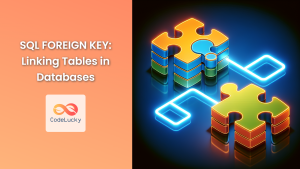In the world of database management, generating unique identifiers is a crucial task. Enter SQL sequences – a powerful feature that automates the creation of unique number series. Whether you're assigning primary keys, tracking transactions, or managing inventory, sequences provide a reliable and efficient solution. Let's dive deep into the world of SQL sequences and unlock their potential! 🔓🔢
What are SQL Sequences?
SQL sequences are database objects that generate a series of numeric values according to the specification with which they were created. Think of them as automatic number generators that can be used to create unique identifiers for rows in a table. 🔄
Sequences are particularly useful when:
- You need to generate primary key values automatically
- You want to ensure unique numbering across multiple tables or even multiple databases
- You need to generate gap-free sequences of numbers
Creating a Sequence
Let's start by creating a basic sequence. The syntax may vary slightly depending on your database management system, but the concept remains the same. We'll use Oracle SQL syntax for our examples.
CREATE SEQUENCE employee_id_seq
START WITH 1000
INCREMENT BY 1
NOCACHE
NOCYCLE;
Let's break down this statement:
START WITH 1000: The sequence will begin with the number 1000INCREMENT BY 1: Each subsequent value will be 1 greater than the previousNOCACHE: The sequence won't pre-allocate and cache values for faster accessNOCYCLE: The sequence won't restart when it reaches its maximum value
Using a Sequence
Now that we've created our sequence, let's see how we can use it. The most common way to use a sequence is with the NEXTVAL keyword, which retrieves the next value in the sequence.
INSERT INTO employees (employee_id, first_name, last_name)
VALUES (employee_id_seq.NEXTVAL, 'John', 'Doe');
In this example, employee_id_seq.NEXTVAL will automatically generate the next value in our sequence for the employee_id column.
Let's say we insert a few more employees:
INSERT INTO employees (employee_id, first_name, last_name)
VALUES (employee_id_seq.NEXTVAL, 'Jane', 'Smith');
INSERT INTO employees (employee_id, first_name, last_name)
VALUES (employee_id_seq.NEXTVAL, 'Mike', 'Johnson');
Now, if we select from our employees table, we might see something like this:
| employee_id | first_name | last_name |
|---|---|---|
| 1000 | John | Doe |
| 1001 | Jane | Smith |
| 1002 | Mike | Johnson |
As you can see, the employee_id values are automatically generated and incremented. 🎉
Retrieving the Current Sequence Value
Sometimes, you might need to know the current value of a sequence without incrementing it. For this, we use the CURRVAL keyword:
SELECT employee_id_seq.CURRVAL FROM DUAL;
This would return 1002, which is the last value generated by our sequence.
⚠️ Note: You can only use CURRVAL after NEXTVAL has been called at least once in your session.
Modifying a Sequence
As your database grows and evolves, you might need to modify your sequences. Here's how you can alter an existing sequence:
ALTER SEQUENCE employee_id_seq
INCREMENT BY 5
MAXVALUE 10000
CYCLE;
This modification:
- Changes the increment to 5
- Sets a maximum value of 10000
- Enables cycling (the sequence will restart from the minimum value when it reaches the maximum)
Sequences in Different Database Systems
While the concept of sequences is universal, the syntax and available options can vary between different database management systems. Let's look at a few examples:
PostgreSQL
In PostgreSQL, creating a sequence is similar to Oracle:
CREATE SEQUENCE order_id_seq
START WITH 1
INCREMENT BY 1
NO MINVALUE
NO MAXVALUE
CACHE 1;
Using the sequence in PostgreSQL:
INSERT INTO orders (order_id, customer_name, order_date)
VALUES (nextval('order_id_seq'), 'Alice Wonder', CURRENT_DATE);
SQL Server
SQL Server uses a slightly different approach with the IDENTITY property:
CREATE TABLE orders (
order_id INT IDENTITY(1,1) PRIMARY KEY,
customer_name VARCHAR(100),
order_date DATE
);
In this case, IDENTITY(1,1) acts like a sequence, starting at 1 and incrementing by 1.
MySQL
MySQL uses AUTO_INCREMENT for automatic sequence generation:
CREATE TABLE orders (
order_id INT AUTO_INCREMENT PRIMARY KEY,
customer_name VARCHAR(100),
order_date DATE
);
Advanced Sequence Techniques
Now that we've covered the basics, let's explore some more advanced techniques with sequences.
Gap-Free Sequences
By default, most sequences are not gap-free. If a transaction is rolled back or fails, the sequence value is still consumed, potentially leaving gaps. If you need a gap-free sequence, you might consider using a separate table:
CREATE TABLE gap_free_sequence (
sequence_name VARCHAR(50) PRIMARY KEY,
current_value INT
);
INSERT INTO gap_free_sequence (sequence_name, current_value)
VALUES ('order_id', 0);
Then, you can use a function to get the next value:
CREATE OR REPLACE FUNCTION get_next_order_id()
RETURNS INT AS $$
DECLARE
next_id INT;
BEGIN
UPDATE gap_free_sequence
SET current_value = current_value + 1
WHERE sequence_name = 'order_id'
RETURNING current_value INTO next_id;
RETURN next_id;
END;
$$ LANGUAGE plpgsql;
Now you can use this function to get the next gap-free ID:
INSERT INTO orders (order_id, customer_name, order_date)
VALUES (get_next_order_id(), 'Bob Smith', CURRENT_DATE);
Sequences for Multiple Tables
Sometimes, you might want to use the same sequence across multiple tables. This can be useful for generating unique IDs across your entire database.
CREATE SEQUENCE global_id_seq
START WITH 1
INCREMENT BY 1
NO CYCLE;
CREATE TABLE customers (
customer_id INT PRIMARY KEY DEFAULT nextval('global_id_seq'),
name VARCHAR(100)
);
CREATE TABLE products (
product_id INT PRIMARY KEY DEFAULT nextval('global_id_seq'),
name VARCHAR(100)
);
Now, both customers and products tables will use the same sequence for their IDs, ensuring global uniqueness.
Resetting a Sequence
There might be times when you need to reset a sequence, perhaps after a bulk delete operation. Here's how you can do it:
ALTER SEQUENCE employee_id_seq RESTART WITH 1000;
This resets our employee_id_seq to start again from 1000.
Best Practices and Considerations
When working with sequences, keep these best practices in mind:
-
🎯 Choose appropriate start and increment values: Consider your data volume and growth rate when setting these.
-
🔒 Use sequences for system-generated values: Don't rely on sequences for business-meaningful data.
-
🏃♂️ Performance: For high-volume systems, consider caching sequence values to reduce database calls.
-
🔄 Cycling: Be cautious with cycling sequences, as they can lead to duplicate values if not managed properly.
-
📊 Monitoring: Regularly monitor your sequences, especially those nearing their maximum values.
Conclusion
SQL sequences are a powerful tool for generating unique numeric identifiers in databases. They provide an efficient, centralized method for creating and managing these values, which is crucial for maintaining data integrity and simplifying database operations.
From basic creation and usage to advanced techniques like gap-free sequences and global IDs, sequences offer flexibility and control in how we generate and manage numeric series in our databases.
Remember, while the concept of sequences is universal, the specific syntax and features can vary between different database management systems. Always consult your system's documentation for the most accurate and up-to-date information.
By mastering SQL sequences, you're adding a valuable tool to your database management toolkit. Happy sequencing! 🚀🔢