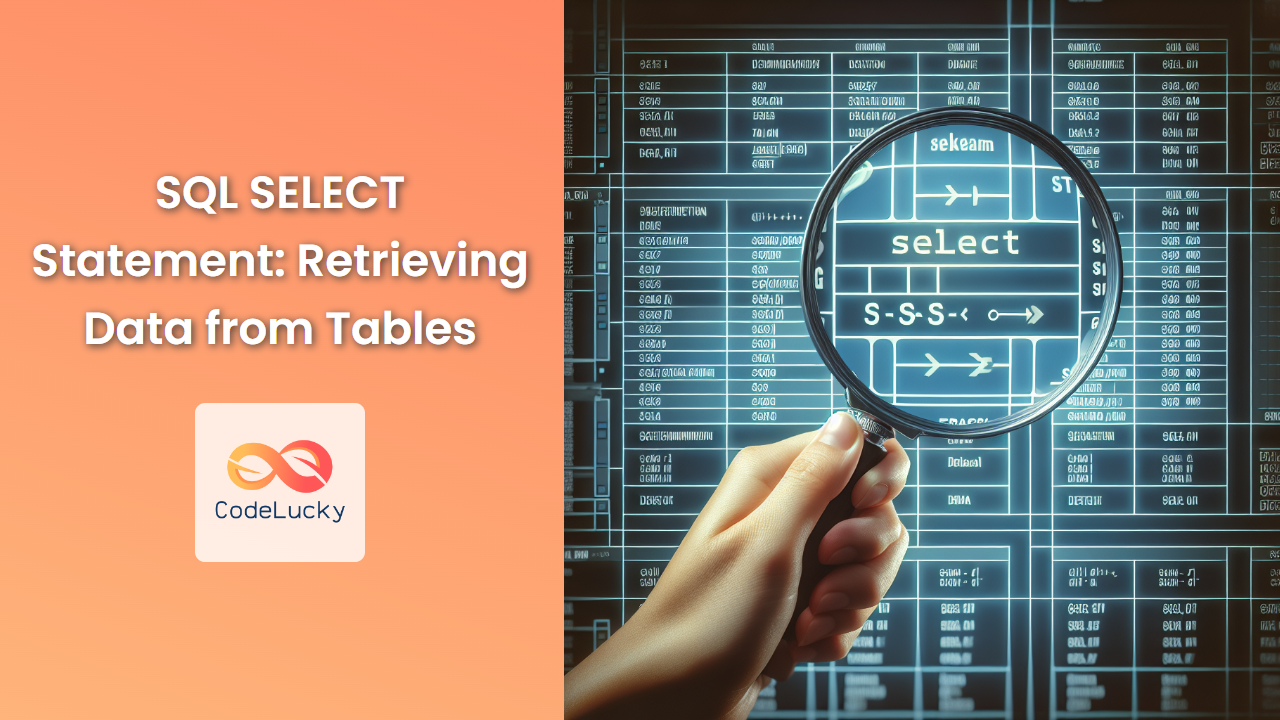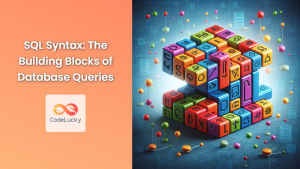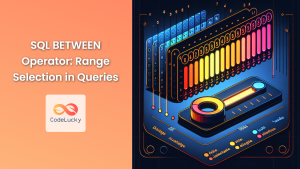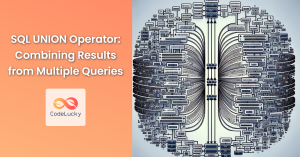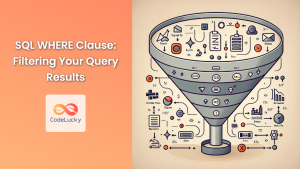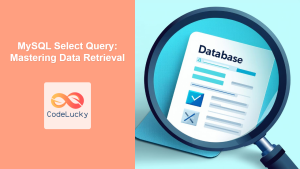SQL (Structured Query Language) is the backbone of modern database management, and at its core lies the powerful SELECT statement. This fundamental command allows you to retrieve data from one or more tables in a database, making it an essential tool for data analysis, reporting, and application development.
In this comprehensive guide, we'll dive deep into the SQL SELECT statement, exploring its syntax, capabilities, and best practices. We'll cover everything from basic queries to complex data retrieval scenarios, providing you with the knowledge and skills to effectively extract the information you need from your databases.
Understanding the Basic SELECT Statement
The SELECT statement is the most commonly used SQL command. Its primary function is to retrieve data from one or more database tables. Let's start with the basic syntax:
SELECT column1, column2, ...
FROM table_name;
🔍 This simple structure allows you to specify which columns you want to retrieve and from which table.
Example 1: Retrieving All Columns
Let's say we have a table called employees with the following structure:
| employee_id | first_name | last_name | hire_date | salary | |
|---|---|---|---|---|---|
| 1 | John | Doe | [email protected] | 2020-01-15 | 50000 |
| 2 | Jane | Smith | [email protected] | 2019-03-20 | 55000 |
| 3 | Mike | Johnson | [email protected] | 2021-07-01 | 48000 |
To retrieve all columns and rows from this table, we would use:
SELECT *
FROM employees;
This query would return all the data in the employees table. The asterisk (*) is a wildcard that represents all columns.
Example 2: Selecting Specific Columns
If we only want to retrieve the first_name, last_name, and salary columns:
SELECT first_name, last_name, salary
FROM employees;
This query would return:
| first_name | last_name | salary |
|---|---|---|
| John | Doe | 50000 |
| Jane | Smith | 55000 |
| Mike | Johnson | 48000 |
Filtering Data with the WHERE Clause
The WHERE clause allows you to filter the results based on specific conditions. This is crucial for retrieving only the data that meets certain criteria.
Example 3: Using WHERE to Filter Results
Let's say we want to find all employees with a salary greater than $50,000:
SELECT first_name, last_name, salary
FROM employees
WHERE salary > 50000;
This query would return:
| first_name | last_name | salary |
|---|---|---|
| Jane | Smith | 55000 |
🔑 The WHERE clause supports various comparison operators like =, <>, <, >, <=, >=, and logical operators like AND, OR, and NOT.
Example 4: Combining Multiple Conditions
We can use multiple conditions in the WHERE clause. For instance, to find employees hired after 2020 with a salary less than $50,000:
SELECT first_name, last_name, hire_date, salary
FROM employees
WHERE hire_date > '2020-12-31' AND salary < 50000;
This query would return:
| first_name | last_name | hire_date | salary |
|---|---|---|---|
| Mike | Johnson | 2021-07-01 | 48000 |
Sorting Results with ORDER BY
The ORDER BY clause allows you to sort the results of your query based on one or more columns.
Example 5: Sorting in Ascending Order
To retrieve all employees sorted by their salary in ascending order:
SELECT first_name, last_name, salary
FROM employees
ORDER BY salary;
This query would return:
| first_name | last_name | salary |
|---|---|---|
| Mike | Johnson | 48000 |
| John | Doe | 50000 |
| Jane | Smith | 55000 |
Example 6: Sorting in Descending Order
To sort the results in descending order, we use the DESC keyword:
SELECT first_name, last_name, salary
FROM employees
ORDER BY salary DESC;
This would return the results in reverse order, with the highest salary first.
📊 You can sort by multiple columns by separating them with commas. For example, ORDER BY last_name, first_name would sort by last name and then by first name for any duplicate last names.
Limiting Results with LIMIT
The LIMIT clause is used to restrict the number of rows returned by a query. This is particularly useful when dealing with large datasets or when you only need to see a sample of the data.
Example 7: Using LIMIT to Restrict Results
To retrieve only the top 2 highest-paid employees:
SELECT first_name, last_name, salary
FROM employees
ORDER BY salary DESC
LIMIT 2;
This query would return:
| first_name | last_name | salary |
|---|---|---|
| Jane | Smith | 55000 |
| John | Doe | 50000 |
🚀 LIMIT is often used in combination with ORDER BY to retrieve the "top N" or "bottom N" results.
Working with Distinct Values
The DISTINCT keyword is used to remove duplicate values from the result set.
Example 8: Retrieving Distinct Values
Let's say we have a departments table:
| dept_id | dept_name |
|---|---|
| 1 | Sales |
| 2 | Marketing |
| 3 | IT |
| 4 | Sales |
| 5 | IT |
To get a list of unique department names:
SELECT DISTINCT dept_name
FROM departments;
This query would return:
| dept_name |
|---|
| Sales |
| Marketing |
| IT |
🧹 DISTINCT is particularly useful when you need to identify unique values in a column or combination of columns.
Using Aliases for Readability
Aliases allow you to give temporary names to columns or tables in your query. This can make your results more readable and your queries more manageable.
Example 9: Column Aliases
To make our result set more user-friendly:
SELECT
first_name AS "First Name",
last_name AS "Last Name",
salary AS "Annual Salary"
FROM employees;
This query would return:
| First Name | Last Name | Annual Salary |
|---|---|---|
| John | Doe | 50000 |
| Jane | Smith | 55000 |
| Mike | Johnson | 48000 |
Example 10: Table Aliases
Table aliases are particularly useful in more complex queries involving joins:
SELECT e.first_name, e.last_name, d.dept_name
FROM employees e
JOIN departments d ON e.dept_id = d.dept_id;
Here, e is an alias for employees and d is an alias for departments.
🏷️ Aliases can significantly improve the readability of your queries, especially when dealing with long table names or complex joins.
Performing Calculations in SELECT
The SELECT statement isn't limited to just retrieving stored data; you can also perform calculations on the fly.
Example 11: Basic Arithmetic
Let's calculate a 10% raise for each employee:
SELECT
first_name,
last_name,
salary AS current_salary,
salary * 1.10 AS salary_after_raise
FROM employees;
This query would return:
| first_name | last_name | current_salary | salary_after_raise |
|---|---|---|---|
| John | Doe | 50000 | 55000 |
| Jane | Smith | 55000 | 60500 |
| Mike | Johnson | 48000 | 52800 |
Example 12: Using Built-in Functions
SQL provides numerous built-in functions for string manipulation, date calculations, and more. Here's an example using the CONCAT function to combine first and last names:
SELECT
CONCAT(first_name, ' ', last_name) AS full_name,
salary
FROM employees;
This query would return:
| full_name | salary |
|---|---|
| John Doe | 50000 |
| Jane Smith | 55000 |
| Mike Johnson | 48000 |
🧮 The ability to perform calculations in SELECT statements allows for powerful data manipulation and analysis directly in your queries.
Working with NULL Values
NULL represents the absence of a value in SQL. It's important to handle NULL values correctly in your queries.
Example 13: Filtering for NULL Values
Let's say some employees don't have a recorded hire date. To find these employees:
SELECT first_name, last_name, hire_date
FROM employees
WHERE hire_date IS NULL;
This query would return all employees with a NULL hire_date.
Example 14: Handling NULL Values in Calculations
When performing calculations, NULL values can lead to unexpected results. The COALESCE function can be used to provide a default value:
SELECT
first_name,
last_name,
COALESCE(commission, 0) AS commission
FROM employees;
This query would return 0 for any NULL commission values.
⚠️ Remember, NULL is not the same as zero or an empty string. Always use IS NULL or IS NOT NULL to check for NULL values, not = NULL or != NULL.
Advanced SELECT Techniques
As you become more comfortable with basic SELECT statements, you can start exploring more advanced techniques.
Example 15: Subqueries
Subqueries allow you to nest one query within another. Here's an example to find employees who earn more than the average salary:
SELECT first_name, last_name, salary
FROM employees
WHERE salary > (SELECT AVG(salary) FROM employees);
This query first calculates the average salary across all employees, then uses that value to filter the main query results.
Example 16: Common Table Expressions (CTEs)
CTEs provide a way to write auxiliary statements for use in a larger query. They can make complex queries more readable:
WITH high_earners AS (
SELECT employee_id, first_name, last_name, salary
FROM employees
WHERE salary > 50000
)
SELECT he.first_name, he.last_name, d.dept_name
FROM high_earners he
JOIN departments d ON he.dept_id = d.dept_id;
This query first defines a CTE named high_earners, then uses it in the main query to join with the departments table.
🔬 These advanced techniques open up powerful possibilities for data analysis and complex query construction.
Best Practices for Writing SELECT Statements
As we conclude this comprehensive guide to SQL SELECT statements, let's review some best practices:
-
Be Specific: Instead of using SELECT *, specify the columns you need. This improves query performance and makes your code more maintainable.
-
Use Meaningful Aliases: Choose clear, descriptive names for your aliases to enhance readability.
-
Optimize Your Queries: Use appropriate indexes and avoid unnecessary joins or subqueries to improve performance.
-
Handle NULL Values: Always consider how your query will handle NULL values to avoid unexpected results.
-
Use Comments: For complex queries, use comments to explain your logic. This helps others (and your future self) understand the query's purpose.
-
Format Your SQL: Use consistent indentation and line breaks to make your SQL more readable.
-
Test with Sample Data: Always test your queries with a representative dataset to ensure they produce the expected results.
By mastering the SQL SELECT statement and following these best practices, you'll be well-equipped to efficiently retrieve and analyze data from your databases. Remember, the key to becoming proficient with SQL is practice. Experiment with different queries, explore advanced features, and don't be afraid to tackle complex data retrieval challenges. Happy querying!
- Understanding the Basic SELECT Statement
- Filtering Data with the WHERE Clause
- Sorting Results with ORDER BY
- Limiting Results with LIMIT
- Working with Distinct Values
- Using Aliases for Readability
- Performing Calculations in SELECT
- Working with NULL Values
- Advanced SELECT Techniques
- Best Practices for Writing SELECT Statements