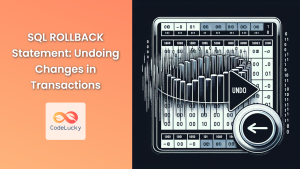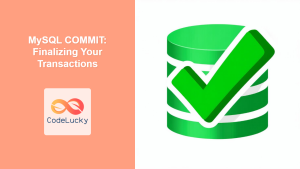In the world of database management, transactions play a crucial role in maintaining data integrity and consistency. While working with complex transactions, it's often necessary to have more granular control over the flow of operations. This is where the SQL SAVEPOINT statement comes into play, offering a powerful tool for creating checkpoints within transactions. 🚩
Understanding SAVEPOINT
The SAVEPOINT statement allows you to create named points within a transaction to which you can later roll back if needed. It's like creating a bookmark in your transaction that you can return to without undoing the entire transaction. 📚
Syntax of SAVEPOINT
The basic syntax for creating a savepoint is:
SAVEPOINT savepoint_name;
Why Use SAVEPOINT?
SAVEPOINTs are particularly useful in the following scenarios:
- 🔄 Long transactions with multiple steps
- 🧪 Testing different outcomes within a transaction
- 🐛 Debugging complex transactions
- 🔙 Partial rollbacks in case of errors
Let's dive into some practical examples to see how SAVEPOINT can be used effectively.
Example 1: Basic SAVEPOINT Usage
Imagine we have a simple bank database with a table called accounts:
CREATE TABLE accounts (
account_id INT PRIMARY KEY,
account_holder VARCHAR(100),
balance DECIMAL(10, 2)
);
INSERT INTO accounts (account_id, account_holder, balance)
VALUES (1, 'John Doe', 1000.00),
(2, 'Jane Smith', 1500.00);
Now, let's perform a transaction with multiple operations and use SAVEPOINT:
BEGIN TRANSACTION;
UPDATE accounts SET balance = balance - 200 WHERE account_id = 1;
SAVEPOINT after_john_withdrawal;
UPDATE accounts SET balance = balance + 200 WHERE account_id = 2;
SAVEPOINT after_jane_deposit;
-- Oops, we made a mistake! Let's roll back to after John's withdrawal
ROLLBACK TO SAVEPOINT after_john_withdrawal;
COMMIT;
In this example, we:
- Start a transaction
- Withdraw $200 from John's account
- Create a savepoint called
after_john_withdrawal - Deposit $200 into Jane's account
- Create another savepoint called
after_jane_deposit - Realize we made a mistake and roll back to
after_john_withdrawal - Commit the transaction
After this transaction, only John's withdrawal will be reflected in the database. Jane's balance remains unchanged.
Example 2: Multiple SAVEPOINTs in a Complex Transaction
Let's consider a more complex scenario involving an online bookstore. We have tables for books, inventory, and orders:
CREATE TABLE books (
book_id INT PRIMARY KEY,
title VARCHAR(200),
price DECIMAL(10, 2)
);
CREATE TABLE inventory (
book_id INT PRIMARY KEY,
quantity INT
);
CREATE TABLE orders (
order_id INT PRIMARY KEY,
book_id INT,
quantity INT,
total_price DECIMAL(10, 2)
);
INSERT INTO books (book_id, title, price) VALUES
(1, 'SQL Mastery', 49.99),
(2, 'Python Basics', 39.99),
(3, 'Java in Action', 59.99);
INSERT INTO inventory (book_id, quantity) VALUES
(1, 100),
(2, 150),
(3, 75);
Now, let's process an order using SAVEPOINTs:
BEGIN TRANSACTION;
-- Check inventory
SAVEPOINT inventory_check;
DECLARE @book_id INT = 1;
DECLARE @order_quantity INT = 5;
DECLARE @available_quantity INT;
SELECT @available_quantity = quantity
FROM inventory
WHERE book_id = @book_id;
IF @available_quantity < @order_quantity
BEGIN
ROLLBACK TRANSACTION;
RAISERROR('Not enough inventory', 16, 1);
RETURN;
END
-- Update inventory
SAVEPOINT update_inventory;
UPDATE inventory
SET quantity = quantity - @order_quantity
WHERE book_id = @book_id;
-- Create order
SAVEPOINT create_order;
DECLARE @book_price DECIMAL(10, 2);
SELECT @book_price = price FROM books WHERE book_id = @book_id;
INSERT INTO orders (book_id, quantity, total_price)
VALUES (@book_id, @order_quantity, @book_price * @order_quantity);
-- Simulate an error
IF RAND() < 0.5
BEGIN
-- 50% chance of rolling back to inventory update
ROLLBACK TO SAVEPOINT update_inventory;
PRINT 'Order creation failed. Rolling back to inventory update.';
END
ELSE
BEGIN
COMMIT TRANSACTION;
PRINT 'Order processed successfully.';
END
In this complex example, we:
- Start a transaction
- Check inventory availability
- Update inventory if sufficient stock exists
- Create an order
- Simulate a potential error and demonstrate rolling back to a specific savepoint
This showcases how SAVEPOINTs can be used to manage different stages of a complex transaction, allowing for more precise control over the transaction flow. 🎛️
Example 3: Nested SAVEPOINTs
SAVEPOINTs can also be nested, providing even more granular control. Let's look at an example involving a customer reward system:
CREATE TABLE customers (
customer_id INT PRIMARY KEY,
name VARCHAR(100),
points INT
);
CREATE TABLE rewards (
reward_id INT PRIMARY KEY,
description VARCHAR(200),
points_cost INT
);
INSERT INTO customers (customer_id, name, points) VALUES
(1, 'Alice Johnson', 1000),
(2, 'Bob Williams', 750);
INSERT INTO rewards (reward_id, description, points_cost) VALUES
(1, '10% Discount Coupon', 500),
(2, 'Free Shipping', 300),
(3, 'Exclusive Product Access', 1000);
Now, let's process multiple reward redemptions with nested SAVEPOINTs:
BEGIN TRANSACTION;
DECLARE @customer_id INT = 1;
DECLARE @customer_points INT;
SELECT @customer_points = points FROM customers WHERE customer_id = @customer_id;
SAVEPOINT initial_state;
-- Try to redeem first reward
SAVEPOINT before_first_reward;
IF @customer_points >= 500
BEGIN
UPDATE customers SET points = points - 500 WHERE customer_id = @customer_id;
INSERT INTO customer_rewards (customer_id, reward_id) VALUES (@customer_id, 1);
SET @customer_points = @customer_points - 500;
-- Try to redeem second reward
SAVEPOINT before_second_reward;
IF @customer_points >= 300
BEGIN
UPDATE customers SET points = points - 300 WHERE customer_id = @customer_id;
INSERT INTO customer_rewards (customer_id, reward_id) VALUES (@customer_id, 2);
COMMIT TRANSACTION;
PRINT 'Both rewards redeemed successfully.';
END
ELSE
BEGIN
ROLLBACK TO SAVEPOINT before_second_reward;
COMMIT TRANSACTION;
PRINT 'Only first reward redeemed. Not enough points for second reward.';
END
END
ELSE
BEGIN
ROLLBACK TO SAVEPOINT initial_state;
PRINT 'Not enough points to redeem any rewards.';
END
This example demonstrates how nested SAVEPOINTs can be used to manage multiple levels of operations within a single transaction. It allows for partial completion of the transaction if only some conditions are met. 🎁
Best Practices for Using SAVEPOINT
When working with SAVEPOINTs, keep these best practices in mind:
- 📌 Use meaningful names for your SAVEPOINTs to make your code more readable and maintainable.
- 🧹 Don't overuse SAVEPOINTs. They're powerful, but too many can make your transactions complex and hard to follow.
- 🔍 Always test your transactions thoroughly, especially when using multiple SAVEPOINTs.
- 📝 Document your use of SAVEPOINTs clearly, explaining why each one is necessary.
- 🏷️ Consider using SAVEPOINTs in conjunction with error handling for more robust transactions.
Limitations and Considerations
While SAVEPOINTs are powerful, they do have some limitations:
- 🚫 Not all database systems support SAVEPOINTs. Check your specific DBMS documentation.
- 🔒 SAVEPOINTs are only valid within the current transaction. Once the transaction is committed or rolled back, all SAVEPOINTs are lost.
- 🔄 Rolling back to a SAVEPOINT does not release any locks acquired after the SAVEPOINT was created.
- 💾 SAVEPOINTs can increase the amount of transaction log generated, potentially impacting performance for very large transactions.
Conclusion
The SQL SAVEPOINT statement is a powerful tool in a database developer's toolkit. It allows for more granular control over transactions, enabling partial rollbacks and more complex transaction flows. By using SAVEPOINTs effectively, you can create more robust and flexible database operations, handling complex scenarios with ease. 🚀
Remember, while SAVEPOINTs offer great control, they should be used judiciously. Well-designed transactions with clear, purposeful use of SAVEPOINTs can significantly enhance the reliability and flexibility of your database operations. As you continue to work with databases, experiment with SAVEPOINTs in various scenarios to fully grasp their potential and limitations. Happy coding! 💻🎉