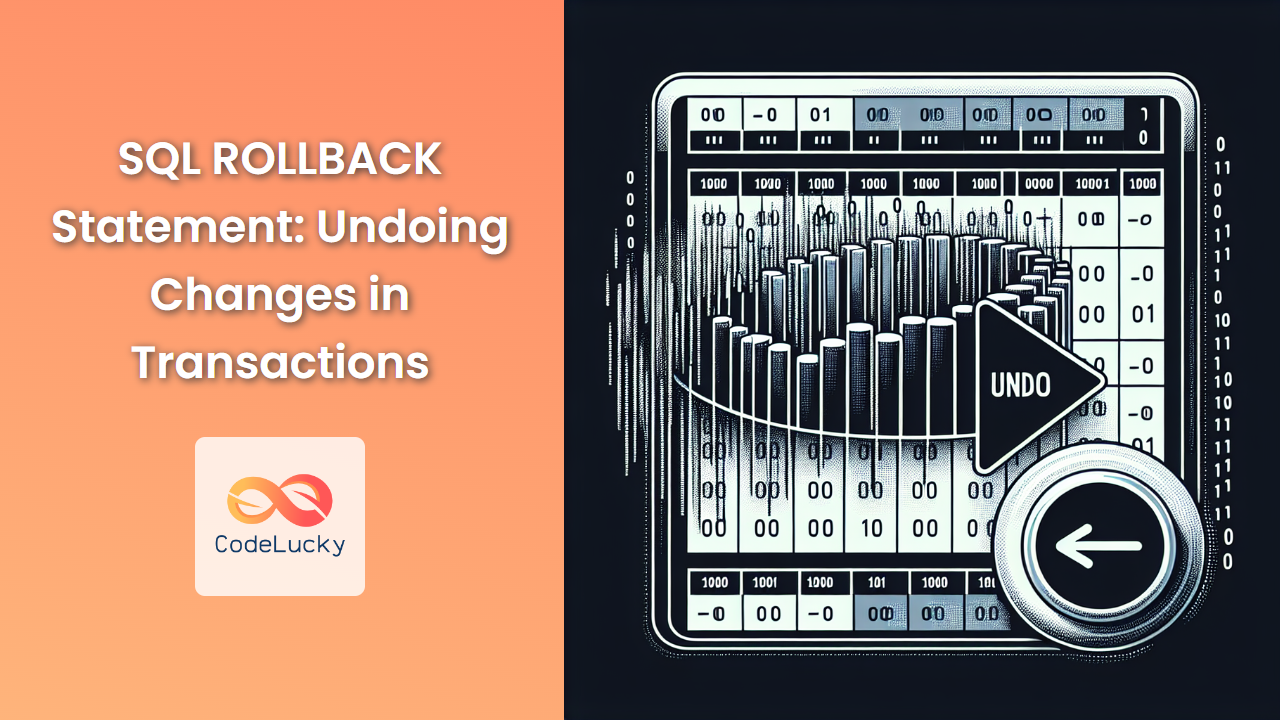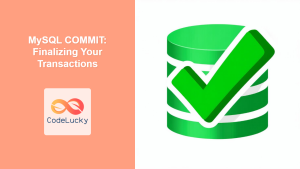In the world of database management, ensuring data integrity and consistency is paramount. One of the most powerful tools in an SQL developer's arsenal for maintaining this integrity is the ROLLBACK statement. This article will dive deep into the ROLLBACK command, exploring its functionality, use cases, and best practices.
Understanding Transactions in SQL
Before we delve into the ROLLBACK statement, it's crucial to understand the concept of transactions in SQL. A transaction is a sequence of one or more SQL operations that are treated as a single unit of work. These operations are typically data manipulation language (DML) statements such as INSERT, UPDATE, or DELETE.
🔑 Key Point: Transactions ensure that a series of database operations are either all completed successfully or none of them are applied, maintaining data consistency.
The ACID Properties
Transactions in SQL adhere to the ACID properties:
- Atomicity: All operations in a transaction are completed successfully, or none are applied.
- Consistency: The database remains in a consistent state before and after the transaction.
- Isolation: Transactions are isolated from each other until they are completed.
- Durability: Once a transaction is committed, its effects are permanent.
The ROLLBACK statement plays a crucial role in maintaining these ACID properties, particularly atomicity and consistency.
What is the ROLLBACK Statement?
The ROLLBACK statement is used to undo all changes made in the current transaction. When you execute a ROLLBACK, all modifications to the database since the last COMMIT or ROLLBACK are discarded, and the database is restored to its previous state.
📌 Note: ROLLBACK is typically used in conjunction with BEGIN TRANSACTION (or START TRANSACTION in some database systems) and COMMIT statements.
Syntax of the ROLLBACK Statement
The basic syntax of the ROLLBACK statement is straightforward:
ROLLBACK;
Some database systems also allow you to roll back to a specific savepoint within a transaction:
ROLLBACK TO SAVEPOINT savepoint_name;
When to Use ROLLBACK
ROLLBACK is typically used in the following scenarios:
- When an error occurs during a transaction
- When you want to undo changes made in a transaction
- In test environments to revert changes after testing
- As part of exception handling in stored procedures or application code
Let's explore these scenarios with practical examples.
Practical Examples of Using ROLLBACK
Example 1: Basic ROLLBACK Usage
Let's consider a simple banking scenario where we're transferring money between accounts.
-- Start a new transaction
BEGIN TRANSACTION;
-- Deduct $100 from Account A
UPDATE Accounts
SET Balance = Balance - 100
WHERE AccountID = 'A';
-- Add $100 to Account B
UPDATE Accounts
SET Balance = Balance + 100
WHERE AccountID = 'B';
-- Oops! We made a mistake. Let's roll back the changes.
ROLLBACK;
In this example, if we realize we've made a mistake after updating the balances, we can use ROLLBACK to undo these changes. The account balances will revert to their original values.
Example 2: ROLLBACK with Error Handling
Here's a more complex example using a stored procedure with error handling:
CREATE PROCEDURE TransferMoney
@FromAccount VARCHAR(10),
@ToAccount VARCHAR(10),
@Amount DECIMAL(10,2)
AS
BEGIN
BEGIN TRY
BEGIN TRANSACTION;
-- Check if the FromAccount has sufficient balance
DECLARE @Balance DECIMAL(10,2);
SELECT @Balance = Balance FROM Accounts WHERE AccountID = @FromAccount;
IF @Balance < @Amount
BEGIN
RAISERROR('Insufficient funds', 16, 1);
END
-- Deduct from FromAccount
UPDATE Accounts
SET Balance = Balance - @Amount
WHERE AccountID = @FromAccount;
-- Add to ToAccount
UPDATE Accounts
SET Balance = Balance + @Amount
WHERE AccountID = @ToAccount;
COMMIT TRANSACTION;
END TRY
BEGIN CATCH
ROLLBACK TRANSACTION;
PRINT 'An error occurred. Transaction rolled back.';
PRINT ERROR_MESSAGE();
END CATCH
END;
In this stored procedure, if an error occurs (such as insufficient funds), the ROLLBACK statement in the CATCH block ensures that no partial updates are applied to the database.
Example 3: Using Savepoints with ROLLBACK
Some database systems support savepoints, which allow you to roll back to a specific point within a transaction.
BEGIN TRANSACTION;
INSERT INTO Orders (OrderID, CustomerID, OrderDate)
VALUES (1001, 'CUST001', GETDATE());
SAVE TRANSACTION SavePoint1;
INSERT INTO OrderDetails (OrderID, ProductID, Quantity)
VALUES (1001, 'PROD001', 5);
SAVE TRANSACTION SavePoint2;
INSERT INTO OrderDetails (OrderID, ProductID, Quantity)
VALUES (1001, 'PROD002', 3);
-- Oops! We don't want to add PROD002. Let's roll back to SavePoint2
ROLLBACK TRANSACTION SavePoint2;
-- Continue with other operations...
COMMIT TRANSACTION;
In this example, we use savepoints to roll back part of a transaction while keeping earlier changes.
Best Practices for Using ROLLBACK
-
Use ROLLBACK judiciously: While ROLLBACK is a powerful tool, excessive use can impact performance. Design your transactions to minimize the need for rollbacks.
-
Keep transactions short: Long-running transactions increase the likelihood of conflicts and can impact system performance.
-
Handle errors properly: Always include error handling in your transactions to ensure ROLLBACK is called when necessary.
-
Be aware of automatic rollbacks: Some database systems automatically roll back transactions when an error occurs or when a connection is lost.
-
Test thoroughly: Always test your transaction logic, including rollback scenarios, to ensure your database remains in a consistent state.
ROLLBACK vs. COMMIT
While ROLLBACK undoes changes, COMMIT makes changes permanent. Here's a quick comparison:
| ROLLBACK | COMMIT |
|---|---|
| Undoes all changes since the last COMMIT or start of the transaction | Makes all changes permanent |
| Releases all savepoints in the current transaction | Releases all savepoints in the current transaction |
| Ends the current transaction | Ends the current transaction |
| Can be used to handle errors and maintain data consistency | Used when all operations in a transaction are successful |
Limitations of ROLLBACK
While ROLLBACK is a powerful tool, it's important to be aware of its limitations:
-
Cannot undo committed changes: Once a transaction is committed, ROLLBACK cannot undo those changes.
-
Does not affect DDL statements: In most database systems, Data Definition Language (DDL) statements like CREATE TABLE or ALTER TABLE are auto-committed and cannot be rolled back.
-
Performance impact: Frequent use of ROLLBACK can impact database performance, especially with large transactions.
-
Locks: During a transaction, database resources may be locked. A ROLLBACK releases these locks, but long-running transactions can cause concurrency issues.
Conclusion
The SQL ROLLBACK statement is a crucial tool for maintaining data integrity and consistency in database transactions. By allowing developers to undo changes when errors occur or when operations need to be cancelled, ROLLBACK helps ensure that databases remain in a consistent state.
Understanding when and how to use ROLLBACK, along with other transaction management statements like BEGIN TRANSACTION and COMMIT, is essential for any SQL developer. By following best practices and designing transactions carefully, you can leverage the power of ROLLBACK to create robust, reliable database applications.
Remember, while ROLLBACK is powerful, it's just one part of a broader transaction management strategy. Always consider the specific needs of your application and the capabilities of your database system when implementing transaction logic.
🚀 Pro Tip: Practice using ROLLBACK in a test environment to gain confidence in managing complex transactions. This will help you handle real-world scenarios more effectively and maintain the integrity of your production databases.