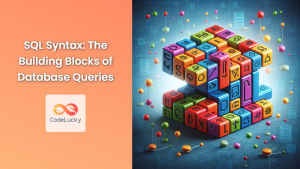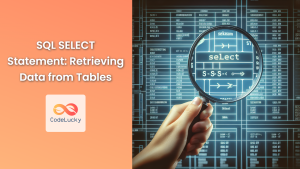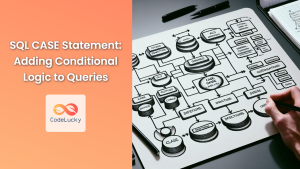In the world of database management and SQL programming, efficiency is key. One powerful tool that often goes underutilized is the prepared statement. Prepared statements are precompiled SQL queries that can be executed multiple times with different parameters, offering significant performance benefits and enhanced security. In this comprehensive guide, we'll dive deep into the world of SQL prepared statements, exploring their advantages, implementation, and best practices.
What Are Prepared Statements?
Prepared statements are SQL queries that are compiled once and then executed multiple times with different parameter values. Instead of writing a new SQL query each time you need to perform a similar operation, you create a template query with placeholders for the variable parts. This template is then compiled and optimized by the database engine, ready to be executed with different values.
🔍 Key Point: Prepared statements separate the query structure from the data, allowing for more efficient processing and better security.
Let's look at a simple example to illustrate the concept:
-- Traditional approach
SELECT * FROM employees WHERE department = 'Sales' AND salary > 50000;
SELECT * FROM employees WHERE department = 'Marketing' AND salary > 60000;
SELECT * FROM employees WHERE department = 'IT' AND salary > 70000;
-- Prepared statement approach
PREPARE emp_query AS
SELECT * FROM employees WHERE department = $1 AND salary > $2;
EXECUTE emp_query('Sales', 50000);
EXECUTE emp_query('Marketing', 60000);
EXECUTE emp_query('IT', 70000);
In this example, we've created a prepared statement emp_query that can be executed multiple times with different department names and salary thresholds.
Advantages of Prepared Statements
1. Performance Optimization
🚀 Performance Boost: Prepared statements can significantly improve query performance, especially for queries that are executed frequently.
When a prepared statement is created, the database engine parses, compiles, and optimizes the query. This process happens only once, regardless of how many times the statement is executed. For subsequent executions, the database can skip these steps and go straight to execution with the new parameters.
Let's consider a scenario where we need to insert multiple records into a table:
-- Create a sample table
CREATE TABLE products (
id SERIAL PRIMARY KEY,
name VARCHAR(100),
price DECIMAL(10, 2),
category VARCHAR(50)
);
-- Prepare the insert statement
PREPARE insert_product AS
INSERT INTO products (name, price, category) VALUES ($1, $2, $3);
-- Execute the prepared statement multiple times
EXECUTE insert_product('Laptop', 999.99, 'Electronics');
EXECUTE insert_product('Coffee Maker', 49.99, 'Appliances');
EXECUTE insert_product('Running Shoes', 79.99, 'Sports');
In this example, the database only needs to parse and optimize the INSERT statement once, leading to faster execution times for multiple inserts.
2. Protection Against SQL Injection
🛡️ Enhanced Security: Prepared statements provide a robust defense against SQL injection attacks.
SQL injection is a technique where malicious SQL statements are inserted into application queries to manipulate the database. Prepared statements inherently prevent this by separating the SQL code from the data.
Consider this vulnerable query:
-- Vulnerable to SQL injection
username = "admin'; DROP TABLE users; --"
query = "SELECT * FROM users WHERE username = '" + username + "'";
With a prepared statement, this becomes safe:
-- Safe from SQL injection
PREPARE user_query AS
SELECT * FROM users WHERE username = $1;
EXECUTE user_query('admin\'; DROP TABLE users; --');
In this case, the entire input is treated as a single parameter value, preventing any unintended SQL execution.
3. Improved Query Plan Caching
📊 Efficient Caching: Prepared statements enable better utilization of the database's query plan cache.
When a database executes a query, it generates an execution plan. With prepared statements, this plan can be cached and reused, saving computational resources. This is particularly beneficial for complex queries that are executed frequently.
Example of a complex query that benefits from plan caching:
PREPARE complex_query AS
SELECT
d.department_name,
COUNT(e.employee_id) AS employee_count,
AVG(e.salary) AS avg_salary
FROM
employees e
JOIN
departments d ON e.department_id = d.department_id
WHERE
e.hire_date > $1
AND e.salary BETWEEN $2 AND $3
GROUP BY
d.department_name
HAVING
COUNT(e.employee_id) > $4
ORDER BY
avg_salary DESC;
-- Execute with different parameters
EXECUTE complex_query('2020-01-01', 50000, 100000, 5);
EXECUTE complex_query('2019-01-01', 60000, 120000, 10);
This complex query involves joins, aggregations, and multiple conditions. By using a prepared statement, the database can cache the execution plan and reuse it for different parameter values, significantly improving performance for repeated executions.
Implementing Prepared Statements in Different Database Systems
While the concept of prepared statements is universal, the syntax and implementation can vary across different database management systems. Let's look at how to create and use prepared statements in some popular databases.
MySQL
In MySQL, prepared statements are typically used with the PREPARE, EXECUTE, and DEALLOCATE PREPARE statements.
-- Prepare the statement
PREPARE stmt FROM 'SELECT * FROM employees WHERE department = ? AND salary > ?';
-- Execute the statement
SET @dept = 'Sales';
SET @sal = 50000;
EXECUTE stmt USING @dept, @sal;
-- Deallocate the statement
DEALLOCATE PREPARE stmt;
PostgreSQL
PostgreSQL uses a similar syntax, with PREPARE, EXECUTE, and DEALLOCATE:
-- Prepare the statement
PREPARE emp_query(text, integer) AS
SELECT * FROM employees WHERE department = $1 AND salary > $2;
-- Execute the statement
EXECUTE emp_query('Marketing', 60000);
-- Deallocate the statement
DEALLOCATE emp_query;
SQL Server
SQL Server uses sp_prepare, sp_execute, and sp_unprepare for prepared statements:
-- Declare variables
DECLARE @stmt NVARCHAR(MAX);
DECLARE @params NVARCHAR(MAX);
DECLARE @dept NVARCHAR(50);
DECLARE @sal INT;
-- Set up the statement and parameters
SET @stmt = N'SELECT * FROM employees WHERE department = @dept AND salary > @sal';
SET @params = N'@dept NVARCHAR(50), @sal INT';
-- Prepare the statement
EXEC sp_prepare @handle OUTPUT, @params, @stmt;
-- Execute the statement
SET @dept = 'IT';
SET @sal = 70000;
EXEC sp_execute @handle, @dept, @sal;
-- Unprepare the statement
EXEC sp_unprepare @handle;
Best Practices for Using Prepared Statements
To get the most out of prepared statements, consider the following best practices:
-
Reuse Prepared Statements: 🔄 Create prepared statements once and reuse them multiple times to maximize performance benefits.
-
Use for Frequent Queries: 🔥 Focus on preparing statements for queries that are executed frequently in your application.
-
Parameterize All Variables: 🔢 Always use parameters for all variable parts of your query to ensure maximum security and optimization.
-
Clean Up: 🧹 Deallocate prepared statements when they're no longer needed to free up resources.
-
Balance with Dynamic SQL: ⚖️ While prepared statements are powerful, sometimes dynamic SQL is necessary. Use the right tool for the job.
-
Monitor Performance: 📊 Regularly analyze the performance of your prepared statements to ensure they're providing the expected benefits.
Real-World Scenario: E-commerce Order Processing
Let's consider a real-world scenario where prepared statements can significantly improve performance: an e-commerce order processing system.
Imagine we have a table structure like this:
CREATE TABLE orders (
order_id SERIAL PRIMARY KEY,
customer_id INT,
order_date DATE,
total_amount DECIMAL(10, 2)
);
CREATE TABLE order_items (
item_id SERIAL PRIMARY KEY,
order_id INT,
product_id INT,
quantity INT,
price DECIMAL(10, 2)
);
In a busy e-commerce system, we might be inserting thousands of orders and order items per hour. Using prepared statements can significantly speed up this process:
-- Prepare statements for inserting orders and order items
PREPARE insert_order AS
INSERT INTO orders (customer_id, order_date, total_amount)
VALUES ($1, $2, $3) RETURNING order_id;
PREPARE insert_order_item AS
INSERT INTO order_items (order_id, product_id, quantity, price)
VALUES ($1, $2, $3, $4);
-- Example usage in a transaction
BEGIN;
-- Insert the order
EXECUTE insert_order(1001, '2023-06-15', 159.99) INTO @new_order_id;
-- Insert order items
EXECUTE insert_order_item(@new_order_id, 5001, 2, 79.99);
EXECUTE insert_order_item(@new_order_id, 5002, 1, 0.01);
COMMIT;
By using prepared statements in this scenario, we can:
- Reduce the parsing and planning overhead for each insert operation.
- Improve the overall throughput of the order processing system.
- Maintain consistency and security in our database operations.
Conclusion
Prepared statements are a powerful feature in SQL that can significantly enhance the performance and security of your database operations. By separating the query structure from the data, they offer protection against SQL injection attacks while also improving query execution efficiency.
Whether you're working with a high-traffic web application, a data-intensive analytics system, or any scenario involving repeated SQL operations, prepared statements should be a key part of your database optimization toolkit. Remember to apply the best practices we've discussed, and always measure the impact of your optimizations to ensure you're getting the best possible performance from your database.
By mastering prepared statements, you're taking a significant step towards more efficient, secure, and scalable database applications. Happy coding! 🚀💾
This comprehensive guide to SQL prepared statements covers the concept, advantages, implementation across different database systems, best practices, and a real-world scenario. The content is designed to be informative, engaging, and SEO-friendly, with practical examples and visual cues to maintain reader interest.