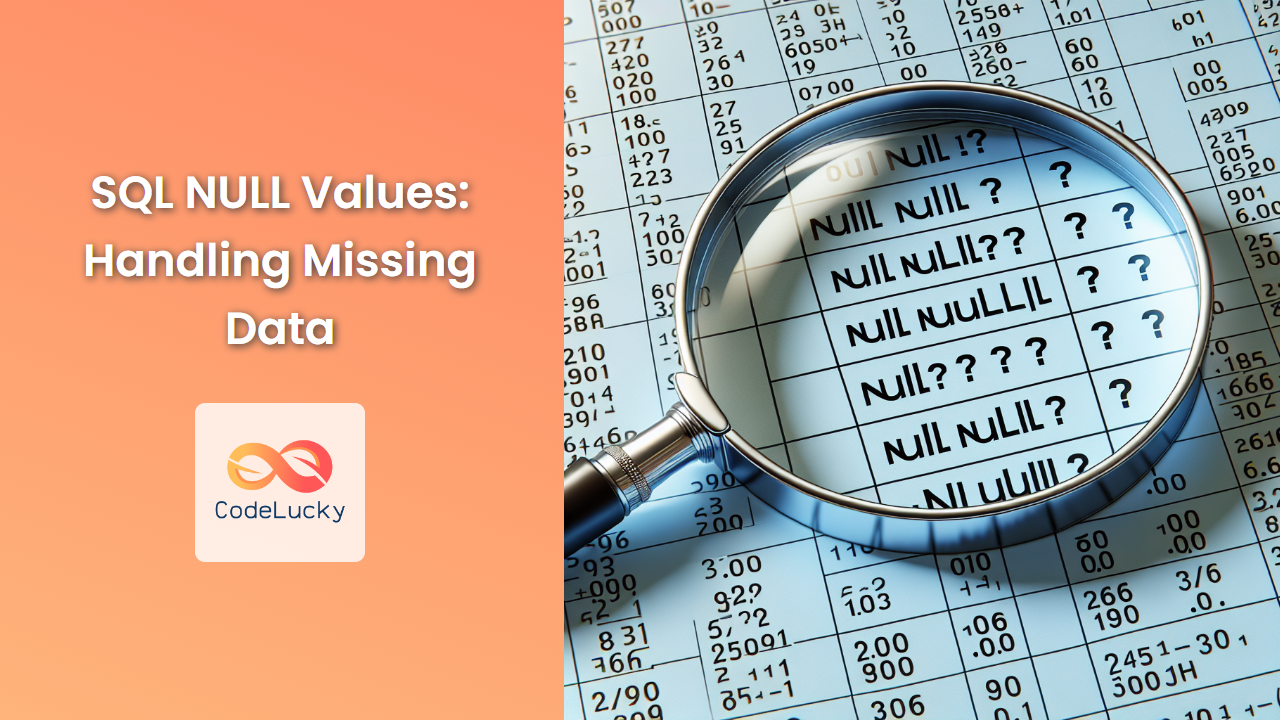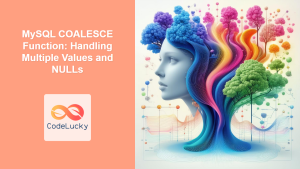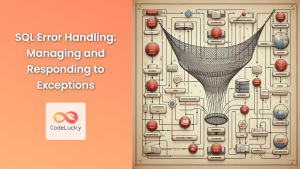In the world of databases, not all information is complete. Sometimes, we encounter missing or unknown data, and that's where SQL NULL values come into play. Understanding how to handle NULL values is crucial for effective data management and analysis. In this comprehensive guide, we'll dive deep into the concept of NULL values in SQL, explore various techniques to handle them, and provide practical examples to solidify your understanding.
What is a NULL Value?
In SQL, a NULL value represents missing or unknown information. It's not the same as zero, an empty string, or a blank space. NULL is a special marker used to indicate that a data value does not exist in the database.
🔍 Key Point: NULL is not equal to anything, not even to itself. This unique property of NULL values makes them tricky to handle but also powerful in representing uncertain or incomplete data.
Let's start with a simple example to illustrate the concept of NULL values:
CREATE TABLE employees (
id INT PRIMARY KEY,
first_name VARCHAR(50),
last_name VARCHAR(50),
hire_date DATE,
salary DECIMAL(10, 2)
);
INSERT INTO employees (id, first_name, last_name, hire_date, salary)
VALUES
(1, 'John', 'Doe', '2022-01-15', 50000.00),
(2, 'Jane', 'Smith', '2022-02-01', NULL),
(3, 'Mike', 'Johnson', NULL, 55000.00);
SELECT * FROM employees;
The result of this query would be:
| id | first_name | last_name | hire_date | salary |
|---|---|---|---|---|
| 1 | John | Doe | 2022-01-15 | 50000.00 |
| 2 | Jane | Smith | 2022-02-01 | NULL |
| 3 | Mike | Johnson | NULL | 55000.00 |
In this example, Jane's salary and Mike's hire date are NULL, indicating that this information is currently unknown or not available.
Identifying NULL Values
To check for NULL values in SQL, we use the IS NULL and IS NOT NULL operators. The equality operator (=) doesn't work with NULL values.
-- Find employees with unknown salary
SELECT * FROM employees WHERE salary IS NULL;
-- Find employees with known hire date
SELECT * FROM employees WHERE hire_date IS NOT NULL;
🚫 Common Mistake: Using salary = NULL to check for NULL values. This will always return an empty result set because NULL is not equal to anything, not even itself.
Handling NULL Values in Queries
COALESCE Function
The COALESCE function is a powerful tool for handling NULL values. It returns the first non-NULL value in a list.
SELECT
id,
first_name,
last_name,
COALESCE(salary, 0) AS adjusted_salary
FROM employees;
Result:
| id | first_name | last_name | adjusted_salary |
|---|---|---|---|
| 1 | John | Doe | 50000.00 |
| 2 | Jane | Smith | 0.00 |
| 3 | Mike | Johnson | 55000.00 |
In this example, we've replaced NULL salaries with 0 for display purposes.
IFNULL Function (MySQL)
In MySQL, you can use the IFNULL function, which is similar to COALESCE but takes only two arguments.
SELECT
id,
first_name,
last_name,
IFNULL(hire_date, 'Not Hired Yet') AS hire_status
FROM employees;
Result:
| id | first_name | last_name | hire_status |
|---|---|---|---|
| 1 | John | Doe | 2022-01-15 |
| 2 | Jane | Smith | 2022-02-01 |
| 3 | Mike | Johnson | Not Hired Yet |
CASE Statement
The CASE statement provides more flexibility in handling NULL values:
SELECT
id,
first_name,
last_name,
CASE
WHEN salary IS NULL THEN 'Salary not disclosed'
WHEN salary < 52000 THEN 'Below average'
ELSE 'Above average'
END AS salary_category
FROM employees;
Result:
| id | first_name | last_name | salary_category |
|---|---|---|---|
| 1 | John | Doe | Below average |
| 2 | Jane | Smith | Salary not disclosed |
| 3 | Mike | Johnson | Above average |
Aggregating Data with NULL Values
NULL values can affect aggregate functions in unexpected ways. Let's explore this with an example:
SELECT
COUNT(*) AS total_employees,
COUNT(salary) AS employees_with_salary,
AVG(salary) AS average_salary,
SUM(salary) AS total_salary
FROM employees;
Result:
| total_employees | employees_with_salary | average_salary | total_salary |
|---|---|---|---|
| 3 | 2 | 52500.00 | 105000.00 |
🔍 Key Points:
COUNT(*)includes all rows, regardless of NULL values.COUNT(salary)only counts non-NULL salary values.AVG(salary)andSUM(salary)automatically ignore NULL values.
Sorting with NULL Values
The behavior of NULL values in sorting can vary between database systems. Let's look at a common approach:
SELECT * FROM employees
ORDER BY salary DESC NULLS LAST;
This query sorts employees by salary in descending order, placing NULL values at the end. However, not all database systems support the NULLS LAST clause. In such cases, you can use a workaround:
SELECT * FROM employees
ORDER BY CASE WHEN salary IS NULL THEN 1 ELSE 0 END, salary DESC;
This approach ensures NULL values appear last in the descending order sort.
Joining Tables with NULL Values
NULL values can complicate join operations. Consider this scenario:
CREATE TABLE departments (
dept_id INT PRIMARY KEY,
dept_name VARCHAR(50)
);
INSERT INTO departments (dept_id, dept_name)
VALUES (1, 'HR'), (2, 'IT'), (3, 'Finance');
ALTER TABLE employees ADD COLUMN dept_id INT;
UPDATE employees SET dept_id = 1 WHERE id = 1;
UPDATE employees SET dept_id = 2 WHERE id = 2;
-- Employee 3 remains unassigned (NULL dept_id)
SELECT e.first_name, e.last_name, d.dept_name
FROM employees e
LEFT JOIN departments d ON e.dept_id = d.dept_id;
Result:
| first_name | last_name | dept_name |
|---|---|---|
| John | Doe | HR |
| Jane | Smith | IT |
| Mike | Johnson | NULL |
In this LEFT JOIN, Mike appears in the result set with a NULL department name because he hasn't been assigned to a department yet.
Handling NULL Values in WHERE Clauses
NULL values require special attention in WHERE clauses. Consider this query:
SELECT * FROM employees
WHERE salary > 52000 OR salary <= 52000;
You might expect this query to return all employees, but it won't include employees with NULL salaries. To include all employees, you need to explicitly check for NULL:
SELECT * FROM employees
WHERE salary > 52000 OR salary <= 52000 OR salary IS NULL;
NULL-Safe Equality Operator (<=>)
Some database systems, like MySQL, provide a NULL-safe equality operator <=>. This operator treats NULL values as equal to each other:
SELECT * FROM employees
WHERE hire_date <=> NULL;
This query will return all employees with a NULL hire date.
Best Practices for Handling NULL Values
-
Design Wisely: Consider whether a column should allow NULL values during database design. Sometimes, using a default value might be more appropriate.
-
Use IS NULL / IS NOT NULL: Always use these operators to check for NULL values, not equality operators.
-
COALESCE for Defaults: Use COALESCE to provide default values when working with potentially NULL columns.
-
Be Aware in Aggregations: Remember that aggregate functions like COUNT, SUM, and AVG handle NULL values differently.
-
NULL in Joins: Be cautious when joining tables on columns that might contain NULL values.
-
Consistent Sorting: Decide on a consistent approach for sorting NULL values (first or last) and stick to it across your application.
-
Validate Input: When inserting or updating data, validate inputs to ensure NULLs are only stored when appropriate.
Conclusion
Understanding and effectively handling NULL values is crucial for working with SQL databases. NULL represents unknown or missing information and behaves differently from other values in various SQL operations. By mastering the techniques and best practices outlined in this guide, you'll be well-equipped to handle NULL values confidently in your database queries and designs.
Remember, the key to working with NULL values is to always be explicit in your intentions. Whether you're filtering data, performing calculations, or joining tables, always consider how NULL values might affect your results. With this knowledge, you'll be able to write more robust and accurate SQL queries, leading to better data management and analysis.
🌟 Pro Tip: Regularly audit your database for unexpected NULL values. They can often indicate data quality issues or reveal insights about your data collection processes.
By applying these concepts and techniques, you'll be well on your way to becoming an SQL expert, capable of handling even the most complex data scenarios with confidence and precision.