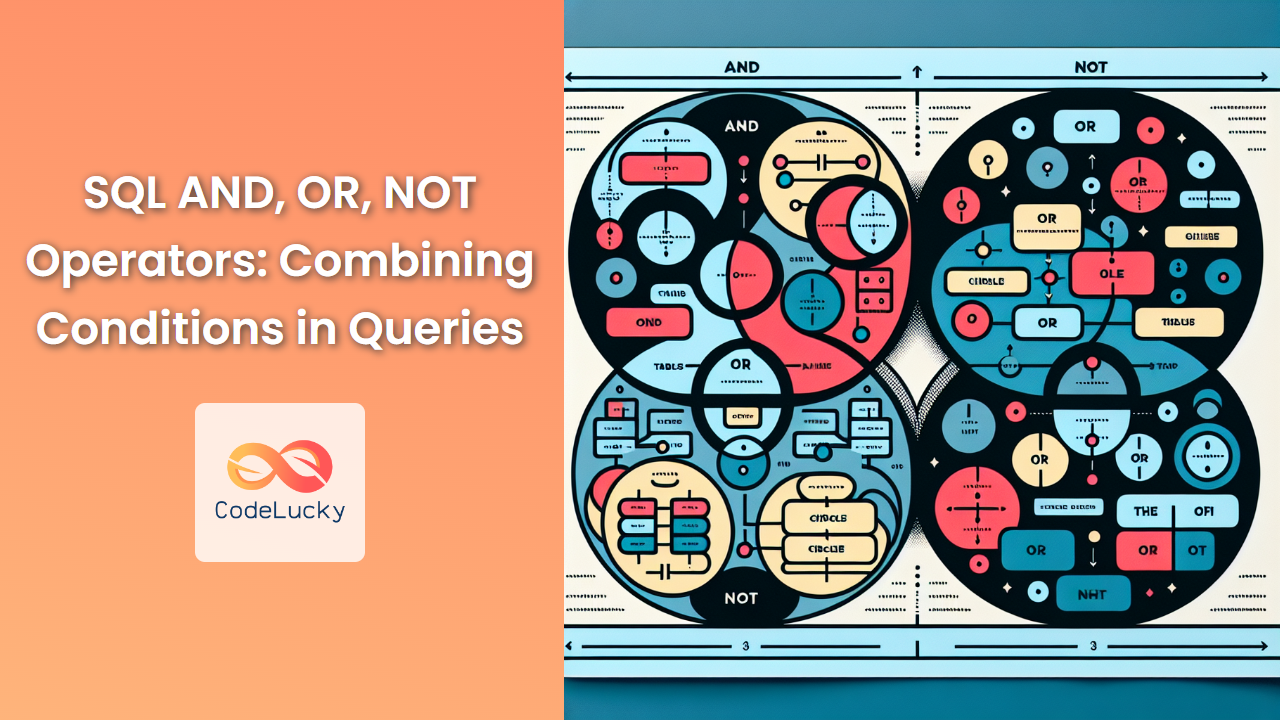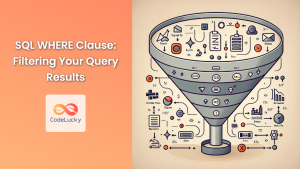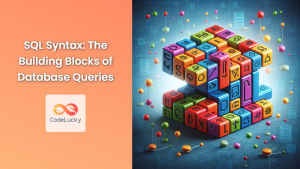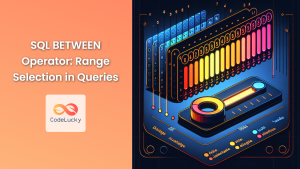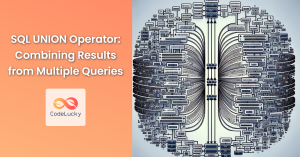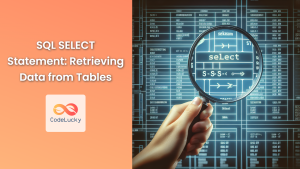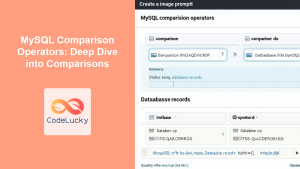SQL (Structured Query Language) is a powerful tool for managing and manipulating relational databases. One of its key strengths lies in its ability to filter data based on specific conditions. The AND, OR, and NOT operators are fundamental to creating complex queries that can precisely target the data you need. In this comprehensive guide, we'll explore these operators in depth, providing practical examples and real-world scenarios to help you master their usage.
Understanding the Basics
Before we dive into the intricacies of AND, OR, and NOT operators, let's refresh our understanding of the WHERE clause in SQL. The WHERE clause is used to filter records based on specified conditions.
SELECT column1, column2, ...
FROM table_name
WHERE condition;
Now, let's explore how AND, OR, and NOT can enhance our ability to create precise conditions.
The AND Operator
🔍 The AND operator allows you to combine two or more conditions. All conditions connected by AND must be true for a record to be included in the result set.
Let's consider a sample Employees table:
| EmployeeID | FirstName | LastName | Department | Salary |
|---|---|---|---|---|
| 1 | John | Doe | Sales | 50000 |
| 2 | Jane | Smith | Marketing | 60000 |
| 3 | Mike | Johnson | IT | 75000 |
| 4 | Sarah | Williams | Sales | 55000 |
| 5 | David | Brown | IT | 80000 |
Now, let's use the AND operator to find employees in the Sales department with a salary greater than 52000:
SELECT FirstName, LastName, Department, Salary
FROM Employees
WHERE Department = 'Sales' AND Salary > 52000;
Result:
| FirstName | LastName | Department | Salary |
|---|---|---|---|
| Sarah | Williams | Sales | 55000 |
In this example, both conditions (Department = 'Sales' AND Salary > 52000) must be true for a record to be included in the result set.
💡 Pro Tip: You can use multiple AND operators to combine more than two conditions. For instance:
SELECT FirstName, LastName, Department, Salary
FROM Employees
WHERE Department = 'IT' AND Salary > 70000 AND LastName LIKE 'B%';
This query would return employees in the IT department with a salary over 70000 and a last name starting with 'B'.
The OR Operator
🔀 The OR operator is used to combine two or more conditions where at least one of the conditions must be true for a record to be included in the result set.
Using our Employees table, let's find employees who are either in the Sales department or have a salary greater than 70000:
SELECT FirstName, LastName, Department, Salary
FROM Employees
WHERE Department = 'Sales' OR Salary > 70000;
Result:
| FirstName | LastName | Department | Salary |
|---|---|---|---|
| John | Doe | Sales | 50000 |
| Mike | Johnson | IT | 75000 |
| Sarah | Williams | Sales | 55000 |
| David | Brown | IT | 80000 |
In this example, employees are included if they work in Sales OR if their salary is over 70000, or both.
💡 Pro Tip: When combining AND and OR operators, use parentheses to ensure the correct order of evaluation. For example:
SELECT FirstName, LastName, Department, Salary
FROM Employees
WHERE (Department = 'Sales' OR Department = 'Marketing') AND Salary > 55000;
This query would return employees in either Sales or Marketing departments with a salary over 55000.
The NOT Operator
❌ The NOT operator is used to negate a condition. It returns true if the condition is false, and false if the condition is true.
Let's use the NOT operator to find employees who are not in the IT department:
SELECT FirstName, LastName, Department, Salary
FROM Employees
WHERE NOT Department = 'IT';
Result:
| FirstName | LastName | Department | Salary |
|---|---|---|---|
| John | Doe | Sales | 50000 |
| Jane | Smith | Marketing | 60000 |
| Sarah | Williams | Sales | 55000 |
💡 Pro Tip: The NOT operator can be used with other comparison operators like IN, BETWEEN, or LIKE. For example:
SELECT FirstName, LastName, Department, Salary
FROM Employees
WHERE NOT Salary BETWEEN 60000 AND 70000;
This query would return employees with salaries outside the range of 60000 to 70000.
Combining AND, OR, and NOT
The true power of these operators becomes apparent when you combine them to create complex queries. Let's look at a more intricate example:
SELECT FirstName, LastName, Department, Salary
FROM Employees
WHERE (Department = 'Sales' OR Department = 'Marketing')
AND NOT (Salary < 55000 OR Salary > 70000);
This query finds employees who:
- Work in either Sales or Marketing departments, AND
- Do NOT have a salary less than 55000 OR greater than 70000
In other words, it returns Sales or Marketing employees with salaries between 55000 and 70000, inclusive.
Result:
| FirstName | LastName | Department | Salary |
|---|---|---|---|
| Jane | Smith | Marketing | 60000 |
| Sarah | Williams | Sales | 55000 |
Real-World Scenarios
Let's explore some real-world scenarios where combining these operators can be particularly useful.
Scenario 1: Complex Customer Segmentation
Imagine you're working with an e-commerce database and want to segment customers for a targeted marketing campaign. You might use a query like this:
SELECT CustomerID, FirstName, LastName, TotalPurchases, LastPurchaseDate
FROM Customers
WHERE (TotalPurchases > 1000 OR (TotalPurchases > 500 AND LastPurchaseDate >= DATE_SUB(CURDATE(), INTERVAL 6 MONTH)))
AND NOT IsUnsubscribed = 1;
This query selects customers who:
- Have made purchases totaling over $1000, OR
- Have made purchases totaling over $500 and have made a purchase in the last 6 months, AND
- Have not unsubscribed from marketing emails
Scenario 2: Inventory Management
In an inventory management system, you might need to identify products that require attention:
SELECT ProductID, ProductName, StockLevel, ReorderPoint, SupplierID
FROM Products
WHERE (StockLevel < ReorderPoint AND NOT SupplierID IN (SELECT SupplierID FROM Suppliers WHERE IsDiscontinued = 1))
OR (StockLevel = 0 AND IsDiscontinued = 0);
This query finds products that:
- Have stock levels below the reorder point and are not from discontinued suppliers, OR
- Are out of stock but not discontinued
Scenario 3: Employee Performance Analysis
In an HR system, you might want to identify high-performing employees for a bonus program:
SELECT e.EmployeeID, e.FirstName, e.LastName, e.Department, p.PerformanceScore
FROM Employees e
JOIN PerformanceReviews p ON e.EmployeeID = p.EmployeeID
WHERE (p.PerformanceScore > 8 AND e.YearsOfService >= 5)
OR (p.PerformanceScore > 9 AND NOT e.Department = 'Administration');
This query selects employees who:
- Have a performance score above 8 and have been with the company for at least 5 years, OR
- Have a performance score above 9 and are not in the Administration department
Best Practices and Optimization Tips
When working with AND, OR, and NOT operators, keep these best practices in mind:
- 🎯 Use parentheses to clearly define the order of operations, especially when combining AND and OR.
- 🚀 Place the most restrictive conditions first when using AND, and the least restrictive first when using OR. This can help optimize query performance.
- 📊 Use NOT judiciously, as it can sometimes make queries harder to read or less efficient.
- 🔍 Consider using IN or BETWEEN instead of multiple OR conditions when working with ranges or lists of values.
- 📈 Use indexes on columns frequently used in WHERE clauses to improve query performance.
Conclusion
Mastering the AND, OR, and NOT operators in SQL is crucial for creating precise and powerful queries. These operators allow you to filter data with pinpoint accuracy, combining multiple conditions to extract exactly the information you need. Whether you're performing complex data analysis, creating targeted marketing segments, or managing inventory, understanding how to effectively use these operators will significantly enhance your SQL skills.
Remember, the key to becoming proficient with these operators is practice. Try creating your own complex queries, experiment with different combinations, and always consider how you can optimize your queries for better performance. With time and experience, you'll find yourself crafting sophisticated SQL queries with ease, unlocking the full potential of your data.