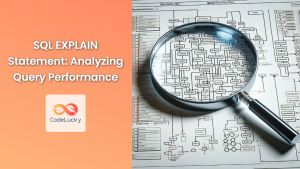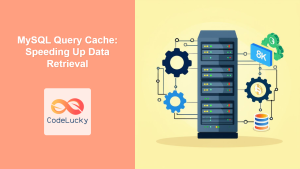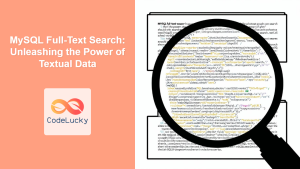In the world of database management, performance is king. As your database grows, so does the time it takes to retrieve information. This is where SQL indexes come to the rescue. Indexes are powerful tools that can dramatically improve query performance, making your database operations lightning-fast. In this comprehensive guide, we'll dive deep into the world of SQL indexes, exploring what they are, how they work, and how to use them effectively.
What Are SQL Indexes?
🔍 SQL indexes are special lookup tables that the database search engine can use to speed up data retrieval. Much like the index of a book, database indexes allow the database server to find data quickly without having to scan the entire table.
An index is created on one or more columns of a table. When you create an index, the database management system (DBMS) stores the indexed column(s) and a pointer to the corresponding row in a separate structure. This structure is optimized for quick searches, allowing the DBMS to locate the data without scanning the whole table.
How Do Indexes Work?
Imagine you have a large library with thousands of books. Without an organized system, finding a specific book would be a time-consuming task. You'd have to look at each book individually until you found the one you wanted. This is similar to how a database works without indexes – it performs a full table scan for each query.
Now, imagine that same library with a card catalog system. You can quickly look up a book by its title, author, or subject. This is analogous to how indexes work in a database. They provide a fast path to the data you're looking for.
Let's look at a simple example to illustrate this concept:
CREATE TABLE books (
id INT PRIMARY KEY,
title VARCHAR(100),
author VARCHAR(50),
publication_year INT
);
INSERT INTO books (id, title, author, publication_year)
VALUES
(1, 'To Kill a Mockingbird', 'Harper Lee', 1960),
(2, '1984', 'George Orwell', 1949),
(3, 'Pride and Prejudice', 'Jane Austen', 1813),
(4, 'The Great Gatsby', 'F. Scott Fitzgerald', 1925),
(5, 'Moby Dick', 'Herman Melville', 1851);
Now, let's say we frequently search for books by their publication year. Without an index, each search would require scanning the entire table. Let's create an index on the publication_year column:
CREATE INDEX idx_publication_year ON books (publication_year);
With this index in place, queries that filter on publication_year will be much faster, especially as the table grows larger.
Types of Indexes
There are several types of indexes in SQL, each with its own use cases and benefits:
-
Single-Column Indexes: These are created on a single column of a table. They're useful when you frequently search or sort by that specific column.
-
Composite Indexes: These involve multiple columns and are beneficial when you often query based on a combination of these columns.
-
Unique Indexes: These ensure that no two rows have the same value in the indexed column(s). They're often used to enforce data integrity.
-
Clustered Indexes: These determine the physical order of data in a table. Each table can have only one clustered index.
-
Non-Clustered Indexes: These don't affect the physical order of the table but create a separate structure for faster lookups.
Let's explore each of these with examples.
Single-Column Indexes
We've already seen an example of a single-column index on the publication_year. Here's another example on the author column:
CREATE INDEX idx_author ON books (author);
This index will speed up queries that search or sort by author.
Composite Indexes
If we often search for books by both author and publication year, we might create a composite index:
CREATE INDEX idx_author_year ON books (author, publication_year);
This index will be particularly useful for queries like:
SELECT * FROM books WHERE author = 'George Orwell' AND publication_year = 1949;
Unique Indexes
Let's say we want to ensure that each book title is unique:
CREATE UNIQUE INDEX idx_unique_title ON books (title);
Now, trying to insert a duplicate title will result in an error:
INSERT INTO books (id, title, author, publication_year)
VALUES (6, 'To Kill a Mockingbird', 'Harper Lee', 1960);
-- This will fail due to the unique index on title
Clustered Indexes
In many database systems, the primary key automatically creates a clustered index. For example, in our books table, the id column is likely already a clustered index.
Non-Clustered Indexes
All the indexes we've created so far (except the primary key) are non-clustered indexes. They create separate structures for lookups without changing the physical order of the table data.
When to Use Indexes
While indexes can significantly improve query performance, they're not a silver bullet. Here are some guidelines for when to use indexes:
- 🔑 Columns used frequently in WHERE clauses
- 🔗 Columns used in JOIN conditions
- 📊 Columns used in ORDER BY or GROUP BY clauses
- 🔢 Columns with a high number of unique values (high cardinality)
However, be cautious about over-indexing. Indexes come with some drawbacks:
- 💾 They consume additional disk space
- ⏱️ They slow down INSERT, UPDATE, and DELETE operations
- 🔄 They need to be updated when the table data changes
Analyzing Index Performance
To understand how indexes are affecting your queries, you can use the EXPLAIN statement. This powerful tool shows you the query execution plan, including whether indexes are being used.
Let's look at an example:
EXPLAIN SELECT * FROM books WHERE publication_year = 1949;
The output might look something like this:
+----+-------------+-------+------------+------+---------------+------------------------+---------+------+------+----------+-------------+
| id | select_type | table | partitions | type | possible_keys | key | key_len | ref | rows | filtered | Extra |
+----+-------------+-------+------------+------+---------------+------------------------+---------+------+------+----------+-------------+
| 1 | SIMPLE | books | NULL | ref | idx_publication_year | idx_publication_year | 5 | const | 1 | 100.00 | Using index |
+----+-------------+-------+------------+------+---------------+------------------------+---------+------+------+----------+-------------+
This output tells us that the query is using our idx_publication_year index, which is exactly what we want to see.
Index Maintenance
Indexes aren't "set it and forget it" structures. They require ongoing maintenance to ensure optimal performance:
-
Rebuild or Reorganize: Over time, as data is added, updated, and deleted, indexes can become fragmented. Periodically rebuilding or reorganizing indexes can improve their efficiency.
-
Update Statistics: Many database systems maintain statistics about the distribution of data in indexed columns. Keeping these statistics up-to-date helps the query optimizer make better decisions.
-
Monitor Usage: Regularly review which indexes are being used and which aren't. Consider dropping unused indexes to improve write performance and save space.
Here's an example of rebuilding an index in SQL Server:
ALTER INDEX idx_publication_year ON books REBUILD;
Advanced Indexing Techniques
As you become more comfortable with basic indexing, you can explore more advanced techniques:
Filtered Indexes
In some database systems, you can create an index on a subset of rows. This can be useful when you frequently query for a specific subset of data.
For example, in SQL Server:
CREATE INDEX idx_recent_books ON books (title, author)
WHERE publication_year > 2000;
This index will only include books published after 2000, which could be beneficial if you often query for recent books.
Covering Indexes
A covering index includes all the columns needed to satisfy a query. This allows the database to retrieve the necessary data directly from the index without having to access the table.
For example:
CREATE INDEX idx_title_author_year ON books (title, author, publication_year);
Now, a query like this can be satisfied entirely from the index:
SELECT title, author, publication_year FROM books WHERE publication_year > 2000;
Full-Text Indexes
For searching text data more efficiently, many database systems offer full-text indexing. This is particularly useful for searching large text fields.
In SQL Server, you might create a full-text index like this:
CREATE FULLTEXT INDEX ON books(title)
KEY INDEX PK_books;
This allows for more efficient text searches:
SELECT * FROM books
WHERE CONTAINS(title, 'Mockingbird');
Common Pitfalls and Best Practices
While indexes are powerful tools, they can be misused. Here are some common pitfalls to avoid and best practices to follow:
-
Don't over-index: Too many indexes can slow down write operations and consume excessive storage.
-
Index order matters in composite indexes: Put the most selective column first.
-
Be cautious with indexing small tables: For small tables, a full table scan might be faster than using an index.
-
Consider the workload: If a table is write-heavy, be conservative with indexing.
-
Regularly review and maintain indexes: Drop unused indexes and rebuild fragmented ones.
-
Use appropriate index types: Choose between clustered, non-clustered, unique, etc., based on your specific needs.
-
Be aware of implicit conversions: These can prevent index usage. Ensure your queries don't force type conversions on indexed columns.
Conclusion
SQL indexes are a fundamental tool for optimizing database performance. By creating well-chosen indexes, you can dramatically speed up your queries, especially as your data grows. However, indexing is both an art and a science. It requires a deep understanding of your data, your queries, and how your database system works.
Remember, the key to effective indexing is balance. You're aiming for the sweet spot between query performance and maintenance overhead. Regular monitoring, testing, and adjustment are crucial to maintaining this balance as your database evolves.
By mastering SQL indexes, you're taking a significant step towards becoming a database performance expert. Keep experimenting, keep learning, and watch your databases soar to new heights of efficiency!