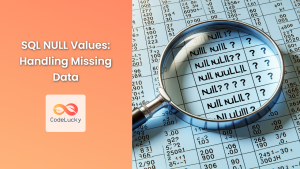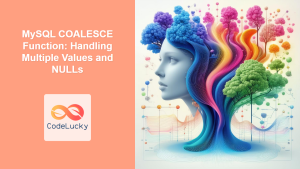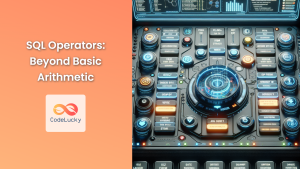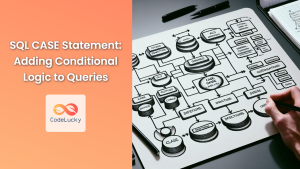In the world of SQL, dealing with NULL values is a common challenge that database developers face. These pesky placeholders for missing or unknown data can wreak havoc on your queries if not handled properly. Fortunately, SQL provides powerful functions like IFNULL() and COALESCE() to manage NULL values effectively. In this comprehensive guide, we'll dive deep into these functions, exploring their syntax, use cases, and how they can streamline your database operations.
Understanding NULL Values
Before we delve into the IFNULL() and COALESCE() functions, let's briefly recap what NULL values are and why they're important.
🔍 NULL represents the absence of a value or an unknown value in a database field.
🚫 NULL is not the same as zero, an empty string, or a blank space.
⚠️ Arithmetic operations or comparisons involving NULL typically result in NULL.
Now that we've refreshed our understanding of NULL values, let's explore how IFNULL() and COALESCE() can help us manage them.
The IFNULL() Function
The IFNULL() function is a simple yet powerful tool for handling NULL values in SQL. It takes two arguments and returns the first one if it's not NULL, otherwise it returns the second argument.
Syntax
IFNULL(expression, alternative_value)
How It Works
- If
expressionis not NULL, IFNULL() returnsexpression. - If
expressionis NULL, IFNULL() returnsalternative_value.
Let's look at some practical examples to see IFNULL() in action.
Example 1: Basic Usage
Suppose we have a table called employees with the following data:
| employee_id | first_name | last_name | salary |
|---|---|---|---|
| 1 | John | Doe | 50000 |
| 2 | Jane | Smith | NULL |
| 3 | Mike | Johnson | 60000 |
| 4 | Sarah | Williams | NULL |
Now, let's use IFNULL() to display the salary, replacing NULL values with "Not Available":
SELECT
employee_id,
first_name,
last_name,
IFNULL(salary, 'Not Available') AS salary
FROM
employees;
This query will produce the following result:
| employee_id | first_name | last_name | salary |
|---|---|---|---|
| 1 | John | Doe | 50000 |
| 2 | Jane | Smith | Not Available |
| 3 | Mike | Johnson | 60000 |
| 4 | Sarah | Williams | Not Available |
As you can see, IFNULL() replaced the NULL salaries with "Not Available", making the output more informative and user-friendly.
Example 2: Calculations with IFNULL()
IFNULL() is particularly useful when performing calculations that might involve NULL values. Let's say we want to calculate a bonus for each employee based on their salary, but we want to use a default value of 30000 for employees with NULL salaries.
SELECT
employee_id,
first_name,
last_name,
salary,
IFNULL(salary, 30000) * 0.1 AS bonus
FROM
employees;
This query will produce:
| employee_id | first_name | last_name | salary | bonus |
|---|---|---|---|---|
| 1 | John | Doe | 50000 | 5000 |
| 2 | Jane | Smith | NULL | 3000 |
| 3 | Mike | Johnson | 60000 | 6000 |
| 4 | Sarah | Williams | NULL | 3000 |
Here, IFNULL() ensures that employees with NULL salaries still receive a bonus based on the default salary of 30000.
The COALESCE() Function
While IFNULL() is great for simple NULL checks, COALESCE() offers more flexibility by accepting multiple arguments. It returns the first non-NULL value in the list of expressions.
Syntax
COALESCE(expression1, expression2, ..., expressionN)
How It Works
- COALESCE() evaluates the expressions from left to right.
- It returns the first non-NULL value it encounters.
- If all expressions are NULL, it returns NULL.
Let's explore some examples to see how COALESCE() can be used effectively.
Example 3: Multiple Fallback Values
Suppose we have a table orders with the following data:
| order_id | customer_name | primary_contact | secondary_contact | emergency_contact |
|---|---|---|---|---|
| 1 | ABC Corp | 555-1234 | NULL | NULL |
| 2 | XYZ Ltd | NULL | 555-5678 | NULL |
| 3 | 123 Inc | NULL | NULL | 555-9012 |
| 4 | Best Co | NULL | NULL | NULL |
We want to display the first available contact number for each order. Here's how we can use COALESCE():
SELECT
order_id,
customer_name,
COALESCE(primary_contact, secondary_contact, emergency_contact, 'No contact available') AS contact_number
FROM
orders;
This query will produce:
| order_id | customer_name | contact_number |
|---|---|---|
| 1 | ABC Corp | 555-1234 |
| 2 | XYZ Ltd | 555-5678 |
| 3 | 123 Inc | 555-9012 |
| 4 | Best Co | No contact available |
COALESCE() checks each contact field in order, returning the first non-NULL value it finds. If all contacts are NULL, it returns 'No contact available'.
Example 4: Combining COALESCE() with Other Functions
COALESCE() can be combined with other SQL functions for more complex operations. Let's say we have a products table:
| product_id | product_name | stock_quantity | minimum_stock | maximum_stock |
|---|---|---|---|---|
| 1 | Widget A | 100 | 50 | NULL |
| 2 | Gadget B | 75 | NULL | 200 |
| 3 | Gizmo C | 150 | NULL | NULL |
| 4 | Doohickey D | 25 | 30 | 100 |
We want to calculate the stock status, using default values when minimum_stock or maximum_stock are NULL:
SELECT
product_id,
product_name,
stock_quantity,
CASE
WHEN stock_quantity < COALESCE(minimum_stock, 20) THEN 'Low Stock'
WHEN stock_quantity > COALESCE(maximum_stock, 180) THEN 'Overstocked'
ELSE 'In Stock'
END AS stock_status
FROM
products;
This query will produce:
| product_id | product_name | stock_quantity | stock_status |
|---|---|---|---|
| 1 | Widget A | 100 | In Stock |
| 2 | Gadget B | 75 | In Stock |
| 3 | Gizmo C | 150 | In Stock |
| 4 | Doohickey D | 25 | Low Stock |
Here, COALESCE() is used within a CASE statement to provide default values for minimum_stock (20) and maximum_stock (180) when they are NULL.
IFNULL() vs COALESCE(): When to Use Which?
While IFNULL() and COALESCE() can often be used interchangeably, there are situations where one might be preferable:
🔹 Use IFNULL() when:
- You're dealing with a simple NULL check with only one alternative value.
- You're working in a database system that optimizes IFNULL() better than COALESCE().
🔹 Use COALESCE() when:
- You need to check multiple values in order.
- You want more flexibility in handling NULL values.
- You're writing code that needs to be portable across different database systems.
Performance Considerations
When working with large datasets, the performance of IFNULL() and COALESCE() can become a concern. Here are some tips to optimize their usage:
- 🚀 Use appropriate indexes on columns frequently checked for NULL values.
- 📊 Consider materializing frequently used IFNULL() or COALESCE() results in a view or materialized view.
- 🔍 Use EXPLAIN to analyze query performance and optimize accordingly.
Conclusion
IFNULL() and COALESCE() are invaluable tools in the SQL developer's toolkit for handling NULL values effectively. By mastering these functions, you can write more robust queries, perform complex calculations involving NULL values, and present data in a more user-friendly manner.
Remember, the key to using these functions effectively lies in understanding your data and the specific requirements of your queries. Whether you're using IFNULL() for simple NULL checks or leveraging the flexibility of COALESCE() for more complex scenarios, these functions will help you navigate the challenges of NULL values in your databases.
As you continue to work with SQL, experiment with these functions in different scenarios to fully grasp their power and versatility. Happy coding!