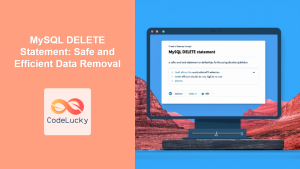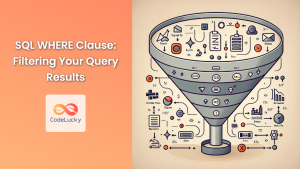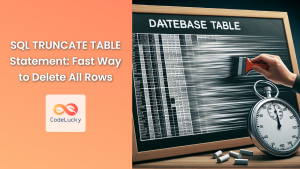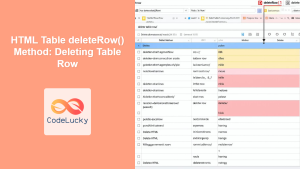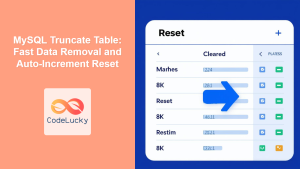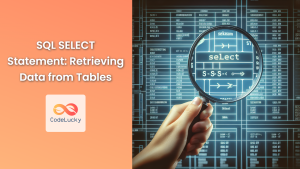In the world of database management, the ability to remove data is just as crucial as adding or updating it. The SQL DELETE statement is a powerful tool that allows you to remove specific rows from a table, helping you maintain data accuracy and relevance. In this comprehensive guide, we'll dive deep into the DELETE statement, exploring its syntax, use cases, and best practices.
Understanding the SQL DELETE Statement
The DELETE statement is used to remove one or more rows from a table based on specified conditions. It's a fundamental part of data manipulation in SQL, alongside INSERT, UPDATE, and SELECT statements.
Basic Syntax
The basic syntax of the DELETE statement is as follows:
DELETE FROM table_name
WHERE condition;
🔑 Key Points:
- The
FROMkeyword specifies the table from which you want to delete rows. - The
WHEREclause is optional but crucial. It determines which rows will be deleted. - If you omit the WHERE clause, all rows in the table will be deleted!
Simple DELETE Examples
Let's start with some straightforward examples to illustrate how the DELETE statement works. We'll use a sample employees table for our examples:
CREATE TABLE employees (
employee_id INT PRIMARY KEY,
first_name VARCHAR(50),
last_name VARCHAR(50),
department VARCHAR(50),
salary DECIMAL(10, 2)
);
INSERT INTO employees VALUES
(1, 'John', 'Doe', 'IT', 75000),
(2, 'Jane', 'Smith', 'HR', 65000),
(3, 'Mike', 'Johnson', 'Sales', 80000),
(4, 'Emily', 'Brown', 'IT', 72000),
(5, 'David', 'Wilson', 'Marketing', 68000);
Example 1: Deleting a Single Row
Let's delete the employee with ID 3:
DELETE FROM employees
WHERE employee_id = 3;
After executing this statement, our table would look like this:
| employee_id | first_name | last_name | department | salary |
|---|---|---|---|---|
| 1 | John | Doe | IT | 75000.00 |
| 2 | Jane | Smith | HR | 65000.00 |
| 4 | Emily | Brown | IT | 72000.00 |
| 5 | David | Wilson | Marketing | 68000.00 |
As you can see, Mike Johnson's record has been removed from the table.
Example 2: Deleting Multiple Rows
Now, let's delete all employees from the IT department:
DELETE FROM employees
WHERE department = 'IT';
After this operation, our table would contain:
| employee_id | first_name | last_name | department | salary |
|---|---|---|---|---|
| 2 | Jane | Smith | HR | 65000.00 |
| 5 | David | Wilson | Marketing | 68000.00 |
Both John Doe and Emily Brown have been removed as they were in the IT department.
Advanced DELETE Operations
Now that we've covered the basics, let's explore some more complex DELETE operations.
Deleting Based on Multiple Conditions
You can use multiple conditions in your WHERE clause to be more specific about which rows to delete.
DELETE FROM employees
WHERE department = 'Sales' AND salary > 70000;
This statement would delete all employees in the Sales department with a salary greater than 70,000.
Using Subqueries in DELETE Statements
Subqueries can be powerful tools when used with DELETE statements. They allow you to delete rows based on data from other tables.
Let's say we have another table called low_performers:
CREATE TABLE low_performers (
employee_id INT PRIMARY KEY
);
INSERT INTO low_performers VALUES (2), (5);
We can use this table to delete employees from our main employees table:
DELETE FROM employees
WHERE employee_id IN (SELECT employee_id FROM low_performers);
This would delete all employees whose IDs are listed in the low_performers table.
DELETE with JOIN
In some database systems (like MySQL), you can use JOIN in your DELETE statement to delete rows based on data from multiple tables.
Suppose we have a departments table:
CREATE TABLE departments (
department_id INT PRIMARY KEY,
department_name VARCHAR(50),
is_active BOOLEAN
);
INSERT INTO departments VALUES
(1, 'IT', true),
(2, 'HR', true),
(3, 'Sales', false),
(4, 'Marketing', true);
We can delete employees from inactive departments like this:
DELETE e FROM employees e
JOIN departments d ON e.department = d.department_name
WHERE d.is_active = false;
This would delete all employees from the Sales department, as it's marked as inactive.
Truncating a Table
If you need to delete all rows from a table quickly, the TRUNCATE statement is often more efficient than DELETE:
TRUNCATE TABLE employees;
⚠️ Warning: TRUNCATE is faster than DELETE without a WHERE clause, but it cannot be rolled back and doesn't fire DELETE triggers.
Best Practices and Considerations
When using the DELETE statement, keep these best practices in mind:
-
Always use a WHERE clause: Unless you intend to delete all rows, always include a WHERE clause to avoid accidental data loss.
-
Use transactions: Wrap your DELETE statements in transactions so you can roll back if something goes wrong:
BEGIN TRANSACTION; DELETE FROM employees WHERE department = 'IT'; -- Check if the operation was successful IF @@ERROR = 0 COMMIT; ELSE ROLLBACK; -
Test your DELETE statements: Always test your DELETE statements on a copy of your data before running them on your production database.
-
Use LIMIT or TOP: In large tables, consider using LIMIT (MySQL) or TOP (SQL Server) to restrict the number of rows deleted at once:
DELETE TOP(100) FROM employees WHERE department = 'IT'; -
Consider soft deletes: Instead of physically deleting rows, consider adding an 'is_deleted' column and updating it. This allows for easy recovery if needed:
UPDATE employees SET is_deleted = true WHERE employee_id = 3;
Common DELETE Statement Errors
When working with DELETE statements, you might encounter some common errors. Let's look at a few:
1. Forgetting the WHERE Clause
DELETE FROM employees;
This statement will delete ALL rows from the employees table. Always double-check your WHERE clause!
2. Referential Integrity Violations
If you try to delete a row that's referenced by another table with a foreign key constraint, you'll get an error. For example:
DELETE FROM departments
WHERE department_name = 'IT';
This might fail if there are still employees in the IT department. You'd need to delete or update those employees first, or set up cascading deletes in your foreign key constraints.
3. Subquery Returns More Than One Value
When using a subquery in your WHERE clause, make sure it returns only one value if you're using = instead of IN:
DELETE FROM employees
WHERE department = (SELECT department_name FROM departments);
This will fail if the subquery returns more than one department name. Use IN instead:
DELETE FROM employees
WHERE department IN (SELECT department_name FROM departments);
Performance Considerations
When dealing with large datasets, DELETE operations can be resource-intensive. Here are some tips to optimize performance:
-
Index your WHERE clause: Ensure that the columns used in your WHERE clause are indexed for faster lookups.
-
Delete in batches: For very large deletions, consider deleting in smaller batches to reduce lock contention:
WHILE 1 = 1 BEGIN DELETE TOP(1000) FROM employees WHERE department = 'IT'; IF @@ROWCOUNT = 0 BREAK; END -
Use partitioning: If your table is partitioned, deleting from a specific partition can be much faster than a table-wide delete.
-
Consider TRUNCATE: If you're deleting all rows, TRUNCATE is generally faster than DELETE.
Conclusion
The SQL DELETE statement is a powerful tool for maintaining data integrity and relevance in your database. From simple single-row deletions to complex multi-table operations, mastering the DELETE statement is crucial for any SQL developer.
Remember to always use the WHERE clause judiciously, test your statements thoroughly, and consider the impact on related tables and overall database performance. With these skills and best practices, you'll be well-equipped to manage your database's data effectively and safely.
🚀 Happy deleting, and may your databases always be clean and well-maintained!