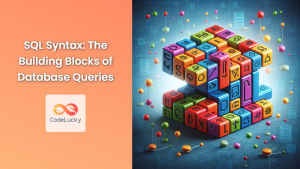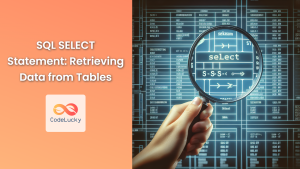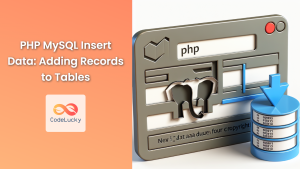In the world of relational databases, the CREATE TABLE statement is your gateway to structuring and organizing data. This powerful SQL command allows you to define new tables, specifying the columns, data types, and constraints that will shape your database. Whether you're building a simple inventory system or a complex enterprise application, mastering the CREATE TABLE statement is crucial for any SQL developer.
The Anatomy of CREATE TABLE
At its core, the CREATE TABLE statement follows this basic syntax:
CREATE TABLE table_name (
column1 datatype constraints,
column2 datatype constraints,
...,
columnN datatype constraints
);
Let's break this down:
CREATE TABLE: This is the SQL keyword that initiates the table creation process.table_name: This is where you specify the name of your new table.column1,column2, …,columnN: These are the names of the columns in your table.datatype: This defines what kind of data can be stored in each column (e.g., INTEGER, VARCHAR, DATE).constraints: These are optional rules that you can apply to columns (e.g., NOT NULL, UNIQUE, PRIMARY KEY).
🚀 Pro Tip: Choose meaningful and descriptive names for your tables and columns. This will make your database more intuitive and easier to work with in the long run.
Creating a Simple Table
Let's start with a basic example. Imagine we're creating a table to store information about books in a library:
CREATE TABLE books (
book_id INT PRIMARY KEY,
title VARCHAR(100) NOT NULL,
author VARCHAR(50) NOT NULL,
publication_year INT,
isbn VARCHAR(13) UNIQUE
);
In this example:
book_idis an integer and serves as the primary key for the table.titleandauthorare variable-length character strings that cannot be null.publication_yearis an optional integer field.isbnis a unique 13-character string.
After executing this statement, our database would have a new table named "books" with the following structure:
| Column Name | Data Type | Constraints |
|---|---|---|
| book_id | INT | PRIMARY KEY |
| title | VARCHAR(100) | NOT NULL |
| author | VARCHAR(50) | NOT NULL |
| publication_year | INT | |
| isbn | VARCHAR(13) | UNIQUE |
🔍 Note: The PRIMARY KEY constraint ensures that each book has a unique identifier, while the UNIQUE constraint on isbn prevents duplicate ISBN entries.
Adding More Complex Constraints
Now, let's explore a more complex example that demonstrates additional constraints and features of the CREATE TABLE statement. We'll create a table for managing customer orders:
CREATE TABLE orders (
order_id INT AUTO_INCREMENT PRIMARY KEY,
customer_id INT NOT NULL,
order_date DATE DEFAULT CURRENT_DATE,
total_amount DECIMAL(10, 2) CHECK (total_amount > 0),
status VARCHAR(20) DEFAULT 'Pending',
FOREIGN KEY (customer_id) REFERENCES customers(customer_id)
);
Let's break down the new elements in this example:
AUTO_INCREMENT: This automatically generates a unique value for each new row.DEFAULT: Specifies a default value for a column if no value is provided.DECIMAL(10, 2): Defines a number with 10 total digits, 2 of which are after the decimal point.CHECK: Adds a condition that must be true for each row (in this case, total_amount must be positive).FOREIGN KEY: Establishes a relationship with another table (in this case, the customers table).
The resulting table structure would look like this:
| Column Name | Data Type | Constraints |
|---|---|---|
| order_id | INT | PRIMARY KEY, AUTO_INCREMENT |
| customer_id | INT | NOT NULL, FOREIGN KEY references customers(customer_id) |
| order_date | DATE | DEFAULT CURRENT_DATE |
| total_amount | DECIMAL(10,2) | CHECK (total_amount > 0) |
| status | VARCHAR(20) | DEFAULT 'Pending' |
💡 Did you know? The FOREIGN KEY constraint helps maintain referential integrity in your database, ensuring that orders are only created for existing customers.
Using Composite Primary Keys
Sometimes, a single column isn't enough to uniquely identify a row. In such cases, we can use composite primary keys. Let's create a table to store student grades for different courses:
CREATE TABLE student_grades (
student_id INT,
course_id INT,
semester VARCHAR(20),
grade CHAR(1),
PRIMARY KEY (student_id, course_id, semester)
);
In this example, the combination of student_id, course_id, and semester forms the primary key. This ensures that a student can have only one grade per course per semester.
The table structure would look like this:
| Column Name | Data Type | Constraints |
|---|---|---|
| student_id | INT | Part of composite PRIMARY KEY |
| course_id | INT | Part of composite PRIMARY KEY |
| semester | VARCHAR(20) | Part of composite PRIMARY KEY |
| grade | CHAR(1) |
🎓 Fun Fact: Composite primary keys are particularly useful in many-to-many relationships or when dealing with time-series data.
Temporary Tables
Sometimes, you might need to create a table that only exists for the duration of a database session. This is where temporary tables come in handy. Here's how you can create one:
CREATE TEMPORARY TABLE temp_employees (
emp_id INT,
first_name VARCHAR(50),
last_name VARCHAR(50),
department VARCHAR(50)
);
This table will be automatically dropped when your database session ends, making it perfect for intermediate calculations or temporary data storage.
⏳ Remember: Temporary tables are session-specific. Other users or connections cannot see or access your temporary tables.
Creating Tables with SELECT
You can also create tables based on the results of a SELECT statement. This is particularly useful when you want to create a new table with data from existing tables. Here's an example:
CREATE TABLE high_value_orders AS
SELECT o.order_id, c.customer_name, o.total_amount
FROM orders o
JOIN customers c ON o.customer_id = c.customer_id
WHERE o.total_amount > 1000;
This statement creates a new table high_value_orders and populates it with data from the orders and customers tables where the order total is greater than 1000.
The resulting table structure would be:
| Column Name | Data Type |
|---|---|
| order_id | INT |
| customer_name | VARCHAR(100) |
| total_amount | DECIMAL(10,2) |
🚀 Pro Tip: This technique is great for creating summary or report tables, but remember that the new table won't automatically update when the source tables change.
Handling Existing Tables
When creating tables, it's important to handle scenarios where the table might already exist. You can use the IF NOT EXISTS clause to prevent errors:
CREATE TABLE IF NOT EXISTS products (
product_id INT PRIMARY KEY,
product_name VARCHAR(100) NOT NULL,
price DECIMAL(10, 2) NOT NULL
);
This statement will only create the products table if it doesn't already exist in the database.
⚠️ Caution: While IF NOT EXISTS prevents errors, it won't update an existing table's structure. If you need to modify an existing table, you'll need to use ALTER TABLE instead.
Best Practices for Table Creation
-
Normalization: Design your tables to minimize data redundancy and dependency. This typically involves breaking down large tables into smaller, related tables.
-
Indexing: Consider which columns will be frequently searched or joined, and create indexes on these columns for improved query performance.
-
Consistent Naming: Use a consistent naming convention for tables and columns across your database. This makes your schema more intuitive and easier to maintain.
-
Documentation: Comment your
CREATE TABLEstatements or maintain separate documentation that explains the purpose of each table and column. -
Data Integrity: Use constraints like
NOT NULL,UNIQUE, andFOREIGN KEYto enforce data integrity at the database level. -
Future-Proofing: Design your tables with potential future requirements in mind. It's often easier to include additional columns initially than to add them later.
Conclusion
The CREATE TABLE statement is a fundamental building block of SQL databases. It allows you to define the structure of your data, enforce rules and relationships, and set the foundation for efficient data management. By mastering this statement and understanding its various options and best practices, you'll be well-equipped to design robust and scalable database schemas.
Remember, a well-designed table structure is crucial for the performance, integrity, and maintainability of your database. Take the time to plan your tables carefully, considering the nature of your data and the ways in which it will be used. With practice and experience, you'll become proficient at creating tables that serve as a solid foundation for your data-driven applications.
🌟 Keep exploring and experimenting with different table designs and constraints. The more you practice, the more intuitive database design will become!