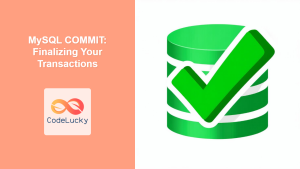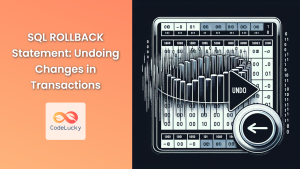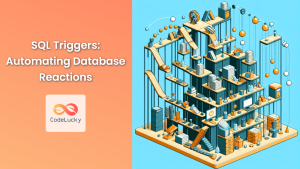In the world of database management, ensuring data integrity and consistency is paramount. One of the key tools in achieving this is the SQL COMMIT statement. This powerful command plays a crucial role in finalizing database transactions and making changes permanent. In this comprehensive guide, we'll dive deep into the COMMIT statement, exploring its functionality, usage, and importance in SQL database operations.
Understanding Transactions in SQL
Before we delve into the COMMIT statement, it's essential to understand what transactions are in SQL. A transaction is a sequence of one or more SQL operations that are treated as a single unit of work. These operations can include INSERT, UPDATE, DELETE, or other data manipulation statements.
🔑 Key Point: Transactions ensure that a series of database operations are either all completed successfully or none at all, maintaining data integrity.
The Role of COMMIT in Transactions
The COMMIT statement is used to save all the changes made in a transaction permanently to the database. When you execute a COMMIT, it signals the end of a transaction and makes all modifications permanent and visible to other users.
💡 Fun Fact: The concept of COMMIT in databases is similar to saving a document in a word processor. Until you save, your changes are temporary and could be lost.
Basic Syntax of the COMMIT Statement
The basic syntax of the COMMIT statement is straightforward:
COMMIT;
While this simplicity might seem underwhelming, the power of COMMIT lies in its ability to finalize complex transactions involving multiple operations.
COMMIT in Action: A Practical Example
Let's consider a scenario where we're managing a bank's database. We'll perform a transaction that transfers money from one account to another.
First, let's create our sample tables:
CREATE TABLE accounts (
account_id INT PRIMARY KEY,
account_holder VARCHAR(100),
balance DECIMAL(10, 2)
);
INSERT INTO accounts (account_id, account_holder, balance)
VALUES (1, 'John Doe', 1000.00),
(2, 'Jane Smith', 500.00);
Now, let's see the initial state of our accounts:
SELECT * FROM accounts;
| account_id | account_holder | balance |
|---|---|---|
| 1 | John Doe | 1000.00 |
| 2 | Jane Smith | 500.00 |
Now, let's perform a transaction to transfer $200 from John to Jane:
BEGIN TRANSACTION;
UPDATE accounts SET balance = balance - 200 WHERE account_id = 1;
UPDATE accounts SET balance = balance + 200 WHERE account_id = 2;
COMMIT;
After the COMMIT, let's check the accounts again:
SELECT * FROM accounts;
| account_id | account_holder | balance |
|---|---|---|
| 1 | John Doe | 800.00 |
| 2 | Jane Smith | 700.00 |
As we can see, the COMMIT statement has made our changes permanent. John's balance has decreased by $200, while Jane's has increased by the same amount.
The Importance of COMMIT in Multi-User Environments
In a multi-user database environment, COMMIT plays a crucial role in managing concurrent access to data. Until a transaction is committed, the changes made within that transaction are not visible to other users or sessions.
🔒 Security Note: This isolation ensures that incomplete or potentially erroneous transactions don't affect other users' operations.
Let's illustrate this with an example. Imagine two users, User A and User B, accessing our bank database simultaneously:
User A starts a transaction:
BEGIN TRANSACTION;
UPDATE accounts SET balance = balance - 100 WHERE account_id = 1;
At this point, if User B tries to view the accounts, they will still see the old balance for John:
SELECT * FROM accounts WHERE account_id = 1;
| account_id | account_holder | balance |
|---|---|---|
| 1 | John Doe | 800.00 |
Only after User A commits the transaction:
COMMIT;
Will User B be able to see the updated balance:
SELECT * FROM accounts WHERE account_id = 1;
| account_id | account_holder | balance |
|---|---|---|
| 1 | John Doe | 700.00 |
COMMIT vs. ROLLBACK: Understanding the Difference
While COMMIT finalizes a transaction, its counterpart, ROLLBACK, does the opposite. ROLLBACK undoes all changes made in the current transaction.
Let's see this in action:
BEGIN TRANSACTION;
UPDATE accounts SET balance = balance - 300 WHERE account_id = 1;
-- Oops! We made a mistake. Let's roll back instead of committing.
ROLLBACK;
SELECT * FROM accounts WHERE account_id = 1;
| account_id | account_holder | balance |
|---|---|---|
| 1 | John Doe | 700.00 |
As we can see, the balance remains unchanged because we rolled back the transaction instead of committing it.
Auto-COMMIT: Understanding Default Behavior
Many database systems, including MySQL and PostgreSQL, operate in auto-commit mode by default. In this mode, each individual SQL statement is treated as a transaction and automatically committed upon successful completion.
💡 Pro Tip: While auto-commit can be convenient, it's often beneficial to explicitly manage transactions for operations that require multiple steps to maintain consistency.
To disable auto-commit in MySQL:
SET autocommit = 0;
In PostgreSQL:
BEGIN;
-- Your SQL statements here
COMMIT;
COMMIT and Data Integrity: Ensuring Consistency
COMMIT plays a vital role in maintaining data integrity, especially when dealing with related data across multiple tables. Let's consider an example where we're managing orders and inventory:
CREATE TABLE orders (
order_id INT PRIMARY KEY,
product_id INT,
quantity INT
);
CREATE TABLE inventory (
product_id INT PRIMARY KEY,
stock INT
);
INSERT INTO inventory (product_id, stock) VALUES (1, 100);
Now, let's process an order:
BEGIN TRANSACTION;
INSERT INTO orders (order_id, product_id, quantity) VALUES (1, 1, 5);
UPDATE inventory SET stock = stock - 5 WHERE product_id = 1;
COMMIT;
By wrapping these operations in a transaction and using COMMIT, we ensure that both the order is recorded and the inventory is updated atomically. If either operation fails, the entire transaction can be rolled back, maintaining data consistency.
COMMIT and Performance: Balancing Act
While COMMIT is crucial for data integrity, it's important to use it judiciously. Each COMMIT operation involves writing to the disk, which can impact performance if done too frequently.
🚀 Performance Tip: For bulk operations, it's often more efficient to commit after a batch of operations rather than after each individual operation.
Consider this example of inserting multiple records:
BEGIN TRANSACTION;
INSERT INTO orders (order_id, product_id, quantity) VALUES (2, 1, 3);
INSERT INTO orders (order_id, product_id, quantity) VALUES (3, 1, 2);
INSERT INTO orders (order_id, product_id, quantity) VALUES (4, 1, 1);
UPDATE inventory SET stock = stock - 6 WHERE product_id = 1;
COMMIT;
By committing once after multiple operations, we reduce the number of disk writes and improve performance.
COMMIT in Different Database Systems
While the core concept of COMMIT remains the same across different database management systems, there can be slight variations in syntax or behavior.
MySQL
In MySQL, COMMIT is straightforward:
COMMIT;
MySQL also supports the COMMIT AND CHAIN syntax, which immediately starts a new transaction after committing the current one:
COMMIT AND CHAIN;
PostgreSQL
PostgreSQL uses the same basic COMMIT syntax:
COMMIT;
It also offers COMMIT PREPARED for two-phase commit protocol:
COMMIT PREPARED 'transaction_id';
Oracle
Oracle supports both COMMIT and COMMIT WORK, which are functionally identical:
COMMIT;
-- or
COMMIT WORK;
Best Practices for Using COMMIT
To make the most of the COMMIT statement and ensure robust database operations, consider these best practices:
-
Explicit Transactions: Even if your system uses auto-commit, explicitly define transactions for multi-step operations to ensure data consistency.
-
Error Handling: Implement proper error handling to roll back transactions if something goes wrong:
BEGIN TRANSACTION; BEGIN TRY -- Your SQL operations here COMMIT; END TRY BEGIN CATCH ROLLBACK; -- Error handling code END CATCH -
Appropriate Transaction Size: Balance between too frequent commits (performance impact) and too large transactions (locking issues).
-
Avoid Mixing DDL and DML: Data Definition Language (DDL) statements often cause an implicit commit. Avoid mixing them with Data Manipulation Language (DML) statements in a single transaction.
-
Use Savepoints: For complex transactions, use savepoints to allow partial rollbacks:
BEGIN TRANSACTION; INSERT INTO orders (order_id, product_id, quantity) VALUES (5, 1, 2); SAVEPOINT order_inserted; UPDATE inventory SET stock = stock - 2 WHERE product_id = 1; -- If inventory update fails, we can rollback to the savepoint -- ROLLBACK TO order_inserted; COMMIT;
Conclusion
The SQL COMMIT statement is a fundamental tool in database management, playing a crucial role in ensuring data integrity, consistency, and proper transaction management. By understanding and effectively using COMMIT, database developers and administrators can create robust, reliable database systems that maintain data accuracy even in complex, multi-user environments.
From basic usage in simple transactions to more advanced scenarios involving multiple tables and error handling, COMMIT is an indispensable part of SQL operations. As you continue to work with databases, mastering the use of COMMIT will be key to developing efficient, consistent, and reliable database applications.
Remember, while COMMIT is powerful, it's just one part of the broader concept of transaction management in SQL. Combining it effectively with other transaction control statements like BEGIN TRANSACTION, ROLLBACK, and SAVEPOINT will give you full control over your database operations, ensuring data integrity in even the most complex scenarios.
- Understanding Transactions in SQL
- The Role of COMMIT in Transactions
- Basic Syntax of the COMMIT Statement
- COMMIT in Action: A Practical Example
- The Importance of COMMIT in Multi-User Environments
- COMMIT vs. ROLLBACK: Understanding the Difference
- Auto-COMMIT: Understanding Default Behavior
- COMMIT and Data Integrity: Ensuring Consistency
- COMMIT and Performance: Balancing Act
- COMMIT in Different Database Systems
- Best Practices for Using COMMIT
- Conclusion