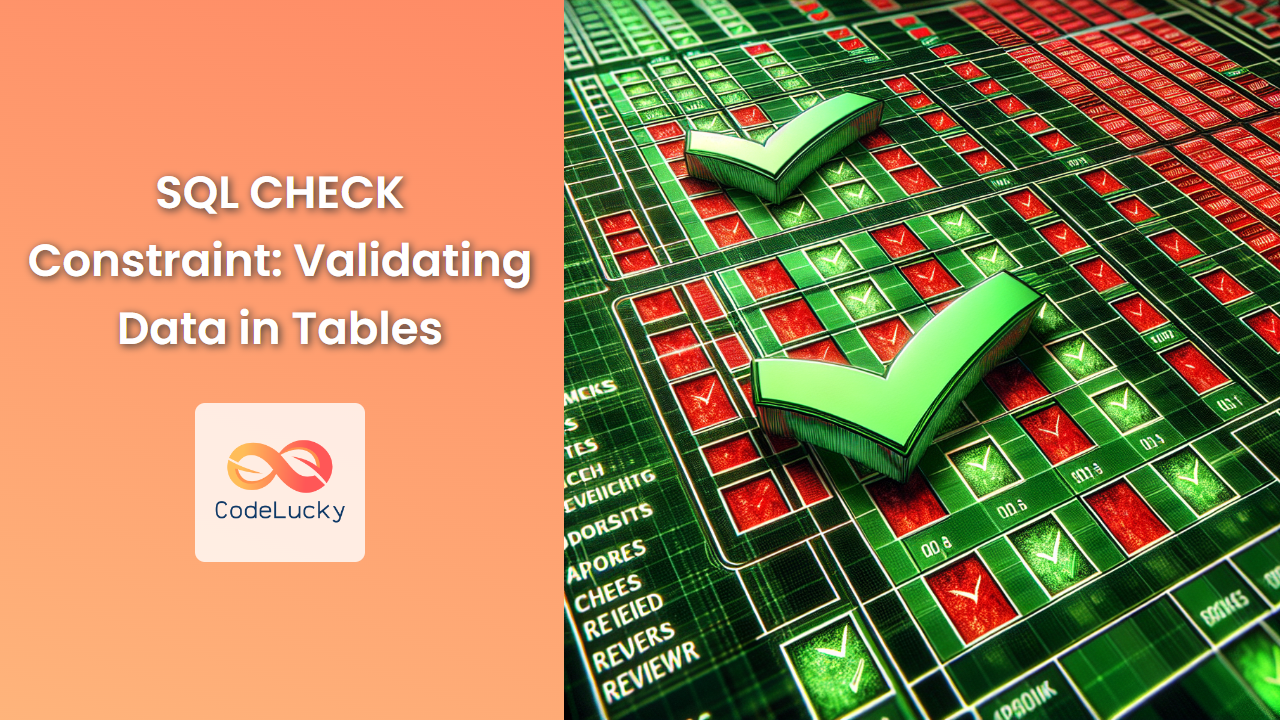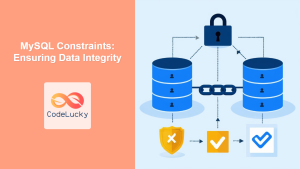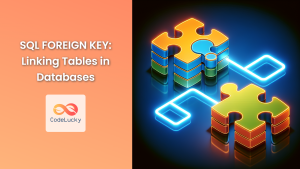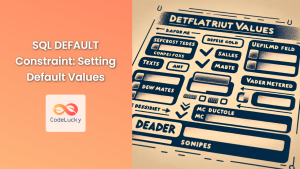In the world of database management, ensuring data integrity is paramount. One powerful tool in the SQL arsenal for maintaining data quality is the CHECK constraint. This article will dive deep into the SQL CHECK constraint, exploring its functionality, implementation, and best practices. We'll walk through numerous practical examples to illustrate how this constraint can be used to validate data in your tables effectively.
Understanding the SQL CHECK Constraint
The CHECK constraint is a type of integrity constraint in SQL that allows you to specify a condition that must be true for each row in a table. It's used to limit the range of values that can be placed in a column, ensuring that only valid data is inserted or updated in the table.
🔍 Key Point: CHECK constraints act as a gatekeeper, rejecting any data that doesn't meet the specified conditions.
Syntax of CHECK Constraint
The basic syntax for adding a CHECK constraint to a table is as follows:
CREATE TABLE table_name (
column1 datatype,
column2 datatype,
...,
CONSTRAINT constraint_name CHECK (condition)
);
You can also add a CHECK constraint to an existing table:
ALTER TABLE table_name
ADD CONSTRAINT constraint_name CHECK (condition);
Practical Examples of CHECK Constraints
Let's explore various scenarios where CHECK constraints can be invaluable in maintaining data integrity.
Example 1: Ensuring Positive Values
Imagine we have a Products table where we want to ensure that the price is always positive.
CREATE TABLE Products (
ProductID INT PRIMARY KEY,
ProductName VARCHAR(100),
Price DECIMAL(10,2),
CONSTRAINT CHK_Price CHECK (Price > 0)
);
Now, let's try to insert some data:
INSERT INTO Products (ProductID, ProductName, Price) VALUES (1, 'Widget', 10.99);
INSERT INTO Products (ProductID, ProductName, Price) VALUES (2, 'Gadget', -5.99);
The first INSERT statement will succeed, but the second will fail because it violates the CHECK constraint.
Example 2: Limiting Values to a Specific Range
Let's create an Employees table where we want to ensure that the age of employees is between 18 and 65.
CREATE TABLE Employees (
EmployeeID INT PRIMARY KEY,
FirstName VARCHAR(50),
LastName VARCHAR(50),
Age INT,
CONSTRAINT CHK_Age CHECK (Age >= 18 AND Age <= 65)
);
Now, let's insert some data:
INSERT INTO Employees (EmployeeID, FirstName, LastName, Age) VALUES (1, 'John', 'Doe', 30);
INSERT INTO Employees (EmployeeID, FirstName, LastName, Age) VALUES (2, 'Jane', 'Smith', 17);
INSERT INTO Employees (EmployeeID, FirstName, LastName, Age) VALUES (3, 'Bob', 'Johnson', 70);
Only the first INSERT statement will succeed. The second and third will fail due to the CHECK constraint violation.
Example 3: Ensuring Valid Email Addresses
We can use a CHECK constraint with a regular expression to ensure that email addresses in a Customers table are in a valid format.
CREATE TABLE Customers (
CustomerID INT PRIMARY KEY,
FirstName VARCHAR(50),
LastName VARCHAR(50),
Email VARCHAR(100),
CONSTRAINT CHK_Email CHECK (Email LIKE '%_@__%.__%')
);
This CHECK constraint uses a simple pattern to validate email addresses. Let's test it:
INSERT INTO Customers (CustomerID, FirstName, LastName, Email) VALUES (1, 'Alice', 'Wonder', '[email protected]');
INSERT INTO Customers (CustomerID, FirstName, LastName, Email) VALUES (2, 'Bob', 'Builder', 'bob@example');
The first INSERT will succeed, but the second will fail as it doesn't match the email pattern.
🚀 Pro Tip: While this simple pattern catches many invalid email formats, for production use, consider using more comprehensive regular expressions or dedicated email validation libraries.
Example 4: Ensuring Unique Combinations
CHECK constraints can also be used to ensure unique combinations of values across multiple columns. Let's create a Courses table where we want to ensure that each course name is unique for a given semester.
CREATE TABLE Courses (
CourseID INT PRIMARY KEY,
CourseName VARCHAR(100),
Semester VARCHAR(20),
Year INT,
CONSTRAINT CHK_UniqueCourse UNIQUE (CourseName, Semester, Year)
);
Now, let's insert some data:
INSERT INTO Courses (CourseID, CourseName, Semester, Year) VALUES (1, 'Introduction to SQL', 'Fall', 2023);
INSERT INTO Courses (CourseID, CourseName, Semester, Year) VALUES (2, 'Advanced Database Design', 'Fall', 2023);
INSERT INTO Courses (CourseID, CourseName, Semester, Year) VALUES (3, 'Introduction to SQL', 'Spring', 2024);
INSERT INTO Courses (CourseID, CourseName, Semester, Year) VALUES (4, 'Introduction to SQL', 'Fall', 2023);
The first three INSERT statements will succeed, but the fourth will fail because it violates the unique constraint on the combination of CourseName, Semester, and Year.
Example 5: Conditional CHECK Constraints
Sometimes, you might want to apply a CHECK constraint only under certain conditions. For instance, let's create a Products table where we want to ensure that discounted prices are always lower than regular prices, but only for products that are on sale.
CREATE TABLE Products (
ProductID INT PRIMARY KEY,
ProductName VARCHAR(100),
RegularPrice DECIMAL(10,2),
DiscountedPrice DECIMAL(10,2),
OnSale BIT,
CONSTRAINT CHK_DiscountedPrice CHECK (
(OnSale = 0) OR (OnSale = 1 AND DiscountedPrice < RegularPrice)
)
);
Let's test this constraint:
INSERT INTO Products (ProductID, ProductName, RegularPrice, DiscountedPrice, OnSale)
VALUES (1, 'Laptop', 1000, 900, 1);
INSERT INTO Products (ProductID, ProductName, RegularPrice, DiscountedPrice, OnSale)
VALUES (2, 'Mouse', 50, 60, 1);
INSERT INTO Products (ProductID, ProductName, RegularPrice, DiscountedPrice, OnSale)
VALUES (3, 'Keyboard', 80, 90, 0);
The first and third INSERT statements will succeed. The second will fail because the discounted price is higher than the regular price for a product on sale.
Best Practices for Using CHECK Constraints
-
Name Your Constraints: Always give your CHECK constraints meaningful names. This makes it easier to identify and manage them later.
-
Keep It Simple: While CHECK constraints can involve complex conditions, try to keep them as simple and focused as possible. Complex constraints can be hard to maintain and may impact performance.
-
Use CHECK Constraints in Combination: Often, the best data validation strategy involves using CHECK constraints in combination with other constraints like NOT NULL, UNIQUE, and FOREIGN KEY.
-
Consider Performance: While CHECK constraints are generally efficient, very complex constraints on frequently updated columns could potentially impact performance. Always test with realistic data volumes.
-
Document Your Constraints: Make sure to document the purpose and logic behind each CHECK constraint. This will help future maintainers understand why certain rules were put in place.
Limitations of CHECK Constraints
While CHECK constraints are powerful, they do have some limitations:
-
No Subqueries: Most database systems don't allow subqueries in CHECK constraints.
-
No User-Defined Functions: Many databases don't allow calling user-defined functions in CHECK constraints.
-
Limited to Current Row: CHECK constraints can only reference columns in the current row being inserted or updated.
-
Not for Complex Business Rules: Very complex business rules might be better implemented in application code or stored procedures.
Conclusion
The SQL CHECK constraint is a powerful tool for maintaining data integrity in your database. By defining rules that data must adhere to, you can prevent invalid or inconsistent data from entering your tables. From ensuring positive values and valid email formats to creating complex conditional checks, CHECK constraints offer a wide range of possibilities for data validation.
Remember, while CHECK constraints are excellent for basic data validation, they should be part of a broader data integrity strategy that includes other types of constraints, proper indexing, and well-designed application logic. By leveraging CHECK constraints effectively, you can create more robust, reliable database systems that inspire confidence in the accuracy and consistency of your data.
🏆 Key Takeaway: CHECK constraints act as a first line of defense against invalid data, helping to maintain the integrity and reliability of your database.