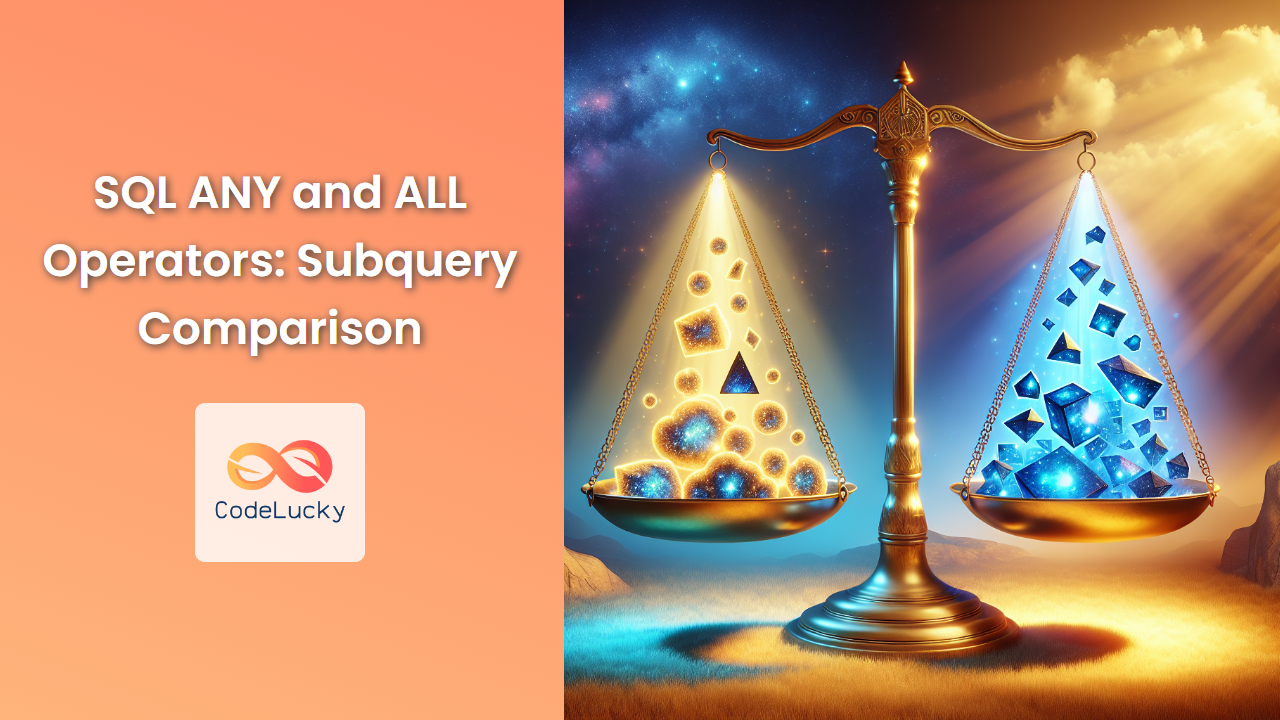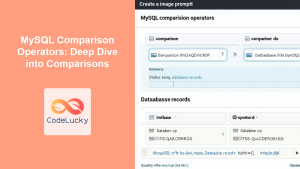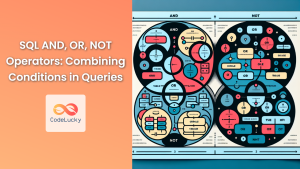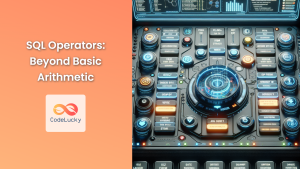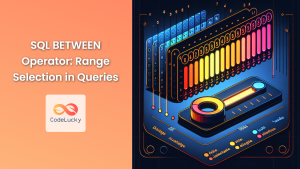SQL's ANY and ALL operators are powerful tools that allow you to compare a value to a set of values returned by a subquery. These operators can significantly enhance your ability to write complex queries and perform sophisticated data analysis. In this comprehensive guide, we'll dive deep into the ANY and ALL operators, exploring their syntax, use cases, and providing practical examples to solidify your understanding.
Understanding ANY and ALL Operators
Before we delve into the specifics, let's briefly define what these operators do:
- 🔹
ANY: Returns true if any of the subquery values meet the condition. - 🔹
ALL: Returns true only if all of the subquery values meet the condition.
These operators are typically used with comparison operators (=, <>, >, >=, <, <=) and are always preceded by one of these comparison operators.
The ANY Operator
The ANY operator compares a value to each value returned by a subquery. If the condition is true for at least one value in the subquery result, the ANY operation returns true.
Syntax
scalar_expression comparison_operator ANY (subquery)
Let's break this down with some examples.
Example 1: Using ANY with the Greater Than Operator
Suppose we have two tables: Products and Orders. We want to find all products that have been ordered in quantities greater than 100.
SELECT ProductName
FROM Products
WHERE ProductID = ANY
(SELECT ProductID
FROM Orders
WHERE Quantity > 100);
This query will return the names of all products that have been ordered in quantities greater than 100 at least once.
Let's look at some sample data to understand this better:
Products Table:
| ProductID | ProductName |
|---|---|
| 1 | Apple |
| 2 | Banana |
| 3 | Cherry |
Orders Table:
| OrderID | ProductID | Quantity |
|---|---|---|
| 1 | 1 | 50 |
| 2 | 2 | 120 |
| 3 | 1 | 150 |
| 4 | 3 | 80 |
The result of our query would be:
| ProductName |
|---|
| Apple |
| Banana |
Both Apple and Banana appear in the result because they have been ordered in quantities greater than 100 at least once.
Example 2: Using ANY with the Equals Operator
Let's say we want to find all products that have been ordered exactly 50 times in any order.
SELECT ProductName
FROM Products
WHERE ProductID = ANY
(SELECT ProductID
FROM Orders
WHERE Quantity = 50);
Using our previous sample data, the result would be:
| ProductName |
|---|
| Apple |
Only Apple appears in the result because it's the only product that has been ordered in a quantity of exactly 50.
The ALL Operator
The ALL operator compares a value to every value returned by a subquery. The condition must be true for all values in the subquery result for the ALL operation to return true.
Syntax
scalar_expression comparison_operator ALL (subquery)
Let's explore this with some examples.
Example 3: Using ALL with the Greater Than Operator
Suppose we want to find all products that have been ordered in quantities greater than all orders for ProductID 1.
SELECT ProductName
FROM Products
WHERE ProductID IN
(SELECT ProductID
FROM Orders
WHERE Quantity > ALL
(SELECT Quantity
FROM Orders
WHERE ProductID = 1));
Let's use our previous sample data and add one more order:
Orders Table (Updated):
| OrderID | ProductID | Quantity |
|---|---|---|
| 1 | 1 | 50 |
| 2 | 2 | 120 |
| 3 | 1 | 150 |
| 4 | 3 | 80 |
| 5 | 2 | 200 |
The result of our query would be:
| ProductName |
|---|
| Banana |
Only Banana appears in the result because it's the only product that has been ordered in quantities (120 and 200) that are both greater than all quantities ordered for ProductID 1 (50 and 150).
Example 4: Using ALL with the Less Than Operator
Now, let's find all products that have been ordered in quantities less than all orders for ProductID 2.
SELECT ProductName
FROM Products
WHERE ProductID IN
(SELECT ProductID
FROM Orders
WHERE Quantity < ALL
(SELECT Quantity
FROM Orders
WHERE ProductID = 2));
Using our updated sample data, the result would be:
| ProductName |
|---|
| Apple |
| Cherry |
Both Apple and Cherry appear in the result because all of their order quantities (50, 150, and 80) are less than all quantities ordered for ProductID 2 (120 and 200).
Combining ANY and ALL with Other SQL Features
The true power of ANY and ALL operators becomes apparent when we combine them with other SQL features. Let's explore some more complex examples.
Example 5: Using ANY with GROUP BY and HAVING
Suppose we want to find all products that have been ordered more times than the average number of orders for any product category.
SELECT p.CategoryID, p.ProductName, COUNT(*) AS OrderCount
FROM Products p
JOIN Orders o ON p.ProductID = o.ProductID
GROUP BY p.CategoryID, p.ProductName
HAVING COUNT(*) > ANY
(SELECT AVG(OrderCount)
FROM (SELECT ProductID, COUNT(*) AS OrderCount
FROM Orders
GROUP BY ProductID) AS ProductOrderCounts
GROUP BY CategoryID);
This query first calculates the average number of orders for each product category, then compares each product's order count to these averages, returning products that exceed at least one category average.
Example 6: Using ALL with Subqueries in the SELECT Clause
We can use ALL in the SELECT clause to find how much each order quantity exceeds the minimum order quantity.
SELECT OrderID, ProductID, Quantity,
Quantity - (SELECT MIN(Quantity) FROM Orders) AS ExcessOverMin,
CASE
WHEN Quantity > ALL (SELECT AVG(Quantity) FROM Orders GROUP BY ProductID)
THEN 'Above All Averages'
ELSE 'Not Above All Averages'
END AS ComparedToAverage
FROM Orders;
This query not only calculates how much each order exceeds the minimum order quantity but also indicates whether the order quantity is above all product-specific average order quantities.
Common Pitfalls and Best Practices
While ANY and ALL are powerful operators, there are some common pitfalls to avoid:
-
🚫 Null Values: Be cautious when using
ANYandALLwith subqueries that might return null values. The result of the comparison might be unexpected. -
🚫 Empty Subquery Results: An
ALLcomparison against an empty set always returns true, while anANYcomparison against an empty set always returns false. -
✅ Performance: For large datasets, using
ANYandALLmight impact query performance. In such cases, consider alternative approaches likeEXISTSorJOINoperations. -
✅ Readability: While these operators can make queries more concise, they can also make them harder to read. Always prioritize query clarity and maintainability.
Conclusion
The ANY and ALL operators in SQL provide powerful tools for comparing values against sets of subquery results. By mastering these operators, you can write more expressive and efficient queries, enabling more sophisticated data analysis and manipulation.
Remember, the key to becoming proficient with these operators is practice. Try incorporating them into your queries, experiment with different scenarios, and you'll soon find yourself leveraging their full potential in your SQL toolkit.
Happy querying! 🎉🔍