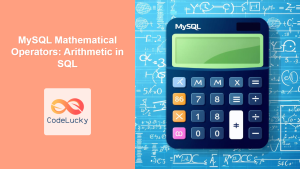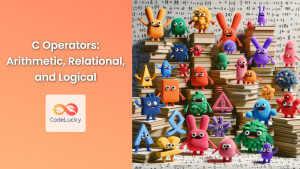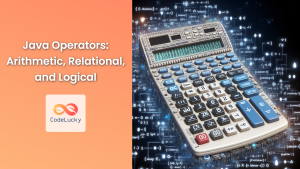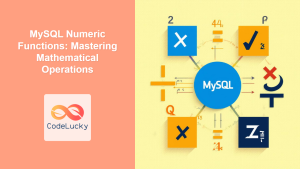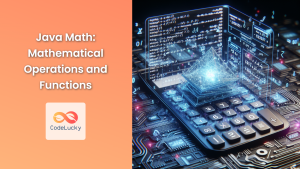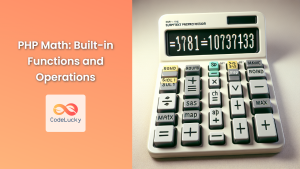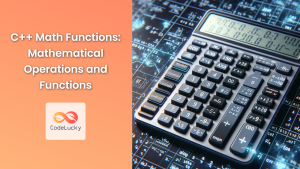SQL, the lingua franca of data manipulation, is more than just a tool for retrieving information from databases. It's a powerful language that allows us to perform complex operations on data. While most SQL beginners are familiar with basic arithmetic operators, the language offers a rich set of operators that can transform, filter, and analyze data in sophisticated ways.
In this comprehensive guide, we'll dive deep into the world of SQL operators, exploring their functionality and demonstrating their practical applications through real-world examples. We'll move beyond the basics and uncover how these operators can supercharge your SQL queries, making your data analysis more efficient and insightful.
Arithmetic Operators: The Foundation
Before we venture into more advanced territory, let's quickly recap the basic arithmetic operators. These are the building blocks of SQL calculations:
- Addition (+)
- Subtraction (-)
- Multiplication (*)
- Division (/)
- Modulus (%)
Here's a quick example using a Products table:
SELECT
product_name,
price,
quantity,
price * quantity AS total_value
FROM
Products;
This query calculates the total value of each product by multiplying its price with the quantity. The result might look like this:
| product_name | price | quantity | total_value |
|---|---|---|---|
| Widget A | 10.99 | 100 | 1099.00 |
| Gadget B | 24.99 | 50 | 1249.50 |
| Doohickey C | 5.99 | 200 | 1198.00 |
💡 Pro Tip: Always use meaningful column aliases (like total_value) when creating calculated fields. This makes your results more readable and self-explanatory.
Comparison Operators: The Decision Makers
Comparison operators are essential for filtering data and making decisions in SQL queries. They include:
- Equal to (=)
- Not equal to (<> or !=)
- Greater than (>)
- Less than (<)
- Greater than or equal to (>=)
- Less than or equal to (<=)
Let's use these operators to filter our Products table:
SELECT
product_name,
price,
quantity
FROM
Products
WHERE
price > 20 AND quantity <= 100;
This query retrieves products that are priced over $20 and have a quantity of 100 or less. The result might be:
| product_name | price | quantity |
|---|---|---|
| Gadget B | 24.99 | 50 |
| Gizmo D | 29.99 | 75 |
🔍 Insight: Comparison operators are often used in WHERE clauses to filter data, but they can also be used in JOIN conditions and CASE statements for more complex logic.
Logical Operators: Combining Conditions
Logical operators allow us to combine multiple conditions in our queries. The main logical operators in SQL are:
- AND
- OR
- NOT
We've already seen AND in action. Let's look at a more complex example using all three:
SELECT
product_name,
category,
price,
quantity
FROM
Products
WHERE
(category = 'Electronics' OR category = 'Gadgets')
AND NOT (price < 10 OR quantity > 1000);
This query finds products in the Electronics or Gadgets categories, excluding those that are either cheap (less than $10) or overstocked (more than 1000 units). The result might look like:
| product_name | category | price | quantity |
|---|---|---|---|
| Smartphone X | Electronics | 599.99 | 50 |
| Gadget B | Gadgets | 24.99 | 50 |
| Tablet Y | Electronics | 299.99 | 100 |
⚡ Power Move: Parentheses are crucial when combining logical operators. They ensure that conditions are evaluated in the order you intend, avoiding ambiguity and potential errors.
LIKE Operator: Pattern Matching Master
The LIKE operator is a powerful tool for pattern matching in SQL. It's often used with two wildcard characters:
- % (matches any sequence of characters)
- _ (matches any single character)
Let's see it in action:
SELECT
product_name,
category
FROM
Products
WHERE
product_name LIKE 'G%'
OR category LIKE '%ics';
This query finds products whose names start with 'G' or belong to categories ending with 'ics'. The result might be:
| product_name | category |
|---|---|
| Gadget B | Gadgets |
| Gizmo D | Electronics |
| Graphics Card | Electronics |
🎭 Fun Fact: The LIKE operator is case-insensitive in most SQL implementations, but you can use LIKE BINARY for case-sensitive matching in some databases like MySQL.
BETWEEN Operator: Range Finder
The BETWEEN operator simplifies range queries. It's inclusive, meaning it includes the boundary values. Here's how to use it:
SELECT
product_name,
price
FROM
Products
WHERE
price BETWEEN 50 AND 100;
This query finds products priced between $50 and $100, inclusive. The result might be:
| product_name | price |
|---|---|
| Deluxe Widget | 79.99 |
| Premium Gadget | 99.99 |
| Super Gizmo | 89.99 |
🔢 Number Crunching: BETWEEN works with numbers, dates, and even strings (alphabetically). It's a versatile operator that can simplify your WHERE clauses significantly.
IN Operator: List Checker
The IN operator allows you to check if a value matches any value in a list. It's particularly useful when you have multiple OR conditions. Let's see it in action:
SELECT
product_name,
category,
price
FROM
Products
WHERE
category IN ('Electronics', 'Gadgets', 'Accessories');
This query retrieves products from specific categories. The result might look like:
| product_name | category | price |
|---|---|---|
| Smartphone X | Electronics | 599.99 |
| Gadget B | Gadgets | 24.99 |
| Phone Case | Accessories | 15.99 |
🚀 Efficiency Boost: The IN operator is often more efficient than multiple OR conditions, especially when dealing with a large number of values.
EXISTS Operator: Subquery Validator
The EXISTS operator is used to test for the existence of rows that satisfy a subquery. It's particularly useful for correlated subqueries. Here's an example:
SELECT
c.customer_name,
c.email
FROM
Customers c
WHERE
EXISTS (
SELECT 1
FROM Orders o
WHERE o.customer_id = c.customer_id
AND o.order_date >= DATE_SUB(CURDATE(), INTERVAL 30 DAY)
);
This query finds customers who have placed an order in the last 30 days. The result might be:
| customer_name | |
|---|---|
| John Doe | [email protected] |
| Jane Smith | [email protected] |
💡 Pro Tip: The EXISTS operator is often more efficient than IN when working with large datasets, as it can stop searching once a match is found.
CASE Operator: Conditional Logic
The CASE operator allows you to add conditional logic to your SQL queries. It's similar to if-then-else statements in other programming languages. Here's how you can use it:
SELECT
product_name,
price,
CASE
WHEN price < 20 THEN 'Budget'
WHEN price BETWEEN 20 AND 50 THEN 'Mid-range'
ELSE 'Premium'
END AS price_category
FROM
Products;
This query categorizes products based on their price. The result might look like:
| product_name | price | price_category |
|---|---|---|
| Widget A | 10.99 | Budget |
| Gadget B | 24.99 | Mid-range |
| Smartphone X | 599.99 | Premium |
🧠 Mind Bender: You can nest CASE statements for more complex conditional logic, but be careful not to make your queries too complicated and hard to maintain.
String Operators: Text Manipulators
SQL provides several operators for manipulating string data. Let's look at a few:
Concatenation
In most SQL databases, you can use the || operator or the CONCAT function to join strings:
SELECT
CONCAT(first_name, ' ', last_name) AS full_name,
email
FROM
Customers;
Result:
| full_name | |
|---|---|
| John Doe | [email protected] |
| Jane Smith | [email protected] |
Substring
The SUBSTRING function allows you to extract part of a string:
SELECT
product_name,
SUBSTRING(product_name, 1, 3) AS short_name
FROM
Products;
Result:
| product_name | short_name |
|---|---|
| Widget A | Wid |
| Gadget B | Gad |
🎨 Creative Coding: Combining string operators with other SQL features can lead to powerful text processing capabilities right in your database queries.
Date and Time Operators: Chronological Controllers
Working with dates and times is a common task in SQL. Here are some useful operators and functions:
Date Arithmetic
Many databases allow you to add or subtract intervals from dates:
SELECT
order_id,
order_date,
DATE_ADD(order_date, INTERVAL 7 DAY) AS expected_delivery
FROM
Orders;
Result:
| order_id | order_date | expected_delivery |
|---|---|---|
| 1001 | 2023-06-01 | 2023-06-08 |
| 1002 | 2023-06-02 | 2023-06-09 |
Date Extraction
You can extract parts of a date using functions like YEAR(), MONTH(), DAY():
SELECT
order_id,
order_date,
YEAR(order_date) AS order_year,
MONTH(order_date) AS order_month
FROM
Orders;
Result:
| order_id | order_date | order_year | order_month |
|---|---|---|---|
| 1001 | 2023-06-01 | 2023 | 6 |
| 1002 | 2023-06-02 | 2023 | 6 |
⏰ Time Saver: Mastering date and time operators can significantly simplify time-based analysis and reporting in your SQL queries.
Bitwise Operators: Binary Brilliance
While less common, bitwise operators can be incredibly useful in certain scenarios, especially when dealing with flags or permissions stored as integers. The main bitwise operators are:
- & (AND)
- | (OR)
- ^ (XOR)
- ~ (NOT)
Here's an example using bitwise operators to check user permissions:
SELECT
user_id,
username,
permissions,
CASE
WHEN permissions & 4 = 4 THEN 'Yes'
ELSE 'No'
END AS can_delete
FROM
Users;
In this example, we're checking if the user has delete permissions (represented by the bit 4 in our permissions system). The result might look like:
| user_id | username | permissions | can_delete |
|---|---|---|---|
| 1 | admin | 7 | Yes |
| 2 | editor | 3 | No |
| 3 | viewer | 1 | No |
🔐 Security Note: Bitwise operators are an efficient way to store and check multiple boolean flags in a single integer column, saving space and improving query performance.
Conclusion: Mastering SQL Operators
SQL operators are the building blocks of powerful and efficient database queries. By mastering these operators, you can:
- Write more concise and readable queries
- Improve query performance
- Implement complex business logic directly in your database layer
- Perform sophisticated data analysis and transformation
Remember, the key to becoming proficient with SQL operators is practice. Try incorporating these operators into your daily SQL tasks, and you'll soon find yourself writing more elegant and efficient queries.
As you continue your SQL journey, keep exploring and experimenting with different combinations of operators. The possibilities are endless, and you'll often find that there's more than one way to solve a problem in SQL. The art lies in choosing the most appropriate and efficient solution for your specific use case.
Happy querying, and may your data always be clean, your joins always be correct, and your queries always be optimized! 🚀📊💾
- Arithmetic Operators: The Foundation
- Comparison Operators: The Decision Makers
- Logical Operators: Combining Conditions
- LIKE Operator: Pattern Matching Master
- BETWEEN Operator: Range Finder
- IN Operator: List Checker
- EXISTS Operator: Subquery Validator
- CASE Operator: Conditional Logic
- String Operators: Text Manipulators
- Date and Time Operators: Chronological Controllers
- Bitwise Operators: Binary Brilliance
- Conclusion: Mastering SQL Operators