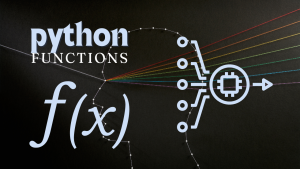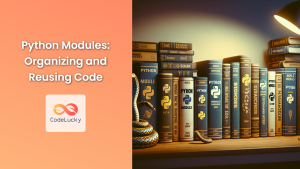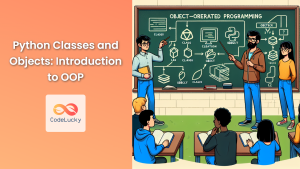Flask is a lightweight and powerful web framework for Python that allows developers to build web applications quickly and efficiently. Its simplicity and flexibility make it an excellent choice for both beginners and experienced developers. In this comprehensive guide, we'll explore Flask's core concepts, features, and best practices for creating robust web applications.
Introduction to Flask
Flask is often referred to as a "micro" framework because it doesn't require particular tools or libraries. It's designed to be simple and extensible, allowing developers to add the functionality they need without unnecessary bloat.
🚀 Key Features of Flask:
- Lightweight and flexible
- Built-in development server and debugger
- RESTful request dispatching
- Jinja2 templating engine
- Secure cookies support
- WSGI 1.0 compliant
- Unicode-based
- Extensive documentation and community support
Let's dive into creating our first Flask application!
Setting Up Flask
Before we start, make sure you have Python installed on your system. Then, follow these steps to set up Flask:
-
Create a new directory for your project:
mkdir flask_tutorial cd flask_tutorial -
Create a virtual environment:
python -m venv venv -
Activate the virtual environment:
- On Windows:
venv\Scripts\activate - On macOS and Linux:
source venv/bin/activate
- On Windows:
-
Install Flask:
pip install flask
Now that we have Flask installed, let's create our first application!
Your First Flask Application
Create a new file called app.py in your project directory and add the following code:
from flask import Flask
app = Flask(__name__)
@app.route('/')
def hello_world():
return 'Hello, World!'
if __name__ == '__main__':
app.run(debug=True)
Let's break down this code:
- We import the Flask class from the flask module.
- We create an instance of the Flask class, passing
__name__as an argument. This tells Flask where to look for templates and static files. - We use the
@app.route('/')decorator to tell Flask what URL should trigger our function. - We define a function called
hello_world()that returns the string 'Hello, World!'. - Finally, we use
if __name__ == '__main__':to ensure the development server only runs if the script is executed directly (not imported).
To run the application, use the following command in your terminal:
python app.py
You should see output similar to this:
* Serving Flask app "app" (lazy loading)
* Environment: production
WARNING: This is a development server. Do not use it in a production deployment.
Use a production WSGI server instead.
* Debug mode: on
* Running on http://127.0.0.1:5000/ (Press CTRL+C to quit)
Open your web browser and navigate to http://127.0.0.1:5000/. You should see "Hello, World!" displayed on the page.
🎉 Congratulations! You've just created your first Flask application.
Routing in Flask
Routing is the process of mapping URLs to specific functions in your application. Flask makes this process incredibly simple with its route decorators.
Let's expand our application to include more routes:
from flask import Flask
app = Flask(__name__)
@app.route('/')
def home():
return 'Welcome to the home page!'
@app.route('/about')
def about():
return 'This is the about page.'
@app.route('/user/<username>')
def user_profile(username):
return f'Welcome to the profile of {username}!'
@app.route('/post/<int:post_id>')
def show_post(post_id):
return f'This is post number {post_id}'
if __name__ == '__main__':
app.run(debug=True)
In this example, we've added several new routes:
/about: A simple static route/user/<username>: A dynamic route that accepts a username as a parameter/post/<int:post_id>: A dynamic route that accepts an integer post ID
The <username> and <int:post_id> syntax in the route definitions are called URL variables. They are passed as arguments to the view function.
🔍 Note: The <int:post_id> syntax tells Flask to convert the post_id to an integer before passing it to the function. If a non-integer value is provided, Flask will return a 404 error.
Templates with Jinja2
While returning plain text is fine for simple applications, most web applications need to return HTML. Flask uses the Jinja2 templating engine to render HTML templates.
First, create a new directory called templates in your project folder. Then, create a file called index.html inside the templates directory:
<!DOCTYPE html>
<html lang="en">
<head>
<meta charset="UTF-8">
<meta name="viewport" content="width=device-width, initial-scale=1.0">
<title>{{ title }}</title>
</head>
<body>
<h1>Welcome to {{ title }}</h1>
<p>This is a simple Flask application using Jinja2 templates.</p>
{% if user %}
<p>Hello, {{ user }}!</p>
{% else %}
<p>Hello, guest!</p>
{% endif %}
</body>
</html>
Now, let's modify our app.py to use this template:
from flask import Flask, render_template
app = Flask(__name__)
@app.route('/')
def home():
return render_template('index.html', title='My Flask App', user='John')
@app.route('/guest')
def guest():
return render_template('index.html', title='My Flask App')
if __name__ == '__main__':
app.run(debug=True)
In this example, we're using the render_template() function to render our HTML template. We pass variables to the template as keyword arguments.
🧩 Jinja2 Syntax:
{{ variable }}: Outputs the value of a variable{% if condition %} ... {% endif %}: Conditional statement{% for item in items %} ... {% endfor %}: Loop statement
Handling Forms with Flask
Forms are a crucial part of many web applications. Let's create a simple form to demonstrate how Flask handles form submissions.
First, create a new template called form.html:
<!DOCTYPE html>
<html lang="en">
<head>
<meta charset="UTF-8">
<meta name="viewport" content="width=device-width, initial-scale=1.0">
<title>Flask Form Example</title>
</head>
<body>
<h1>Flask Form Example</h1>
<form method="POST">
<label for="name">Name:</label>
<input type="text" id="name" name="name" required>
<br><br>
<label for="email">Email:</label>
<input type="email" id="email" name="email" required>
<br><br>
<input type="submit" value="Submit">
</form>
{% if name and email %}
<h2>Submitted Information:</h2>
<p>Name: {{ name }}</p>
<p>Email: {{ email }}</p>
{% endif %}
</body>
</html>
Now, let's update our app.py to handle this form:
from flask import Flask, render_template, request
app = Flask(__name__)
@app.route('/', methods=['GET', 'POST'])
def form():
if request.method == 'POST':
name = request.form['name']
email = request.form['email']
return render_template('form.html', name=name, email=email)
return render_template('form.html')
if __name__ == '__main__':
app.run(debug=True)
In this example:
- We import the
requestobject from Flask, which allows us to access form data. - We specify that our route can handle both GET and POST requests using
methods=['GET', 'POST']. - We check if the request method is POST (i.e., the form was submitted).
- If it's a POST request, we retrieve the form data using
request.form['field_name']. - We then render the template, passing the submitted data back to display it.
🔒 Security Note: This is a basic example. In a real-world application, you should always validate and sanitize user input to prevent security vulnerabilities.
Working with Databases
Most web applications need to store and retrieve data. While Flask doesn't come with database support out of the box, it's easy to integrate with various databases. Let's look at how to use SQLite with Flask using the Flask-SQLAlchemy extension.
First, install Flask-SQLAlchemy:
pip install flask-sqlalchemy
Now, let's create a simple application that allows users to add and view books:
from flask import Flask, render_template, request, redirect, url_for
from flask_sqlalchemy import SQLAlchemy
app = Flask(__name__)
app.config['SQLALCHEMY_DATABASE_URI'] = 'sqlite:///books.db'
app.config['SQLALCHEMY_TRACK_MODIFICATIONS'] = False
db = SQLAlchemy(app)
class Book(db.Model):
id = db.Column(db.Integer, primary_key=True)
title = db.Column(db.String(100), nullable=False)
author = db.Column(db.String(100), nullable=False)
def __repr__(self):
return f'<Book {self.title}>'
@app.route('/')
def index():
books = Book.query.all()
return render_template('books.html', books=books)
@app.route('/add', methods=['GET', 'POST'])
def add_book():
if request.method == 'POST':
title = request.form['title']
author = request.form['author']
new_book = Book(title=title, author=author)
db.session.add(new_book)
db.session.commit()
return redirect(url_for('index'))
return render_template('add_book.html')
if __name__ == '__main__':
with app.app_context():
db.create_all()
app.run(debug=True)
Create two HTML templates:
books.html:
<!DOCTYPE html>
<html lang="en">
<head>
<meta charset="UTF-8">
<meta name="viewport" content="width=device-width, initial-scale=1.0">
<title>Book List</title>
</head>
<body>
<h1>Book List</h1>
<ul>
{% for book in books %}
<li>{{ book.title }} by {{ book.author }}</li>
{% endfor %}
</ul>
<a href="{{ url_for('add_book') }}">Add a new book</a>
</body>
</html>
add_book.html:
<!DOCTYPE html>
<html lang="en">
<head>
<meta charset="UTF-8">
<meta name="viewport" content="width=device-width, initial-scale=1.0">
<title>Add Book</title>
</head>
<body>
<h1>Add a New Book</h1>
<form method="POST">
<label for="title">Title:</label>
<input type="text" id="title" name="title" required>
<br><br>
<label for="author">Author:</label>
<input type="text" id="author" name="author" required>
<br><br>
<input type="submit" value="Add Book">
</form>
<a href="{{ url_for('index') }}">Back to book list</a>
</body>
</html>
This example demonstrates several important concepts:
- We use Flask-SQLAlchemy to interact with our SQLite database.
- We define a
Bookmodel that represents our database table. - We create routes for viewing all books and adding new books.
- We use
db.session.add()anddb.session.commit()to add new records to the database. - We use
Book.query.all()to retrieve all books from the database.
🗃️ Database Operations: Flask-SQLAlchemy provides a powerful ORM (Object-Relational Mapping) that allows you to interact with your database using Python objects and methods, rather than writing raw SQL queries.
RESTful APIs with Flask
Flask is an excellent choice for building RESTful APIs. Let's create a simple API for our book application:
from flask import Flask, jsonify, request
from flask_sqlalchemy import SQLAlchemy
app = Flask(__name__)
app.config['SQLALCHEMY_DATABASE_URI'] = 'sqlite:///books.db'
app.config['SQLALCHEMY_TRACK_MODIFICATIONS'] = False
db = SQLAlchemy(app)
class Book(db.Model):
id = db.Column(db.Integer, primary_key=True)
title = db.Column(db.String(100), nullable=False)
author = db.Column(db.String(100), nullable=False)
def to_dict(self):
return {
'id': self.id,
'title': self.title,
'author': self.author
}
@app.route('/api/books', methods=['GET'])
def get_books():
books = Book.query.all()
return jsonify([book.to_dict() for book in books])
@app.route('/api/books', methods=['POST'])
def add_book():
data = request.json
new_book = Book(title=data['title'], author=data['author'])
db.session.add(new_book)
db.session.commit()
return jsonify(new_book.to_dict()), 201
@app.route('/api/books/<int:book_id>', methods=['GET'])
def get_book(book_id):
book = Book.query.get_or_404(book_id)
return jsonify(book.to_dict())
@app.route('/api/books/<int:book_id>', methods=['PUT'])
def update_book(book_id):
book = Book.query.get_or_404(book_id)
data = request.json
book.title = data['title']
book.author = data['author']
db.session.commit()
return jsonify(book.to_dict())
@app.route('/api/books/<int:book_id>', methods=['DELETE'])
def delete_book(book_id):
book = Book.query.get_or_404(book_id)
db.session.delete(book)
db.session.commit()
return '', 204
if __name__ == '__main__':
with app.app_context():
db.create_all()
app.run(debug=True)
This API provides the following endpoints:
- GET /api/books: Retrieve all books
- POST /api/books: Add a new book
- GET /api/books/
: Retrieve a specific book - PUT /api/books/
: Update a specific book - DELETE /api/books/
: Delete a specific book
🔗 RESTful Design: This API follows RESTful principles by using appropriate HTTP methods for different operations and returning proper status codes.
Error Handling in Flask
Proper error handling is crucial for creating robust web applications. Flask provides a way to handle errors using error handlers. Let's add some error handling to our application:
from flask import Flask, jsonify, render_template
app = Flask(__name__)
@app.errorhandler(404)
def not_found_error(error):
if request.accept_mimetypes.accept_json and \
not request.accept_mimetypes.accept_html:
return jsonify(error="Not found"), 404
return render_template('404.html'), 404
@app.errorhandler(500)
def internal_error(error):
db.session.rollback()
if request.accept_mimetypes.accept_json and \
not request.accept_mimetypes.accept_html:
return jsonify(error="Internal server error"), 500
return render_template('500.html'), 500
# ... rest of your application code ...
Create two new templates for error pages:
404.html:
<!DOCTYPE html>
<html lang="en">
<head>
<meta charset="UTF-8">
<meta name="viewport" content="width=device-width, initial-scale=1.0">
<title>404 Not Found</title>
</head>
<body>
<h1>404 Not Found</h1>
<p>The requested page could not be found.</p>
<a href="{{ url_for('index') }}">Return to home page</a>
</body>
</html>
500.html:
<!DOCTYPE html>
<html lang="en">
<head>
<meta charset="UTF-8">
<meta name="viewport" content="width=device-width, initial-scale=1.0">
<title>500 Internal Server Error</title>
</head>
<body>
<h1>500 Internal Server Error</h1>
<p>An unexpected error has occurred. Please try again later.</p>
<a href="{{ url_for('index') }}">Return to home page</a>
</body>
</html>
This error handling setup does the following:
- It provides custom error pages for 404 (Not Found) and 500 (Internal Server Error) errors.
- It checks if the client accepts JSON responses. If so, it returns a JSON error message instead of HTML.
- For 500 errors, it rolls back any database sessions to ensure data consistency.
⚠️ Error Handling Best Practices: Always provide informative error messages to users, but be careful not to expose sensitive information in production environments.
Conclusion
Flask is a powerful and flexible framework that allows you to build web applications quickly and efficiently. We've covered the basics of routing, templates, forms, databases, RESTful APIs, and error handling. These concepts form the foundation of most Flask applications.
As you continue to work with Flask, you'll discover many more features and extensions that can help you build even more complex and robust web applications. Some areas you might want to explore further include:
- Authentication and user management
- Flask Blueprints for larger applications
- Testing Flask applications
- Deployment strategies for Flask applications
Remember, the key to mastering Flask (and web development in general) is practice. Start with small projects and gradually increase complexity as you become more comfortable with the framework.
🚀 Happy coding with Flask!