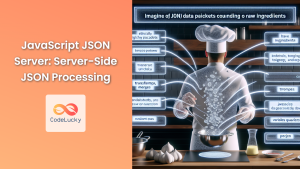In today’s interconnected digital landscape, RESTful APIs have become the backbone of modern web applications. As a PHP developer, mastering the art of creating RESTful APIs is crucial for building scalable and efficient web services. In this comprehensive guide, we’ll dive deep into the world of PHP RESTful APIs, exploring best practices, implementation techniques, and real-world examples.
Understanding RESTful APIs
REST (Representational State Transfer) is an architectural style for designing networked applications. RESTful APIs use HTTP requests to perform CRUD (Create, Read, Update, Delete) operations on resources. These resources are typically represented as JSON or XML.
🔑 Key principles of RESTful APIs:
- Stateless communication
- Client-server architecture
- Uniform interface
- Cacheable responses
- Layered system
Setting Up Your PHP Environment
Before we start building our RESTful API, let’s ensure we have the right tools in place. You’ll need:
- PHP 7.4 or higher
- A web server (Apache or Nginx)
- MySQL database
- Postman (for testing API endpoints)
Creating a Basic RESTful API
Let’s create a simple API for managing a book library. We’ll start with a basic structure and gradually enhance it.
Step 1: Database Setup
First, let’s create our database and table:
CREATE DATABASE library;
USE library;
CREATE TABLE books (
id INT AUTO_INCREMENT PRIMARY KEY,
title VARCHAR(255) NOT NULL,
author VARCHAR(255) NOT NULL,
published_year INT
);
INSERT INTO books (title, author, published_year) VALUES
('To Kill a Mockingbird', 'Harper Lee', 1960),
('1984', 'George Orwell', 1949),
('Pride and Prejudice', 'Jane Austen', 1813);
Step 2: API Structure
Create a new file called api.php with the following structure:
<?php
header("Content-Type: application/json");
header("Access-Control-Allow-Origin: *");
header("Access-Control-Allow-Methods: GET, POST, PUT, DELETE");
header("Access-Control-Allow-Headers: Access-Control-Allow-Headers,Content-Type,Access-Control-Allow-Methods, Authorization, X-Requested-With");
$method = $_SERVER['REQUEST_METHOD'];
$request = explode('/', trim($_SERVER['PATH_INFO'],'/'));
// Database connection
$conn = new mysqli("localhost", "username", "password", "library");
if ($conn->connect_error) {
die("Connection failed: " . $conn->connect_error);
}
// Router
switch($request[0]) {
case 'books':
switch($method) {
case 'GET':
getBooks($conn);
break;
case 'POST':
addBook($conn);
break;
case 'PUT':
updateBook($conn, $request[1]);
break;
case 'DELETE':
deleteBook($conn, $request[1]);
break;
}
break;
default:
http_response_code(404);
echo json_encode(array("message" => "Endpoint not found"));
break;
}
$conn->close();
// API functions
function getBooks($conn) {
$sql = "SELECT * FROM books";
$result = $conn->query($sql);
if ($result->num_rows > 0) {
$books = array();
while($row = $result->fetch_assoc()) {
$books[] = $row;
}
echo json_encode($books);
} else {
echo json_encode(array("message" => "No books found"));
}
}
function addBook($conn) {
$data = json_decode(file_get_contents("php://input"));
$title = $data->title;
$author = $data->author;
$published_year = $data->published_year;
$sql = "INSERT INTO books (title, author, published_year) VALUES (?, ?, ?)";
$stmt = $conn->prepare($sql);
$stmt->bind_param("ssi", $title, $author, $published_year);
if ($stmt->execute()) {
echo json_encode(array("message" => "Book added successfully"));
} else {
echo json_encode(array("message" => "Failed to add book"));
}
}
function updateBook($conn, $id) {
$data = json_decode(file_get_contents("php://input"));
$title = $data->title;
$author = $data->author;
$published_year = $data->published_year;
$sql = "UPDATE books SET title=?, author=?, published_year=? WHERE id=?";
$stmt = $conn->prepare($sql);
$stmt->bind_param("ssii", $title, $author, $published_year, $id);
if ($stmt->execute()) {
echo json_encode(array("message" => "Book updated successfully"));
} else {
echo json_encode(array("message" => "Failed to update book"));
}
}
function deleteBook($conn, $id) {
$sql = "DELETE FROM books WHERE id=?";
$stmt = $conn->prepare($sql);
$stmt->bind_param("i", $id);
if ($stmt->execute()) {
echo json_encode(array("message" => "Book deleted successfully"));
} else {
echo json_encode(array("message" => "Failed to delete book"));
}
}
This basic API structure provides endpoints for all CRUD operations on our books resource. Let’s break down each component:
- Headers: We set appropriate headers for JSON responses and CORS (Cross-Origin Resource Sharing) support.
- Request Handling: We determine the HTTP method and parse the request URI to identify the resource and action.
- Database Connection: We establish a connection to our MySQL database.
- Router: Based on the request method and resource, we route to the appropriate function.
- API Functions: We implement functions for each CRUD operation.
Testing the API
Now that we have our basic API set up, let’s test it using Postman.
GET Request (Retrieve all books)
Send a GET request to http://localhost/api.php/books
Expected Response:
[
{
"id": 1,
"title": "To Kill a Mockingbird",
"author": "Harper Lee",
"published_year": 1960
},
{
"id": 2,
"title": "1984",
"author": "George Orwell",
"published_year": 1949
},
{
"id": 3,
"title": "Pride and Prejudice",
"author": "Jane Austen",
"published_year": 1813
}
]
POST Request (Add a new book)
Send a POST request to http://localhost/api.php/books with the following JSON body:
{
"title": "The Great Gatsby",
"author": "F. Scott Fitzgerald",
"published_year": 1925
}
Expected Response:
{
"message": "Book added successfully"
}
PUT Request (Update a book)
Send a PUT request to http://localhost/api.php/books/4 (assuming the new book has ID 4) with the following JSON body:
{
"title": "The Great Gatsby",
"author": "F. Scott Fitzgerald",
"published_year": 1925
}
Expected Response:
{
"message": "Book updated successfully"
}
DELETE Request (Delete a book)
Send a DELETE request to http://localhost/api.php/books/4
Expected Response:
{
"message": "Book deleted successfully"
}
Enhancing the API
Now that we have a basic working API, let’s enhance it with some additional features and best practices.
1. Input Validation
It’s crucial to validate user input to prevent security vulnerabilities and ensure data integrity. Let’s add a validation function:
function validateBookData($data) {
$errors = array();
if (empty($data->title)) {
$errors[] = "Title is required";
}
if (empty($data->author)) {
$errors[] = "Author is required";
}
if (!empty($data->published_year) && !is_numeric($data->published_year)) {
$errors[] = "Published year must be a number";
}
return $errors;
}
Now, update the addBook and updateBook functions to use this validation:
function addBook($conn) {
$data = json_decode(file_get_contents("php://input"));
$errors = validateBookData($data);
if (!empty($errors)) {
http_response_code(400);
echo json_encode(array("errors" => $errors));
return;
}
// Rest of the function remains the same
}
function updateBook($conn, $id) {
$data = json_decode(file_get_contents("php://input"));
$errors = validateBookData($data);
if (!empty($errors)) {
http_response_code(400);
echo json_encode(array("errors" => $errors));
return;
}
// Rest of the function remains the same
}
2. Pagination
For large datasets, it’s important to implement pagination. Let’s update the getBooks function to support pagination:
function getBooks($conn) {
$page = isset($_GET['page']) ? (int)$_GET['page'] : 1;
$limit = isset($_GET['limit']) ? (int)$_GET['limit'] : 10;
$offset = ($page - 1) * $limit;
$sql = "SELECT * FROM books LIMIT ? OFFSET ?";
$stmt = $conn->prepare($sql);
$stmt->bind_param("ii", $limit, $offset);
$stmt->execute();
$result = $stmt->get_result();
if ($result->num_rows > 0) {
$books = array();
while($row = $result->fetch_assoc()) {
$books[] = $row;
}
// Get total count
$countSql = "SELECT COUNT(*) as total FROM books";
$countResult = $conn->query($countSql);
$totalBooks = $countResult->fetch_assoc()['total'];
echo json_encode(array(
"books" => $books,
"total" => $totalBooks,
"page" => $page,
"limit" => $limit
));
} else {
echo json_encode(array("message" => "No books found"));
}
}
3. Search Functionality
Let’s add a search feature to our API. Update the getBooks function:
function getBooks($conn) {
$page = isset($_GET['page']) ? (int)$_GET['page'] : 1;
$limit = isset($_GET['limit']) ? (int)$_GET['limit'] : 10;
$offset = ($page - 1) * $limit;
$search = isset($_GET['search']) ? $_GET['search'] : '';
$sql = "SELECT * FROM books WHERE title LIKE ? OR author LIKE ? LIMIT ? OFFSET ?";
$stmt = $conn->prepare($sql);
$searchParam = "%$search%";
$stmt->bind_param("ssii", $searchParam, $searchParam, $limit, $offset);
$stmt->execute();
$result = $stmt->get_result();
// Rest of the function remains the same
}
4. Error Handling
Implement proper error handling to provide meaningful error messages. Create a new function:
function sendErrorResponse($message, $code = 400) {
http_response_code($code);
echo json_encode(array("error" => $message));
exit();
}
Use this function throughout your API to handle errors consistently.
5. Authentication
For a production API, you should implement authentication. Here’s a simple token-based authentication system:
function authenticateRequest() {
$headers = getallheaders();
if (!isset($headers['Authorization'])) {
sendErrorResponse("Missing authorization token", 401);
}
$token = $headers['Authorization'];
// In a real-world scenario, you would validate this token against a database or JWT
if ($token !== "your_secret_token") {
sendErrorResponse("Invalid authorization token", 401);
}
}
Add this function call at the beginning of your API script:
authenticateRequest();
Best Practices for PHP RESTful APIs
- Use HTTPS: Always use HTTPS to encrypt data in transit.
- Versioning: Include API versioning in your URL (e.g.,
/api/v1/books). - Rate Limiting: Implement rate limiting to prevent abuse.
- Caching: Use caching mechanisms to improve performance.
- Logging: Implement comprehensive logging for debugging and monitoring.
- Documentation: Provide clear and detailed API documentation.
Conclusion
Creating RESTful APIs with PHP opens up a world of possibilities for building robust and scalable web services. By following best practices and continuously improving your API design, you can create powerful interfaces that drive modern web applications.
Remember, the key to a great API is not just in its functionality, but also in its usability, security, and performance. As you continue to develop your PHP skills, focus on these aspects to create APIs that truly stand out.
🚀 Happy coding, and may your APIs always respond with 200 OK!