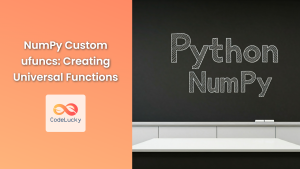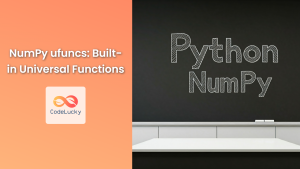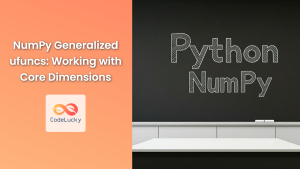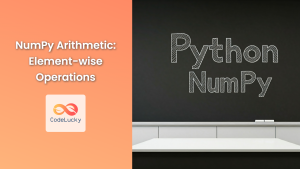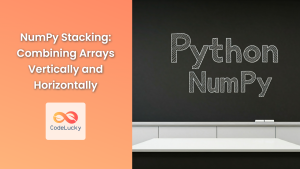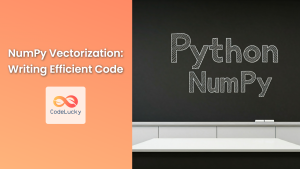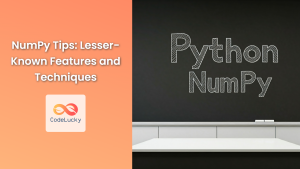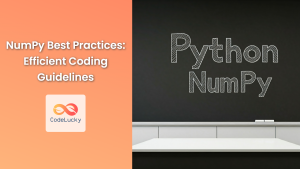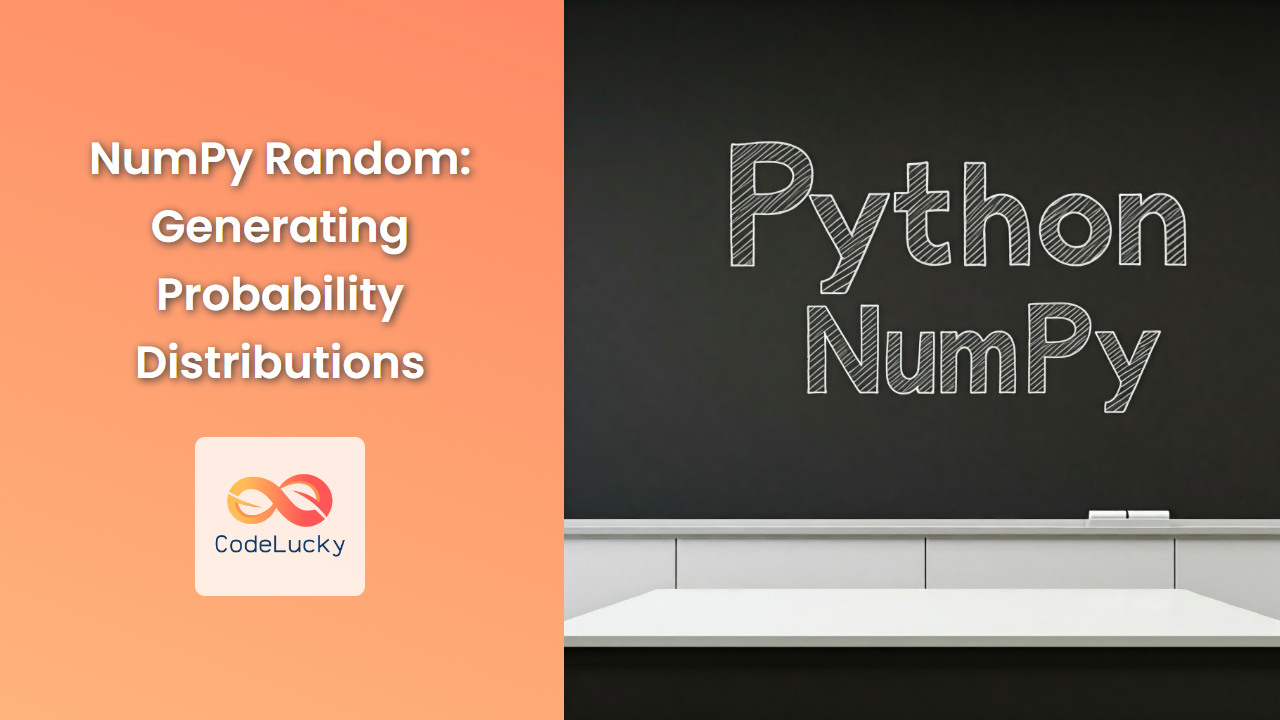NumPy's universal functions (ufuncs) are powerful tools for applying operations across entire arrays efficiently. They often provide specialized methods for performing various calculations, including reduction, accumulation, and outer operations. These methods enhance the flexibility and efficiency of NumPy for complex numerical tasks. Let's explore each category in detail.
Reduction Methods
Reduction methods are used to condense an array along a specific axis or the entire array, applying a given function (like sum, product, minimum, or maximum) to produce a single value.
reduce
The reduce method applies a function cumulatively to the elements of an array along a given axis, reducing it to a single result.
Syntax:
numpy.ufunc.reduce(a, axis=None, dtype=None, out=None, keepdims=False, initial=None)
Parameters:
a: The input array on which thereducemethod is applied.axis: The axis along which the reduction is performed. IfNone, the reduction is performed over all elements.dtype: The data type of the output.out: An optional output array where the result is placed.keepdims: IfTrue, the reduced axes are left with size 1.initial: The initial value of the reduction.
Return Value:
- The result of the cumulative function application, which can be a scalar, a vector, or an array, depending on the input and
axis.
Common Use Cases:
- Calculating the sum of all elements in an array:
“`python
import numpy as np
a = np.array([1, 2, 3, 4])
sum_all = np.add.reduce(a)
print(sum_all) # Output: 10
* **Calculating the product of elements in a row of a 2D array:**
```python
b = np.array([[1, 2, 3], [4, 5, 6]])
product_row_1 = np.multiply.reduce(b, axis=1)
print(product_row_1) # Output: [ 6 120]
Performance Considerations:
reduce is highly efficient for performing computations on large arrays, especially when compared to using loops. NumPy's optimized ufunc implementations provide a significant speed advantage.
accumulate
The accumulate method applies a function cumulatively to the elements of an array, producing a new array with the intermediate results of the cumulative operation.
Syntax:
numpy.ufunc.accumulate(a, axis=None, dtype=None, out=None)
Parameters:
a: The input array.axis: The axis along which the accumulation is performed. IfNone, the accumulation is performed over all elements.dtype: The data type of the output.out: An optional output array where the result is placed.
Return Value:
- A new array with the same shape as the input array, containing the cumulative results of the function application.
Common Use Cases:
- Calculating the cumulative sum of an array:
a = np.array([1, 2, 3, 4]) cumulative_sum = np.add.accumulate(a) print(cumulative_sum) # Output: [ 1 3 6 10] - Calculating the cumulative product of a column in a 2D array:
b = np.array([[1, 2, 3], [4, 5, 6]]) cumulative_product_column_1 = np.multiply.accumulate(b, axis=0) print(cumulative_product_column_1) # Output: [[ 1 2 3] [ 4 10 18]]
Performance Considerations:
Similar to reduce, accumulate benefits from NumPy's efficient ufunc implementation, providing significant speed advantages over equivalent loop-based approaches.
Outer Operations
Outer operations compute the result of a function applied to all possible pairs of elements from two input arrays.
outer
The outer method applies a function to all possible pairs of elements from two input arrays, creating an array of the function's output.
Syntax:
numpy.ufunc.outer(a, b, out=None)
Parameters:
a: The first input array.b: The second input array.out: An optional output array where the result is placed.
Return Value:
- An array with dimensions
(len(a), len(b)), containing the results of the function applied to all pairs of elements fromaandb.
Common Use Cases:
- Creating a multiplication table:
a = np.array([1, 2, 3]) b = np.array([4, 5, 6]) multiplication_table = np.multiply.outer(a, b) print(multiplication_table) # Output: # [[ 4 5 6] # [ 8 10 12] # [12 15 18]] - Calculating the dot product of two vectors:
a = np.array([1, 2, 3]) b = np.array([4, 5, 6]) dot_product = np.dot.outer(a, b).sum() print(dot_product) # Output: 32
Performance Considerations:
outer leverages NumPy's vectorized operations for efficiency, making it a suitable method for computing outer products and other operations involving pairwise element combinations.
Conclusion
NumPy's ufunc methods offer a powerful and efficient way to perform operations on arrays. By understanding the different methods like reduce, accumulate, and outer, you can leverage NumPy's capabilities for advanced numerical tasks, significantly simplifying and speeding up your code. Remember, vectorization through ufuncs is a core strength of NumPy, and understanding its use cases and optimizations is crucial for writing efficient and readable numerical code in Python.