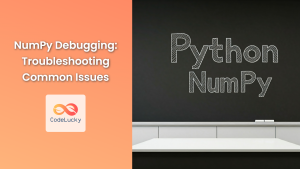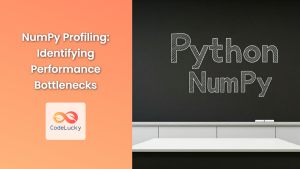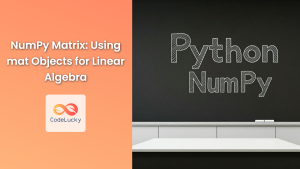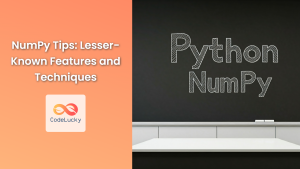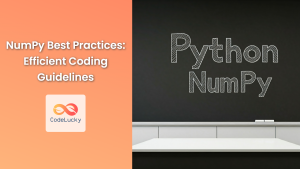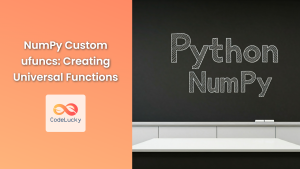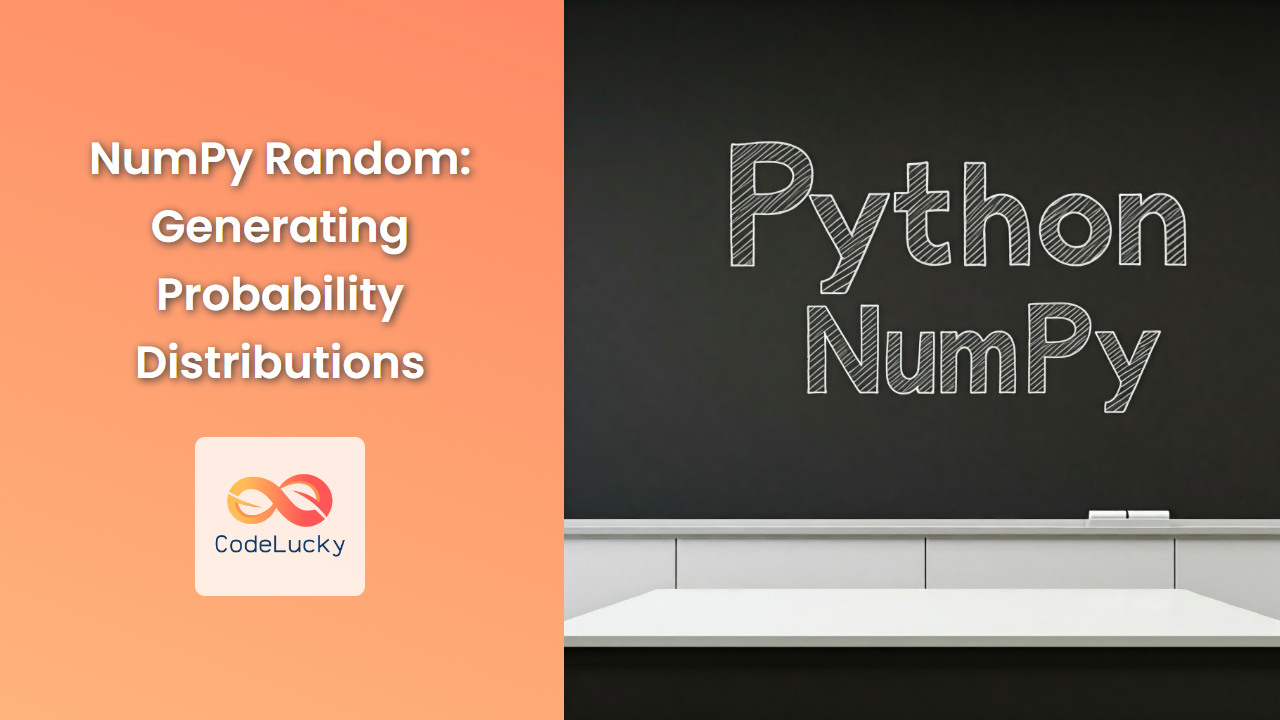NumPy, the cornerstone of scientific computing in Python, is a powerful library for working with arrays and matrices. But like any other library, ensuring its correctness and stability is crucial. That's where testing comes into play. This article delves into the world of NumPy testing, equipping you with the tools and knowledge to write effective unit tests for your NumPy-powered code.
Why Test NumPy Code?
Testing your NumPy code is essential for several reasons:
- Catch Bugs Early: Unit tests act as a safety net, identifying potential errors before they impact your larger applications.
- Maintain Code Quality: Tests ensure consistency and reliability, preventing regressions as your codebase grows.
- Improve Confidence: Well-written tests provide peace of mind, knowing your code functions as expected.
- Simplify Debugging: When bugs do occur, tests pinpoint the problem area, making debugging faster and easier.
Testing with assert Statements
Python's built-in assert statement is a simple yet powerful tool for basic assertion testing. It verifies a condition, raising an AssertionError if the condition is False. This error signals a test failure.
import numpy as np
def test_array_sum():
"""Tests the sum of a NumPy array."""
arr = np.array([1, 2, 3, 4])
assert np.sum(arr) == 10
In this example, assert np.sum(arr) == 10 checks if the sum of the array arr is equal to 10. If the condition is False, an AssertionError will be raised, indicating a test failure.
Using the unittest Module
For more structured testing, Python's unittest module provides a framework for creating test suites. It allows you to group related tests, provide setup and teardown methods, and report test results concisely.
import unittest
import numpy as np
class TestArrayOperations(unittest.TestCase):
def test_array_sum(self):
"""Tests the sum of a NumPy array."""
arr = np.array([1, 2, 3, 4])
self.assertEqual(np.sum(arr), 10)
def test_array_mean(self):
"""Tests the mean of a NumPy array."""
arr = np.array([1, 2, 3, 4])
self.assertEqual(np.mean(arr), 2.5)
if __name__ == '__main__':
unittest.main()
Here, we define a test class TestArrayOperations inheriting from unittest.TestCase. Each test method (test_array_sum and test_array_mean) performs an assertion using methods like assertEqual. Running the script using unittest.main() will execute all the tests and provide a summary report.
The Power of numpy.testing
NumPy comes equipped with a dedicated testing module, numpy.testing, providing specialized functions for testing NumPy-specific operations and behaviors.
assert_array_equal
The assert_array_equal function verifies if two NumPy arrays are element-wise equal. This is particularly helpful for comparing the results of calculations.
import numpy as np
import numpy.testing as npt
def test_array_multiplication():
"""Tests array multiplication."""
arr1 = np.array([1, 2, 3])
arr2 = np.array([4, 5, 6])
expected_result = np.array([4, 10, 18])
npt.assert_array_equal(arr1 * arr2, expected_result)
In this example, npt.assert_array_equal compares the result of arr1 * arr2 with the expected_result array. Any discrepancies will trigger an AssertionError.
assert_allclose
For numerical computations involving floating-point numbers, exact equality is rarely achievable due to rounding errors. The assert_allclose function comes in handy for asserting approximate equality, taking into account small numerical differences.
import numpy as np
import numpy.testing as npt
def test_floating_point_calculation():
"""Tests a calculation involving floating-point numbers."""
result = np.sqrt(2) * np.sqrt(2)
npt.assert_allclose(result, 2.0, rtol=1e-05)
Here, npt.assert_allclose(result, 2.0, rtol=1e-05) checks if result is approximately equal to 2.0 within a relative tolerance of 1e-05.
assert_raises
Testing for exceptions is crucial. assert_raises helps ensure that your code correctly raises the expected exceptions.
import numpy as np
import numpy.testing as npt
def test_array_division_by_zero():
"""Tests for division by zero exception."""
arr1 = np.array([1, 2, 3])
arr2 = np.array([0, 0, 0])
with npt.assert_raises(ZeroDivisionError):
np.divide(arr1, arr2)
In this test, npt.assert_raises(ZeroDivisionError) ensures that attempting to divide arr1 by arr2 (containing zeros) raises the expected ZeroDivisionError.
Writing Effective Tests
Here are some guidelines for writing effective NumPy unit tests:
- Clear and Concise Test Names: Name your test functions descriptively, making their purpose clear.
- Isolate Tests: Each test should focus on a single aspect of your code.
- Thorough Coverage: Test a wide range of inputs, edge cases, and potential error scenarios.
- Use Assertions Wisely: Employ appropriate assertion functions from
numpy.testingto check for specific conditions. - Keep Tests Readable: Maintain clean and well-documented test code.
Conclusion
Testing is an indispensable practice for building robust NumPy-powered applications. By leveraging assert statements, the unittest module, and the specialized functions within numpy.testing, you can write comprehensive unit tests that ensure the accuracy, stability, and reliability of your code. Remember, testing is an investment that pays dividends in the long run, leading to a more maintainable and trustworthy codebase.