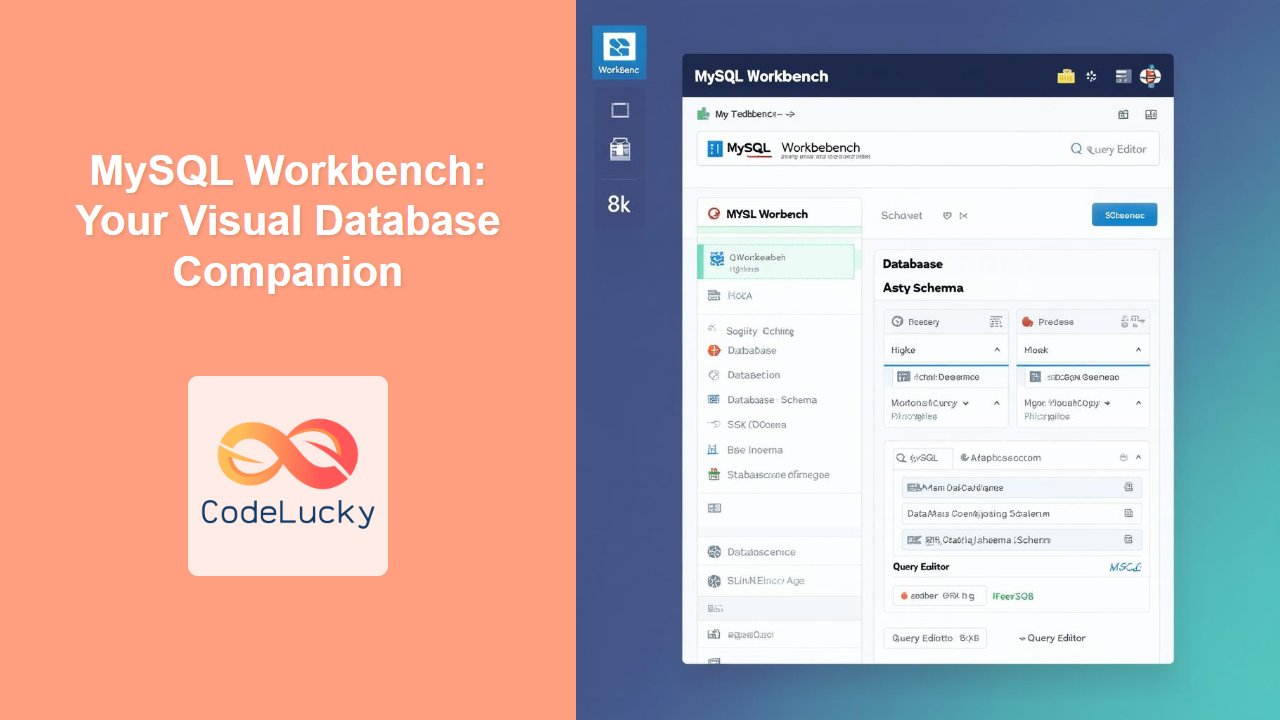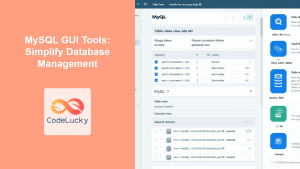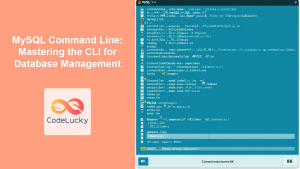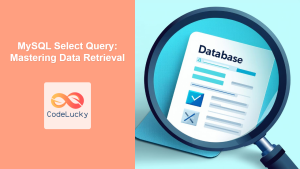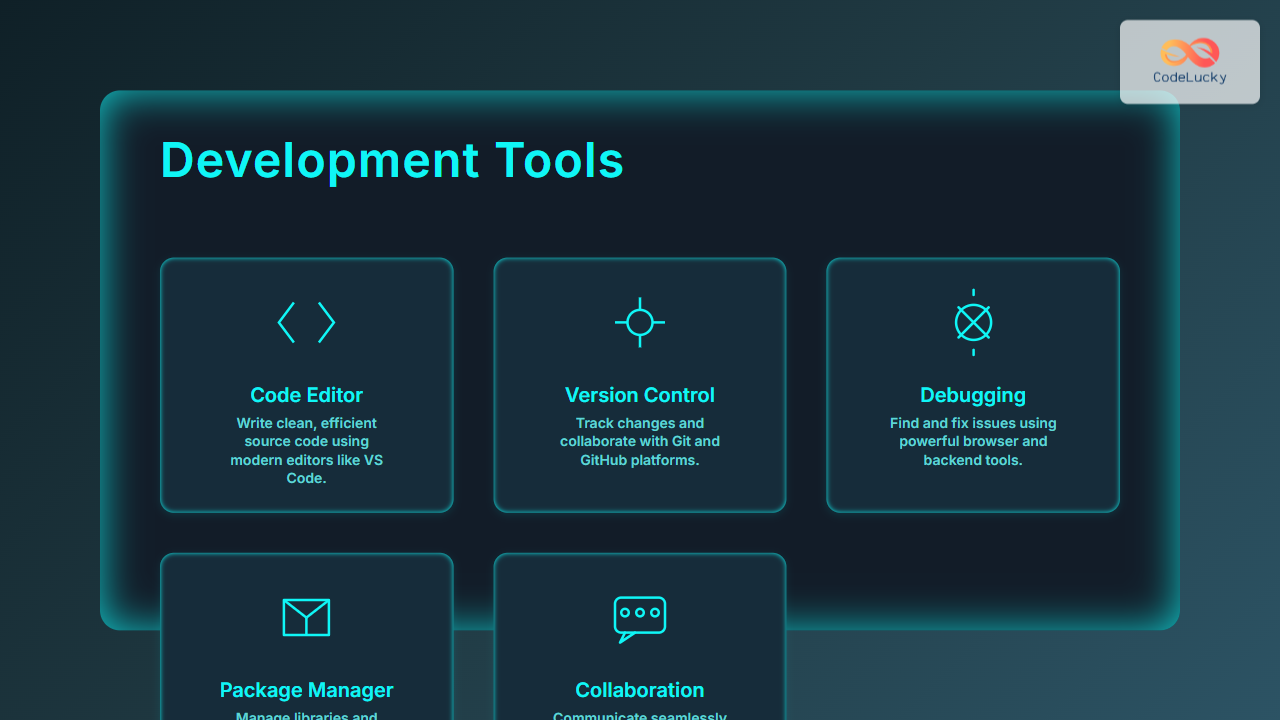MySQL Workbench is a powerful, free, and open-source visual tool that elevates your MySQL database experience. It’s not just another GUI tool; it’s a complete environment for database architects, developers, and administrators. Did you know? 💡 MySQL Workbench is one of the most widely used database tools in the world, downloaded millions of times, and is the official GUI tool from the MySQL team.
Why Use MySQL Workbench?
Using a visual tool like MySQL Workbench can significantly improve your workflow by providing a more intuitive and efficient way to interact with your databases.
🌟 Key Benefits:
- Visual database design and modeling
- Simplified SQL development and execution
- Powerful administration and monitoring tools
- Cross-platform compatibility
- Facilitates database migration
🎯 Fun Fact: MySQL Workbench can handle databases with millions of tables and billions of rows, making it suitable for projects of any scale!
Key Features of MySQL Workbench
Let’s dive into the core components of MySQL Workbench and explore their functionality:
1. Database Modeling
Database modeling is essential for organizing and planning your database structures. MySQL Workbench makes this process visual and intuitive.
Here, you can visually design your tables, add columns, define data types, and set primary keys and indexes without writing SQL code.
🌈 Interesting Fact: Visual database modeling tools have been shown to reduce database design time by up to 50% compared to manual methods!
2. SQL Development
The SQL editor in MySQL Workbench provides syntax highlighting, auto-completion, and a query execution panel, allowing you to create and execute queries efficiently.
-- Example SQL Query
SELECT * FROM customers WHERE city = 'Mumbai';
Output:
| customer_id | first_name | last_name | city | |
|---|---|---|---|---|
| 1 | Raj | Patel | [email protected] | Mumbai |
🔍 Pro Tip: Use the explain feature to understand how MySQL is executing your queries and identify potential performance bottlenecks.
3. Database Administration
MySQL Workbench offers several administrative features, allowing you to:
- Manage users and privileges
- Monitor server performance
- Perform backups and restores
- View server logs
This eliminates the need to switch to different tools to perform administrative tasks.
4. Data Migration
MySQL Workbench includes a migration wizard that helps you migrate your databases from different sources, such as other MySQL instances or different databases altogether.
Common Workflows in MySQL Workbench
Let’s examine a few common scenarios where you’d use MySQL Workbench:
1. Designing a New Database
- Create a new EER model
- Design tables, columns, and relationships
- Generate a SQL script from the model
- Execute the script on your server to create tables and data.
2. Writing and Testing Queries
- Connect to the MySQL server
- Write SQL queries in the editor
- Execute the query and review results
- Use the Explain plan to optimize
3. Administering the Server
- Check server status and performance
- Manage users, roles, and permissions
- Execute backup and recovery operations
Best Practices for Using MySQL Workbench
🎯 Follow these guidelines for the best experience:
- Use the visual designer for designing database schemas.
- Use SQL editor features like auto-completion to save time.
- Regularly check server performance using built-in tools.
- Keep your Workbench updated for the latest features and bug fixes.
- Backup your models and data frequently.
- Take advantage of the migration tools when needed.
Tips and Pitfalls
🌟 Pro Tip: Customize your environment and shortcuts to boost productivity.
🚧 Common Pitfall: Don’t rely solely on the GUI. It’s essential to understand the underlying SQL commands.
Real-World Examples
Let’s see some specific examples:
- Designing an E-commerce Database: You could create tables for
products,customers,orders, andcategories, and then visually define the relationships between these tables. - Analyzing Performance: You could use the Performance Dashboard in Workbench to identify slow queries, which you then optimize using the SQL editor and EXPLAIN statement.
- Migrating Data: You could use the built-in migration wizard to transfer your database from a staging to a production environment with minimal downtime.
Key Takeaways
In this guide, you learned:
- ✨ Why MySQL Workbench is an essential tool.
- ⚙️ The core features like modeling, SQL editor, and admin tools.
- 🚀 Common workflows and best practices.
- 🚧 How to avoid common pitfalls
What’s Next?
With MySQL Workbench under your belt, you’re ready to take your database interaction skills to the next level! Next, let’s explore how you can programmatically interact with MySQL using different programming languages and APIs in our upcoming articles.
💡 Final Fact: Major tech companies like Google, Facebook, and Netflix use tools like MySQL Workbench (or equivalent) to manage their vast data infrastructure! This knowledge can be a game-changer in your career!
Remember, constant practice and exploration are key to mastering database management. Happy querying!