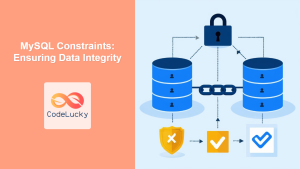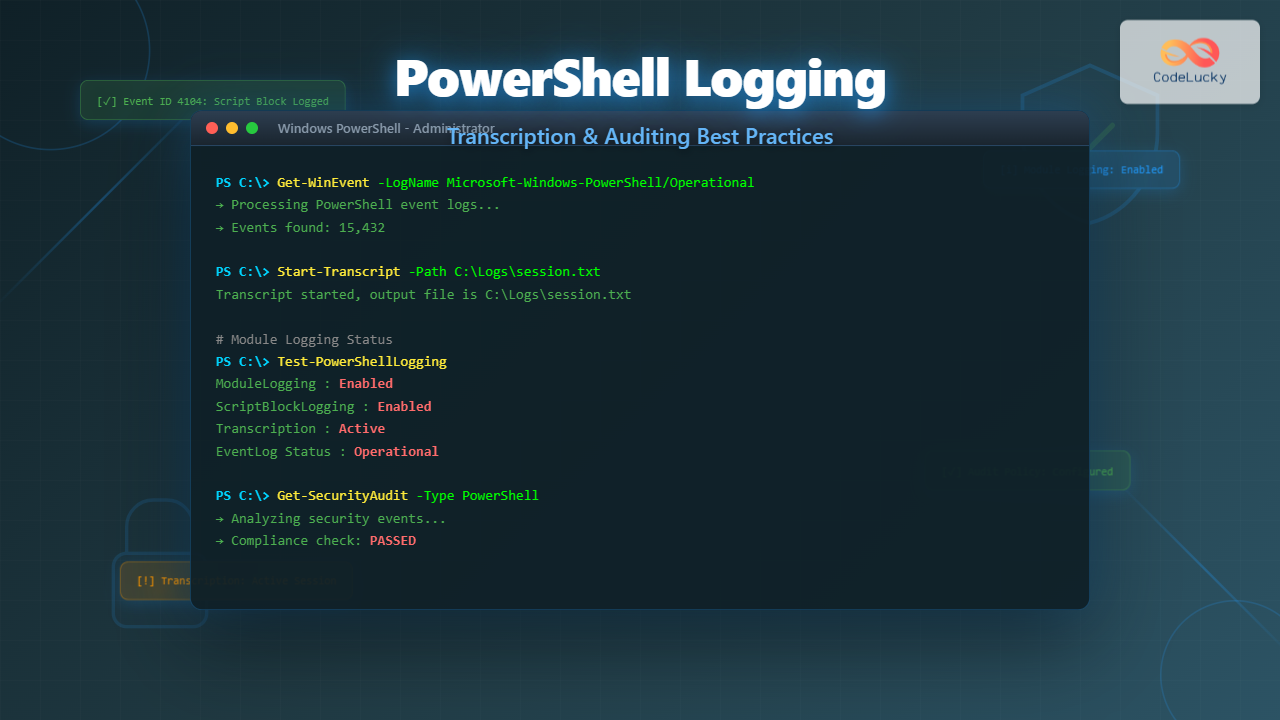Managing user privileges is essential to securing your MySQL database. Think of it as the gatekeeper for your data; without proper control, anyone could potentially read, modify, or even delete your critical information. 🔐 Did you know? 💡 Over 70% of all database security breaches involve some form of compromised user credentials or improper privilege management. Let’s dive into how to keep your data secure!
Why Understanding MySQL Privileges is Crucial
Before we delve into the specifics, it’s important to understand why privilege management is so crucial:
🛡️ Key Benefits:
- Protects sensitive data from unauthorized access
- Enforces the principle of least privilege
- Ensures that only authorized users can perform specific operations
- Helps maintain data integrity and prevents accidental or malicious changes
- Complies with various industry security regulations
🎯 Fun Fact: MySQL’s privilege system is remarkably flexible, allowing for highly granular control over user access to databases, tables, and even individual columns!
Basic Concepts: Users and Privileges
Before assigning privileges, it is important to understand the main players in this scenario.
-
Users: These are the identities that connect to your database. Users can be real people or applications using the database. Usernames are typically created in the format ‘user’@’host’ (e.g., ‘john’@’localhost’, ‘app_user’@’%’ ). User creation was covered in the previous article, “MySQL Users”.
-
Privileges: These determine what actions a specific user is permitted to perform. Privileges can be granted at different levels (global, database, table, etc).
Granting Privileges
The core SQL command for assigning privileges is GRANT. Here’s a general structure:
GRANT privilege_name ON object_type object_name TO 'user'@'host';
Let’s unpack this syntax:
privilege_name: The specific action the user is allowed to perform (e.g., SELECT, INSERT, UPDATE, DELETE, CREATE, DROP, ALTER). There are dozens of different privileges available.object_type: The type of object the privilege applies to (e.g., DATABASE, TABLE, PROCEDURE, FUNCTION).object_name: The name of the specific object the privileges apply to (e.g.,mydatabase.*,mydatabase.mytable,*.*).'user'@'host': The user (and host) the privilege is being granted to.
Common Privileges:
SELECT: Allows users to read dataINSERT: Allows users to add new dataUPDATE: Allows users to modify existing dataDELETE: Allows users to remove dataCREATE: Allows users to create new databases, tables, etc.DROP: Allows users to delete databases, tables, etc.ALTER: Allows users to modify the structure of tables, etc.ALL PRIVILEGES: Allows all actions (Use carefully!)
Examples of Grant Statements
-
Granting SELECT privileges on a specific table:
GRANT SELECT ON mydatabase.products TO 'priya'@'localhost';This allows the user
priyaconnecting fromlocalhostto only select data from theproductstable in themydatabase. -
Granting SELECT, INSERT, and UPDATE privileges on all tables in a database:
GRANT SELECT, INSERT, UPDATE ON mydatabase.* TO 'amit'@'%';This allows the user
amitconnecting from any host (%) to select, insert, and update any table in themydatabase. -
Granting all privileges (excluding grant option) on a database:
GRANT ALL PRIVILEGES ON mydatabase.* TO 'raj'@'192.168.1.100';This gives user
raj, connecting from the IP address192.168.1.100, all privileges (except the privilege to grant privileges) on all objects inmydatabase. -
Global Privileges:
GRANT CREATE USER, ALTER USER ON *.* TO 'admin'@'localhost';This provides user
adminconnecting fromlocalhostthe ability to create and alter MySQL users.⚠️ Warning: Be extremely cautious when granting global privileges. This could lead to a major security risk.
Granting the GRANT OPTION
If a user should be able to grant a privilege to another user, use the WITH GRANT OPTION:
GRANT SELECT ON mydatabase.customers TO 'john'@'localhost' WITH GRANT OPTION;
Now john can grant the SELECT privilege on the customers table to other users.
🌟 Pro Tip: Always adhere to the principle of least privilege. Grant only the necessary privileges to users, to limit the potential impact of security breaches.
Revoking Privileges
Just as you can grant privileges, you can also revoke them using the REVOKE command. The syntax is very similar to GRANT:
REVOKE privilege_name ON object_type object_name FROM 'user'@'host';
Example:
REVOKE INSERT ON mydatabase.products FROM 'priya'@'localhost';
This will remove INSERT privileges for user priya on the products table within the mydatabase.
Role-Based Security
Using roles allows you to bundle privileges, making it easier to manage groups of users with similar access needs. Here’s a basic process:
-
Create a Role:
CREATE ROLE 'developer'; -
Grant Privileges to the Role:
GRANT SELECT, INSERT, UPDATE ON mydatabase.* TO 'developer'; -
Grant the Role to Users:
GRANT 'developer' TO 'john'@'localhost', 'sarah'@'localhost';Now users
johnandsarahhave all the privileges assigned to thedeveloperrole. -
Revoke a Role from a User
REVOKE 'developer' FROM 'sarah'@'localhost';This revokes the role from
sarah. -
Drop a Role
DROP ROLE 'developer';This drops the role
developer.
💡 Did You Know? Roles help simplify user privilege management in large organizations, reducing the administrative overhead.
Common Use Cases
- Web Application Access:
- Grant
SELECT,INSERT,UPDATEprivileges to the web application user on relevant tables. - Avoid granting
DELETE,DROP, orALTERprivileges to prevent accidental or malicious changes.
- Grant
- Read-Only Reporting:
- Create a reporting user with only
SELECTprivileges on all relevant databases. - This user can connect to the database and extract data for reports, without modifying data.
- Create a reporting user with only
- Database Administration:
- Grant global privileges to the database administrator for tasks like user management, backups, and schema changes.
- This level of access must be used cautiously.
Best Practices
- Principle of Least Privilege: Always provide only the minimum necessary access to users.
- Regular Auditing: Review user privileges regularly to ensure accuracy and remove any unnecessary privileges.
- Use Roles: Manage permissions through roles for easier administration.
- Avoid Granting Global Privileges: Use global privileges sparingly and only when absolutely necessary.
- Regularly Revoke Unnecessary Privileges: As roles change in your organization, revoke privileges.
Common Pitfalls to Avoid
- Granting ALL PRIVILEGES unnecessarily: This is a major security risk!
- Forgetting to Flush Privileges: After making changes with
GRANTorREVOKE, useFLUSH PRIVILEGESor reconnect to ensure the changes take effect. This is not needed in more recent versions of MySQL. - Overly permissive wildcard usage: Avoid the use of
*.*to grant access to all objects when not needed. Be specific with object names. - Neglecting user password best practices: Use strong passwords and enforce password rotation, which was described in the previous article, “MySQL Users”.
Key Takeaways
In this guide, you’ve learned:
- The importance of managing user privileges for security.
- How to grant and revoke privileges using
GRANTandREVOKE. - The benefits of using roles for easier administration.
- Best practices for managing MySQL privileges.
- Common pitfalls to avoid when managing MySQL privileges.
What’s Next?
Now that you’ve mastered the art of managing privileges, you can further enhance the security of your database with these topics:
Understanding how to manage privileges is a vital part of database administration. By implementing these practices, you protect your data from unauthorized access and maintain data integrity.
💡 Final Fact: By correctly managing MySQL privileges, you help prevent costly data breaches and protect your organization’s reputation.
Keep learning, and stay vigilant about maintaining a secure database environment.