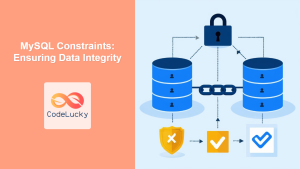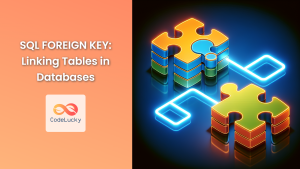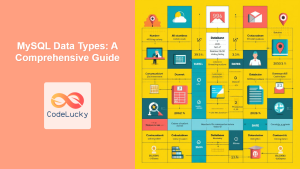The Primary Key is the cornerstone of a well-structured relational database in MySQL. It’s not just another constraint; it’s the bedrock upon which data integrity, efficiency, and relationships are built. Imagine a library without a unique identifier for each book – chaos! Similarly, a database without a primary key is prone to inconsistencies and inefficiencies. 💡 Fun Fact: Primary keys, conceptually, have been around since the earliest days of database management, but their consistent application has dramatically improved data accuracy.
Why are Primary Keys Important?
Before we get into the technical details, let’s discuss why primary keys are so crucial:
🌟 Key Benefits:
- Uniqueness: Ensures that each record in a table is uniquely identifiable.
- Data Integrity: Prevents duplicate entries that can lead to errors and inconsistencies.
- Indexing: Automatically creates an index, significantly speeding up data retrieval operations.
- Relationship Building: Enables the creation of foreign key relationships with other tables.
🎯 Real-World Relevance: In an e-commerce platform, a primary key on the ‘products’ table ensures that each product has a unique ID, allowing you to track inventory, process orders, and more efficiently.
Basic Concept of Primary Keys
A primary key is a column (or set of columns) that uniquely identifies each row in a table. It must satisfy two key rules:
- Uniqueness: No two rows can have the same primary key value.
- Not Null: A primary key column cannot contain NULL values.
Let’s demonstrate this with a users table:
CREATE TABLE users (
user_id INT PRIMARY KEY,
first_name VARCHAR(50),
last_name VARCHAR(50),
email VARCHAR(100)
);
Here, user_id is the primary key. Each user will have a unique, non-null user_id.
Selecting Primary Key Columns
Choosing the right column for your primary key is critical. Here are a few guidelines:
- Data Type: Choose a data type that is efficient for indexing, such as
INT,BIGINT, orUUID. - Simplicity: Prefer simple, single columns. Composite keys (multiple columns as one primary key) are useful in specific situations, but can be more complex to manage.
- Immutability: Ideally, the primary key value should not change over time. Changing primary keys can lead to cascade issues with other tables referencing them.
- Uniqueness by Design: If the table represents a collection of things, it’s ideal for the primary key column to be designed such that it is unique by its very nature. For instance, social security number, email address etc.
Single Column Primary Keys
In most cases, a single column makes an excellent primary key. A good example could be an order_id in an orders table.
CREATE TABLE orders (
order_id INT PRIMARY KEY,
customer_id INT,
order_date DATE,
total_amount DECIMAL(10, 2)
);
Composite Primary Keys
A composite primary key consists of two or more columns. This is used when no single column can uniquely identify a row but a combination of columns can. Let’s take an example of a table to store student course enrollments:
CREATE TABLE student_courses (
student_id INT,
course_id INT,
enrollment_date DATE,
PRIMARY KEY (student_id, course_id)
);
In the student_courses table, a student can enroll in multiple courses, and a course can have multiple students. However, a unique combination of student_id and course_id for a given enrollment is unique, forming a composite key.
💡 Did You Know? Composite keys can sometimes lead to performance hits if not properly indexed. Always test your queries using the EXPLAIN command in MySQL to see if your indexes are being used correctly.
Auto-Increment Primary Keys
MySQL offers the AUTO_INCREMENT feature, simplifying the generation of primary keys, particularly with numeric types.
CREATE TABLE products (
product_id INT AUTO_INCREMENT PRIMARY KEY,
product_name VARCHAR(100),
price DECIMAL(8, 2)
);
When you insert a new product, you don’t have to specify product_id; it’s automatically incremented, ensuring uniqueness.
INSERT INTO products (product_name, price) VALUES
('Laptop', 1200.00),
('Mouse', 25.00),
('Keyboard', 75.00);
Output:
| product_id | product_name | price |
|---|---|---|
| 1 | Laptop | 1200.00 |
| 2 | Mouse | 25.00 |
| 3 | Keyboard | 75.00 |
🌟 Pro Tip: While auto-increment is very useful for managing unique ID’s, you should avoid making the primary key’s value (e.g. product_id) visible in client applications or in API responses. You can use a UUID instead, which would allow you to use auto-increment only in your database.
Performance Implications
Primary keys significantly boost the performance of read queries:
- Indexing: MySQL automatically creates an index on the primary key column, which allows for faster lookups, especially with WHERE clause conditions based on the primary key.
- Join Performance: Primary keys make it efficient to join tables based on relationships.
- Data Retrieval: Helps the engine quickly locate rows by their unique identifier.
Design Considerations
- Choose Wisely: Select a primary key that is unlikely to change and is as efficient as possible for indexing.
- Data Integrity: Make primary keys part of your database design, not an afterthought.
- Avoid Redundancy: Do not create composite keys unnecessarily; prefer using a single column where possible, as this may improve performance.
- Consider Data Type: Use the smallest possible data type that fits your data to optimize storage and performance.
Common Pitfalls to Avoid
- Reusing Primary Keys: Never reuse a primary key, even if a record is deleted.
- Changing Primary Keys: Avoid altering primary key values once assigned, as this can cause data inconsistencies and break foreign key relationships.
- Not Understanding Composite Keys: Don’t use composite keys just because you are using multiple columns; they are needed only when the composite of columns is truly unique.
- Using String Types as Primary Key: String data type is very inefficient for indexing and comparison. Use Integer data types instead, where possible.
Best Practices
- Plan Ahead: Consider your primary keys during the initial design phase of your database.
- Use Auto-Increment: Use auto-increment for numeric primary keys when appropriate.
- Test Queries: Evaluate query performance, especially on large tables.
- Documentation: Clearly document your primary keys and their purpose.
Next Steps
Understanding primary keys is essential for solid database design. Next, you should explore these topics:
- MySQL Foreign Key: How primary keys enable relationships between tables.
- MySQL Auto Increment: Dig deeper into using auto-increment features.
- MySQL Default Values: Setting default values for columns.
- MySQL Check Constraint: Enforcing more complex data rules.
By understanding and implementing primary keys correctly, you can ensure data integrity, improve performance, and build robust, reliable applications. Keep practicing, and you’ll soon master database design!