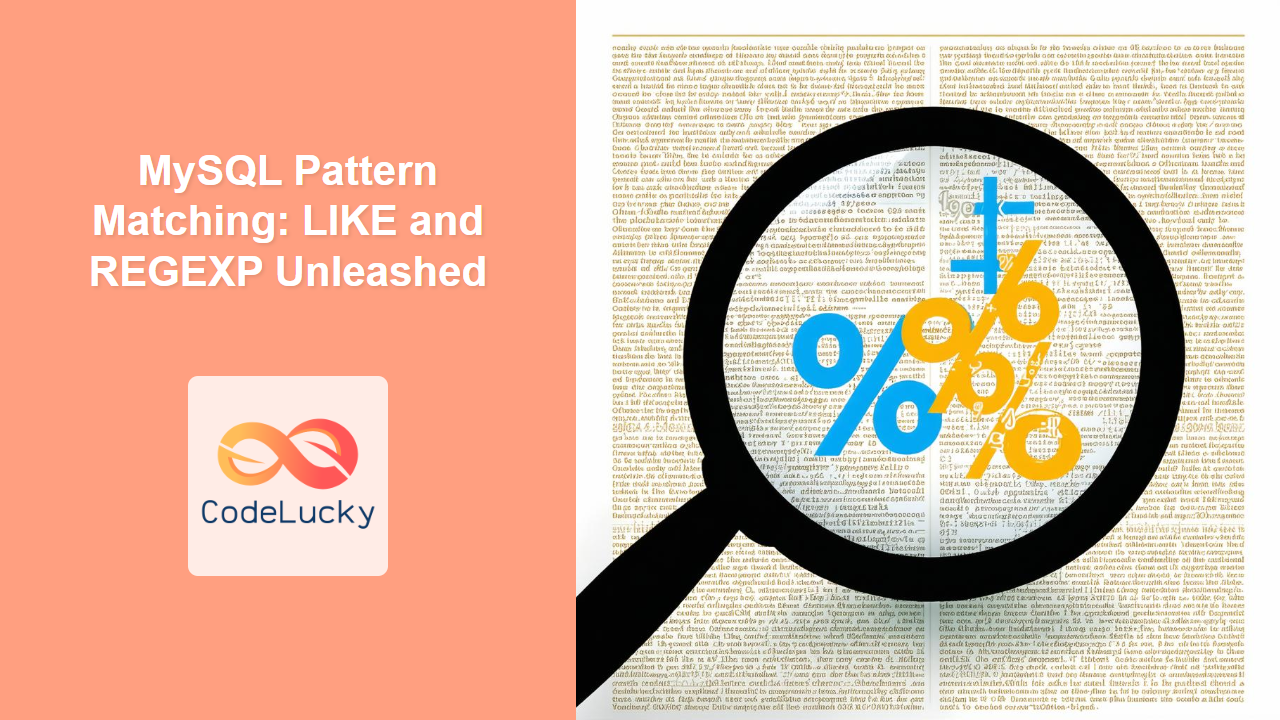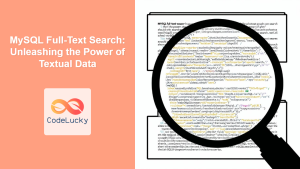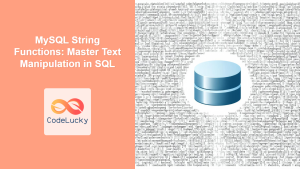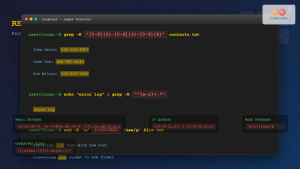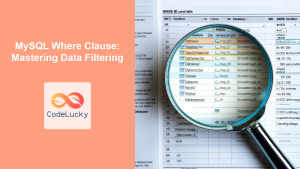Pattern matching is a crucial tool in any database, allowing you to search for data that fits a specific format or structure, rather than just exact matches. In MySQL, the LIKE and REGEXP operators are your go-to tools for this. These powerful functions enable you to perform sophisticated searches, from finding names that start with a specific letter to validating email formats. 💡 Did you know? Pattern matching techniques used in MySQL are fundamental to search engines, data validation, and many more real-world applications!
Why Learn Pattern Matching?
Pattern matching provides enormous flexibility when searching data in your database. Here are key benefits:
🌟 Key Benefits:
- Search for data that partially matches your criteria.
- Validate data formats such as email addresses or phone numbers.
- Implement advanced search features in your applications.
- Extract relevant information from unstructured text data.
🎯 Fun Fact: Early implementations of pattern matching in databases were inspired by regular expressions from the field of theoretical computer science in the 1950s!
The LIKE Operator
The LIKE operator is a simple but effective way to perform basic pattern matching. It uses wildcard characters to represent different types of patterns:
%(percent sign): Matches any sequence of zero or more characters._(underscore): Matches any single character.
Here’s the basic syntax:
SELECT column1, column2 FROM table_name WHERE column_name LIKE 'pattern';
Let’s start with some examples. Suppose we have a users table:
| user_id | first_name | last_name | |
|---|---|---|---|
| 1 | Aarav | Kumar | [email protected] |
| 2 | Anika | Sharma | [email protected] |
| 3 | Aryan | Singh | [email protected] |
| 4 | Arjun | Kapoor | [email protected] |
| 5 | Divya | Verma | [email protected] |
Basic LIKE Examples
-
Finding names starting with ‘A’:
SELECT * FROM users WHERE first_name LIKE 'A%';Output:
| user_id | first_name | last_name | email |
|———|————|———–|——————-|
| 1 | Aarav | Kumar | [email protected] |
| 2 | Anika | Sharma | [email protected] |
| 3 | Aryan | Singh | [email protected] |
| 4 | Arjun | Kapoor | [email protected]| -
Finding names ending with ‘n’:
SELECT * FROM users WHERE first_name LIKE '%n';Output:
| user_id | first_name | last_name | email |
|———|————|———–|——————-|
| 3 | Aryan | Singh | [email protected] |
| 4 | Arjun | Kapoor | [email protected]| -
Finding names with ‘ar’ in the middle:
SELECT * FROM users WHERE first_name LIKE '%ar%';Output:
| user_id | first_name | last_name | email |
|———|————|———–|——————-|
| 1 | Aarav | Kumar | [email protected] |
| 3 | Aryan | Singh | [email protected] |
| 4 | Arjun | Kapoor | [email protected]| -
Finding names where the second letter is ‘r’:
SELECT * FROM users WHERE first_name LIKE '_r%';Output:
| user_id | first_name | last_name | email |
|———|————|———–|——————-|
| 1 | Aarav | Kumar | [email protected] |
| 3 | Aryan | Singh | [email protected] |
| 4 | Arjun | Kapoor | [email protected]|
🔍 Pro Tip: LIKE is case-insensitive by default in MySQL. If you need case-sensitive matching, use LIKE BINARY.
Common Use Cases for LIKE
- Basic Search Functionality: Implementing search boxes on websites.
- Simple Data Validation: Checking if a field starts with a certain prefix.
- Partial Matches: Finding records with names that contain a specific string.
The REGEXP Operator
For more complex pattern matching, the REGEXP operator comes into play. It allows you to use regular expressions, which are powerful tools for matching text patterns with greater flexibility.
SELECT column1, column2 FROM table_name WHERE column_name REGEXP 'regular_expression';
💡 Did You Know? Regular expressions are used in virtually every programming language and system for advanced text manipulation and validation.
Basic REGEXP Examples
-
Finding names starting with ‘A’ (case-insensitive):
SELECT * FROM users WHERE first_name REGEXP '^A';Output:
| user_id | first_name | last_name | email |
|———|————|———–|——————-|
| 1 | Aarav | Kumar | [email protected] |
| 2 | Anika | Sharma | [email protected] |
| 3 | Aryan | Singh | [email protected] |
| 4 | Arjun | Kapoor | [email protected]| -
Finding names ending with ‘a’ (case-insensitive):
SELECT * FROM users WHERE first_name REGEXP 'a$';Output:
| user_id | first_name | last_name | email |
|———|————|———–|——————-|
| 2 | Anika | Sharma | [email protected] | -
Finding names containing ‘ar’:
SELECT * FROM users WHERE first_name REGEXP 'ar';Output:
| user_id | first_name | last_name | email |
|———|————|———–|——————-|
| 1 | Aarav | Kumar | [email protected] |
| 3 | Aryan | Singh | [email protected] |
| 4 | Arjun | Kapoor | [email protected]| -
Finding names that start with either ‘A’ or ‘D’:
SELECT * FROM users WHERE first_name REGEXP '^(A|D)';Output:
| user_id | first_name | last_name | email |
|———|————|———–|——————-|
| 1 | Aarav | Kumar | [email protected] |
| 2 | Anika | Sharma | [email protected] |
| 3 | Aryan | Singh | [email protected] |
| 4 | Arjun | Kapoor | [email protected]|
| 5 | Divya | Verma | [email protected] |
Common Regular Expression Patterns
^: Start of string.$: End of string..: Any single character.*: Zero or more occurrences of the preceding element.+: One or more occurrences of the preceding element.?: Zero or one occurrence of the preceding element.[abc]: Matches any character within the brackets.[^abc]: Matches any character NOT within the brackets.[a-z]: Matches any character from a to z\d: Any digit\s: Any whitespace|: OR
🌈 Interesting Fact: Regular expressions were developed by mathematician Stephen Cole Kleene and are based on finite automata, a fundamental concept in computer science!
Common Use Cases for REGEXP
- Complex Data Validation: Validating email addresses, phone numbers, etc.
- Flexible Text Matching: Searching for specific words in text fields.
- Data Transformation: Extracting specific parts of strings using capture groups.
Optimization Considerations
Pattern matching can be resource-intensive, especially on large datasets. Here are some tips for optimization:
- Use Indexes Wisely: If possible, use indexes on the columns you are searching. Using a pattern match starting with wildcard (
%abc) often does not utilize indexes well. However, if the pattern is fixed (abc%), indexes are much more beneficial. - Avoid Leading Wildcards: Avoid using leading wildcards like
LIKE '%abc'. This forces MySQL to perform a full table scan, which is very inefficient. - Use
LIKEwhen Possible: If you don’t need the full power of regular expressions,LIKEcan be faster thanREGEXP. - Simplify Patterns: Keep your patterns as simple as possible to reduce processing time.
- Fulltext Indexes: For more complex searches on textual data, consider using MySQL’s fulltext indexing capabilities
Best Practices
🎯 Follow these practices for success:
- Always consider using indexes on the columns you are searching.
- Be cautious about performance implications of leading wildcards.
- Use specific patterns when possible to reduce the data set.
Key Takeaways
In this guide, you have learned:
- The basic syntax of
LIKEandREGEXPoperators - How to use wildcard characters and regular expressions effectively
- How to optimize pattern matching operations
- Common real-world examples for both
LIKEandREGEXP - When to use
LIKEversusREGEXP
Next Steps
Now that you have a solid grasp of pattern matching, explore further:
- Deep dive into MySQL Regular Expressions for more advanced patterns.
- Understand how to use transactions to ensure data integrity.
- Learn about
COMMITandROLLBACKstatements for transaction management.
Practice pattern matching with the data you have and create different search scenarios. The more you work with LIKE and REGEXP, the better you will be at using them!
💡 Final Fact: The techniques and concepts you’ve learned today are critical for millions of applications, from social media to online retail. Mastering pattern matching is a significant step in your journey with SQL. Happy querying!