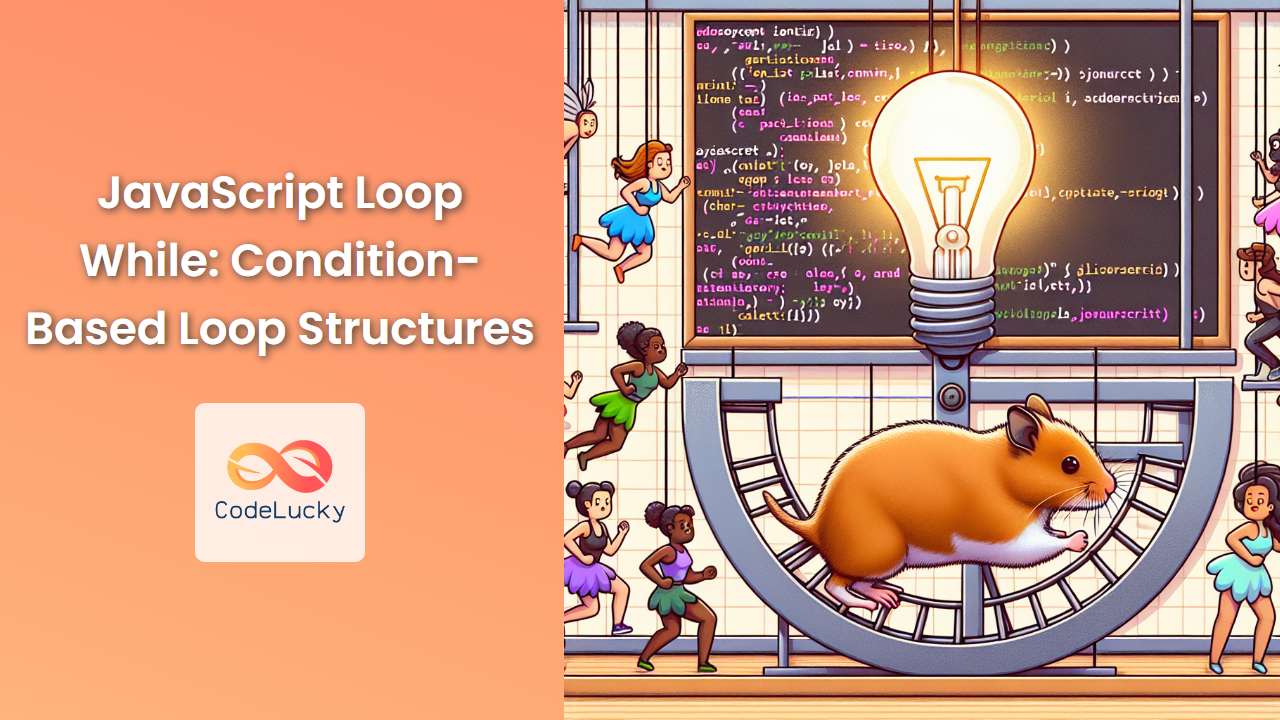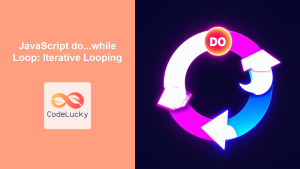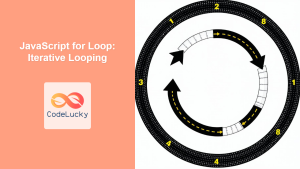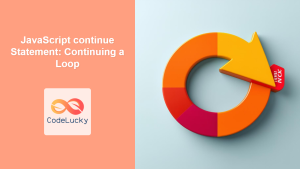JavaScript, a versatile and powerful programming language, offers various loop structures to help developers iterate through code blocks efficiently. Among these, the while loop stands out as a flexible and condition-based iteration method. In this comprehensive guide, we'll dive deep into the world of while loops, exploring their syntax, use cases, and best practices.
Understanding the While Loop
The while loop in JavaScript is a control flow statement that allows code to be executed repeatedly based on a given boolean condition. It's particularly useful when you don't know beforehand how many times the loop should run.
Basic Syntax
The basic syntax of a while loop is as follows:
while (condition) {
// code block to be executed
}
Here's how it works:
- The condition is evaluated.
- If the condition is true, the code block is executed.
- The condition is evaluated again.
- If the condition is still true, the code block is executed again.
- This process continues until the condition becomes false.
Let's look at a simple example:
let count = 0;
while (count < 5) {
console.log(count);
count++;
}
In this example, the loop will run 5 times, outputting the numbers 0 through 4. The condition count < 5 is checked before each iteration, and the loop continues as long as it's true.
Practical Applications of While Loops
While loops are incredibly versatile and can be used in various scenarios. Let's explore some practical applications:
1. User Input Validation
While loops are excellent for validating user input. Here's an example where we ask the user for a positive number:
let userInput;
while (isNaN(userInput) || userInput <= 0) {
userInput = prompt("Please enter a positive number:");
userInput = Number(userInput);
}
console.log("Thank you! You entered: " + userInput);
This loop continues to prompt the user until they enter a valid positive number.
2. Game Loops
While loops are often used in game development to create game loops that run continuously until a certain condition is met:
let playerHealth = 100;
let enemyHealth = 100;
while (playerHealth > 0 && enemyHealth > 0) {
// Simulate battle
playerHealth -= Math.floor(Math.random() * 20);
enemyHealth -= Math.floor(Math.random() * 20);
console.log(`Player Health: ${playerHealth}, Enemy Health: ${enemyHealth}`);
}
if (playerHealth <= 0) {
console.log("Game Over! You lost.");
} else {
console.log("Congratulations! You won!");
}
This simple battle simulation continues until either the player or the enemy runs out of health.
3. Reading File Contents
In Node.js, while loops can be used to read file contents chunk by chunk:
const fs = require('fs');
let fileHandle;
try {
fileHandle = fs.openSync('example.txt', 'r');
const bufferSize = 1024;
let buffer = Buffer.alloc(bufferSize);
let bytesRead;
while ((bytesRead = fs.readSync(fileHandle, buffer, 0, bufferSize, null)) !== 0) {
console.log(buffer.toString('utf8', 0, bytesRead));
}
} finally {
if (fileHandle !== undefined)
fs.closeSync(fileHandle);
}
This code reads a file in chunks of 1024 bytes until the end of the file is reached.
Advanced While Loop Techniques
Now that we've covered the basics, let's explore some advanced techniques and considerations when using while loops.
1. The Do…While Loop
A variation of the while loop is the do…while loop. It's similar to the while loop, but it executes the code block at least once before checking the condition:
let i = 0;
do {
console.log(i);
i++;
} while (i < 5);
This is particularly useful when you want to ensure that your code block runs at least once, regardless of the condition.
2. Nested While Loops
While loops can be nested inside each other, allowing for more complex iterations:
let i = 0;
while (i < 3) {
let j = 0;
while (j < 3) {
console.log(`i: ${i}, j: ${j}`);
j++;
}
i++;
}
This code will output all combinations of i and j where both are less than 3.
3. Using Break and Continue
The break and continue statements can be used to control the flow of a while loop:
let i = 0;
while (true) {
if (i >= 5) {
break; // Exit the loop when i is 5 or greater
}
if (i % 2 === 0) {
i++;
continue; // Skip the rest of the loop body for even numbers
}
console.log(i);
i++;
}
This loop will only print odd numbers less than 5.
Common Pitfalls and How to Avoid Them
While loops are powerful, they can also lead to common mistakes if not used carefully. Let's explore some pitfalls and how to avoid them:
1. Infinite Loops
One of the most common mistakes is creating an infinite loop. This happens when the condition never becomes false:
let x = 0;
while (x < 10) {
console.log(x);
// Oops! We forgot to increment x
}
To avoid this, always ensure that your loop has a way to terminate:
let x = 0;
while (x < 10) {
console.log(x);
x++; // Don't forget to update the condition variable!
}
2. Off-by-One Errors
Off-by-one errors occur when the loop iterates one too many or one too few times:
let arr = [1, 2, 3, 4, 5];
let i = 0;
while (i <= arr.length) { // This should be i < arr.length
console.log(arr[i]);
i++;
}
This loop will try to access arr[5], which doesn't exist. To fix this, use < instead of <=:
while (i < arr.length) {
console.log(arr[i]);
i++;
}
3. Modifying Loop Variables Inside the Loop
Modifying the loop variable inside the loop can lead to unexpected behavior:
let i = 0;
while (i < 5) {
console.log(i);
i += 2; // This will cause the loop to terminate early
}
Instead, try to keep modifications to the loop variable predictable:
let i = 0;
while (i < 5) {
console.log(i);
i++;
}
Performance Considerations
While loops can be very efficient, but it's important to consider performance, especially for large datasets or resource-intensive operations.
1. Minimizing Work Inside the Loop
Try to minimize the amount of work done inside the loop. If possible, move constant calculations outside:
// Less efficient
while (condition) {
let result = expensiveCalculation();
// use result
}
// More efficient
let result = expensiveCalculation();
while (condition) {
// use result
}
2. Using Appropriate Data Structures
Choose the right data structure for your task. For example, if you're frequently checking if an item exists in a collection, consider using a Set instead of an Array:
// Less efficient for large datasets
let arr = [1, 2, 3, 4, 5];
let i = 0;
while (i < 1000000) {
if (arr.includes(i)) {
console.log(`Found ${i}`);
}
i++;
}
// More efficient
let set = new Set([1, 2, 3, 4, 5]);
let i = 0;
while (i < 1000000) {
if (set.has(i)) {
console.log(`Found ${i}`);
}
i++;
}
3. Consider Alternatives
Sometimes, other loop structures or array methods might be more appropriate:
// While loop
let arr = [1, 2, 3, 4, 5];
let i = 0;
while (i < arr.length) {
console.log(arr[i]);
i++;
}
// Potentially more readable using forEach
arr.forEach(item => console.log(item));
Real-World Examples
Let's look at some real-world scenarios where while loops shine:
1. Pagination
When fetching data from an API with pagination, a while loop can be useful:
async function fetchAllUsers() {
let page = 1;
let allUsers = [];
let hasMorePages = true;
while (hasMorePages) {
const response = await fetch(`https://api.example.com/users?page=${page}`);
const data = await response.json();
allUsers = allUsers.concat(data.users);
hasMorePages = data.hasNextPage;
page++;
}
return allUsers;
}
This function will continue fetching users until there are no more pages.
2. Retry Mechanism
When dealing with unreliable network operations, a while loop can implement a retry mechanism:
async function fetchWithRetry(url, maxRetries = 3) {
let retries = 0;
while (retries < maxRetries) {
try {
const response = await fetch(url);
if (response.ok) {
return await response.json();
}
} catch (error) {
console.log(`Attempt ${retries + 1} failed. Retrying...`);
}
retries++;
await new Promise(resolve => setTimeout(resolve, 1000 * retries)); // Exponential backoff
}
throw new Error(`Failed to fetch after ${maxRetries} attempts`);
}
This function will attempt to fetch data up to maxRetries times, with an increasing delay between attempts.
3. Event Loop Simulation
While loops can be used to simulate an event loop in JavaScript:
let eventQueue = [];
let isRunning = true;
function addEvent(event) {
eventQueue.push(event);
}
function processEvents() {
while (isRunning) {
if (eventQueue.length > 0) {
let event = eventQueue.shift();
console.log(`Processing event: ${event}`);
// Process the event
}
// Simulate some delay
for (let i = 0; i < 1000000; i++) {}
}
}
addEvent("Click");
addEvent("Keypress");
addEvent("MouseMove");
processEvents();
// To stop the loop
setTimeout(() => {
isRunning = false;
}, 5000);
This simple event loop continuously checks for events and processes them until isRunning is set to false.
Conclusion
While loops are a fundamental part of JavaScript, offering a flexible way to create condition-based iterations. They're versatile enough to handle a wide range of scenarios, from simple counters to complex data processing tasks. By understanding their syntax, use cases, and potential pitfalls, you can leverage while loops to write more efficient and effective code.
Remember, while loops are just one tool in your JavaScript toolkit. Always consider the specific requirements of your task and choose the most appropriate loop structure or method. With practice and experience, you'll develop an intuition for when and how to best use while loops in your JavaScript projects.
Happy coding, and may your loops always terminate! 🚀💻