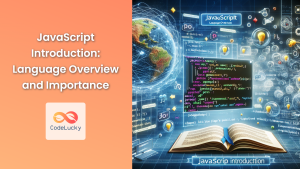In the world of web development, JavaScript reigns supreme as the language of interactivity. However, within this realm, developers often find themselves at a crossroads: should they use vanilla JavaScript or opt for the popular jQuery library? This article delves deep into the comparison between these two approaches, exploring their strengths, weaknesses, and use cases to help you make an informed decision for your next project.
Understanding Vanilla JavaScript and jQuery
Before we dive into the comparison, let's establish a clear understanding of what we mean by vanilla JavaScript and jQuery.
Vanilla JavaScript
🍦 Vanilla JavaScript refers to using the native JavaScript language without any additional libraries or frameworks. It's the pure, unadulterated form of JavaScript that comes built into web browsers.
jQuery
🔧 jQuery, on the other hand, is a fast, small, and feature-rich JavaScript library. It simplifies things like HTML document traversing and manipulation, event handling, animating, and Ajax interactions for rapid web development.
Syntax Comparison
One of the most noticeable differences between vanilla JavaScript and jQuery is their syntax. Let's look at some common operations and how they're performed in both:
Selecting Elements
In vanilla JavaScript, we use methods like getElementById, querySelector, or querySelectorAll to select elements:
// Vanilla JavaScript
const element = document.getElementById('myElement');
const elements = document.querySelectorAll('.myClass');
jQuery simplifies this with its selector syntax:
// jQuery
const element = $('#myElement');
const elements = $('.myClass');
The jQuery syntax is more concise and reminiscent of CSS selectors, which many developers find intuitive.
Modifying CSS
Let's say we want to change the background color of an element:
// Vanilla JavaScript
document.getElementById('myElement').style.backgroundColor = 'red';
// jQuery
$('#myElement').css('backgroundColor', 'red');
While the vanilla JavaScript approach is straightforward, jQuery's method chaining allows for more compact code when applying multiple styles:
// jQuery
$('#myElement').css({
backgroundColor: 'red',
color: 'white',
padding: '10px'
});
Event Handling
Event handling is a crucial part of interactive web applications. Here's how we attach a click event in both:
// Vanilla JavaScript
document.getElementById('myButton').addEventListener('click', function() {
console.log('Button clicked!');
});
// jQuery
$('#myButton').click(function() {
console.log('Button clicked!');
});
jQuery's event handling syntax is more concise and allows for easy attachment of multiple events:
// jQuery
$('#myButton').on({
click: function() { console.log('Clicked!'); },
mouseenter: function() { console.log('Mouse entered!'); },
mouseleave: function() { console.log('Mouse left!'); }
});
DOM Manipulation
DOM manipulation is where jQuery truly shines. Let's compare some common operations:
Creating and Appending Elements
// Vanilla JavaScript
const newDiv = document.createElement('div');
newDiv.textContent = 'Hello, World!';
document.body.appendChild(newDiv);
// jQuery
$('<div>Hello, World!</div>').appendTo('body');
The jQuery version is more compact and readable, especially for more complex operations:
// jQuery
$('<div>')
.addClass('greeting')
.text('Hello, World!')
.css({
color: 'blue',
fontWeight: 'bold'
})
.appendTo('body');
Modifying Element Content
// Vanilla JavaScript
document.getElementById('myElement').textContent = 'New content';
// jQuery
$('#myElement').text('New content');
Both approaches are straightforward, but jQuery's method chaining can make complex operations more readable:
// jQuery
$('#myElement')
.text('New content')
.addClass('highlight')
.fadeIn(500);
Ajax and HTTP Requests
Making HTTP requests is a common task in web development. Let's compare how vanilla JavaScript and jQuery handle this:
Vanilla JavaScript (using Fetch API)
fetch('https://api.example.com/data')
.then(response => response.json())
.then(data => {
console.log(data);
})
.catch(error => {
console.error('Error:', error);
});
jQuery
$.ajax({
url: 'https://api.example.com/data',
method: 'GET',
dataType: 'json',
success: function(data) {
console.log(data);
},
error: function(xhr, status, error) {
console.error('Error:', error);
}
});
While the vanilla JavaScript approach using the Fetch API is quite clean, jQuery's Ajax method provides a more configurable interface out of the box. jQuery also offers shorthand methods for common HTTP verbs:
// GET request
$.get('https://api.example.com/data', function(data) {
console.log(data);
});
// POST request
$.post('https://api.example.com/data', { name: 'John', age: 30 }, function(response) {
console.log(response);
});
Cross-Browser Compatibility
🌐 One of jQuery's historical strengths has been its ability to smooth over browser inconsistencies. In the past, this was a significant advantage, as different browsers (especially older versions of Internet Explorer) had varying implementations of JavaScript features.
For example, attaching event listeners used to be a pain point:
// Old IE way
element.attachEvent('onclick', function() {
// handler code
});
// Standard way
element.addEventListener('click', function() {
// handler code
});
jQuery abstracted away these differences:
// jQuery - works across all browsers
$(element).on('click', function() {
// handler code
});
However, with the advancement of web standards and the decline of older browsers, this advantage has become less significant. Modern vanilla JavaScript is much more consistent across browsers, reducing the need for jQuery's abstraction layer.
Performance Considerations
🚀 When it comes to performance, vanilla JavaScript generally has the upper hand. Here's why:
-
File Size: jQuery adds about 30KB (minified and gzipped) to your project. While this isn't huge, it can make a difference, especially on mobile devices or slow connections.
-
Execution Speed: Vanilla JavaScript operations are typically faster than their jQuery counterparts. Let's look at a performance test:
// Test: Select all paragraphs and change their color
// Vanilla JavaScript
console.time('Vanilla JS');
const paragraphs = document.querySelectorAll('p');
paragraphs.forEach(p => p.style.color = 'blue');
console.timeEnd('Vanilla JS');
// jQuery
console.time('jQuery');
$('p').css('color', 'blue');
console.timeEnd('jQuery');
Running this test on a page with 1000 paragraphs might yield results like:
Vanilla JS: 5.23ms
jQuery: 8.76ms
While the difference may seem small, it can add up in complex applications with frequent DOM manipulations.
- Memory Usage: jQuery objects can consume more memory than native DOM elements, which can be a concern for memory-constrained devices.
However, it's important to note that for most applications, the performance difference won't be noticeable to users. The bottleneck is more likely to be in areas like network requests or complex computations rather than DOM manipulation.
Learning Curve and Development Speed
🎓 The learning curve is an important factor to consider when choosing between vanilla JavaScript and jQuery:
Vanilla JavaScript
-
Pros:
- Learning vanilla JS provides a deeper understanding of how JavaScript works.
- Skills are transferable to other JavaScript frameworks and libraries.
- Keeps you up-to-date with the latest ECMAScript features.
-
Cons:
- Can be more challenging for beginners.
- Requires more code for complex operations.
- May need to handle browser inconsistencies manually.
jQuery
-
Pros:
- Easier for beginners to get started.
- Provides a consistent API across browsers.
- Can significantly speed up development for certain tasks.
-
Cons:
- May lead to over-reliance on the library.
- Can obscure understanding of underlying JavaScript principles.
- Skills are less transferable to other JavaScript ecosystems.
In terms of development speed, jQuery can often lead to faster initial development, especially for tasks it's designed for (like DOM manipulation and Ajax). However, as projects grow in complexity, the benefits of using vanilla JavaScript become more apparent.
Use Cases and Scenarios
Let's explore some scenarios where each approach might be more suitable:
When to Use Vanilla JavaScript
-
Modern, Forward-Looking Projects: If you're building a project that doesn't need to support older browsers, vanilla JS is a great choice.
-
Performance-Critical Applications: For applications where every millisecond counts, such as games or complex visualizations, vanilla JS offers better performance.
-
Learning and Skill Development: If you're a beginner or looking to deepen your JavaScript knowledge, focusing on vanilla JS is invaluable.
-
Lightweight Websites: For simple websites or landing pages where minimizing load time is crucial, vanilla JS keeps things lean.
-
Integration with Modern Frameworks: Many modern frameworks (like React, Vue, or Angular) encourage use of vanilla JS over jQuery.
When to Use jQuery
-
Rapid Prototyping: jQuery's concise syntax allows for quick development of prototypes and MVPs.
-
Legacy System Maintenance: If you're working on an older system that already uses jQuery, it makes sense to continue using it.
-
Cross-Browser Compatibility: If your project needs to support older browsers, jQuery's abstraction layer can be helpful.
-
Plugin Ecosystem: If you need functionality that's available as a jQuery plugin, using jQuery can save development time.
-
Simple DOM Manipulation Tasks: For projects that primarily involve simple DOM manipulations and don't require complex state management, jQuery can be a good fit.
The Future of Web Development
🔮 As we look to the future of web development, several trends are worth noting:
-
Decline of jQuery: Usage of jQuery has been declining as modern browsers have implemented many of its features natively and new frameworks have gained popularity.
-
Rise of Modern Frameworks: Frameworks like React, Vue, and Angular have become increasingly popular, often negating the need for jQuery.
-
Improvement of Vanilla JS: ECMAScript continues to evolve, bringing new features that make vanilla JavaScript more powerful and easier to use.
-
Web Components: The rise of Web Components allows for reusable, encapsulated HTML elements, reducing the need for libraries like jQuery.
-
Performance Focus: With the increasing importance of mobile performance, there's a growing trend towards leaner, more efficient code.
Conclusion
The choice between vanilla JavaScript and jQuery isn't always clear-cut. While vanilla JavaScript offers better performance, deeper language understanding, and future-proofing, jQuery provides ease of use, cross-browser compatibility, and rapid development capabilities.
Ultimately, the decision should be based on your project requirements, target audience, development team's expertise, and long-term maintenance considerations. Many modern web developers are moving towards vanilla JavaScript, especially as browser support improves and new ECMAScript features are introduced. However, jQuery still has its place, particularly in maintaining legacy systems or rapidly prototyping ideas.
Remember, the goal is to create efficient, maintainable, and user-friendly web applications. Whether you choose vanilla JavaScript, jQuery, or a combination of both, focus on writing clean, well-structured code that meets your project's needs.
As you continue your journey in web development, stay curious, keep learning, and always be open to exploring new tools and techniques. The web development landscape is ever-evolving, and adaptability is key to success in this exciting field.