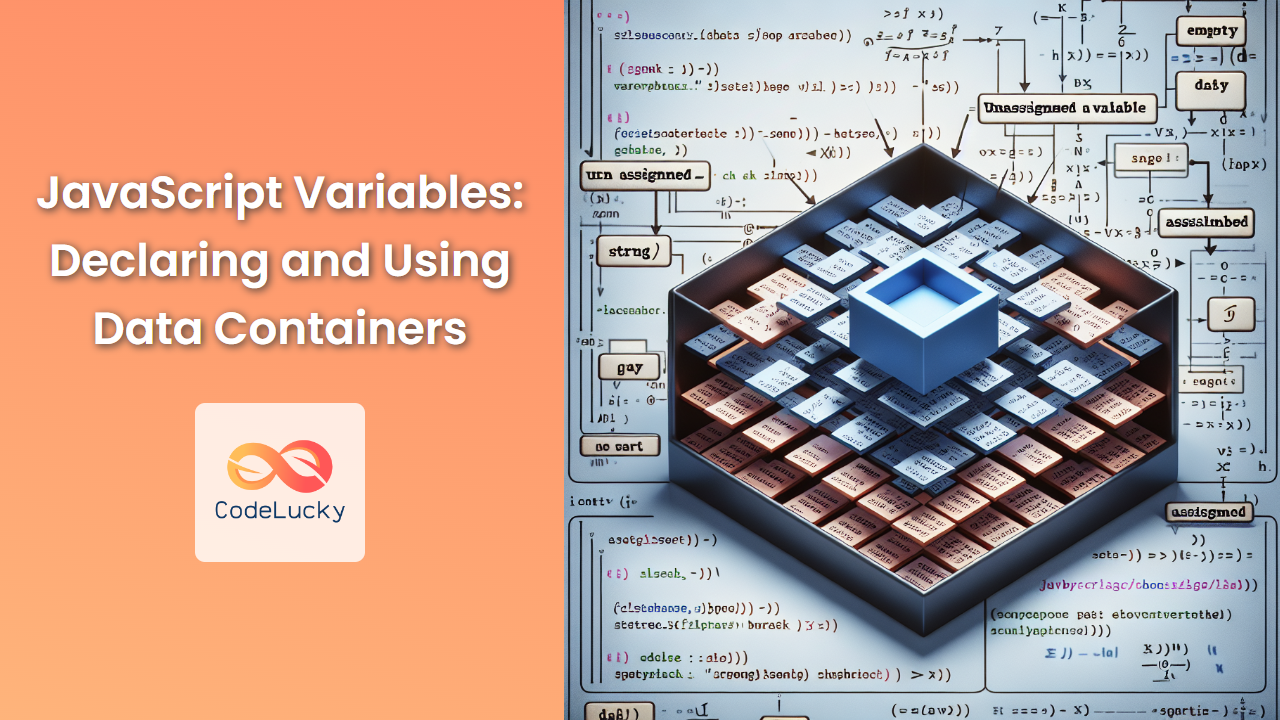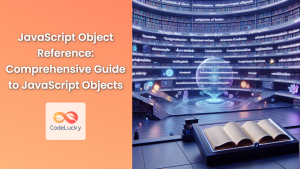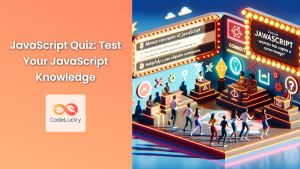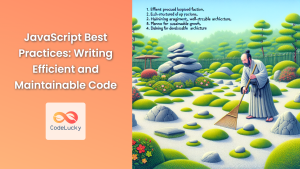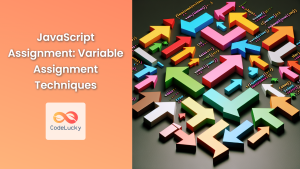JavaScript variables are fundamental building blocks in programming, serving as containers for storing and manipulating data. Whether you're a beginner or an experienced developer, understanding how to declare and use variables effectively is crucial for writing clean, efficient, and powerful code. In this comprehensive guide, we'll dive deep into the world of JavaScript variables, exploring their types, scopes, and best practices for implementation.
What Are JavaScript Variables?
🏷️ Variables in JavaScript are like labeled boxes that hold different types of data. They allow us to store information that can be used and modified throughout our program. Think of them as containers with names, where we can put numbers, text, or more complex data structures.
Let's start with a simple example:
let message = "Hello, World!";
console.log(message); // Output: Hello, World!
In this example, we've created a variable named message and stored the string "Hello, World!" inside it. We can then use this variable to access the stored data.
Variable Declaration in JavaScript
JavaScript provides three ways to declare variables: var, let, and const. Each has its own characteristics and use cases.
1. The 'var' Keyword
🕰️ var is the oldest way to declare variables in JavaScript. It has function scope or global scope, but not block scope.
var x = 10;
if (true) {
var x = 20; // Same variable!
console.log(x); // Output: 20
}
console.log(x); // Output: 20
In this example, the x inside the if block is the same variable as the one outside, due to var's function scope.
2. The 'let' Keyword
🔒 Introduced in ES6, let allows you to declare variables with block scope. This means the variable is only accessible within the block it's declared in.
let y = 10;
if (true) {
let y = 20; // Different variable
console.log(y); // Output: 20
}
console.log(y); // Output: 10
Here, the y inside the if block is a different variable from the one outside, thanks to let's block scope.
3. The 'const' Keyword
🔐 Also introduced in ES6, const is used to declare constants – variables whose values cannot be reassigned.
const PI = 3.14159;
// PI = 3.14; // This would throw an error
const user = { name: "John" };
user.name = "Jane"; // This is allowed
// user = { name: "Jane" }; // This would throw an error
It's important to note that const doesn't make the value immutable, just the assignment. For objects and arrays, the properties or elements can still be changed.
Variable Naming Conventions
🏷️ Choosing good variable names is crucial for writing readable and maintainable code. Here are some best practices:
- Use camelCase for variable names (e.g.,
firstName,lastLoginDate) - Start with a letter, underscore (_), or dollar sign ($)
- Names are case-sensitive (
myVaris different frommyvar) - Use descriptive names that indicate the variable's purpose
- Avoid reserved keywords like
if,for,class, etc.
// Good examples
let firstName = "John";
let lastLoginDate = new Date();
// Bad examples
let x = "John"; // Not descriptive
let First_Name = "John"; // Not camelCase
let 1stPlace = "Gold"; // Starts with a number (invalid)
Variable Scope in JavaScript
Understanding variable scope is crucial for writing effective JavaScript code. Scope determines where variables are accessible in your program.
Global Scope
Variables declared outside any function or block have global scope and can be accessed from anywhere in the script.
let globalVar = "I'm global";
function testScope() {
console.log(globalVar); // Output: I'm global
}
testScope();
console.log(globalVar); // Output: I'm global
⚠️ Be cautious with global variables as they can lead to naming conflicts and make code harder to maintain.
Function Scope
Variables declared inside a function are only accessible within that function.
function testFunctionScope() {
let functionVar = "I'm function-scoped";
console.log(functionVar); // Output: I'm function-scoped
}
testFunctionScope();
// console.log(functionVar); // This would throw an error
Block Scope
Introduced with let and const, block scope limits variable accessibility to the block they're declared in (like in if statements or loops).
if (true) {
let blockVar = "I'm block-scoped";
console.log(blockVar); // Output: I'm block-scoped
}
// console.log(blockVar); // This would throw an error
Hoisting in JavaScript
🏗️ Hoisting is a behavior in JavaScript where variable and function declarations are moved to the top of their respective scopes during the compilation phase.
console.log(x); // Output: undefined
var x = 5;
// The above is interpreted as:
// var x;
// console.log(x);
// x = 5;
It's important to note that only the declarations are hoisted, not the initializations. This is why x is undefined in the example above.
Let and const declarations are hoisted too, but not initialized. This creates a "temporal dead zone" where accessing the variable before its declaration results in a ReferenceError.
// console.log(y); // This would throw a ReferenceError
let y = 5;
Variable Types in JavaScript
JavaScript is a dynamically typed language, which means you don't need to specify the type of a variable when you declare it. However, understanding the different types is crucial.
Primitive Types
- Number: Represents both integer and floating-point numbers.
let age = 25;
let pi = 3.14159;
- String: Represents textual data.
let name = "Alice";
let greeting = `Hello, ${name}!`; // Template literal
- Boolean: Represents a logical entity with two values: true or false.
let isLoggedIn = true;
let hasPermission = false;
- Undefined: Represents a variable that has been declared but not assigned a value.
let undefinedVar;
console.log(undefinedVar); // Output: undefined
- Null: Represents a deliberate non-value or absence of any object value.
let emptyValue = null;
- Symbol: Represents a unique identifier.
let sym1 = Symbol("foo");
let sym2 = Symbol("foo");
console.log(sym1 === sym2); // Output: false
- BigInt: Represents integers larger than 2^53 – 1.
let bigNumber = 1234567890123456789012345678901234567890n;
Reference Types
- Object: A collection of related data and/or functionality.
let person = {
name: "Bob",
age: 30,
isStudent: false
};
- Array: A special type of object used to store multiple values in a single variable.
let fruits = ["apple", "banana", "orange"];
- Function: A reusable block of code that performs a specific task.
function greet(name) {
return `Hello, ${name}!`;
}
Type Coercion and Type Conversion
JavaScript performs automatic type coercion in certain situations, which can sometimes lead to unexpected results.
console.log(5 + "5"); // Output: "55" (number coerced to string)
console.log("5" - 2); // Output: 3 (string coerced to number)
console.log("5" == 5); // Output: true (loose equality)
console.log("5" === 5); // Output: false (strict equality)
To explicitly convert between types, you can use various methods:
// String to Number
let numStr = "42";
let num = Number(numStr);
// or
num = parseInt(numStr);
// Number to String
let strNum = String(num);
// or
strNum = num.toString();
// To Boolean
let bool = Boolean(1); // true
bool = Boolean(0); // false
Working with Variables: Best Practices
- Use
constby default: If you know a variable won't be reassigned, useconst. This helps prevent accidental reassignments.
const API_URL = "https://api.example.com";
const MAX_ITEMS = 100;
- Use
letfor variables that will be reassigned: If you need to reassign a variable, uselet.
let counter = 0;
while (counter < 5) {
console.log(counter);
counter++;
}
-
Avoid global variables: Minimize the use of global variables to prevent naming conflicts and improve code maintainability.
-
Initialize variables when you declare them: This makes your code more readable and can prevent undefined value errors.
let userName = "";
let userAge = 0;
- Use meaningful and descriptive names: This makes your code self-documenting and easier to understand.
// Good
let numberOfUsers = 50;
// Bad
let n = 50;
-
Be consistent with your naming conventions: If you start using camelCase, stick with it throughout your project.
-
Use UPPERCASE for constants: This is a common convention for values that won't change.
const MAX_LOGIN_ATTEMPTS = 3;
- Avoid reserved keywords: Don't use JavaScript keywords as variable names.
// Bad
let class = "JavaScript 101"; // 'class' is a reserved keyword
// Good
let className = "JavaScript 101";
Advanced Variable Concepts
Destructuring Assignment
Destructuring allows you to unpack values from arrays or properties from objects into distinct variables.
// Array destructuring
let [a, b, c] = [1, 2, 3];
console.log(a, b, c); // Output: 1 2 3
// Object destructuring
let { name, age } = { name: "Alice", age: 25, country: "USA" };
console.log(name, age); // Output: Alice 25
Rest Parameters and Spread Operator
The rest parameter syntax allows you to represent an indefinite number of arguments as an array.
function sum(...numbers) {
return numbers.reduce((total, num) => total + num, 0);
}
console.log(sum(1, 2, 3, 4)); // Output: 10
The spread operator allows an iterable to be expanded in places where zero or more arguments or elements are expected.
let arr1 = [1, 2, 3];
let arr2 = [4, 5, 6];
let combined = [...arr1, ...arr2];
console.log(combined); // Output: [1, 2, 3, 4, 5, 6]
Temporal Dead Zone (TDZ)
The TDZ is the period between entering scope and being declared where let and const variables cannot be accessed.
{
// Start of TDZ for x
console.log(typeof x); // ReferenceError
let x = 'hello'; // End of TDZ for x
}
Closures and Variable Scope
A closure is the combination of a function bundled together with references to its surrounding state. Closures allow a function to access variables from an outer scope even after the outer function has returned.
function outerFunction(x) {
let y = 10;
return function innerFunction() {
console.log(x + y);
};
}
let closure = outerFunction(5);
closure(); // Output: 15
In this example, innerFunction forms a closure, allowing it to access x and y even after outerFunction has finished executing.
Conclusion
Variables are the backbone of any JavaScript program, allowing us to store, manipulate, and use data effectively. By understanding the nuances of variable declaration, scope, and best practices, you can write more efficient, readable, and maintainable code.
Remember, the key to mastering variables in JavaScript is practice. Experiment with different scenarios, challenge yourself to use variables in complex situations, and always strive to write clean, understandable code. As you continue your JavaScript journey, you'll find that a solid understanding of variables will serve as a strong foundation for tackling more advanced concepts and building powerful applications.
Happy coding! 🚀👨💻👩💻