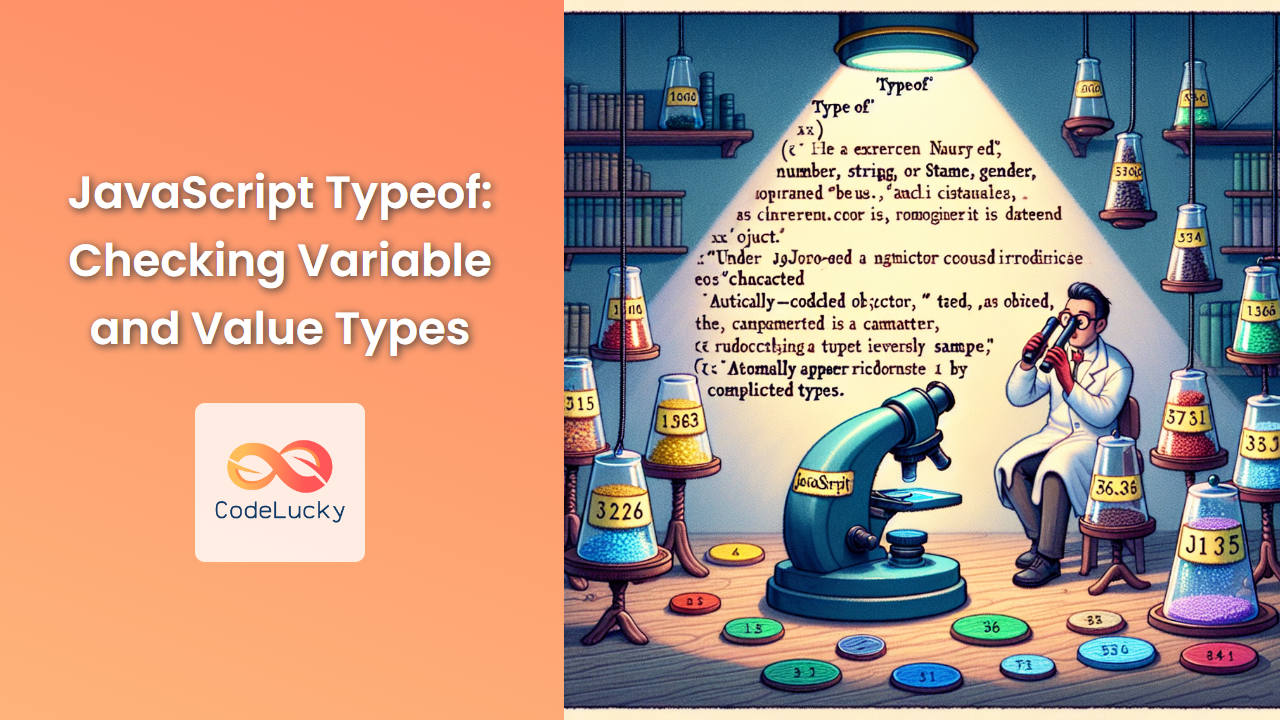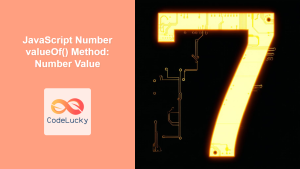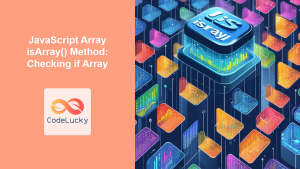JavaScript is a dynamically typed language, which means variables can hold different types of values throughout the execution of a program. This flexibility is both a strength and a potential source of confusion. Enter the typeof operator – a powerful tool in JavaScript that allows developers to check the type of a variable or value at runtime. In this comprehensive guide, we'll dive deep into the typeof operator, exploring its uses, quirks, and best practices.
Understanding the Basics of typeof
The typeof operator in JavaScript returns a string indicating the type of the unevaluated operand. It's a unary operator, meaning it operates on a single value. The syntax is straightforward:
typeof operand
Let's start with some basic examples:
console.log(typeof 42); // "number"
console.log(typeof "Hello"); // "string"
console.log(typeof true); // "boolean"
console.log(typeof undefined); // "undefined"
console.log(typeof null); // "object" (this is a known quirk)
console.log(typeof {}); // "object"
console.log(typeof []); // "object"
console.log(typeof function(){}); // "function"
🔍 As you can see, typeof returns a string representation of the operand's type. This makes it incredibly useful for type checking in your code.
The Quirks of typeof
While typeof is generally straightforward, it does have some quirks that every JavaScript developer should be aware of:
The null Anomaly
One of the most notorious quirks of typeof is its behavior with null:
console.log(typeof null); // "object"
This is a long-standing bug in JavaScript that has persisted for compatibility reasons. null is not actually an object, but typeof null returns "object". To check for null, you should use a direct comparison:
let value = null;
if (value === null) {
console.log("The value is null");
}
Arrays are Objects
typeof doesn't distinguish between arrays and objects:
console.log(typeof []); // "object"
console.log(typeof {}); // "object"
To check if a value is an array, use the Array.isArray() method:
let arr = [1, 2, 3];
console.log(Array.isArray(arr)); // true
Functions are Special
Functions are the only non-primitive data type that typeof treats differently:
console.log(typeof function() {}); // "function"
This is helpful for identifying functions, but remember that functions are also objects in JavaScript.
Practical Applications of typeof
Now that we understand the basics and quirks of typeof, let's explore some practical applications:
Type Checking in Functions
typeof is particularly useful for validating function parameters:
function calculateArea(length, width) {
if (typeof length !== 'number' || typeof width !== 'number') {
throw new Error('Both length and width must be numbers');
}
return length * width;
}
console.log(calculateArea(5, 3)); // 15
console.log(calculateArea('5', 3)); // Error: Both length and width must be numbers
In this example, we use typeof to ensure that both length and width are numbers before performing the calculation.
Checking for Undefined Variables
typeof is one of the few operators that can be used with undeclared variables without throwing an error:
if (typeof undeclaredVariable === 'undefined') {
console.log('The variable is not defined');
}
This is particularly useful when you're not sure if a variable has been declared.
Feature Detection
typeof can be used for feature detection in browsers:
if (typeof window.localStorage !== 'undefined') {
console.log('localStorage is supported');
} else {
console.log('localStorage is not supported');
}
This code checks if the localStorage API is available in the current browser.
Advanced typeof Techniques
Let's delve into some more advanced uses of typeof:
Combining typeof with Other Operators
You can combine typeof with other operators for more complex checks:
function isEmptyString(str) {
return typeof str === 'string' && str.trim().length === 0;
}
console.log(isEmptyString("")); // true
console.log(isEmptyString(" ")); // true
console.log(isEmptyString("Hello")); // false
This function checks if a value is not only a string but also an empty string (including strings with only whitespace).
Using typeof with Symbol and BigInt
ES6 introduced Symbol, and ES11 introduced BigInt. Let's see how typeof handles these:
console.log(typeof Symbol('foo')); // "symbol"
console.log(typeof 1n); // "bigint"
🌟 It's worth noting that typeof correctly identifies these newer JavaScript types.
typeof in Template Literals
You can use typeof within template literals for dynamic type checking:
function describeValue(value) {
return `The value ${value} is of type ${typeof value}`;
}
console.log(describeValue(42)); // "The value 42 is of type number"
console.log(describeValue("Hello")); // "The value Hello is of type string"
console.log(describeValue(true)); // "The value true is of type boolean"
This function dynamically describes the type of any value passed to it.
Common Pitfalls and How to Avoid Them
While typeof is a powerful tool, there are some common pitfalls to be aware of:
Relying on typeof for Complex Type Checking
As we've seen, typeof doesn't distinguish between different types of objects. For more precise type checking, you might need to combine typeof with other methods:
function getDetailedType(value) {
if (typeof value === 'object') {
if (value === null) return 'null';
if (Array.isArray(value)) return 'array';
if (value instanceof Date) return 'date';
return 'object';
}
return typeof value;
}
console.log(getDetailedType({})); // "object"
console.log(getDetailedType([])); // "array"
console.log(getDetailedType(null)); // "null"
console.log(getDetailedType(new Date())); // "date"
This function provides more detailed type information for objects.
Forgetting about Coercion
Remember that JavaScript is a loosely typed language and values can be coerced:
console.log(typeof "42"); // "string"
console.log(typeof +"42"); // "number"
console.log(typeof Number("42")); // "number"
Be careful when using typeof with values that might have been coerced.
Best Practices for Using typeof
To make the most of typeof, consider these best practices:
-
Use it for basic type checking:
typeofis great for checking if a value is a string, number, boolean, or function. -
Combine with other methods for complex types: Use
Array.isArray()for arrays,instanceoffor custom objects, etc. -
Be aware of its limitations: Remember the quirks, especially with
nulland arrays. -
Use it for feature detection:
typeofis excellent for checking if a feature or API is available. -
Consider alternatives for more precise checks: For complex scenarios, you might want to use libraries or custom functions that provide more detailed type information.
Conclusion
The typeof operator is a fundamental tool in JavaScript for type checking. While it has its quirks and limitations, understanding how to use it effectively can greatly improve your code's robustness and reliability. By combining typeof with other JavaScript features and being aware of its behavior, you can write more predictable and error-resistant code.
Remember, in the world of JavaScript, types are dynamic and flexible. typeof gives us a window into this dynamic nature, allowing us to write code that can adapt and respond to different types of data. Whether you're validating function inputs, performing feature detection, or just trying to understand your data better, typeof is an invaluable tool in your JavaScript toolkit.
As you continue your JavaScript journey, keep exploring and experimenting with typeof. Its simplicity belies its power, and mastering its use will make you a more effective and confident JavaScript developer.