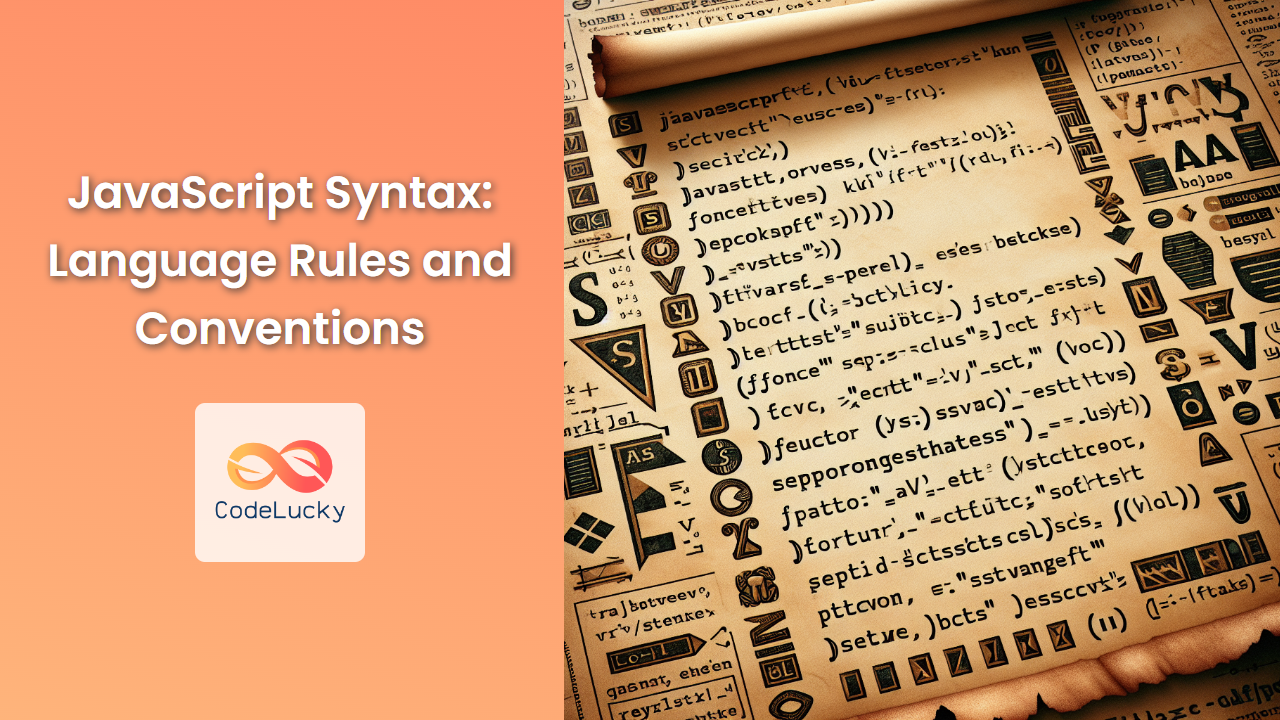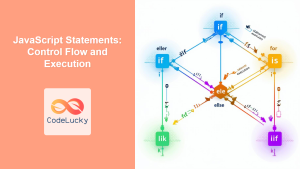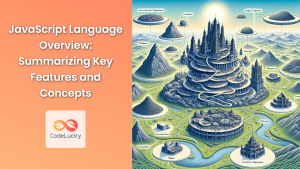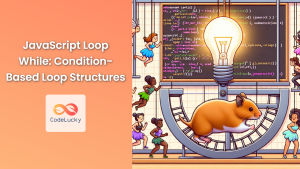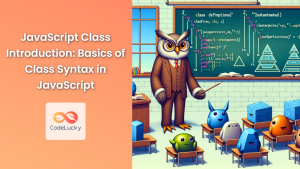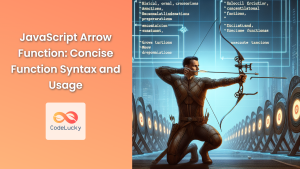JavaScript, the backbone of modern web development, is known for its flexibility and power. However, to harness its full potential, it's crucial to understand its syntax – the set of rules that define how JavaScript programs are constructed. In this comprehensive guide, we'll dive deep into JavaScript syntax, exploring its fundamental rules and conventions that every developer should know.
The Building Blocks of JavaScript Syntax
JavaScript syntax is composed of several key elements that work together to create functional and efficient code. Let's explore these building blocks in detail.
1. Statements
Statements are instructions that perform specific actions in JavaScript. They are the basic building blocks of any JavaScript program.
let x = 5; // This is a statement
console.log("Hello, World!"); // This is another statement
🔑 Key Point: Statements in JavaScript are typically terminated with a semicolon (;). While JavaScript has automatic semicolon insertion (ASI), it's considered good practice to explicitly include semicolons to avoid potential issues.
2. Expressions
Expressions are code snippets that produce a value. They can be as simple as a single value or as complex as a combination of operators and operands.
5 + 3 // This expression evaluates to 8
"Hello" + " " + "World" // This expression evaluates to "Hello World"
x > 10 // This expression evaluates to a boolean value
🧠 Pro Tip: Understanding the difference between statements and expressions is crucial. An expression always produces a value, while a statement performs an action.
3. Keywords
Keywords are reserved words in JavaScript that have special meanings and cannot be used as identifiers (variable names, function names, etc.).
let x = 10; // 'let' is a keyword used to declare a variable
if (x > 5) { // 'if' is a keyword used for conditional statements
console.log("x is greater than 5");
}
📝 Note: There are numerous keywords in JavaScript, including let, const, var, function, return, if, else, for, while, break, continue, and many more.
4. Identifiers
Identifiers are names given to variables, functions, classes, etc. They must follow certain rules:
- They can contain letters, digits, underscores, and dollar signs.
- They must begin with a letter, underscore (_), or dollar sign ($).
- They are case-sensitive.
- They cannot be a reserved keyword.
let myVariable = 10; // Valid identifier
function calculateSum() { // Valid identifier
// Function body
}
let 123abc = "Invalid"; // Invalid: cannot start with a digit
let let = 5; // Invalid: 'let' is a reserved keyword
⚠️ Warning: While it's possible to use Unicode characters in identifiers, it's generally recommended to stick to ASCII characters for better compatibility and readability.
5. Comments
Comments are used to add explanations or notes in the code. They are ignored by the JavaScript engine.
// This is a single-line comment
/*
This is a
multi-line comment
*/
let x = 5; // You can also add comments at the end of a line
💡 Tip: Use comments judiciously. Good code should be self-explanatory, with comments used to explain complex logic or provide context when necessary.
JavaScript Syntax Conventions
While JavaScript is quite flexible, there are several conventions that developers typically follow to make their code more readable and maintainable.
1. Camel Case Naming Convention
For variable and function names, it's common to use camelCase – the first word is lowercase, and subsequent words start with an uppercase letter.
let firstName = "John";
let lastName = "Doe";
function calculateTotalPrice(basePrice, taxRate) {
// Function body
}
2. Indentation
Proper indentation is crucial for code readability. Most developers use either 2 or 4 spaces for each indentation level.
function exampleFunction() {
if (condition) {
// This block is indented
for (let i = 0; i < 10; i++) {
// This block is further indented
console.log(i);
}
}
}
3. Braces Placement
There are two common styles for placing braces:
- Same-line opening brace (popular in JavaScript):
if (condition) {
// Code block
}
- New-line opening brace:
if (condition)
{
// Code block
}
🔍 Best Practice: Consistency is key. Choose one style and stick to it throughout your project.
4. Semicolon Usage
While semicolons are optional in many cases due to Automatic Semicolon Insertion (ASI), many developers prefer to include them explicitly to avoid potential issues.
let x = 5;
console.log(x);
function greet(name) {
console.log("Hello, " + name);
}
⚠️ Caution: Relying on ASI can sometimes lead to unexpected behavior. It's generally safer to include semicolons explicitly.
Advanced Syntax Features
As you become more proficient with JavaScript, you'll encounter more advanced syntax features. Let's explore a few of these.
1. Template Literals
Template literals provide an easy way to create multiline strings and to interpolate variables and expressions into strings.
let name = "Alice";
let age = 30;
let greeting = `Hello, ${name}!
You are ${age} years old.
That's ${age >= 18 ? 'an adult' : 'a minor'}.`;
console.log(greeting);
This will output:
Hello, Alice!
You are 30 years old.
That's an adult.
🌟 Cool Feature: The ${} syntax in template literals allows you to embed any valid JavaScript expression, not just variables.
2. Destructuring Assignment
Destructuring allows you to extract values from arrays or properties from objects and assign them to variables in a more concise way.
// Array destructuring
let [a, b, c] = [1, 2, 3];
console.log(a, b, c); // Outputs: 1 2 3
// Object destructuring
let person = { name: "John", age: 30, city: "New York" };
let { name, age } = person;
console.log(name, age); // Outputs: John 30
🧠 Pro Tip: Destructuring can make your code more readable, especially when working with complex objects or arrays.
3. Spread and Rest Operators
The spread (…) operator allows an iterable (like an array or string) to be expanded in places where zero or more arguments or elements are expected.
let arr1 = [1, 2, 3];
let arr2 = [...arr1, 4, 5]; // arr2 is now [1, 2, 3, 4, 5]
function sum(...numbers) {
return numbers.reduce((total, num) => total + num, 0);
}
console.log(sum(1, 2, 3, 4)); // Outputs: 10
In the function definition, ...numbers is the rest operator, which collects all arguments into an array.
💡 Insight: The spread operator can be a powerful tool for manipulating arrays and objects without modifying the original data.
4. Arrow Functions
Arrow functions provide a more concise syntax for writing function expressions.
// Traditional function
function add(a, b) {
return a + b;
}
// Arrow function
const addArrow = (a, b) => a + b;
console.log(add(2, 3)); // Outputs: 5
console.log(addArrow(2, 3)); // Outputs: 5
🔑 Key Point: Arrow functions not only provide a shorter syntax but also lexically bind this value, which can be very useful in certain scenarios.
Common Syntax Pitfalls and How to Avoid Them
Even experienced developers can sometimes fall into syntax-related traps. Here are some common pitfalls and how to avoid them:
1. Forgetting to Declare Variables
// Bad
x = 5; // Creates a global variable unintentionally
// Good
let x = 5; // Properly declares a variable
Always use let, const, or var to declare variables. const is preferred for values that won't be reassigned.
2. Misusing == Instead of ===
// Bad
if (5 == "5") { // This condition is true
console.log("Equal");
}
// Good
if (5 === "5") { // This condition is false
console.log("Equal");
}
Always use === for comparison unless you specifically need type coercion.
3. Incorrect Use of Semicolons
// Bad
function myFunction() {
return
{
key: "value"
}
}
// Good
function myFunction() {
return {
key: "value"
};
}
In the "bad" example, ASI will insert a semicolon after return, causing the function to return undefined.
4. Forgetting to Use Strict Mode
// Bad
function myFunction() {
x = 5; // Creates a global variable
}
// Good
"use strict";
function myFunction() {
let x = 5; // Throws an error if x is not declared
}
Using strict mode helps catch common coding bloopers and prevents the use of certain error-prone features.
Conclusion
Understanding JavaScript syntax is fundamental to becoming a proficient JavaScript developer. By mastering these rules and conventions, you'll be able to write cleaner, more efficient, and more maintainable code. Remember, practice makes perfect – the more you code, the more natural these syntax rules will become.
As you continue your JavaScript journey, keep exploring and experimenting with different syntax features. JavaScript is a living language, with new features being added regularly. Stay curious, keep learning, and happy coding!
🚀 Next Steps: Now that you've got a solid grasp of JavaScript syntax, why not put your knowledge to the test? Try creating a small project that incorporates various syntax elements we've discussed. It could be a simple calculator, a to-do list, or any other application that interests you. The key is to practice and reinforce your understanding of JavaScript syntax in real-world scenarios.