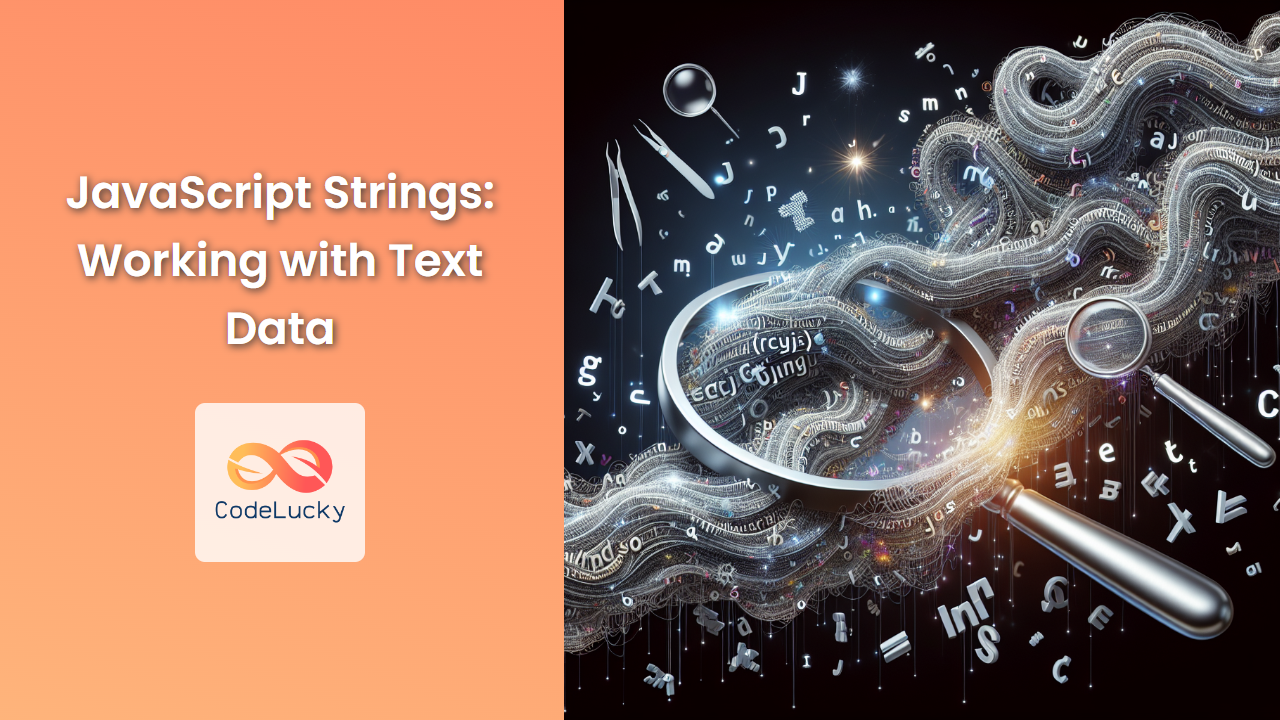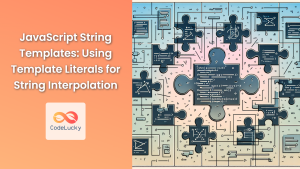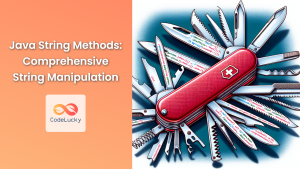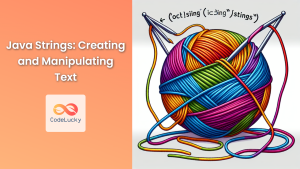JavaScript strings are fundamental to working with text data in web development. Whether you're manipulating user input, formatting output, or processing textual information, a solid understanding of string operations is crucial. In this comprehensive guide, we'll dive deep into the world of JavaScript strings, exploring their properties, methods, and best practices for efficient text manipulation.
What are JavaScript Strings?
In JavaScript, a string is a sequence of characters enclosed in single quotes (''), double quotes (""), or backticks (“). Strings are immutable, meaning once created, their contents cannot be changed. However, we can perform various operations on strings to create new strings based on the original.
Let's start with a simple example:
let greeting = "Hello, World!";
console.log(greeting); // Output: Hello, World!
In this example, we've created a string variable named greeting and assigned it the value "Hello, World!".
String Properties
Length
The length property returns the number of characters in a string:
let message = "JavaScript is awesome!";
console.log(message.length); // Output: 23
🔍 Pro tip: The length property is particularly useful when you need to validate input length or iterate over string characters.
String Methods
JavaScript provides a rich set of built-in methods for string manipulation. Let's explore some of the most commonly used ones:
1. Changing Case
toLowerCase() and toUpperCase()
These methods convert a string to lowercase or uppercase, respectively:
let mixedCase = "JaVaScRiPt";
console.log(mixedCase.toLowerCase()); // Output: javascript
console.log(mixedCase.toUpperCase()); // Output: JAVASCRIPT
🚀 Use case: These methods are often used for case-insensitive comparisons or formatting text for display.
2. Extracting Substrings
slice()
The slice() method extracts a portion of a string and returns it as a new string:
let fruit = "Apple, Banana, Cherry";
console.log(fruit.slice(7, 13)); // Output: Banana
console.log(fruit.slice(15)); // Output: Cherry
console.log(fruit.slice(-6)); // Output: Cherry
In this example:
slice(7, 13)extracts from index 7 to 12 (13 is not included).slice(15)extracts from index 15 to the end.slice(-6)extracts the last 6 characters.
substring()
Similar to slice(), but doesn't support negative indexes:
let text = "JavaScript";
console.log(text.substring(4, 10)); // Output: Script
console.log(text.substring(4)); // Output: Script
substr()
This method extracts a specified number of characters from a string:
let language = "Python";
console.log(language.substr(2, 3)); // Output: tho
console.log(language.substr(2)); // Output: thon
⚠️ Note: substr() is considered legacy and it's recommended to use slice() instead.
3. Searching and Replacing
indexOf() and lastIndexOf()
These methods return the index of the first or last occurrence of a specified value in a string:
let sentence = "The quick brown fox jumps over the lazy dog";
console.log(sentence.indexOf("quick")); // Output: 4
console.log(sentence.lastIndexOf("the")); // Output: 31
console.log(sentence.indexOf("cat")); // Output: -1 (not found)
includes()
This method returns true if a string contains a specified value:
let email = "[email protected]";
console.log(email.includes("@")); // Output: true
console.log(email.includes("gmail")); // Output: false
replace()
The replace() method replaces a specified value with another value in a string:
let oldText = "Mr. Blue has a blue house and a blue car";
let newText = oldText.replace("blue", "red");
console.log(newText); // Output: Mr. Blue has a red house and a blue car
// To replace all occurrences, use a regular expression with the global flag:
let allNewText = oldText.replace(/blue/g, "red");
console.log(allNewText); // Output: Mr. Blue has a red house and a red car
🎨 Creative use: You can use replace() with a function to perform complex replacements:
let prices = "Apple: $1, Banana: $2, Cherry: $3";
let updatedPrices = prices.replace(/\$(\d+)/g, (match, price) => `$${Number(price) * 2}`);
console.log(updatedPrices); // Output: Apple: $2, Banana: $4, Cherry: $6
4. Trimming Whitespace
trim(), trimStart(), and trimEnd()
These methods remove whitespace from the beginning and/or end of a string:
let paddedText = " Hello, World! ";
console.log(paddedText.trim()); // Output: "Hello, World!"
console.log(paddedText.trimStart()); // Output: "Hello, World! "
console.log(paddedText.trimEnd()); // Output: " Hello, World!"
💡 Practical application: These methods are often used to clean up user input before processing.
5. Splitting and Joining Strings
split()
The split() method splits a string into an array of substrings:
let csvData = "John,Doe,30,New York";
let dataArray = csvData.split(",");
console.log(dataArray); // Output: ["John", "Doe", "30", "New York"]
let sentence = "The quick brown fox";
let words = sentence.split(" ");
console.log(words); // Output: ["The", "quick", "brown", "fox"]
// Limit the number of splits:
let limitedSplit = sentence.split(" ", 2);
console.log(limitedSplit); // Output: ["The", "quick"]
join()
The join() method joins all elements of an array into a string:
let fruits = ["Apple", "Banana", "Cherry"];
let fruitString = fruits.join(", ");
console.log(fruitString); // Output: "Apple, Banana, Cherry"
🔗 Combining split() and join(): These methods are often used together for string transformations:
let kebabCase = "user-name-input";
let camelCase = kebabCase.split("-").map((word, index) =>
index === 0 ? word : word[0].toUpperCase() + word.slice(1)
).join("");
console.log(camelCase); // Output: "userNameInput"
Template Literals
Template literals, introduced in ES6, provide an elegant way to create multiline strings and embed expressions:
let name = "Alice";
let age = 30;
let greeting = `Hello, my name is ${name} and I am ${age} years old.
Nice to meet you!`;
console.log(greeting);
// Output:
// Hello, my name is Alice and I am 30 years old.
// Nice to meet you!
🌟 Advanced use: Template literals can also be used with tagged functions for powerful string processing:
function highlight(strings, ...values) {
return strings.reduce((acc, str, i) =>
`${acc}${str}<span class="highlight">${values[i] || ''}</span>`, '');
}
let name = "Alice";
let achievement = "won the competition";
let result = highlight`Congratulations! ${name} has ${achievement}!`;
console.log(result);
// Output: Congratulations! <span class="highlight">Alice</span> has <span class="highlight">won the competition</span>!
String Comparison
When comparing strings, JavaScript uses lexicographical order:
console.log("apple" < "banana"); // Output: true
console.log("2" > "10"); // Output: true (string comparison)
console.log("2" > 10); // Output: false (number comparison)
⚠️ Caution: Be careful when comparing strings that represent numbers. It's often better to convert them to numbers first:
console.log(Number("2") > Number("10")); // Output: false
Internationalization
For applications that need to support multiple languages, the Intl.Collator object provides language-sensitive string comparison:
let names = ['Émile', 'Andre', 'Éric', 'Benoît', 'Axel'];
let frenchCollator = new Intl.Collator('fr', { sensitivity: 'base' });
names.sort(frenchCollator.compare);
console.log(names); // Output: ['Andre', 'Axel', 'Benoît', 'Émile', 'Éric']
Performance Considerations
When working with large strings or performing many string operations, consider the following tips:
- Use
+=for simple concatenations, but preferArray.join()for multiple concatenations:
let result = '';
for (let i = 0; i < 1000; i++) {
result += i; // Inefficient for large loops
}
// More efficient:
let parts = [];
for (let i = 0; i < 1000; i++) {
parts.push(i);
}
result = parts.join('');
- Use
String.prototype.indexOf()instead of regular expressions for simple string searches:
let text = "The quick brown fox";
// Faster:
if (text.indexOf("quick") !== -1) {
console.log("Found 'quick'");
}
// Slower:
if (/quick/.test(text)) {
console.log("Found 'quick'");
}
Conclusion
JavaScript strings are versatile and powerful, offering a wide range of methods for text manipulation. From basic operations like changing case and extracting substrings to more advanced techniques using template literals and internationalization, mastering string operations is crucial for effective JavaScript programming.
Remember that strings in JavaScript are immutable, so each string operation creates a new string. When working with large amounts of text or performing many operations, be mindful of performance and memory usage.
By leveraging the methods and techniques covered in this guide, you'll be well-equipped to handle text data efficiently in your JavaScript projects. Keep practicing and exploring, and you'll find that string manipulation becomes an intuitive and enjoyable part of your coding repertoire.
Happy coding! 🚀📝