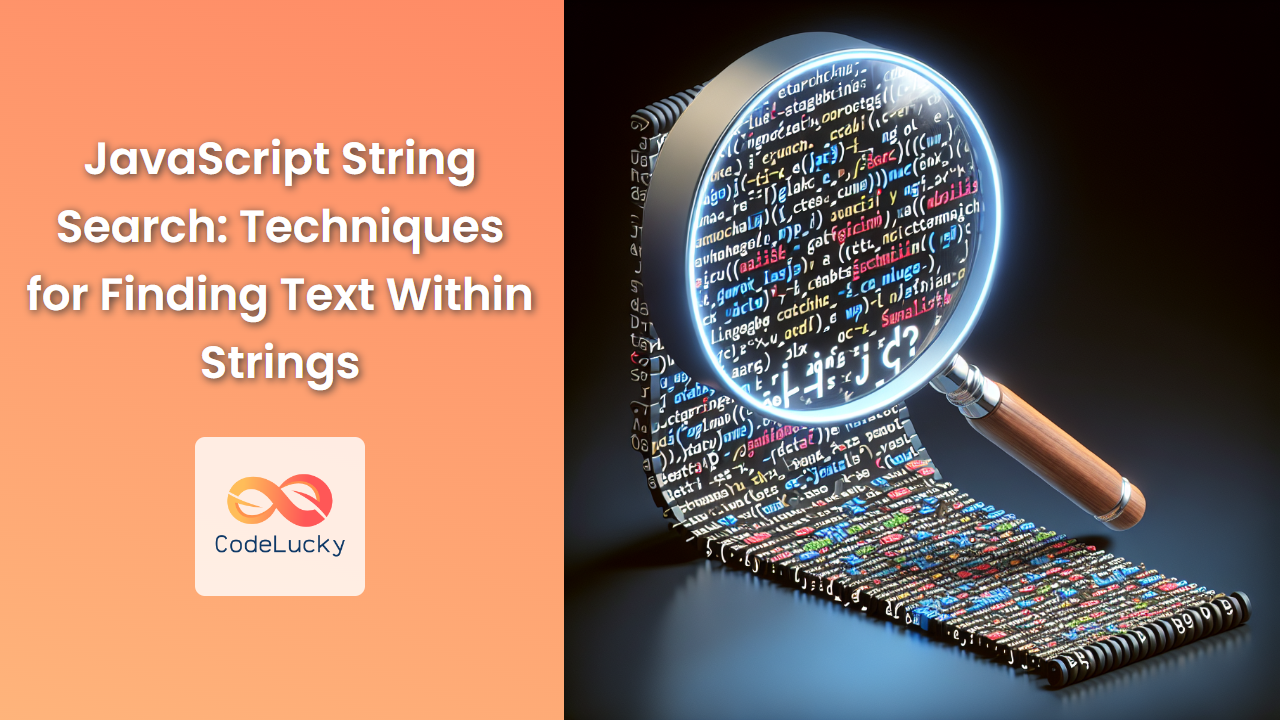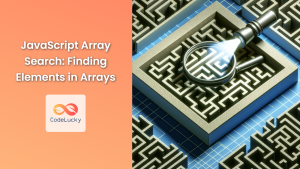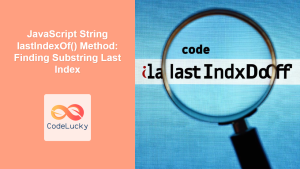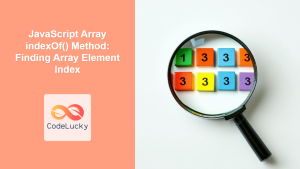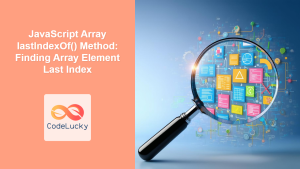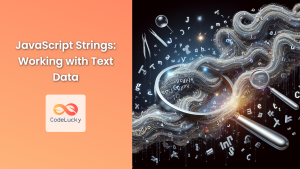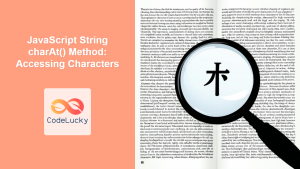Searching for specific text within strings is a fundamental operation in programming, and JavaScript offers several powerful methods to accomplish this task. Whether you're validating user input, parsing data, or manipulating text, understanding these string search techniques is crucial for any JavaScript developer. In this comprehensive guide, we'll explore various methods to find text within strings, complete with practical examples and in-depth explanations.
The indexOf() Method
The indexOf() method is one of the most basic and widely used string search techniques in JavaScript. It returns the index of the first occurrence of a specified value in a string. If the value is not found, it returns -1.
const text = "The quick brown fox jumps over the lazy dog";
const searchTerm = "fox";
const index = text.indexOf(searchTerm);
console.log(index); // Output: 16
const notFound = text.indexOf("cat");
console.log(notFound); // Output: -1
In this example, we search for the word "fox" in our text string. The indexOf() method returns 16, which is the starting index of "fox" in the string. When we search for "cat", which doesn't exist in the string, it returns -1.
🔍 Pro Tip: indexOf() is case-sensitive. If you need case-insensitive search, convert both the string and the search term to lowercase before searching.
const text = "The Quick Brown Fox";
const searchTerm = "quick";
const index = text.toLowerCase().indexOf(searchTerm.toLowerCase());
console.log(index); // Output: 4
The lastIndexOf() Method
While indexOf() finds the first occurrence, lastIndexOf() finds the last occurrence of a specified value in a string.
const text = "The quick brown fox jumps over the quick lazy dog";
const searchTerm = "quick";
const lastIndex = text.lastIndexOf(searchTerm);
console.log(lastIndex); // Output: 40
Here, "quick" appears twice in the string. lastIndexOf() returns 40, which is the starting index of the last occurrence of "quick".
The search() Method
The search() method searches a string for a specified value and returns the position of the match. The cool thing about search() is that it can take a regular expression as an argument.
const text = "The quick brown fox jumps over the lazy dog";
const regex = /[A-Z]/g; // Matches any uppercase letter
const index = text.search(regex);
console.log(index); // Output: 0
In this example, we use a regular expression to find the first uppercase letter in the string. The search() method returns 0, which is the index of "T" in "The".
🎯 Key Point: Unlike indexOf(), search() with a regular expression allows for more complex pattern matching.
The match() Method
The match() method retrieves the result of matching a string against a regular expression. It returns an array of matches or null if no matches are found.
const text = "The rain in Spain stays mainly in the plain";
const regex = /ain/g; // Matches all occurrences of "ain"
const matches = text.match(regex);
console.log(matches); // Output: ["ain", "ain", "ain"]
Here, we find all occurrences of "ain" in the string. The match() method returns an array with three matches.
💡 Insight: The g flag in the regular expression makes the search global, finding all matches instead of stopping at the first one.
The includes() Method
Introduced in ES6, the includes() method determines whether one string may be found within another string, returning true or false.
const text = "To be, or not to be, that is the question.";
const searchTerm = "to be";
const includes = text.includes(searchTerm);
console.log(includes); // Output: true
const caseSensitive = text.includes("To Be");
console.log(caseSensitive); // Output: false
In this example, includes() returns true for "to be" but false for "To Be", demonstrating its case sensitivity.
The startsWith() and endsWith() Methods
These methods check if a string starts or ends with a specified substring, respectively.
const text = "Hello, world!";
console.log(text.startsWith("Hello")); // Output: true
console.log(text.endsWith("world!")); // Output: true
console.log(text.startsWith("hello")); // Output: false
console.log(text.endsWith("World!")); // Output: false
Both methods are case-sensitive and return boolean values.
🔧 Advanced Usage: You can specify a position to start checking from:
const text = "Hello, world!";
console.log(text.startsWith("world", 7)); // Output: true
console.log(text.endsWith("Hello", 5)); // Output: true
In these examples, we tell startsWith() to start checking from index 7, and we tell endsWith() to consider only the first 5 characters of the string.
Regular Expressions with test() Method
For more complex pattern matching, you can use regular expressions with the test() method. This method executes a search for a match between a regular expression and a specified string, returning true or false.
const text = "The quick brown fox jumps over the lazy dog";
const regex = /\b\w{5}\b/g; // Matches any 5-letter word
console.log(regex.test(text)); // Output: true
const matches = text.match(regex);
console.log(matches); // Output: ["quick", "brown", "jumps"]
In this example, we use a regular expression to find 5-letter words. The test() method confirms that such words exist, and then we use match() to find all of them.
🧠 Remember: Regular expressions are powerful but can be complex. It's worth investing time in learning them for advanced string manipulation.
Practical Example: Email Validation
Let's put our string search knowledge to practical use with a simple email validation function:
function validateEmail(email) {
const regex = /^[^\s@]+@[^\s@]+\.[^\s@]+$/;
return regex.test(email);
}
console.log(validateEmail("[email protected]")); // Output: true
console.log(validateEmail("invalid-email")); // Output: false
console.log(validateEmail("another@example")); // Output: false
console.log(validateEmail("[email protected]")); // Output: true
This function uses a regular expression to check if the input string matches a basic email pattern. It's not a comprehensive email validation (which is surprisingly complex), but it demonstrates how string search techniques can be applied to real-world problems.
Performance Considerations
When working with large strings or performing many searches, performance can become a concern. Here are some tips:
- For simple substring checks,
indexOf()is generally faster than regular expressions. - If you need to perform multiple searches on the same string, consider using a more efficient data structure like a suffix tree or suffix array.
- For case-insensitive searches, converting the entire string to lowercase once and then searching can be more efficient than using a case-insensitive regular expression repeatedly.
const text = "This is a LONG string with MIXED case";
const searchTerms = ["long", "mixed", "string"];
// Less efficient
searchTerms.forEach(term => {
console.log(new RegExp(term, "i").test(text));
});
// More efficient
const lowerText = text.toLowerCase();
searchTerms.forEach(term => {
console.log(lowerText.includes(term.toLowerCase()));
});
Conclusion
JavaScript provides a rich set of tools for searching within strings, from simple methods like indexOf() and includes() to more powerful techniques using regular expressions. By understanding these methods and their use cases, you can efficiently handle a wide range of string manipulation tasks in your JavaScript projects.
Remember, the best method to use depends on your specific needs. Simple substring checks might only require indexOf(), while complex pattern matching might call for regular expressions. Always consider the readability of your code and the performance implications, especially when working with large amounts of text.
As you continue to work with strings in JavaScript, you'll find that mastering these search techniques will make your code more efficient and your text processing tasks much easier to handle. Happy coding!